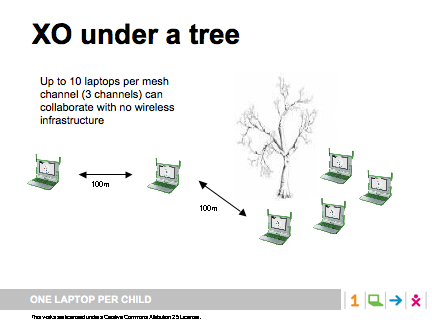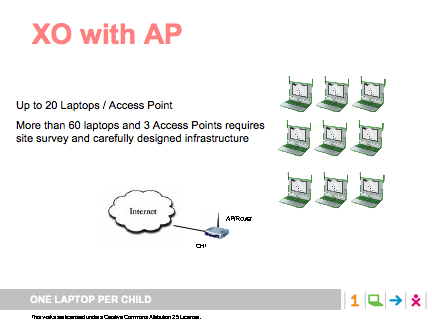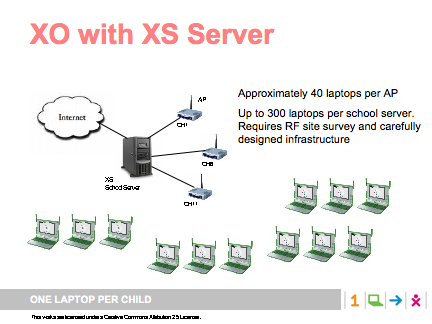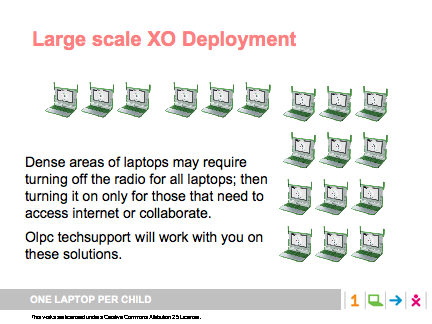Deployments support
Technical Issues facing Deployments
This page is meant to be a place to capture configurations and work-arounds that have been successful in real deployments. Not what should work, but what actually does work.
Please add your thoughts and questions through the Discussion page. If you have working models to share, please include information on location and quantities that might help others.
Also, please see the Deployment Guide as a reference for a more complete list of items that should be part of a good deployment plan.
Activation
Laptops will leave the production facility already activated unless directed otherwise before production of the laptops starts.
If laptops are arriving in country Un-Activated, then activation the country needs to create a process that includes:
- sorting laptops for schools (usually includes scanning and inventorying laptops at a warehouse)
- obtaining activation keys for each school or region (requires internet access)
- shipping the laptops to end destination
- carrying the activation keys to the end destination to activate them as they are delivered to the school or to the children
Countries should create and test out a process to ensure smooth delivery process.
Support
Countries should work with local Open Source communities to get a support protocol in place that allows for End Users to report problems and get support.
The two concepts: Issue Tracking and Bug Tracking.
Issue tracking: http://en.wikipedia.org/wiki/Issue_tracking_system Bug tracking: http://en.wikipedia.org/wiki/Bugtracker
Two systems, Bugzilla (1) and Trac (2), have been designed around bug tracking. Whereas RT (3) has been designed around Issue Tracking.
Now with that said as you read the two wikipedia links you'll see that the two types are very similar and any tracking system depending on the way it is setup should work for them.
Things I'd recommend they consider.
-Level of familiarity. (If someone or the collective group already has extensive experience in one system then they should heavily consider that system rather then trying to learn a new system and have to maintain knowledge and skill in two systems)
-Design of System. (Some are programed in perl or python, some require a backend database some don't. Like the first suggestion, they should take into account any programming language preferences)
-Administration of the System (how easy is it to maintain, update, etc..)
-Usability of the System (How does and how easy it for an IT Teacher to submit a request, how easy is it for the technician to view the request and reply, etc..)
The local Linux Open source community will own and be responsible for this system and therefore they should review what they know and what they can best support.
- http://www.bugzilla.org/
- http://trac.edgewall.org/
- http://bestpractical.com/rt/
- http://roundup.sourceforge.net/
Customization
OLPC is a small organization that does not have expertise in local languages, legal systems,power constraints, or local politics. OLPC has built some tools and process to try to help with the specific needs of a country, but the onus is on the country to provide technical resources to work OLPC to resolve issues that come up in all of these areas. Please read the section from the Deployment Guide on Localization.
Specifically there are three areas that need to be considered when a new country or location is interested in XOs:
- Power adapter - what are the local plug considerations; what is the local power availability?
- Keyboard - do we have a keyboard that will work for this country or do we need to create one?
- Language - sugar user interface, activities, manuals, content are all things that need translation to the local language.
When a country is designing their content and testing the activities they want, they use the customization key process to add activities and content to an existing, signed build.
If a country has prepared the final content, tested and translated the desired activities and would like this to part of the next large production run (>10,000), then they can request from OLPC to combine the content and activities into one production image; OLPC will sign it and release it to production. It needs to be released into production 2 weeks before the production run begins.
Example: Peru image
Peru has spent 3 months deciding on the content and activities for their next 100,000 laptops. When they approved the final content, they sent the customization key to OLPC. OLPC created a combined image, signed it, sent it to Peru for final testing, and then released it into manufacturing.
Even after all the planning and work, Peru decided to update some content and provided a new set of content to OLPC after production had already started. We created another signed image for them and they are using this to update laptops at their warehouse before sending them to the schools.
NOTE: A final, custom image needs to be at the factory 2 weeks before production. It generally takes 4-6 weeks after production for the laptops to get to the port of entry to a country. It may take several more weeks or even months before the laptops get to the hands of the children. All of these shipping and logistics events should be taken into account when creating a deployment schedule.
Power Adapters
Currently we have US, EU, and UK power adapters that include the appropriate plug type. To create a new power adapter, our manufacturing team needs approximately 3 months, there is a minimum order quantity (something over 10,000), and we would need help from the local country to get plug specification and certification for use in that country.
Example: Argentina Power Adapter
(we tried to ship a power adapter that was not exactly the Argentina spec, and it was rejected at customs)
Keyboards
We have designed and built a number of keyboards for country deployments. To see the ones that are already in production, look in the Keyboard Table in the column called 'SKU' and in the comments column. If there is a SKU, it has gone through the approval process. You can click on the keyboard name in the left column to see the keyboard layout that was approved (there may be some discrepancies if the final approved copy hasn't made it to the wiki).
NOTES: To create a new keyboard there is a minimum order (something >5000), and a design and approval time of 3-4 months. Even if a keyboard already exists, there is a minimum order for any SKU (something >500 laptops)
Language/Translations
Connectivity
There are many issues to consider with regards to RF or Wifi connectivity. First, it is important to separate the Uplink which connects a school or group to the Internet; and secondly is the ability of the laptops to connect to each other and to a school server.
Uplink Connectivity
(Satelite, Cellular, Fiber, Cable, Copper)
Simple Mesh
Today (8.1.x and 8.2.x builds), laptops working in small groups of approximately 10 or less, can chat and share activities* in simple mesh mode. Since there are 3 simple mesh channels (1, 6, and 11), then three groups of 10 laptops should be able to collaborate at the same time.
If there are more than 10 laptops on the same simple mesh channel, there is too much traffic to reliably get messages through.
Example: 30 Students
In Peru there is a school with 30 students, no school server, and no internet connectivity. If they break the students into three groups and assign each group to a simple mesh channel (by clicking on the mesh circle in the neighborhood view), then each group can share activities within their group.
Note that if the students all open their laptops and default to simple mesh channel 1, then the collaboration experience will not be very good until enough students have moved to another mesh channel to leave 10 or fewer laptops on channel 1.
NOTE: * 'Share Activities' means share browser links, share static record photos, 2-3 people can collaborate at one time on a Write document, all of them should be able to Chat.
XOs connecting to AP
Laptops can connect to the internet through many commercial infrastructure access point routers. The restrictions we know about are related to:
- Multiple Broadcom-based AP being used relatively close together; where the APs re-broadcast traffic creating congestion of the RF channel. With XOs, this problem is much more severe than 802.11b/g only laptops. (need model number of known offenders)
- Some inexpensive APs limit the total number of laptops that can be connected to 32 or less. (known offenders?)
- We have varying results (some good, some not so good) with encrypted AP and the 8.1.x and 8.2.x software releases. You need to test out the device and the desired encryption before deploying an AP in quantity.
- Many of our volunteers have reported on their results when connecting to various Access Points. You can see the results here: Wireless_Access_Point_Compatibility
XOs connecting to XS through APs
This is the recommended method for working with many laptops in small spaces (schools, for instance). Today we have proved that with access point connections and a school server running the ejabberd service, you can get 50 or more laptops working at the same level of collaboration as with simple mesh mode above.
With appropriate RF survey, you can extend the number of Access Points and the number of total laptops to 300 which connect back to one school server.
XOs connecting to XS through Active Antenna
Currently we are not recommending active antennas in deployments. There is still some development work needed to make this a good solution.
XOs as Internet Access Device (MPP)
We are actively working on ways to use an XO as an Internet Access Device - what used to be called MPP (Mesh Portal Point). This is no longer an appropriate term, so we need a new acronym.
The basic idea is for an XO to act as the access point to the internet for other XOs. Today, there is some manual work that needs to be done to set up an XO for this purpose. This needs testing and documentation as there may be limitations or restrictions in the best use of this.
If someone has a real deployment using this, please add notes to the Discussion page.
Large School Deployments
If there are more than 10 laptops in a simple mesh (such as the 'under a tree' scenario); or more than 20 laptops connecting to an Access Point to the internet; or more than 40 laptops connecting via each Access Point to a school server, there will be important bandwidth limitations that need special considerations to get around.
In Releases 8.1 and 8.2 all the laptops have their radios ON by default, so if too many laptops are powered up in a small area none of them will be able to get their packets through to the others or to the school server.
To get the maximum number of laptops connected today, you need to power up a small set of laptops at a time, connect them to the school access point, register them to the school server and then reboot. After that, you can also turn off the radio from the control panel - using 'Extreme power management' setting. Then, when hundreds of children open their laptops at school they won't automatically be trying to use the radio.
When a teacher wants a group to have access to the internet or to collaborate on an activity, those children can turn on their radio and will be connected. They need to turn it back off when they are finished or else their laptop will make it impossible for another set of children to connect.