GCIN
GCIN is a light-weighted multilingual input method written purely in GTK2. It supports both GTK im-module and Qt IM as well as traditional XIM architecture. Although the original target of this input method is for traditional Chinese users, the supported IM table architecture provides wide variety input methods including simplified Chinese, Japanese, Korean... as well as many other languages.
One unique feature of GCIN is that the author provides a pre-recorded Chinese text-to-speech function. This can help children to learn the pronunciation of the inputed Chinese characters.
Contents
Brief history
Edward Der-Hua Liu has developed an X input method server XCIN (X Chinese INput) in Oct. 1994. This is widely used in Taiwan for Chinese input under X window system. The project is later later maintained by Tung-Han Hsieh and Chia-liang Kao since Feb. 1998 to further implement the standard XIM protocol. The generic table engine of XCIN is now widely adoptted in various IM program including OpenVanilla for OSX, SCIM for Linux, etc.
The XCIN which is purely written in X lib. is considered outdated and several new IM programs start coming out including the later OXIM. As early as Jun. 2004, Edward Liu starts a new project: GCIN which is written from scratch in GTK2. Even though, GCIN supports the original generic table engine together with a re-written TSIN engine.
GCIN features in multi Locale support with single process while keeps slim and light weighted design. It also supports GTK_IM_Module and QT_IM_Module frameworks in addition to XIM. Each of these protocols can be turned off from compile time. The the Chinese centric development makes GCIN not familiar to other CJK users. GCIN does support various table IM engine for many different languages.
Supported Languages
GCIN supports various input methods, including:
* Cangjie (倉頡、倉頡五代、標點倉頡) * ZhuYin (注音 (傳統選字注音、ㄅ半)) * PinYin (拼音) * Tsin (詞音 (類似「自然輸入法」或「微軟新注音」的智慧選字注音)) * Intelligent PinYin 智能拼音 (gcin-setup -> gcin 注音/詞音設定 -> 鍵盤排列方式 -> 聲調拼音) * Dayi (大易) * Array (行列) * Character encoding directly input (UTF-32 and Big-5) * Easy (簡易, 在香港稱為「速成輸入法」) * Japanese (日文) (including kana and kanji) * Greek alphabets (希臘字母) * latin-letters (拉丁字母) (for French and German... ) * Cantonese Pinyin (帶調粵拼)
Besides, all the table input method from SCIM are supported via the "scim2tab" utility.
Installation and Activation
GCIN is in the official Fedora repository. One can install GCIN by simply issuing the following command:
yum install gcin
The configuration scripts in the GCIN package do not work on XO. One can copy ~olpc/.xsession-example to ~olpc/.xsession and put the following line into it. GCIN will then be activated during Sugar start-up. (~olpc/.xinitrc is obsoleted for system image beyond Build 650.)
export XMODIFIERS=@im=gcin export GTK_IM_MODULE=gcin
Since there's no system tray in Sugar, GCIN can be invoked by pressing the "Ctrl+Space" hot-key. The GCIN bar will appear "over-the-spot". Different keyboard layouts can be chosen from the "gcin-setup" GUI tool from terminal. An "off-the-spot" behavior can also be chosen from "gcin-setup" and define the position of GCIN input window. One can also switch between different IM's from the context menu by right-clicking in the text area.
Alternatively, one can use a special built package:
wget http://hep1.phys.ntu.edu.tw/~john/olpc/gcin-1.4.4-5.olpc.i386.rpm sudo rpm -ihv gcin-1.4.4-5.olpc.i386.rpm
The modification of .xsession file will be unnecessary as it is done in the post-install script.
To activate the GCIN speech function for Chinese, one need to install an "ogg.tgz" from the author's web site. http://cle.linux.org.tw/gcin/download/ogg.tgz
su # or using sudo directly for develop build yum install vorbis-tools # needs ogg123 for playback tar zxvf ogg.tgz -C /usr/share/gcin/
One also need to enable from "gcin-setup" after audio files installed.
Using on XO
GCIN input in Web Activity. (Off-the-spot style)

See GCIN TTS Demo video or via Google video.
GCIN input in old Web Activity. (Over-the-spot style -- default)

GCIN configuration tool: gcin-setup. (English, Traditional/Simplified Chinese PO)
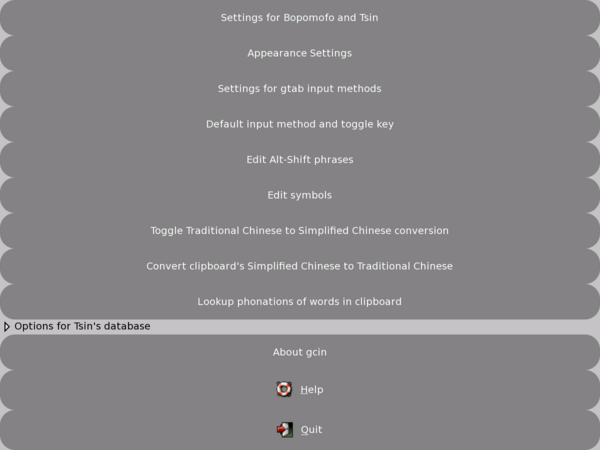
Useful Links
- Author's website in Chinese.
- GCIN user group in Chinese.
- Chinese on XO in English
- Official Cangjie Home Page
- Cangjie Method book in English
- SCIM