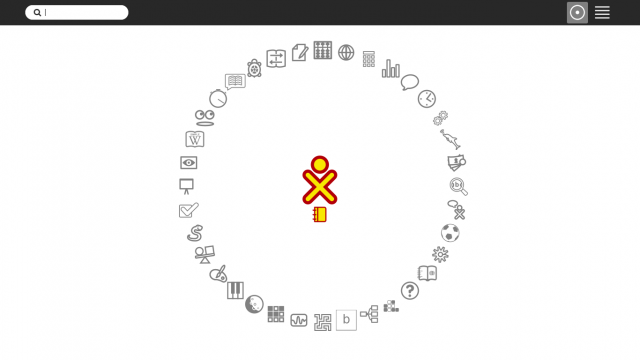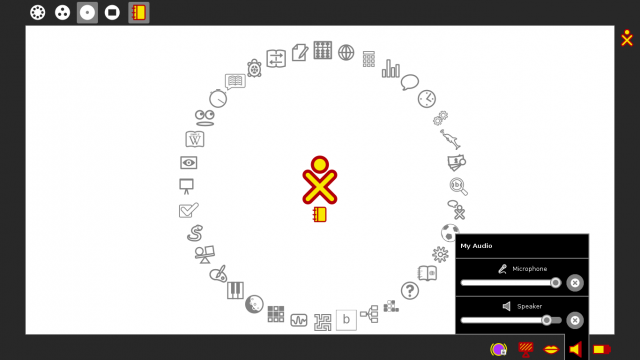Release notes/16.04.5
Contents
Overview
16.04.5 is an OLPC OS release. The target platform is NL3 only.
Features and Fixes
A list of new features and fixes;
- Shut down automatically before battery is fully dead,
- Remove an activity from the frame entirely when it is stopped, even if it does not stop properly,
- Make sure the journal entry chooser appears in front of the running activity, without needing alt+tab,
- Make sure the radio off button works every time it is used,
- Better support for external displays on a laptop or desktop computer.
- New Save-As feature which can be enabled in GSettings by deployments who wish to enforce journal entry naming,
- Some activities have new language translations,
- Browse-201.3; add bookmarks for a PDF page, improve autocomplete list, open bookmarks in new tab, drag to tab + button to open new tab, show progress of downloads, update license, add ctrl+c and ctrl+v shortcuts, avoid conflict with Save-As feature, fix busy cursor, speed up download progress, fix view source feature, fix entry selection window up and down arrow keys,
- Calculate-44; remove insignificant zeros in result, fix missing sign of result less than zero #4936, and block redefinition of constants #2698,
- GetBooks-17; improved Internet Archive search results,
- Help-20.1; add Poll, fix Implode,
- Log-38; use busy cursor,
- Maze 27; fix fail to quit,
- MusicKeyboard-11; fix save as audio, fix stuck notes,
- ImageViewer-63; new icons for rotation, fix file transfer when collaborating,
- Jukebox-33; use new toolbar, and add reordering of playlist #4484,
- Paint-66; fix text drawing tool,
- Pippy-71.1; clear button only clears terminal from canvas instead of deleting source code, new examples, copy and paste text from terminal, load examples in new tab, fix save as library, improve pong example playability, and fix missing icons,
- Speak-54; mouth animation to follow sound, URL clicking in chat view, fix swap of waveform and frequency mouths,
- Stopwatch-19.1; add radio buttons for selected stopwatch, add keyboard shortcuts, stop overflow of marks,
- Terminal-45.1; fix a version check #4987, add ctrl+shift+i shortcut for black on white, keep font size and black on white, and fix missing close button,
- TurtleBlocks-216; export blocks as image, a URI handler, adapter colour block, many fixes, and a port to GStreamer 1.0 and GTK+ 3.0,
- Write-98.3; fix crash on startup, make undo and redo buttons work once more,
Also, all fixes in Ubuntu 16.04.3 were included, such as Firefox 58.0.1, WebKit2 2.18.6, Thunderbird 52.6, and Libre Office 5.1.6.
Installation
See 16.04.5#Installation.
Known Problems
Wireless is not available during and immediately after completing the Ubuntu System Configuration steps. Happens on every laptop once. Workaround is to reboot. Tracked by Ubuntu as #1573474.
Updates
After release, updates may be available.
On the Ubuntu Unity desktop, select Ubuntu Software, then Updates.
Or, in Terminal, type:
sudo apt update && sudo apt upgrade
Some updates may need a reboot to take effect.
Screenshots
Sugar desktop:
with Frame and Audio device opened: