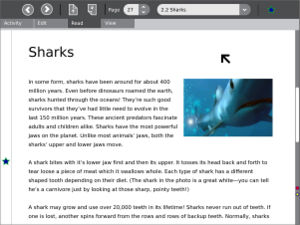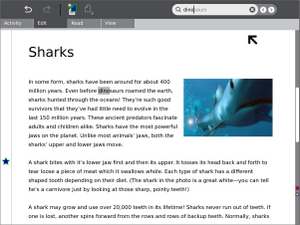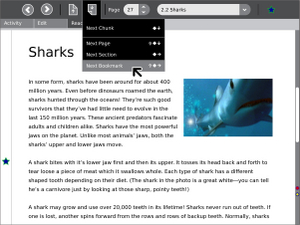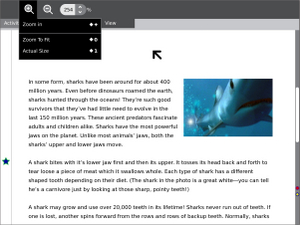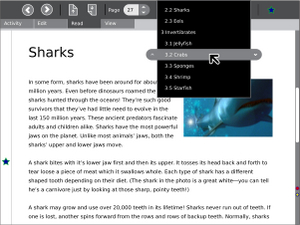Read: Difference between revisions
| Line 68: | Line 68: | ||
=====[[Talk:Read#Feature Requests|Feature Requests]]===== |
=====[[Talk:Read#Feature Requests|Feature Requests]]===== |
||
* Read needs some sort of word wrap option - when you zoom beyond page width, it should be possible to still view all text wrapped around more lines. |
|||
* After a few seconds, the mouse cursor should disappear - it is distracting whilst reading. |
|||
* There should be a simple way to hide the whole interface, leaving only the text on screen. This could be more useful than the "jump to end, jump to start" hot keys currently assigned to the game buttons. |
|||
* This last one may be a Sugar issue, not a Read issue, but I`ll mention it anyway: |
|||
The rotation key by the screen causes the track-pad to behave confusingly when in portrait mode. Also, some thought should go into the rotation process - I am left handed, but would rather only have two possible orientations to deal with when rotating - portrait or landscape are all that is required - not 4 options at each 90 degree rotation. |
|||
--[[User:Tomhannen|Tomhannen]] 07:41, 23 December 2007 (EST) |
|||
=====[[Talk:Read#Implementation Discussion|Implementation Discussion]]===== |
=====[[Talk:Read#Implementation Discussion|Implementation Discussion]]===== |
||
=====[[Read/Versions|Version History]]===== |
=====[[Read/Versions|Version History]]===== |
||
Revision as of 12:41, 23 December 2007
| Please copy/paste "{{Translationlist | xx | origlang=en | translated={{{translated}}}}}" (where xx is ISO 639 language code for your translation) to Read/translations | HowTo [ID# 88140] +/- |
see more templates or propose new |
Description & Goals
Summary
The Read activity allows the laptop to act as a book reader. It has a simple interface, and will view many kinds of text and image based book-like materials (PDF files work currenty). It will have particular strengths in Handheld mode, with extremely low power consumption and simple navigation controls.
It can currently read PDF files successfully.
Note that the Read activity is launched from the Journal: you "resume" PDFs that you have downloaded via the Browser or loaded via a USB memory stick.
Source
http://dev.laptop.org/git.do?p=projects/read-activity
Executable .xo files
- File:Read-32.xo v.35
Currently the activity has to be opened from the Journal; PDF functionality works, but the activity is memory hungry. I couldn`t open any other file types (.txt .htm .djvu for example didn`t work). --Tomhannen 15:33, 8 December 2007 (EST)
This worked like a charm, my first experience with Sugar beyond the main applications. Very clever. Thanks to Tomhannen. Very readable with almost dark screen. Loading time is excessive as you page ahead. But it works great and will likely bring on lots of Memory Full problems as PDF files of Encyclopedia Britannica become available in Tanzania. 8-) --W9ZSJ 22 December 2007
How to install the Read activity
- To use the reader, download the .xo file shown above, using the Browse activity.
- When it has downloaded, save it to your Journal.
- Go to your Journal, click on the Read.xo activity, and choose "Resume".
- The read activity should now be installed.
Media to try on the reader
- To read a document, download the document to your Journal, then Resume it using the Read activity.
- A large (14MB) PDF file with illustrations can be found [here].
- It viewed correctly on a B4 laptop with OS build 650.
Screenshots
Development
Feature Requests
- Read needs some sort of word wrap option - when you zoom beyond page width, it should be possible to still view all text wrapped around more lines.
- After a few seconds, the mouse cursor should disappear - it is distracting whilst reading.
- There should be a simple way to hide the whole interface, leaving only the text on screen. This could be more useful than the "jump to end, jump to start" hot keys currently assigned to the game buttons.
- This last one may be a Sugar issue, not a Read issue, but I`ll mention it anyway:
The rotation key by the screen causes the track-pad to behave confusingly when in portrait mode. Also, some thought should go into the rotation process - I am left handed, but would rather only have two possible orientations to deal with when rotating - portrait or landscape are all that is required - not 4 options at each 90 degree rotation. --Tomhannen 07:41, 23 December 2007 (EST)
Implementation Discussion
Version History
Functional Test
Basic
- Open the browser window and go to the library or content url (not sure exactly how this will work yet).
- Double click on a book from the library directory.
- Ensure that the file scrolls properly using the scroll keys and the up/down arrow keys.
- Ensure that the image rotates with the rotate button and continues to scroll with the gamepad keys.
- Ensure that zoom works: change the zoom 'Zoom to fit', 'Zoom to width' and 'Actual size', use the zoom controls to zoom to 95% and then 150%
- Ensure next/previous page work; stay on a page other than page 1.
- Close the activity; ensure that it closes properly.
- Resume the activity from the Journal
- Check that the page number and the zoom level are still what they were before closing (The page position may not be exactly the same as before, but should be on the same page number).
Secondary
- Share the book with another XO.
- Ensure that both people can read the book.
Initial mockups of the Reader
| Document | Description |
|---|---|
| Activity Mockup (2MB) history | Adobe Illustrator file containing mockups for each toolbar |