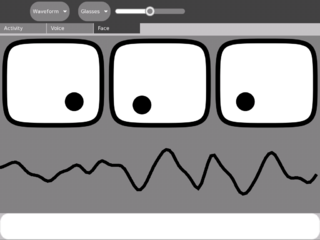Speak: Difference between revisions
No edit summary |
No edit summary |
||
| Line 33: | Line 33: | ||
== How to develop == |
== How to develop == |
||
Speak is free software, licensed under the [[GPL]]. It is partially based on Arjun Sarwal's code from Measure and of course relies heavily on the wonderful speech synthesizer espeak. |
Speak is free software, licensed under the [[GPL]]. It is partially based on Arjun Sarwal's code from Measure and of course relies heavily on the wonderful speech synthesizer espeak. You can find the source code inside the .xo bundle. If you have suggestions or contributions feel free to leave a comment on the discussion page [[Talk:Speak]]. |
||
== Release Notes == |
|||
=== v4 === |
|||
You can now use the arrow keys or history popup to get back to old things you typed. |
|||
All history, voice and face settings are saved in the Journal so you can resume right where you left off. |
|||
Fixed some small drawing glitches. |
|||
The eyes now follow the text cursor when you type. |
|||
The eyes now look at you when speaking. |
|||
Pressing Enter no longer clears the text entry area. |
|||
=== v3 === |
|||
Lots of performance improvements. |
|||
=== v2 === |
|||
First public release. |
|||
= Testing (Yes) = |
= Testing (Yes) = |
||
Revision as of 07:51, 13 February 2008
| Speak | |
| Status: | Under development |
| Version: | 4 |
| Base: | No |
| Source: | |
| l10n: | missing |
| Contributors | |
| Josh Minor | |
Speak
Speak is a talking face for the XO laptop. Anything you type will be spoken aloud using the XO's speech synthesizer, espeak. You can adjust the accent, rate and pitch of the voice as well as the shape of the eyes and mouth. This is a great way to experiment with the speech synthesizer, learn to type or just have fun making a funny face for your XO.
Screenshot
Instructions
How to install
Download this .xo file from the Browse activity: Speak-4.xo
If you have an older version, you'll need to delete it before you can download the new version. There are instructions here: Activity_Upgrade
You can also use xo-get to install and/or upgrade Speak (as well as many other activities).
How to play
Type something and press Enter to hear it spoken aloud. Use the toolbars at the top to change the voice's accent, rate and pitch or the shape of the eyes and mouth. After you've adjusted the settings it looks nicer in full-screen mode (Press Alt-Enter to switch).
Use the up/down arrow keys to scroll back through a history of things you have typed, or click the arrow button at the bottom right.
Use the Journal to resume your Speak activity including all voice, face and history settings.
How to develop
Speak is free software, licensed under the GPL. It is partially based on Arjun Sarwal's code from Measure and of course relies heavily on the wonderful speech synthesizer espeak. You can find the source code inside the .xo bundle. If you have suggestions or contributions feel free to leave a comment on the discussion page Talk:Speak.
Release Notes
v4
You can now use the arrow keys or history popup to get back to old things you typed. All history, voice and face settings are saved in the Journal so you can resume right where you left off. Fixed some small drawing glitches. The eyes now follow the text cursor when you type. The eyes now look at you when speaking. Pressing Enter no longer clears the text entry area.
v3
Lots of performance improvements.
v2
First public release.
Testing (Yes)
Speak-4.xo has been tested on build 690 under emulation as well as on a G1G1 running 656.
Speak-3.xo has been tested on build 653 under emulation as well as on a G1G1.
Reviews
An extremely fun activity. The developer did a great job of using the speech capabilities of the app to make it easy for the user to start playing. Great job incorporating the accents for different languages. This is one of the best speech apps I've seen in a while. - Paul Russell
Best Activity I've found for the XO so far! My niece will love it!!! Great Job! - Dwight Harvey
See also Talk:Speak
Bugs
There are intermittent performance problems, especially with long sentences. The toolbar sliders need icons or labels so you know what they do.
Feature requests
Languages should be written as native, not in English: Français rather than French, Deutsch rather than German etc. And probably some generic sound rather than words in English to test the two cursors.
Set default language to another language than English.
(fixed in v4) Speak should save your settings to the journal.
You should be able to draw/make new mouth and eye shapes.
Ideally the mouth shape should be driven by espeak's phonemes rather than the audio waveform.
You should be able to make it sing.
(fixed in v4) Let the text scroll back so you can repeat something without retyping it.
- Well, one solution for this problem is to copy to clipboard the text. I opened a write activity, select one phrase from my favorite list, and from the edit menu, copy. Then, opened the speak activity and drag the text over the input line.
My favorite list: My child name, the numbers. greetings, etc,... Pato Acevedo.
What happens when speak is shared with the neighborhood? Is there some way to integrate it so that users can make each other's laptops talk across distances? This would enable speak to be used as a simple chat for blind users. -Lesley