Uploads by Tomhannen
Jump to navigation
Jump to search
This special page shows all uploaded files.
| Date | Name | Thumbnail | Size | Description | Versions |
|---|---|---|---|---|---|
| 23:12, 4 January 2008 | Talkntype icon plain.svg (file) | 2 KB | Talkntype icon | 1 | |
| 12:24, 3 January 2008 | TI SpeakSpell no shadow.jpg (file) | 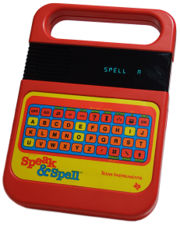 |
732 KB | Photo of Speak and Spell toy from wikipedia. |License || : © Bill Bertram 2006, CC-BY-2.5 — Attribution. | 1 |
| 00:54, 11 December 2007 | XoIRC -screenshot.png (file) |  |
45 KB | screenshot from XoIRC Activity. | 1 |
| 22:00, 10 December 2007 | Reversi icon new.svg (file) | 5 KB | suggested reversi icon | 3 | |
| 10:44, 10 December 2007 | Helix mediaselector error.png (file) |  |
46 KB | Helix mediaselector error.png | 1 |
| 17:48, 8 December 2007 | Activity-activity-read.svg (file) |  |
2 KB | Read activity icon | 1 |
| 16:46, 8 December 2007 | Newsreader Screenshot Feeds.png (file) |  |
91 KB | Newsreader Screenshot Feeds RSS | 1 |
| 16:46, 8 December 2007 | Newsreader Screenshot Downloads.png (file) |  |
42 KB | Newsreader Screenshot Downloads | 1 |
| 17:36, 18 November 2007 | Removing-the-battery.gif (file) | 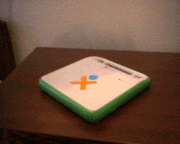 |
942 KB | Animated video showing how to the battery from the XO. | 1 |
| 17:35, 18 November 2007 | How-to-open.gif (file) | 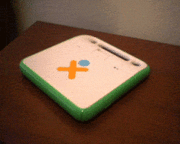 |
911 KB | Animated video showing how to open the XO. | 1 |
| 17:35, 18 November 2007 | How-to-flip.gif (file) | 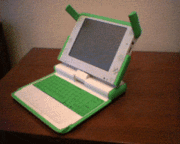 |
1.15 MB | Animated video showing how to rotate the XO's screen from laptop to tablet mode. | 1 |
| 17:19, 16 November 2007 | Simcityscreenshot.png (file) | 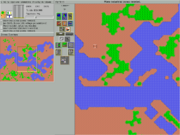 |
100 KB | Sim City Screenshot | 1 |
| 17:19, 16 November 2007 | Simcity screenshot2.png (file) |  |
173 KB | Sim City screenshot 2 | 1 |
| 17:19, 16 November 2007 | Simcity logo.png (file) |  |
66 KB | Sim City Logo | 1 |
| 12:00, 20 December 2006 | InitialViewerForCar.jpeg (file) | 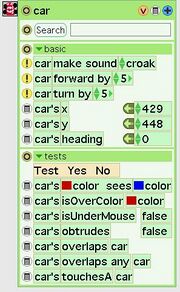 |
42 KB | Reverted to earlier revision | 3 |
| 11:56, 20 December 2006 | InitialViewerForCar.gif (file) | 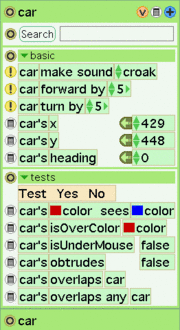 |
10 KB | replaced jpeg with gif for file size & quality | 1 |
| 11:45, 20 December 2006 | NavigatorFlap.jpeg (file) | 2 KB | replaced jpeg with gif version - smaller file, better quality | 2 | |
| 11:45, 20 December 2006 | NavigatorFlapTab.jpeg (file) | 264 bytes | replaced jpeg with gif version - smaller file, better quality | 2 | |
| 11:44, 20 December 2006 | PaintBrushIcon.jpeg (file) | 324 bytes | replaced jpeg with gif version - smaller file, better quality | 2 | |
| 20:06, 13 December 2006 | Activities in frame only.png (file) | 5 KB | all activities in the frame | 1 | |
| 20:04, 13 December 2006 | Activity8.png (file) |  |
1 KB | TamTam icon possibly? Activity 8 on the frame. | 1 |
| 20:04, 13 December 2006 | Activity6.png (file) |  |
816 bytes | unknown activity. 6th icon on the frame. | 1 |
| 20:02, 13 December 2006 | Activity7.png (file) |  |
817 bytes | 7th activity on frame. Some square eyed icon, but don't know what it does yet. | 1 |
| 20:01, 13 December 2006 | Activity5.png (file) |  |
1 KB | PenguinTV icon on frame | 1 |
| 20:01, 13 December 2006 | Activity4.png (file) |  |
1 KB | AbiWord icon on frame | 1 |
| 20:01, 13 December 2006 | Activity3.png (file) |  |
1 KB | Web Browser icon on frame | 1 |
| 20:00, 13 December 2006 | Activity2.png (file) |  |
1 KB | 2nd icon on frame. Chat icon possibly? | 1 |
| 19:59, 13 December 2006 | Activity1.png (file) |  |
1 KB | etoys icon on frame | 1 |
| 19:32, 13 December 2006 | Login.png (file) |  |
10 KB | Choosing a user name for the first time in sugar | 1 |
| 19:11, 13 December 2006 | Bootscreen3.png (file) |  |
22 KB | Screen shot of linux booting on OLPC after the initial OS selection has been made | 1 |
| 19:10, 13 December 2006 | Bootscreen2.png (file) |  |
15 KB | Second screen shot shown when OLPC is booting (use the up and down arrows, then press enter to boot the selected OS) | 1 |
| 19:09, 13 December 2006 | Bootscreen1.png (file) |  |
11 KB | First screen shown when OLPC is booting (press any key to enter the menu) | 1 |
| 14:28, 7 December 2006 | QEmu running dhclent.png (file) |  |
20 KB | Screen shot of successfully running dhclient command in QEmu | 1 |
| 14:13, 7 December 2006 | Sugar browser with frame google home page.png (file) |  |
37 KB | Sugar screen shot showing browser with google home page, and frame. | 1 |
| 12:11, 7 December 2006 | Shutdown.png (file) |  |
30 KB | Sugar screen shot showing how to shut down the system. | 1 |
| 12:10, 7 December 2006 | Sharing and closing.png (file) |  |
31 KB | Sugar screen shot showing how to share an activity and how to close an activity (AbiWord) | 1 |
| 12:09, 7 December 2006 | Home mode 2 apps running.png (file) |  |
16 KB | Sugar screenshot showing two activities running (AbiWord and Web Browser) | 2 |
| 12:06, 7 December 2006 | Zoom icons.png (file) | 11 KB | Sugar screen shot explaining zoom icons only | 1 | |
| 12:05, 7 December 2006 | Abiword with no frame.png (file) |  |
17 KB | Sugar screen shot showing AbiWord activity with no frame displayed. | 1 |
| 12:01, 7 December 2006 | Abiword icon.png (file) | 26 KB | Sugar screen shot explaining how to open an activity (abiword) | 1 | |
| 13:33, 19 October 2006 | Q with pc added.jpg (file) | 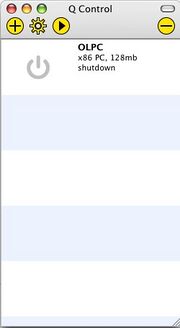 |
16 KB | OS X screenshot showing the Q application with the new virtual machine added. | 1 |
| 13:32, 19 October 2006 | Q hardware prefs.jpg (file) |  |
72 KB | OS X screenshot showing the hardware preferences window in the Q application. | 1 |
| 13:32, 19 October 2006 | Q general prefs.jpg (file) |  |
38 KB | OS X screenshot showing the general preferences window in the Q application. | 1 |
| 13:32, 19 October 2006 | Q empty.jpg (file) | 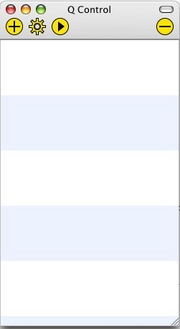 |
14 KB | OS X screenshot showing the Q application before adding a virtual machine. | 1 |
| 13:31, 19 October 2006 | Q create new guest.jpg (file) |  |
32 KB | OS X screenshot showing how to create a new virtual machine in the Q application. | 1 |
| 13:31, 19 October 2006 | Q advanced prefs.jpg (file) |  |
62 KB | OS X screenshot showing the advanced preferences window in the Q application. | 1 |
| 13:30, 19 October 2006 | Grub start.png (file) |  |
38 KB | OS X screenshot showing the first thing you see in the Grub loader. | 1 |
| 13:29, 19 October 2006 | Grub edit the line.png (file) |  |
42 KB | OS X screenshot showing how to edit the correct line in the Grub loader. | 1 |
| 13:29, 19 October 2006 | Grub choose the line.png (file) |  |
41 KB | OS X screenshot showing how to choose the coreet lineto edit in the Grub loader. | 1 |
| 13:28, 19 October 2006 | Grub choose qemu.png (file) |  |
39 KB | OS X screenshot showing how to choose the Qemu image in the Grub loader. | 1 |