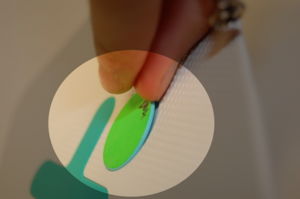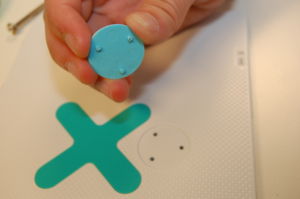Disassembly XO person
Jump to navigation
Jump to search
This is a description of how to remove the XO person on the back of an XO laptop. This is part of the Disassembly section of the Troubleshooting Guide and Repair Manual.
Removing the "XO Person" on the back cover
It is recommended to swap covers to change the XO colors, instead of swapping just the "XO person"
Step 1
Replacing the "XO Person" on the back cover
Step 1