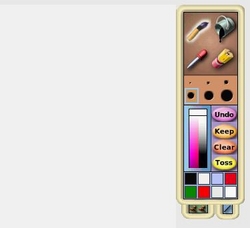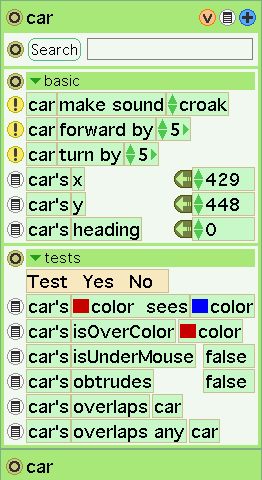SqueakEtoysReference
Jump to navigation
Jump to search
To Start Etoys on the XO
Typical Etoys World
OLPC Squeak Etoys Picture Gallery
If you click on the Navigator Tab ![]() you will open the Navigator flap.
you will open the Navigator flap.
![]() The paintbrush icon will bring up the painting palette and a paint area.
The paintbrush icon will bring up the painting palette and a paint area.
Painting
The painting area is normally set to be translucent to allow easy tracing and to make it very clear just what is being painted. This area is a standard Etoy object and can be moved, scaled, and colored in various ways (see Graphical Properties Sheet). There is a Preference that can choose to have the painting area be the entire size of the screen.