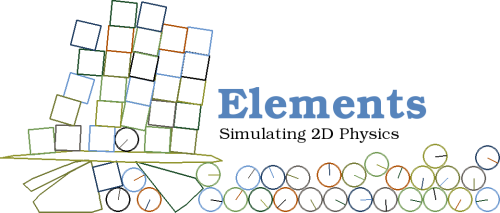Elements
Contents
About
The Elements project is all about free and easy 2D physics for python and the XO laptop. It is used as the backend for the XO physics playground activity Physics.
- IRC: #elements on irc.freenode.net
- Homepage: http://elements.linuxuser.at
We have [url=http://www.famousbrandshop.com/]Christian Louboutin[/url]selected[url=http://abercrombie-worlds.com/]cheap abercrombie[/url] three [url=http://greattiffanyjewelry.com/]fashion Tiffany[/url]of my [url=http://www.msmrshopping.com/]snow boots[/url]personal[url=http://www.sportjerseyssale.com/]jerseys on sale[/url] favorite [url=http://www.sportjerseyssale.com/mlb-jerseys-c-4.html]MLB Jerseys[/url]styles [url=http://www.famousbrandshop.com/Christian-Louboutin-Sandals/c6/index.html]Christian Louboutin Sandals[/url]that [url=http://www.famousbrandshop.com/Christian-Louboutin-Boots/c3/index.html]Christian Louboutin Boots[/url]will [url=http://abercrombie-worlds.com/Abercrombie-Women-Polos/c23/index.html]Abercrombie Women Polos[/url]help you [url=http://abercrombie-worlds.com/Abercrombie-Men-Classic-Shirts/c19/index.html]Abercrombie Men Classic Shirts[/url]gain [url=http://greattiffanyjewelry.com/Tiffany-&-Co.-Chains/c15/index.html]Tiffany & Co. Chains[/url]a new [url=http://greattiffanyjewelry.com/Tiffany-&-Co.-Cufflinks/c16/index.html]Tiffany & Co. Cufflinks[/url]love [url=http://www.msmrshopping.com/UGG-Australia-Women's-Gissella/c30/index.html]UGG Australia Womens Gissella[/url]for an [url=http://www.msmrshopping.com/UGG-Australia-Women's-Highkoo/c31/index.html]UGG Australia Womens Highkoo[/url]accessory like a purse[url=http://abercrombie-worlds.com/Abercrombie-Women-Fur-Hoodies/c21/index.html]Abercrombie Women Fur Hoodies[/url]. The very [url=http://www.msmrshopping.com/UGG-Australia-Women's-Sandals/c5/index.html]UGG Australia Women's Sandals[/url]first of[url=http://www.famousbrandbag.com/]Fake Handbags[/url] the three [url=http://www.famousbrandbag.com/]Discount Handbags[/url]unique handbags[url=http://www.famousbrandbag.com/Balenciaga/c30/index.html]Balenciaga handbags[/url] is the [url=http://www.famousbrandbag.com/Cartier/c44/index.html]Cartier handbags[/url]Hobo. This[url=http://www.famousbrandbag.com/Chloe/c31/index.html]Chloe handbags[/url] particular bag [url=http://www.famousbrandbag.com/Bally/c37/index.html]Bally handbags[/url]is fantastic[url=http://www.famousbrandbag.com/Givenchy/c45/index.html]Givenchy handbags[/url]as it offers a youthful [url=http://www.famousbrandbag.com/Mulberry/c38/index.html]Mulberry handbags[/url]style in a very casual style.
[url=http://brandstore666.com/Famous-Gucci-Snake-Leather-Shopping-Bag-Silver-178652_p4820.html]Famous Gucci Snake Leather ShoppingBag-Silver 178652[/url]
[url=http://brandstore666.com/Famous-Gucci-Wrinkle-Japannned-Cowhide-Leather-Bag-Black-177139_p4795.html]Famous Gucci WrinkleJapannned Cowhide Leather Bag-Black 177139[/url]
[url=http://brandstore666.com/Famous-Guccic-Cowhide-Embossed-Bag-Beige-189019_p4910.html]Famous Guccic Cowhide Embossed Bag-Beige189019[/url]
[url=http://brandstore666.com/Famous-Guccic-Cowhide-Embossed-Bag-Black-189019_p4906.html]Famous Guccic Cowhide Embossed Bag-Black189019[/url]
[url=http://brandstore666.com/Famous-Guccic-Cowhide-Embossed-Bag-Light-Coffee-189019_p4915.html]Famous Guccic Cowhide EmbossedBag-Light Coffee 189019[/url]
[url=http://brandstore666.com/Famous-Guccic-Cowhide-Embossed-Bag-Offwhite-189019_p4908.html]Famous Guccic Cowhide EmbossedBag-Offwhite 189019[/url]
Screenshots
(from Elements/Screenshots)
Pygame Example
The typical usage in pygame can look like this:
import pygame
from pygame.locals import *
from pygame.color import *
from elements import *
pygame.init()
screen = pygame.display.set_mode((800, 800))
clock = pygame.time.Clock()
world = elements()
world.add_wall((100, 200), (300, 200))
# Main Game Loop:
while running:
# Event Handling
# Maybe calling world.add_ball(event.pos) or world.add_square(event.pos)
# ...
screen.fill((255,255,255))
# Update & Draw World
world.update()
world.draw(screen)
# Flip Display
pygame.display.flip()
# Try to stay at 50 FPS
clock.tick(50)