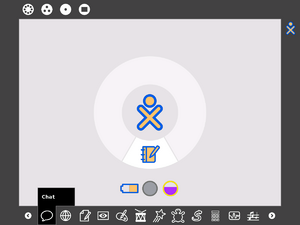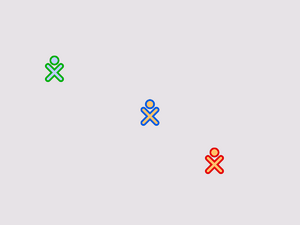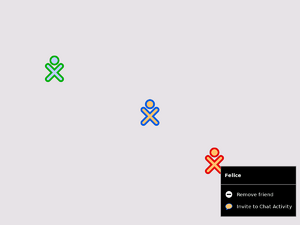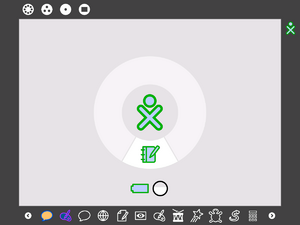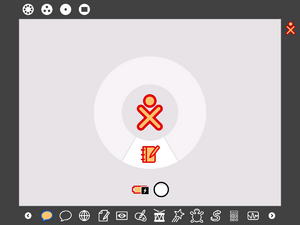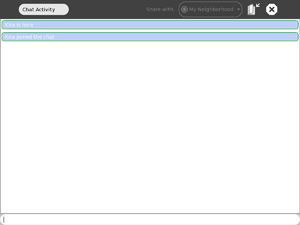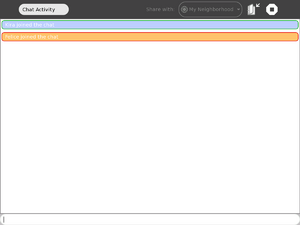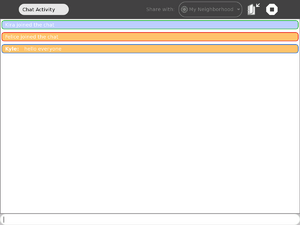Invite
Activities can be shared by issuing invitations to individuals:
- Launch the activity to be shared;
- Go to the Mesh View or Group View;
- Invite one or more participants;
- Invitations will appear on the taskbar of the recipients;
- Clicking on the invitation launches the shared activity.
ContentsLaunch an activity | |||||
Go to Group View | |||||
Issue invitations | |||||
Invitations are received | |||||
Invitations are accepted | |||||
File:Ship2-chat-accept-1.png B launches Chat |
File:Ship2-chat-accept-2.png C launches Chat | ||||
Chatting ensues | |||||