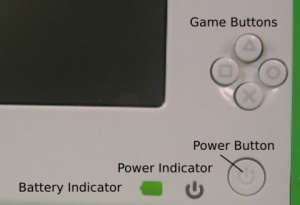OLPC Firmware q2c24
Contents
OLPC Firmware Release q2c24 - 2007-08-17
Q2C24 has been deprecated. It bricks B2 machines. Use Q2C25 instead.
This firmware is a development release. It works well on B3 and later systems. Do not use it on pre-B1 boards - it will brick them because of the EC microcode.
Support for ATest has been removed!.
BIG FAT WARNING!
The manufacturing data has moved locations. If you are upgrading from the B series of the firmware the manufacturing data will be moved to its new location. After that has happened you must not install anything from the B series of the firmware. If you do then you will erase your manufacturing data.
Download: q2c24
How to get the ok prompt
Press the "X" (down) game key after hitting the power button to enable the ok prompt. You still have to press the ESC key (upper left on the keyboard ![]() ) during the countdown. If you don't press the "X" game key, the firmware goes into fastboot mode, in which:
) during the countdown. If you don't press the "X" game key, the firmware goes into fastboot mode, in which:
- The keyboard is not probed, thus saving some time
- The boot order is USB, SD, NAND, wireless
- OFW does not put any text on the screen, just graphics
In some previous firmware versions, pressing any game key would get you to interactive mode; in this version, only the "X" game key, which is the one nearest to the power button, does so.
Changes since OLPC Firmware q2c23
Open Firmware is r564
- Graphical display of copy-nand progress
- firmware resume path leaves USB alone
- WLAN driver supports promiscuous mode
- Easter egg - press rocker key to the right after power-on
- Change NAND cleanmarker format for consistency with kernels after Aug 10
- Fixed problem with inconsistent FAT layouts (trac #2889)
EC code is PQ2C24
Changes from PQ2C23
- Clear battery state when battery removed.
- Shorten the timeout to 1000 loops when key press.
Installation Instructions
- If you have a B1-B4 system:
- Detailed upgrade instructions are located here.
- If your firmware version is earlier than the version in Auto Install Image then you can just use that procedure for the update.
Note: that this procedure will also upgrade the image in your nand flash -- which is the entire Linux operating system and all the files you may have edited or saved. This means it will ERASE what is in your nand and re-write it. So you will lose any data you have stored on the filesystem unless you back it up. If you do not want your files erased, then please use the first procedure above. - Do NOT use olpcflash to write new firmware images. Doing so will erase the manufacturing data that was added at the factory.
- After you reflash, you must power cycle by physically removing power from the system. A warm-start or button-induced restart is not sufficient. Please remove both the battery pack and wall adapter for 10 seconds.
- If you have an ATest system
- Don't use this firmware. ATest support has been removed.