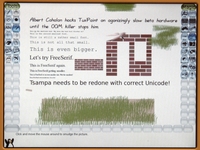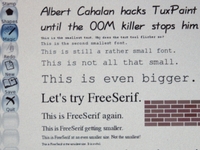Tux Paint
Tux Paint
Tux Paint is a drawing app for tiny kids. Most 3-year-old kids and many 2-year-old kids are able to use it, yet 10-year-old kids (and kid-like adults) enjoy it too. Tux Paint features Tux the penguin, like Clippy but not so annoying. Tux Paint uses stereo sound according to where the mouse pointer is. Tux Paint is translated into about 70 different languages, including big-alphabet and right-to-left ones.
PDS: IMHO this painting activity is much more fun & kid-friendly than the one that ships with the XO. Much easier to get started, choose colors, and lots of fun features like lots of stamps, great sound effects, magic wand and so on.
Installing
With new Sugar system (from year 2012), just install TuxPaint from here (e.g. version 6): http://activities.sugarlabs.org//en-US/sugar/addon/4088
If you are familiar with terminal, you can download and install it with running these on user olpc (not root).
wget http://activities.sugarlabs.org/en-US/sugar/downloads/latest/4088/addon-4088-latest.xo sugar-install-bundle tux_paint-6.xo
(is sugar-install-bundle same as 'cd /home/olpc/Activities/ ; unzip PATH/tux_paint-6.xo" ? )
Restart Sugar (or reboot computer).
And then use 'List view (Ctrl+2)' to mark TuxPaint to favourite and it will show on home screen.
Installation-package (xo) takes 67M and can be deleted after installation.
Installed size of TuxPaint is 88M.
Saved images go to /home/olpc/.tuxpaint/saved
Un-Installing
rm -rf /home/olpc/Activities/TuxPaint.activity
(How to do this without terminal?)
Saved images are not removed automatically.
URLs
- Download page
- source code
- Build instructions
- You can help localize Tux Paint.
- Using Tux Paint with the XO's Built-in camera
Security needs
Tux Paint wants to print, scan /usr/share/fonts, and cooperate with a separate clip-art package.