Nano: Difference between revisions
Jump to navigation
Jump to search
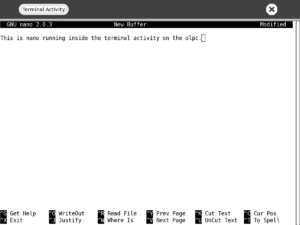
HoboPrimate (talk | contribs) (adding instructions to get python syntax coloring in nano) |
HoboPrimate (talk | contribs) m (→For Developers) |
||
| Line 13: | Line 13: | ||
==For Developers== |
==For Developers== |
||
* To |
* To have [[Python]] syntax coloring within Nano, copy [[Image:Nanorc.txt|this file]] to the home directory, and rename it to .nanorc . |
||
==External Links== |
==External Links== |
||
* [http://en.wikipedia.org/wiki/Nano_%28text_editor%29 Wikipedia page about the Nano text editor] |
* [http://en.wikipedia.org/wiki/Nano_%28text_editor%29 Wikipedia page about the Nano text editor] |
||
Revision as of 21:20, 28 January 2008
This page is part of the XO Support FAQ. Support Index | Print This Page
<imagemap>
Image:Support-banner-square.png|173px|community support pages rect 0 0 135 204 [1] rect 135 0 345 204 Support FAQ rect 0 205 135 408 [2]
- Comment : there's some whitespace here:
rect 135 205 345 408 Other support
- maybe desc none is better. testing.
desc none
</imagemap>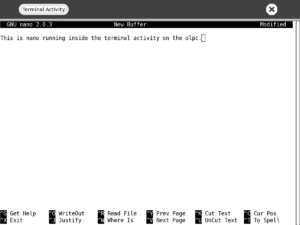
Screenshot showing Nano inside the Terminal activity.
- Nano is a text editor built into recent builds of the OLPC.
- It runs from the shell, not from within the Sugar desktop, so is mainly of use to developers.
- It is an alternative to the vi text editor.
- Nano is based on Pico, an older text editor familiar to users of the Pine e-mail program.
Usage Tips
- Although ctrl-key combinations are listed for all commands, you can use the Escape key (black circled x) as a substitute for combinations that Sugar reserves for other purposes, such as CTRL-O for WriteOut (file save, represented as ^O on the nano menu). Instead, press Escape twice, then the letter O. The usual WriteOut "File Name to Write:" prompt will appear.
Copying to Journal
Once you have saved your text file within the linux file system, you may need to copy it into the Journal so that it can be viewed within Sugar. This page shows how to do this.
For Developers
- To have Python syntax coloring within Nano, copy File:Nanorc.txt to the home directory, and rename it to .nanorc .