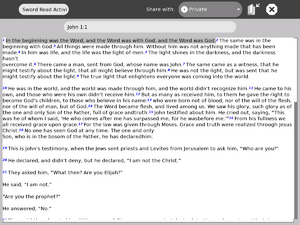Sword read: Difference between revisions
Jump to navigation
Jump to search
mNo edit summary |
mNo edit summary |
||
| Line 1: | Line 1: | ||
{{olpcboxtop|toptext= |
{{olpcboxtop|toptext={{PAGENAME}}|Sword read}} |
||
{{ OBX activity |[[Image:sword-read-icon.png]]|extra}} |
{{ OBX activity |[[Image:sword-read-icon.png]]|extra}} |
||
{{ OBX xobundle|http://wiki.laptop.org/images/b/b7/Swordread-1.xo}} |
{{ OBX xobundle|http://wiki.laptop.org/images/b/b7/Swordread-1.xo}} |
||
Revision as of 03:18, 14 March 2008
Sword read
|
A reader for Biblical and other text modules configured for the Sword project. Allows for easy browsing of the Bible by reference.
How to Install
Download this .xo file using the Browse activity: Swordread-1.xo
Release Notes
v1
Basic functionality. Enter a bible reference (i.e. Matt 1:1) and the chapter is shown with the verse selected. The current module (Bible version) used is the World English Bible (WEB). I would like to change this to a version that is more Child oriented. Please let me know if you have any suggestions.
TODO
- lots !!!
- change default module
- add ability to download additional modules
- add selection option to choose reference
- speech (?) using eSpeak
- shared with remote reading and follow along (Karaoke style)
Feature requests
Please add any features you would like added