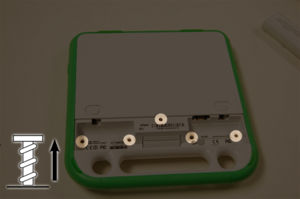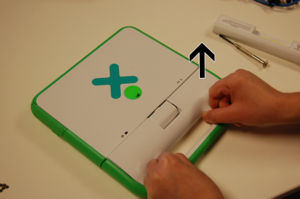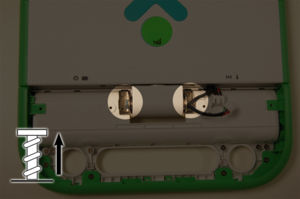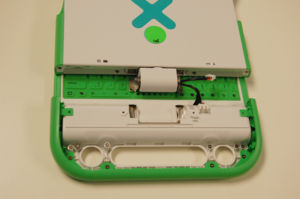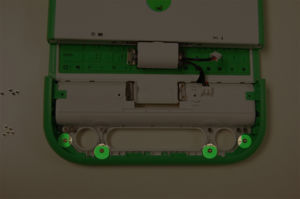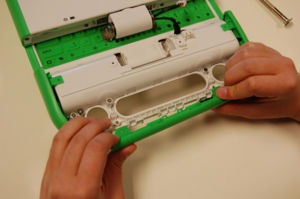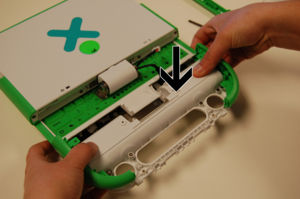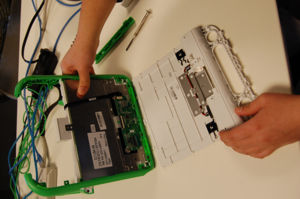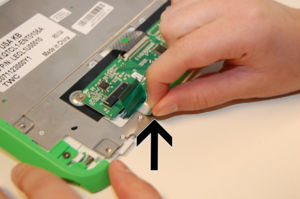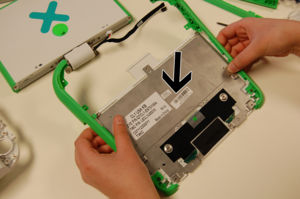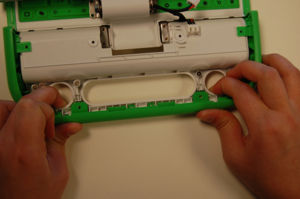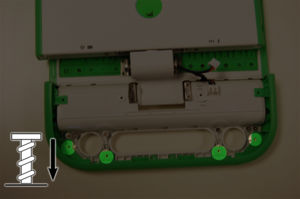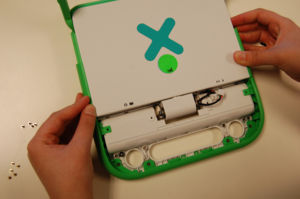Touchpad replacement: Difference between revisions
Jump to navigation
Jump to search
(New page: {{draft}} {{TOCright}} For other languages, see /Translations. This repair is not unlike Keyboard replacement. This, too, can be easily done within 20 minutes if you're experienc...) |
(→Step 4) |
||
| Line 36: | Line 36: | ||
<br style="clear:both" /> |
<br style="clear:both" /> |
||
=== Step 4 === |
|||
[[image:Keyboardstep4a.JPG|thumb|left|Remove the last two screws holding in the keyboard.]] [[image:Keyboardstep4b.jpg|thumb|left|Pull the green side panels apart to free the board.]] [[image:Keyboardstep4c.jpg|thumb|left|Pull out the keyboard.]] [[image:Keyboardstep4d.jpg|thumb|left]] |
|||
<br style="clear:both" /> |
|||
=== Step 5 === |
=== Step 5 === |
||
Revision as of 23:23, 25 May 2008
| NOTE: The contents of this page are not set in stone, and are subject to change! This page is a draft in active flux ... |
For other languages, see /Translations.
This repair is not unlike Keyboard replacement. This, too, can be easily done within 20 minutes if you're experienced. It may take up to an hour if this is your first time, but don't be discouraged!
Opening the handle
Step 1
Step 2
Step 3
Step 5
Step 6
Step 7