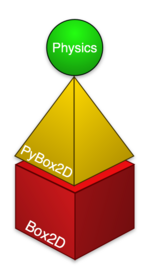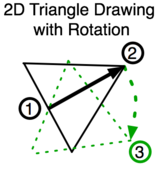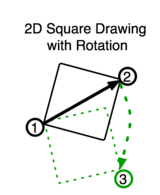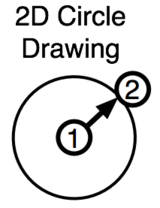Physics (activity): Difference between revisions
Jump to navigation
Jump to search
(that's why it's in my userspace) |
No edit summary |
||
| Line 13: | Line 13: | ||
{{olpcboxtop|toptext=[[{{PAGENAME}}|Physics]]}} |
{{olpcboxtop|toptext=[[{{PAGENAME}}|Physics]]}} |
||
{{ OBX activity | [[Image: Activity- |
{{ OBX activity | [[Image: Activity-physics.svg|40px]]|extra}} |
||
{{ OBX source dev|activities/physics}} |
{{ OBX source dev|activities/physics}} |
||
{{ OBX xobundle|http://wiki.laptop.org/images/1/18/Speak-5.xo|Speak-5}} |
{{ OBX xobundle|http://wiki.laptop.org/images/1/18/Speak-5.xo|Speak-5}} |
||
Revision as of 19:18, 27 June 2008
This Wiki page is a work in progress -- and reflects the page used as a template, Speak.
Feel free to help form this page, it will be finished and moved to Physics once our project hosting application is approved and the source files are uploaded to the repository.
Current work on Physics:
- Project hosting application being processed
- /Slimming down Elements into its bare essentials for (1) Use (Box2D, python/activity scripts) and (2) Devel, (Box2d sources, building)
--Brian Jordan, OLPC summer intern
|
Physics
Physics is a physical world simulator -- you can add squares, circles, triangles, or draw your own shapes, and see them come to life with forces (think gravity, Newton!), friction (scrrrrape), and inertia (ahh, slow down!).
Photographs
Thanks to the Elements team and Alex Levenson for portions of this example code!