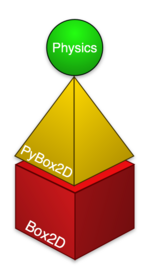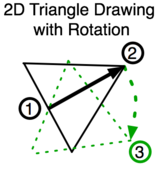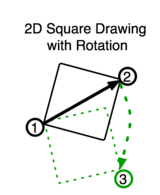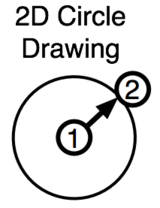Physics (activity): Difference between revisions
Jump to navigation
Jump to search
No edit summary |
m (→Get Physics!) |
||
| Line 15: | Line 15: | ||
== Get Physics! == |
== Get Physics! == |
||
Click this link in browse: [http://dev.laptop.org/~bjordan/Physics-0.1.xo] |
Click this link in browse: [http://dev.laptop.org/~bjordan/Physics-0.1.xo Physics-0.1.xo] |
||
OR |
OR |
||
Revision as of 22:56, 27 June 2008
|
Physics
Physics is a physical world simulator -- you can add squares, circles, triangles, or draw your own shapes, and see them come to life with forces (think gravity, Newton!), friction (scrrrrape), and inertia (ahh, slow down!).
Shape Drawing
Get Physics!
Click this link in browse: Physics-0.1.xo
OR
sudo yum install git cd ~/Activities/ git clone git://dev.laptop.org/activities/physics
Photographs
Thanks to the Elements team and Alex Levenson for portions of this example code!