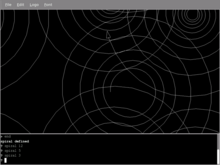Berkeley Logo: Difference between revisions
Jump to navigation
Jump to search
Garycmartin (talk | contribs) (Added screen shot of v3 running on an XO and some quick examples.) |
Garycmartin (talk | contribs) mNo edit summary |
||
| Line 20: | Line 20: | ||
== Quick Graphical Examples == |
== Quick Graphical Examples == |
||
| ⚫ | |||
When UCBLogo first starts up the screen is fully taken up by the interactive text input area. When you issue you're first graphic command the screen will automatically split into a graphic and text input area. Here's some simple example commands to try: |
When UCBLogo first starts up the screen is fully taken up by the interactive text input area. When you issue you're first graphic command the screen will automatically split into a graphic and text input area. Here's some simple example commands to try: |
||
| Line 45: | Line 46: | ||
== User Documentation == |
== User Documentation == |
||
| ⚫ | |||
As a plain ASCII text file: |
As a plain ASCII text file: |
||
Revision as of 22:24, 14 September 2008
|
see more templates or propose new |
Berkeley Logo (UCBLogo) is a free, GPL interpreter for the Logo programming language. It runs in an XO activity window, but isn't yet Sugarized in other ways, such as using the Journal.
Get the activity
Sourceforge svn repository
Quick Graphical Examples
When UCBLogo first starts up the screen is fully taken up by the interactive text input area. When you issue you're first graphic command the screen will automatically split into a graphic and text input area. Here's some simple example commands to try:
FORWARD 100 RIGHT 90 FORWARD 100 RIGHT 90 FORWARD 100 RIGHT 90 FORWARD 100 RIGHT 90
Or using repeat:
REPEAT 4 [FORWARD 100 RIGHT 90]
Or make it a procedure:
TO square REPEAT 4 [FORWARD 100 RIGHT 90] END square
User Documentation
As a plain ASCII text file:
As nicely formatted HTML:
As nice looking PDF: