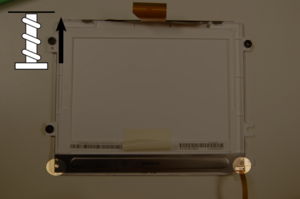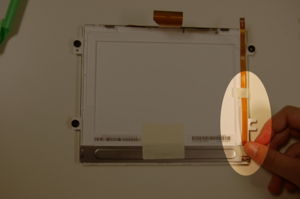Disassembly backlight: Difference between revisions
(New page: {{TOCright}} This is a description of how to disassemble the display of an XO laptop to replace the backlight. This is part of the Disassembly section of the [[XO_Troubleshooting_Gui...) |
No edit summary |
||
| (5 intermediate revisions by 2 users not shown) | |||
| Line 1: | Line 1: | ||
{{TOCright}} |
{{TOCright}} |
||
This is a description of how to disassemble the display of an XO laptop to replace the backlight. This is part of the [[Disassembly]] section of the [[XO_Troubleshooting_Guide|Troubleshooting Guide]] and [[Repair|Repair Manual]]. |
This is a description of how to disassemble the display of an [[Hardware|XO laptop]] to replace the backlight. A separate section shows [[Disassembly_top|how to remove the display from the laptop]]. This is part of the [[Disassembly]] section of the [[XO_Troubleshooting_Guide|Troubleshooting Guide]] and [[Repair|Repair Manual]]. |
||
Special note: Unlike the rest of the screws in the XO, which take a #1 Philips head screwdrive, a #0 Philips head works better for removing the actual backlight (though a #1 can be used if needed). A container is helpful for storing screws during disassembly, though parts taken off the XO can serve as temporary containers. This disassembly can be done within 15 minutes, even with little experience. |
|||
== Removing the backlight == |
== Removing the backlight == |
||
| Line 15: | Line 17: | ||
[[image:backlight1c.JPG|thumb|left|Take out two screws where indicated]] [[image:backlight1d.JPG|thumb|left|Lift the backlight up and out.]] [[image:backlight1e.JPG|thumb|left|Separated backlight]] |
[[image:backlight1c.JPG|thumb|left|Take out two screws where indicated]] [[image:backlight1d.JPG|thumb|left|Lift the backlight up and out.]] [[image:backlight1e.JPG|thumb|left|Separated backlight]] |
||
<br style="clear:both" /> |
<br style="clear:both" /> |
||
== Replacing the backlight == |
|||
Replace the backlight by attaching the new backlight to the display. Ensure the backlight connection cable is attached and lying flat along the display. |
|||
[[image:backlight2a.JPG|thumb|left|Gently put the new backlight in place]] [[image:backlight2b.jpg|thumb|left|Reattach tape to the center of the backlight]] |
|||
<br style="clear:both" /> |
|||
[[image:backlight2c.JPG|thumb|left|Place the two screws back in]] [[image:backlight2d.JPG|thumb|left|Reattach the tape on the small cables]] |
|||
<br style="clear:both" /> |
|||
== Re-use and recycling of defective backlight == |
|||
A defective backlight may be re-used for domestic lighting applications if it can still emit light in at least one of the three LED chains. Identify the connecting cable pinout. Hold the end of the cable conductor side up with the cable trailing away from you. The left-most conductor is the common positive, labelled +14V. The right three conductors are the negative side of each of the three chains, labelled GND1 through GND3. 12V DC may be applied with the correct polarity. Do not exceed 14V. Using a 12V lead acid battery results in a forward current for the whole assembly of about 55mA. |
|||
[[Category:Repair]] |
[[Category:Repair]] |
||
Latest revision as of 11:16, 8 November 2008
This is a description of how to disassemble the display of an XO laptop to replace the backlight. A separate section shows how to remove the display from the laptop. This is part of the Disassembly section of the Troubleshooting Guide and Repair Manual.
Special note: Unlike the rest of the screws in the XO, which take a #1 Philips head screwdrive, a #0 Philips head works better for removing the actual backlight (though a #1 can be used if needed). A container is helpful for storing screws during disassembly, though parts taken off the XO can serve as temporary containers. This disassembly can be done within 15 minutes, even with little experience.
Removing the backlight
Step 1
Remove tape from backlight connection cable to expose the back of the display.
Step 2
Disconnect the backlight from the display by removing the two screws shown below using a #0 Philips head screwdriver.
Replacing the backlight
Replace the backlight by attaching the new backlight to the display. Ensure the backlight connection cable is attached and lying flat along the display.
Re-use and recycling of defective backlight
A defective backlight may be re-used for domestic lighting applications if it can still emit light in at least one of the three LED chains. Identify the connecting cable pinout. Hold the end of the cable conductor side up with the cable trailing away from you. The left-most conductor is the common positive, labelled +14V. The right three conductors are the negative side of each of the three chains, labelled GND1 through GND3. 12V DC may be applied with the correct polarity. Do not exceed 14V. Using a 12V lead acid battery results in a forward current for the whole assembly of about 55mA.