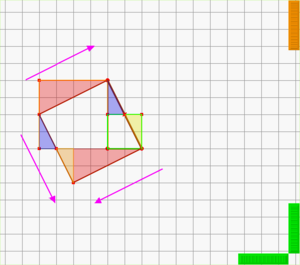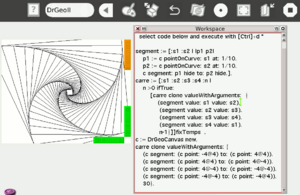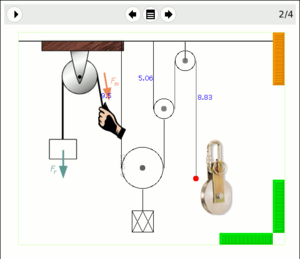DrGeo: Difference between revisions
m (→What's new?) |
(Move up introduction section) |
||
| Line 41: | Line 41: | ||
You can also review [http://wiki.laptop.org/go/DrGeo#How_to_use_DrGeoII.3F_.28video_screencast.29 the screencasts below] to know more about these new features. |
You can also review [http://wiki.laptop.org/go/DrGeo#How_to_use_DrGeoII.3F_.28video_screencast.29 the screencasts below] to know more about these new features. |
||
| ⚫ | |||
| ⚫ | |||
| ⚫ | |||
| ⚫ | * Dr. Geo II is an interactive geometry framework, Morphic-based and [[Smalltalk]] programmed, which can be embedded and mixed with any existing Morph user interface element of the [[Squeak]] OLPC environment. It is a rewrite from scratch of Dr. Geo 1.1. However Dr. Geo II is capable to read and write to the Dr. Geo 1.1 XML file format. The examples included in the XO bundle are xml file. |
||
| ⚫ | |||
| ⚫ | |||
| ⚫ | |||
| ⚫ | |||
| ⚫ | |||
| ⚫ | |||
| ⚫ | |||
| ⚫ | |||
| ⚫ | |||
| ⚫ | |||
== Installing Dr. Geo II in a XO-1 == |
== Installing Dr. Geo II in a XO-1 == |
||
| Line 82: | Line 107: | ||
Take a look to the screencasts, there are indications how to start DrGeo, and of course how to use it! |
Take a look to the screencasts, there are indications how to start DrGeo, and of course how to use it! |
||
| ⚫ | |||
| ⚫ | |||
| ⚫ | |||
| ⚫ | * Dr. Geo II is an interactive geometry framework, Morphic-based and [[Smalltalk]] programmed, which can be embedded and mixed with any existing Morph user interface element of the [[Squeak]] OLPC environment. It is a rewrite from scratch of Dr. Geo 1.1. However Dr. Geo II is capable to read and write to the Dr. Geo 1.1 XML file format. The examples included in the XO bundle are xml file. |
||
| ⚫ | |||
| ⚫ | |||
| ⚫ | |||
| ⚫ | |||
| ⚫ | |||
| ⚫ | |||
| ⚫ | |||
| ⚫ | |||
| ⚫ | |||
| ⚫ | |||
Revision as of 16:10, 5 December 2008
see more templates or propose new |
Dr. Geo II is a complete rewrite of Dr. Geo 1.1 GTK for the Squeak/Smalltalk environment. Dr. Geo is a project of the OFSET, Organisation for Free Software in Education and Teaching. See DrGeo 1.1 GTK page to know more about it..
What's new?
- 28/09/2008 -- One-click distribution of Dr. Geo universally working for GNU/Linux, Mac OS X and Windows.
- 26/09/2008 -- Updated DrGeoII XO bundle and project file are ready to use for XO and Linux/Mac/Windows user. The project file can be loaded in Etoys for Linux/Mac/Windows. You can download Etoys for your preferred OS.
- 24/08/2008 -- DrGeo wins the ESUG 2008 Innovation Technology Awards
- 05/08/2008 -- Smalltalk script, see Hilaire's articles Fun with Smalltalk script and More fun with Smalltalk script
- 01/08/2008 -- Macro-construction, see Hilaire's article Macro-construction presented
You can also review the screencasts below to know more about these new features.
What is Dr. Geo? What is interactive geometry?
- From the Dr. Geo 1.1 website: Dr. Geo allows one to create geometric figure plus the interactive manipulation of such figure in respect with their geometric constraints. It is usable in teaching situation with students from primary or secondary level.
- Dr. Geo II integrates advanced features as an integrated Smalltalk programming language to define scripts within a figure. The language is also used to define functionally interactive figure.
- Dr. Geo II is an interactive geometry framework, Morphic-based and Smalltalk programmed, which can be embedded and mixed with any existing Morph user interface element of the Squeak OLPC environment. It is a rewrite from scratch of Dr. Geo 1.1. However Dr. Geo II is capable to read and write to the Dr. Geo 1.1 XML file format. The examples included in the XO bundle are xml file.
- See this presentation video clip demonstrating some Dr. Geo II features.
- Read this gentle overview prepared for the ESUG2008 Technological Innovation Awards.
- As the confusion between interactive geometry and vector drawing is very common, Hilaire has produced screencasts demonstrating the use of the framework and its integration in the Morph UI (see below).
- To see more discussion on Dr. Geo II, consult the Hilaire's blog on the topic.
How to use DrGeoII? (video screencast)
Hilaire has prepared more than 50 video screencasts about DrGeoII. These videos are encoded in the DVD PAL resolution on the free Ogg/Theora format, so it is perfectly viewable with the XO laptops. The screencasts demonstrate:
See the OFSET web site for the overall information page http://community.ofset.org/index.php/Screencast_DrGeo
Installing Dr. Geo II in a XO-1
To install DrGeoII, you just need to install from Browse the XO file from [1] or [2](experimentall with fast loading). The bundle comes with a few examples ready to load (one-click-load)
What to do if it fails to install from Browse?
In the transition to the latest XO software release, some people have had trouble downloading and installing the Dr. Geo II bundle. If installation through Browse activity fails, try the following steps:
From the Terminal activity, remove any previous Dr. Geo II bundle:
rm -rf /home/olpc/Activities/DrGeoII.activity
Restart Sugar by pressing simultaneously Ctrl+Alt+Erase so Sugar takes notice of the removal. Then from the terminal activity do:
wget https://gforge.inria.fr/frs/download.php/12154/DrGeoII-fast-8.09.xo sugar-install-bundle DrGeoII-fast.xo
It will install the bundle in /home/olpc/Activities, if /home/olpc/Activities does not exist and Sugar complains about that, you can create it first:
mkdir /home/olpc/Activities
Eventually, if a previous version of Dr. Geo II is installed, you have to remove it:
rm -rf ~/Activities/DrGeoII.activity
Then press the keys Ctrl+Alt+Del to restart the GUI, you can then install the new bundle.
Installing Dr. Geo II on Linux/Mac/Windows
Dr. Geo II is not limited to the XO laptop for kid. You can use it on standard workstation and laptop. The author provides an universal one click archive running universally for Linux(i386), Mac(i386) and Windows.
To get started, download the One-click distribution of Dr. Geo and uncompress it:
- Linux users run (executre) the script
drgeo.sh - Windows users run the
drgeo.exeprogram - Mac OSX users drag and drop the
drgeo.appin the Application directory
Installing from the sources
You want to install DrGeo in your own image, it works with SqueakLand, Squeak 3.9, 3.10, Etoys, Pharo images.
- Go to http://www.squeaksource.com/DrGeoII.html and follow the "latest" link to download the latest version (DrGeoII-HilaireFernandes.133.mcz as of this writing)
- In your Squeak image, click in the empty space, choose "open", then "file list", then navigate the directory tree on the top left panel, then select DrGeoII-*.mcz in the top right panel (not in the bottom panel). Finally click on the "load" button.
- From the "tools" tab, drag a "workspace" into the empty space. Or click in the empty space, choose "open", then "workspace".
- In the workspace, type: DrGeo new. (Make sure not to omit the period), select the entire piece of code, and press alt-d. Then a DrGeo II window appears. For a smaller DrGeo canvas without flaps, you can executre the code: DrGeo sample openInWorld
- Click in the empty space, and select "save and quit". This saves a snapshot of your squeak environment. Next time you enter squeak, all windows will appear at their present locations.
Thanks to Chao-Kuei Hung for his indications, http://people.ofset.org/~ckhung/b/dg2/prepare.en.php
Take a look to the screencasts, there are indications how to start DrGeo, and of course how to use it!
Helping the Dr. Geo II project
How to contact the authors?
We are hooked to the mailing lists below. Any mail to one of this mailing list about DrGeoII will reach us:
- In the general ofset's discussion list ofset@ofset.org, free subscription at http://lists.ofset.org/subscribe/ofset
- In the Squeakland mailing list http://www.squeakland.org/mailman/listinfo/squeakland
- In the Etoys mailing list at http://mailman.laptop.org/mailman/listinfo/etoys
Sponsorship
- Dr. Geo II was partly sponsored by TOP, the Taiwan Open Source Project, with funding from the Ministry of Economy, Taiwan. TOP is a jointly managed project by Gjun Information Co.,Ltd., STEPS, and Software Liberty Association, Taiwan (SLAT).
- Dr. Geo II macro-construction and Smalltalk scripting was sponsored by ESUG to promote the Smalltalk language.
- Your organisation/company sponsor...
If you are interested to sponsor for support, maintenance or additional and custom developments, contact hilaire [AT] ofset.org.
Reporting bugs
Dr. Geo II is a long term project developed with little resources, I can not allocate full time slot to its development and improvement. Bugs may only be fixed months after there were reported.
Therefore it is very important to report bugs properly and at the right place. The best place to report a bug is the Dr. Geo II bugs tracker. If you fell you can't report on the bugs tracker you can report it by email to the author. He will open a ticket on the bugs tracker for you.
Localisation
DrGeoII is internationalized (it requires joyride>=1620 for localisation to work). To provide more translation, download the DrGeoII.pot file at the DrGeoII forge, copy it as xx.po (with xx your locale), translate and send it to hilaire [AT] ofset.org.
Tell us your experience with Dr. Geo II
Feel free to add your reference there
- Chao-Kuei Hung, professor at the CYUT university at Taiwan is an old time DrGeo1.1 user, he is moving slowly to DrGeoII.
- The people from Extremadura in Spain have produced a specific Squeak/Etoys image using intensively DrGeoII, download the geometria-squeak image and enjoy it.
- Piaget, Vygotsky, Kay. De la teorìa a la practica from Pato Acevedo.
Future plan
Parts to be written
DrGeoII is now now more or less feature complete. It is about improving the quality of the existing features and tracking bugs.
Parts to improve
- improve the load time, the load time is now unacceptable for the user and make DrGeo unadapted for the OLPC.
- define a journal type entry to save/load.
- improve the user interface, particularly the access to the construction tools.
- improve the locus sampling, it is by now suboptimal.
Misc
In the early day of DrGeoII development, I implemented shape recognition. It was very basic and the user could draw circle by handwriting, move/zoom in the whole geometric sketch with specific gestures. I would like to go further.
Other suggestions for improvements, see the DrGeo tracker.
Activity Summary
| Icon: | [[Sugar icon::[Image:Activity-drgeo.svg]]] |
| Genre: | Activity genre::General Search and Discovery |
| Activity group: | ,|x|Activity group::x}} |
| Short description: | Short description::Dr. Geo allows one to create geometric figure plus the interactive manipulation of such figure in respect with their geometric constraints. It is usable in teaching situation with students from primary or secondary level. |
| Description: | |
| Maintainers: | ,|x|Contact person::x}} |
| Repository URL: | |
| Available languages: | ,|x|Available languages::x}} |
| Available languages (codes): | ,|x|Language code::x}} |
| Pootle URL: | |
| Related projects: | Related projects,|x|Related projects::x}} |
| Contributors: | ,|x|Team member::x}} |
| URL from which to download the latest .xo bundle | Activity bundle::https://gforge.inria.fr/frs/download.php/12154/DrGeoII-fast-8.09.xo |
| Last tested version number: | |
| The releases with which this version of the activity has been tested. | ,|x|Software release::x}} |
| Development status: | |
| Ready for testing (development has progressed to the point where testers should try it out): | ,|x|Ready for testing::x}} |
| smoke tested : | |
| test plan available : | |
| test plan executed : | |
| developer response to testing : |