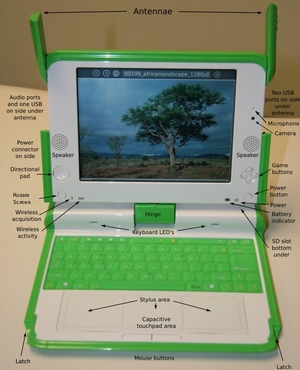Case design: Difference between revisions
No edit summary |
|||
| (47 intermediate revisions by 24 users not shown) | |||
| Line 1: | Line 1: | ||
{{Translations}} |
|||
Please try to limit the opinions of other people's ideas and save it for the discussion pages. If you think someone has a particularly good or bad idea, say so in the discussion page. This discussion/argument/feud can be noted in the article, but in a less familiar style. |
|||
{{obsolete}} |
|||
Please try to limit the opinions of other people's ideas and save it for the '''discussion''' pages. If you think someone has a particularly good or bad idea, say so in the '''discussion''' page. This discussion/argument/feud can be noted in the article, but in a less familiar style. |
|||
== The Case == |
== The Case == |
||
[[Image:Drawing75c1.jpg|thumb|300px|Description of case elements]] |
|||
[[Image:Bottomdrawing.jpg|thumb|300px|Handle/strap, battery & SD slot]] |
|||
[[Image:Rotate-1.jpg|thumb|right|Side view]] |
|||
[[Image:AP1 15.jpg|thumb|Keyboard detail]] |
|||
[[Image:AP1 39.jpg|thumb|Size comparisson]] |
|||
=== Longevity === |
=== Longevity === |
||
The more rugged and "fixable" using local materials that the case and parts are, the more chance that the $100 laptop could be a laptop for life, or passed on to the next generation for use. Total cost of ownership should be kept to $100 - not just the initial outlay. It also might allow people to |
The more rugged and "fixable" using local materials that the case and parts are, the more chance that the $100 laptop could be a laptop for life, or passed on to the next generation for use. Total cost of ownership should be kept to $100 - not just the initial outlay. It also might allow people to customize the object and so integrate it socially through creative endeavorers (rather than have a pre-packaged 'consumable' solution). |
||
Customizable while still remaining standardized; if one child's laptop breaks, they should be able to easily take out their hard drive and swap it into a neighbor's computer to recover & complete their work (all 225 underclassmen at my college have the same laptop, which makes it easy for IT to help us and a lifesaver when your system board fries the week of finals). Over time (especially if these are rugged and will last for years), I hope the components from different versions will still be compatible with each other in this way. --[[user:mchua]] |
Customizable while still remaining standardized; if one child's laptop breaks, they should be able to easily take out their hard drive and swap it into a neighbor's computer to recover & complete their work (all 225 underclassmen at my college have the same laptop, which makes it easy for IT to help us and a lifesaver when your system board fries the week of finals). Over time (especially if these are rugged and will last for years), I hope the components from different versions will still be compatible with each other in this way. --[[user:mchua]] |
||
'''Point of failure concern:''' Consider a form factor that does not have a single point connection between the 'base' and the screen. The pivot point that the display 'twists' on in some of the |
'''Point of failure concern:''' Consider a form factor that does not have a single point connection between the 'base' and the screen. The pivot point that the display 'twists' on in some of the mock-ups is ripe for a point of failure. If the need for an externally facing display is required (for tablet-style interactions) consider a 'fold-over' design that puts the display and the keyboard back to back. --RossOlson |
||
'''Point of failure concern:''' Use of laptop as table could damage the screen. Case should needs extra durability like toy plastic to allow child rough housing.--hckhckhck |
'''Point of failure concern:''' Use of laptop as table could damage the screen. Case should needs extra durability like toy plastic to allow child rough housing.--hckhckhck |
||
==== Slate form factor ==== |
|||
'' 'Not a single point connection between the 'base' and the screen' '', the base IS the screen. |
|||
Typing (unless you're writing 'unspeakable' things - say, you're a programmer) is soooooo 2nd millennium. Why not bring those children directly into the future? Let's give them a voice! |
|||
Less mechanical parts mean also less production costs. Maybe enough to upgrade the machine so it handles voice more 'fluently': |
|||
- voice control the OLPC |
|||
- voice dictate your 'writings' |
|||
- voice communicate to the world |
|||
(add a camera - millions produced every day, should be very cheap-, get videoconferencing for distant learning) |
|||
Typing, if needed, could be made 'à la' [http://www.paceblade.com/site/desktopdefault.aspx?tabindex=0&tabid=155 Paceblade], with an on screen keyboard. It would also ease the possibility to change keyboard layouts as addressed in [[Ask_OLPC_a_Question/archive/Q1_2006#Could_you_get_the_next_generation_off_of_staggered_QWERTY_keyboards.3F|QWERTY keyboards]] |
|||
--[[Special:Contributions/S112|S112]] 04:34 16 August 2006 (EST) |
|||
--- |
|||
Critique and counterpoint to above: |
|||
First of all, for many if not most people, written communication is still a ("a" not "the") primary mode of creative expression, civic engagement, and collaboration with others. Reading is the key to learning, and with reading comes writing, and with literacy must also come numeracy. Handwriting and handwriting recognition don't cut it; a keyboard is a necessity for international communication as well as for obvious ergonomic reasons some of which are concerned with accessibility. |
|||
Second, speaker-dependent voice recognition is still too hardware and software intensive to be practical on a device of this type, and speaker-independent voice recognition is still an elusive goal. Not even the US NSA has speaker-independent voice rec to the degree that human editing (on the keyboard) of transcripts is not needed. |
|||
Third, all forms of media processing are far more hardware/software/storage/energy intensive than handling simple text (for example .RTF format) and simple graphics. Once again the previous poster appears to be less than properly informed about the limits of present and anticipated technologies, and in this case even basic information theory. |
|||
Lose the swivel-hinge, as it is unnecessary and an obvious point of failure. But keep the keyboard and improve its ergonomics. |
|||
-G. |
|||
=== Should food grade plastic be used? === |
=== Should food grade plastic be used? === |
||
I have had the thought that it would be a good idea for the case of the laptop to be |
I have had the thought that it would be a good idea for the case of the laptop to be molded in food grade plastic. I cannot entirely justify that suggestion on scientific grounds, it is more aesthetic grounds, though one cannot rule out the possibility that some child somewhere will place his or her food on top of the closed laptop and use the case as a table for sandwiches or the like. However, I feel that it would be good for the case to be molded from food grade plastic if that is possible. |
||
William Overington |
William Overington |
||
| Line 27: | Line 68: | ||
* PETE - what water bottles are made from. Way too soft. |
* PETE - what water bottles are made from. Way too soft. |
||
* polypropylene - what milk jugs are made from. Way too soft. |
* polypropylene - what milk jugs are made from. Way too soft. |
||
* polyethylene, both high and low density - what plastic takeout |
* polyethylene, both high and low density - what plastic takeout containers are made from. Way too soft, and scratches really easily. |
||
* polystyrene - what disposable drinking cups are made from. Brittle; if you've ever been at a party and accidentally squeezed your glass too hard, you know it splits and shatters. |
* polystyrene - what disposable drinking cups are made from. Brittle; if you've ever been at a party and accidentally squeezed your glass too hard, you know it splits and shatters. |
||
* ABS (acrylonitrile-butadiene-styrene copolymer) -what most of the toys are made of. It complies FDA regulation. The composition complies with the requirements of the "Federal Food, Drug and Cosmetic Act" and all applicable "Food Additive Regulations" including 21 CFR 181.32 "Acrylonitrile copolymers and resins". |
|||
* polycarbonate - lexan is one example. It's impact resistant but can crack if it falls, but is rigid, machinable, and costs as much as aluminum by weight (according to [http://www.amazon.com/gp/product/0471135763/sr=8-1/qid=1146881409/ref=pd_bbs_1/103-6797242-9208632?%5Fencoding=UTF8 Callister]) |
* polycarbonate - lexan is one example. It's impact resistant but can crack if it falls, but is rigid, machinable, and costs as much as aluminum by weight (according to [http://www.amazon.com/gp/product/0471135763/sr=8-1/qid=1146881409/ref=pd_bbs_1/103-6797242-9208632?%5Fencoding=UTF8 Callister]) |
||
| Line 60: | Line 103: | ||
2006-05-06 0730Z |
2006-05-06 0730Z |
||
:Soft is mostly good, because it won't shatter. Add an inner layer of harder plastic around fragile parts as needed. [[User:AlbertCahalan|AlbertCahalan]] 13:00, 24 February 2007 (EST) |
|||
==== Other case material options ==== |
==== Other case material options ==== |
||
* aluminum - light, cheap, durable; Beth suggests 6061. |
|||
* sheet metal - high-carbon steel, either 1020 or 1040. It's even cheaper, rigid, impact-resistant, strong, and really easy to machine (stamp & bend and you've got yourself a case). |
|||
==== Could food grade plastic have the necessary rigidity for a case? ==== |
==== Could food grade plastic have the necessary rigidity for a case? ==== |
||
==== How much would using food grade plastic add to the cost of the case? ==== |
==== How much would using food grade plastic add to the cost of the case? ==== |
||
Besides the inherent properties of the plastic (chemical leeching, etc.) the use of plastics marketed for food containers and the like precludes the use of recycled plastic. I (and likely many others) believe the benefits of using recycled plastic (not the least of which being price) far outweigh the extremely unlikely possibility of food contamination. -Amos Bieler |
|||
=== The colour of the case === |
=== The colour of the case === |
||
| Line 78: | Line 124: | ||
For example, maybe a college might buy some for an open access computer room and they would all be one colour and that colour would not be available on the open market for students, so students could easily take their own machines into and out of the computer room with it being entirely clear which laptops were the property of the college and which were not. |
For example, maybe a college might buy some for an open access computer room and they would all be one colour and that colour would not be available on the open market for students, so students could easily take their own machines into and out of the computer room with it being entirely clear which laptops were the property of the college and which were not. |
||
:Right around the screen, a 75% grey (light grey, like a photographer's grey card) ought to be used. The human eye's color perception gets thrown off by the surroundings. If the area around the screen is green, then kids will tend to draw pictures with a greenish tint. Probably it won't be dramatic like E.T. and leprechauns, but still it won't be nice. As for the rest of the laptop, reflecting heat would be good. That makes white a generally good choice, with attention paid to the infrared. Now, you want the whole "kid look" for anti-theft... how about a fluorescent retro-reflective paint on the parts that are not visible to an active user? (behind the screen and under the keyboard) It could look a bit like those new blazing yellow-green roadsigns around schools in the US. It'd be good for the safety of kids walking along roads. [[User:AlbertCahalan|AlbertCahalan]] 13:16, 24 February 2007 (EST) |
|||
===The Theft Problem=== |
|||
There is a serious theft problem that must be addressed if this laptop is to be made available in developed countries and that includes many of the orange countries on the map. As long as the laptop is distributed to children only, there will be no adult market for the laptop. In other words, there will be no motivation for adults to steal these laptops from children for their own use. |
|||
===[[The Theft Problem]]=== |
|||
It is good that these laptops look like toys and are available in distinctive bright colors. |
|||
There are many fears that the distribution of the laptop freely to children will expose them to violence, temptation, etc. See [[The Theft Problem]] for further explanation and ideas. |
|||
I think that the project leaders need to make a statement on adult availability including the "three for one" pledge that was recently published on Slashdot. |
|||
==Serious Discussion== |
|||
If there is to be any distribution to adults, it should be in a different physical form factor from the one distributed to children. For distribution to developers, it could be in a desktop form factor that runs off mains power, i.e. non-folding ugly functional plastic case. If there is to be a model distributed to adults in the target countries then it should be made in a more traditional dull laptop color and it should have a wifi system that works on DIFFERENT frequencies and with some kind of an incompatibility in the protocol. Adults should not be able to eavesdrop on the kids, pretend to be kids, or send kids inappropriate materials. |
|||
This is a serious topic which really needs its own page. |
|||
=Serious Discussion= |
|||
This is a serious discussion. Please contribute if you have information that needs to be covered. |
This is a serious discussion. Please contribute if you have information that needs to be covered. |
||
=== Should |
=== Should holes be present for a should strap? === |
||
Should the case have molded holes so that the laptop could be carried in the manner of a shoulder bag? |
|||
The pictures of three prototypes in the http://www.laptop.org/download.en_US.html web page show that each has a carrying handle. |
The pictures of three prototypes in the http://www.laptop.org/download.en_US.html web page show that each has a carrying handle. |
||
Would it be a good idea if the laptop were to have at least two |
Would it be a good idea if the laptop were to have at least two molded holes in the case so that a rugged fabric strip could be attached to two of them so that the laptop could be carried in the manner of a shoulder bag? |
||
Such holes would be an additional feature to the laptop, not instead of the carrying handle. |
Such holes would be an additional feature to the laptop, not instead of the carrying handle. |
||
| Line 114: | Line 157: | ||
==== Ruler ==== |
==== Ruler ==== |
||
* Add a ruler (with cm spacing and ''only'' with cm spacing) to one side of the device. |
|||
:This is an excellent idea that is in sync with making the cases like a children's object. It is also in sync with the [[constructionist]] principles that will be used by content developers. For instance, some content will instruct kids in making objects that need to be specific dimensions. Maths can be taught by using cardboard squares and rectangles of various sizes. But in the 3rd world, the kids will need to make these themselves using palm leaves and tree bark because there is no easy access to cardboard. Having a ruler on the case will help facilitate this type of construction project. Application, content and object can all work together to educate the child. |
:This is an excellent idea that is in sync with making the cases like a children's object. It is also in sync with the [[constructionist]] principles that will be used by content developers. For instance, some content will instruct kids in making objects that need to be specific dimensions. Maths can be taught by using cardboard squares and rectangles of various sizes. But in the 3rd world, the kids will need to make these themselves using palm leaves and tree bark because there is no easy access to cardboard. Having a ruler on the case will help facilitate this type of construction project. Application, content and object can all work together to educate the child. |
||
:The USA is not the only country using inches. In any case, inches are given on web sites around the world, so a passing familiarity with them wouldn't hurt at all. |
|||
::IMHO rulers are not practical. Various countries make use of different measurement units (inches, millimeters), so customizations is needed. Also, using a big box as a ruler is awkward and imprecise. Technically, somewhat more convenient solution is to draw the ruler on the screen. However, if the children try to cut things on this kind of ruler, it guarantees a shorter lifetime of the screen. |
|||
==== Wall/Desk mounting ==== |
==== Wall/Desk mounting ==== |
||
* Add punch through holes to allow for wall or desk mounting. Eventually hidden in rubber feet (if they are planned). For use in EDV classroom or as embedded device. |
|||
==== Blank field for personalizing indented in the case ==== |
==== Blank field for personalizing indented in the case ==== |
||
* A blank field in a dent (of say 0.3*15*80 mm^3) would allow the child to personalize the laptop (like engraving the initials). |
|||
Personalizing will help acceptance of the device. |
Personalizing will help acceptance of the device. |
||
This is also a low budget approach against |
This is also a low budget approach against [[The Theft Problem]] as the location where an individual mark would be expected (or where it has been removed/tampered) is known. |
||
If the serial number or MAC address would be punched on top of this field then a teacher could ''inventarize'' the "fingerprints" of the OLPC for a complete class on only 2 pages of paper. If carbon-paper should be available this is quickly done with a finger nail otherwise calking with a graphite pencil will do. Likewise a child could ''prove ownership'' of an OLPC by showing an old class booklet with a calked image. |
* If the serial number or MAC address would be punched on top of this field then a teacher could ''inventarize'' the "fingerprints" of the OLPC for a complete class on only 2 pages of paper. If carbon-paper should be available this is quickly done with a finger nail otherwise calking with a graphite pencil will do. Likewise a child could ''prove ownership'' of an OLPC by showing an old class booklet with a calked image. |
||
Eventually a ''pictogram'' encouraging personalization and discouraging institutional use of this field can be found. |
* Eventually a ''pictogram'' encouraging personalization and discouraging institutional use of this field can be found. |
||
==== Mounting facility for a waveguide can antenna ==== |
|||
Eventually a can of proper dimensions could mounted directly onto the OLPC to build a simple waveguide antenna for 802.11b/g. |
|||
An antenna gain of about 12 dB ''could be'' within reach. This would translate into a WLAN range |
|||
which is increased by a factor of 4 if one side of the WLAN uses it. |
|||
Factor 16 if both sides of the wireless LAN should be equipped with properly aligned antennae. |
|||
You'd need a ''grounded'' mounting close to the present WLAN antenna and |
|||
eventually some notch/slot to mechanically fix the can. |
|||
There are lots of references on the net, f.e. search for "pringles can antenna". |
|||
==== Privacy and built-in microphones ==== |
==== Privacy and built-in microphones ==== |
||
I'm concerned about the risk of privacy invasion from the built-in microphone. It would be easy to use the laptop as a "bug". Where there are many technically |
* I'm concerned about the risk of privacy invasion from the built-in microphone. It would be easy to use the laptop as a "bug". Where there are many technically |
||
unsophisticated people this could especially be a problem. |
unsophisticated people this could especially be a problem. |
||
Could there be a simple, obvious, and cheap way to enable/disable the microphone, or at least to know when it's on? |
* Could there be a simple, obvious, and cheap way to enable/disable the microphone, or at least to know when it's on? |
||
Here are a few ideas, from ideal to cheap, but I bet there are better ideas: |
Here are a few ideas, from ideal to cheap, but I bet there are better ideas: |
||
* (Ideal) A slide-over for the internal microphone hole, connected internally to a switch. This is intuitive, but now there's a movable and breakable part. |
* (Ideal) A slide-over for the internal microphone hole, connected internally to a switch. This is intuitive, but now there's a movable and breakable part. |
||
| Line 154: | Line 191: | ||
: An ear symbol at the microphone might make sense to make first time users at least aware of privacy issues. --[[User:Frief|Frief]] 04:18, 11 December 2006 (EST) |
|||
==== External Antenna Port ==== |
|||
==== Antennas ==== |
|||
* The OLPC uses two antenna stubs "ears" for WLAN connectivity. |
|||
The position of these antennas allows for a very good wireless range. The first XO laptop design includes extended range wifi that has a much larger operational radius than what 99% of existing (2007) WiFi users are used to. |
|||
Yet there may be a need for higher gain and/or directional antennas. |
|||
Being able to equip some of the OLPC with these antennas will have a large effect on the area coverage of the wireless mesh network. |
|||
Options fall into two categories, those needing an external antenna connector and those directly mounted on the OLPC. |
|||
===== With an External Antenna Port ===== |
|||
* Most WIFI cards have contact points for external antennas. Such a port would facilitate the use of the project laptop as a server, and add the ability to connect remote locations. |
|||
* DIY plans for antennas made from common metal junk can be found. I think the record for range is over 100 miles. --[[User:Hckhckhck|Hckhckhck]] 09:50, 24 May 2006 (EDT). On July 29th and 30th, 2005, [http://www.unwiredadventures.com/unwire/2005/12/defcon_wifi_sho.html Team iFiber set a distance record] of 124.9 miles (201 km) during the Defcon 2005 WiFi Shootout contest using a 12-foot dish at the fixed end and a 10-foot dish at the remote end. |
|||
====== Integrated planar array antenna ====== |
|||
:* A panel antenna with a [http://en.wikipedia.org/wiki/Planar_array planar array] might be a cheaper directional antenna design than the the [http://en.wikipedia.org/wiki/Cantenna "Pringles antenna"]. High quality antennas for outdoor use with a gain of 14dB are available for around US $20{{cite}}. |
|||
:* I believe it would be possible to integrate the planar array into the case of the laptop. This can be done by "printing" the array with conductive paint on the inside of the case. A similar design is used in internal antennas of Nokia mobile phones. The current design has two dipole antennas, but future [http://en.wikipedia.org/wiki/Multiple-input_multiple-output_communications MIMO] WLAN chips support up to 5 antennas. |
|||
:* Use of a directional antenna is a small problem, as the back of the laptop would need to be faced to the access point/peer machine. A signal strength indicator on the display would help. -- [[User:Petri Krohn|Petri Krohn]] 09:28, 22 November 2006 (EST) |
|||
====== Mounting facility for a waveguide can antenna ====== |
|||
:* Eventually a can of proper dimensions could mounted directly onto the OLPC to build a simple waveguide antenna for 802.11b/g. An antenna gain of up to 12 dB ''could be'' within reach. This would probably be about 8 dB better than the antenna stubs and translate into a WLAN range which is increased by a factor of 2.5 if one side of the WLAN uses it. About factor 6 if both sides of the wireless LAN should be equipped with properly aligned antennae. Effect on Signal to Noise ratio will be even larger. |
|||
:* You'd need a facility for a ''HF grounded'' mounting close to the present WLAN antenna and some notch/slot/hole/magnet to mechanically fix the can. Eventually a kind of "clip on" variant can be found? If nothing can be found in time please add a small marking at distance lambda/4 from the antenna stubs just to encourage experiments. There are lots of references on the net, f.e. search for "pringles can antenna". One result is [http://www.turnpoint.net/wireless/cantennahowto.html How To Build A Tin Can Waveguide WiFi Antenna] |
|||
===== Without an External Antenna Port ===== |
|||
:* Note that it is possible to extend wi-fi range using parabolic antennas without having any external antenna connector at all. [http://www.usbwifi.orcon.net.nz/ This page has various designs]. |
|||
:* One reflector, [http://www.freeantennas.com/projects/template2/ project 86 from the above page], uses only foil covered paper, simply slips over the antenna (no connector needed) and provides 6-9 dB signal improvement on typical WiFi antennas. |
|||
Most WIFI cards have contact points for external antennas. Such a port would facilitate the use of the project laptop as a server, and add the ability to connect remote locations. |
|||
DIY plans for antennas made from common metal junk can be found. |
|||
I think the record for range is over 100 miles. --[[User:Hckhckhck|Hckhckhck]] 09:50, 24 May 2006 (EDT) |
|||
==== Camera ==== |
|||
:Note that it is possible to extend wi-fi range using parabolic antennas without having any external antenna connector at all. [http://www.usbwifi.orcon.net.nz/ This page has various designs] |
|||
===== Low cost optics mounting option ===== |
|||
* It might make sense to have a facility to reproducably align a low cost optics before the camera. Maybe a recess (not a thread) where a CS-Mount lens would fit without slackness. Or some dents for an acrylic lens. As the internal lens of the camera probably can/should not be removable the use of external optics will probably be limited to microscope like applications. --[[User:Frief|Frief]] 04:14, 11 December 2006 (EST) |
|||
===== Eye symbol indented on case ===== |
|||
:Of course, the laptop already uses extended range wifi that has a much larger operational radius than what 99% of wifi users are used to. |
|||
* An eye symbol at the camera might make sense to make first time users aware of privacy issues. --[[User:Frief|Frief]] 04:14, 11 December 2006 (EST) |
|||
Moreover, as the wireless mesh network made by OLPCs will be without a doubt very vulnerable to inrusions and OLPC should not compromize privacy there must be a mechanism closing camera eye. |
|||
[[Category:Hardware |
[[Category:Hardware]] |
||
{{cleanup}} |
|||
Latest revision as of 18:27, 17 September 2009
Please try to limit the opinions of other people's ideas and save it for the discussion pages. If you think someone has a particularly good or bad idea, say so in the discussion page. This discussion/argument/feud can be noted in the article, but in a less familiar style.
The Case
Longevity
The more rugged and "fixable" using local materials that the case and parts are, the more chance that the $100 laptop could be a laptop for life, or passed on to the next generation for use. Total cost of ownership should be kept to $100 - not just the initial outlay. It also might allow people to customize the object and so integrate it socially through creative endeavorers (rather than have a pre-packaged 'consumable' solution).
Customizable while still remaining standardized; if one child's laptop breaks, they should be able to easily take out their hard drive and swap it into a neighbor's computer to recover & complete their work (all 225 underclassmen at my college have the same laptop, which makes it easy for IT to help us and a lifesaver when your system board fries the week of finals). Over time (especially if these are rugged and will last for years), I hope the components from different versions will still be compatible with each other in this way. --user:mchua
Point of failure concern: Consider a form factor that does not have a single point connection between the 'base' and the screen. The pivot point that the display 'twists' on in some of the mock-ups is ripe for a point of failure. If the need for an externally facing display is required (for tablet-style interactions) consider a 'fold-over' design that puts the display and the keyboard back to back. --RossOlson
Point of failure concern: Use of laptop as table could damage the screen. Case should needs extra durability like toy plastic to allow child rough housing.--hckhckhck
Slate form factor
'Not a single point connection between the 'base' and the screen' , the base IS the screen. Typing (unless you're writing 'unspeakable' things - say, you're a programmer) is soooooo 2nd millennium. Why not bring those children directly into the future? Let's give them a voice!
Less mechanical parts mean also less production costs. Maybe enough to upgrade the machine so it handles voice more 'fluently':
- voice control the OLPC
- voice dictate your 'writings'
- voice communicate to the world
(add a camera - millions produced every day, should be very cheap-, get videoconferencing for distant learning)
Typing, if needed, could be made 'à la' Paceblade, with an on screen keyboard. It would also ease the possibility to change keyboard layouts as addressed in QWERTY keyboards
--S112 04:34 16 August 2006 (EST)
---
Critique and counterpoint to above:
First of all, for many if not most people, written communication is still a ("a" not "the") primary mode of creative expression, civic engagement, and collaboration with others. Reading is the key to learning, and with reading comes writing, and with literacy must also come numeracy. Handwriting and handwriting recognition don't cut it; a keyboard is a necessity for international communication as well as for obvious ergonomic reasons some of which are concerned with accessibility.
Second, speaker-dependent voice recognition is still too hardware and software intensive to be practical on a device of this type, and speaker-independent voice recognition is still an elusive goal. Not even the US NSA has speaker-independent voice rec to the degree that human editing (on the keyboard) of transcripts is not needed.
Third, all forms of media processing are far more hardware/software/storage/energy intensive than handling simple text (for example .RTF format) and simple graphics. Once again the previous poster appears to be less than properly informed about the limits of present and anticipated technologies, and in this case even basic information theory.
Lose the swivel-hinge, as it is unnecessary and an obvious point of failure. But keep the keyboard and improve its ergonomics.
-G.
Should food grade plastic be used?
I have had the thought that it would be a good idea for the case of the laptop to be molded in food grade plastic. I cannot entirely justify that suggestion on scientific grounds, it is more aesthetic grounds, though one cannot rule out the possibility that some child somewhere will place his or her food on top of the closed laptop and use the case as a table for sandwiches or the like. However, I feel that it would be good for the case to be molded from food grade plastic if that is possible.
William Overington
19 March 2006
Is food grade plastic necessary? I've eaten sandwiches & cereal off my laptop case with no trouble, and as long as the kids aren't storing hot chili on top of it for weeks at a time, I think it should be fine, even if a baby were to chew on the corner of the case for a while. They shouldn't be using these as food containers anyhow, since they've got to open the case to work, presumably (and they'll have bowls and such around before they get these laptops). But I did talk to one of my friends who's a matsci major, so here's a list of some common food-grade plastics and how they'd work. Her name is Beth Sterling, and she's willing to talk to folks about this if people want to talk about case materials (polymers & metals are her specialties). Email elizabeth dot sterling _ at _ students dot olin.edu, or talk to me and I'll get you in touch. user:mchua
Food grade plastic options
- PETE - what water bottles are made from. Way too soft.
- polypropylene - what milk jugs are made from. Way too soft.
- polyethylene, both high and low density - what plastic takeout containers are made from. Way too soft, and scratches really easily.
- polystyrene - what disposable drinking cups are made from. Brittle; if you've ever been at a party and accidentally squeezed your glass too hard, you know it splits and shatters.
- ABS (acrylonitrile-butadiene-styrene copolymer) -what most of the toys are made of. It complies FDA regulation. The composition complies with the requirements of the "Federal Food, Drug and Cosmetic Act" and all applicable "Food Additive Regulations" including 21 CFR 181.32 "Acrylonitrile copolymers and resins".
- polycarbonate - lexan is one example. It's impact resistant but can crack if it falls, but is rigid, machinable, and costs as much as aluminum by weight (according to Callister)
update - found this page on food grade plastics, looks like we covered most everything here. --mchua
Thank you for taking the time to consider this matter.
The referenced document is interesting.
It includes the following.
quote
- 5 PP (polypropylene): used in rigid containers, including some baby bottles, and some cups and bowls.
end quote
This seems at variance with the statement about polypropylene above.
quote
- polypropylene - what milk jugs are made from. Way too soft.
end quote
It may be the case that there are various hardness grades of polypropylene and it may be that some polypropylene is food-grade and some is not, depending upon what is in it, such as colouring.
However, an answer to the question about whether food-grade plastic is to be used for the case in one of the FAQ documents has appeared and the answer to the question has been stated as No.
William Overington
2006-05-06 0730Z
- Soft is mostly good, because it won't shatter. Add an inner layer of harder plastic around fragile parts as needed. AlbertCahalan 13:00, 24 February 2007 (EST)
Other case material options
- aluminum - light, cheap, durable; Beth suggests 6061.
- sheet metal - high-carbon steel, either 1020 or 1040. It's even cheaper, rigid, impact-resistant, strong, and really easy to machine (stamp & bend and you've got yourself a case).
Could food grade plastic have the necessary rigidity for a case?
How much would using food grade plastic add to the cost of the case?
Besides the inherent properties of the plastic (chemical leeching, etc.) the use of plastics marketed for food containers and the like precludes the use of recycled plastic. I (and likely many others) believe the benefits of using recycled plastic (not the least of which being price) far outweigh the extremely unlikely possibility of food contamination. -Amos Bieler
The colour of the case
Will there be some sort of color coding in the case color? I.e. red to young students, orange to older students, yellow to teachers. Or different colors to different countries/regions.
If the laptop is sold to individuals in developed countries at a somewhat higher cost than $100, would it be a good idea to have the cases moulded in a colour different from the $100 laptops?
For example, maybe a college might buy some for an open access computer room and they would all be one colour and that colour would not be available on the open market for students, so students could easily take their own machines into and out of the computer room with it being entirely clear which laptops were the property of the college and which were not.
- Right around the screen, a 75% grey (light grey, like a photographer's grey card) ought to be used. The human eye's color perception gets thrown off by the surroundings. If the area around the screen is green, then kids will tend to draw pictures with a greenish tint. Probably it won't be dramatic like E.T. and leprechauns, but still it won't be nice. As for the rest of the laptop, reflecting heat would be good. That makes white a generally good choice, with attention paid to the infrared. Now, you want the whole "kid look" for anti-theft... how about a fluorescent retro-reflective paint on the parts that are not visible to an active user? (behind the screen and under the keyboard) It could look a bit like those new blazing yellow-green roadsigns around schools in the US. It'd be good for the safety of kids walking along roads. AlbertCahalan 13:16, 24 February 2007 (EST)
The Theft Problem
There are many fears that the distribution of the laptop freely to children will expose them to violence, temptation, etc. See The Theft Problem for further explanation and ideas.
Serious Discussion
This is a serious discussion. Please contribute if you have information that needs to be covered.
Should holes be present for a should strap?
Should the case have molded holes so that the laptop could be carried in the manner of a shoulder bag?
The pictures of three prototypes in the http://www.laptop.org/download.en_US.html web page show that each has a carrying handle.
Would it be a good idea if the laptop were to have at least two molded holes in the case so that a rugged fabric strip could be attached to two of them so that the laptop could be carried in the manner of a shoulder bag?
Such holes would be an additional feature to the laptop, not instead of the carrying handle.
The holes would need to be "always complete" in the sense that they should not be such that each is made up of two holes which come together when the laptop is closed. If it were otherwise then a carrying strap could not be left in place when the laptop were in use.
The holes would need to have rugged surroundings, a laptop with such holes where the surround of either or both of the holes had broken off leaving a ragged and jagged edge would not be good.
It may be that having such holes would not be a good idea: the idea is put forward for consideration and discussion on the basis that if it is not done then it is better that the possibility had been considered than not considered.
William Overington
7 April 2006
Mechanics
Ruler
- Add a ruler (with cm spacing and only with cm spacing) to one side of the device.
- This is an excellent idea that is in sync with making the cases like a children's object. It is also in sync with the constructionist principles that will be used by content developers. For instance, some content will instruct kids in making objects that need to be specific dimensions. Maths can be taught by using cardboard squares and rectangles of various sizes. But in the 3rd world, the kids will need to make these themselves using palm leaves and tree bark because there is no easy access to cardboard. Having a ruler on the case will help facilitate this type of construction project. Application, content and object can all work together to educate the child.
- The USA is not the only country using inches. In any case, inches are given on web sites around the world, so a passing familiarity with them wouldn't hurt at all.
- IMHO rulers are not practical. Various countries make use of different measurement units (inches, millimeters), so customizations is needed. Also, using a big box as a ruler is awkward and imprecise. Technically, somewhat more convenient solution is to draw the ruler on the screen. However, if the children try to cut things on this kind of ruler, it guarantees a shorter lifetime of the screen.
Wall/Desk mounting
- Add punch through holes to allow for wall or desk mounting. Eventually hidden in rubber feet (if they are planned). For use in EDV classroom or as embedded device.
Blank field for personalizing indented in the case
- A blank field in a dent (of say 0.3*15*80 mm^3) would allow the child to personalize the laptop (like engraving the initials).
Personalizing will help acceptance of the device. This is also a low budget approach against The Theft Problem as the location where an individual mark would be expected (or where it has been removed/tampered) is known.
- If the serial number or MAC address would be punched on top of this field then a teacher could inventarize the "fingerprints" of the OLPC for a complete class on only 2 pages of paper. If carbon-paper should be available this is quickly done with a finger nail otherwise calking with a graphite pencil will do. Likewise a child could prove ownership of an OLPC by showing an old class booklet with a calked image.
- Eventually a pictogram encouraging personalization and discouraging institutional use of this field can be found.
Privacy and built-in microphones
- I'm concerned about the risk of privacy invasion from the built-in microphone. It would be easy to use the laptop as a "bug". Where there are many technically
unsophisticated people this could especially be a problem.
- Could there be a simple, obvious, and cheap way to enable/disable the microphone, or at least to know when it's on?
Here are a few ideas, from ideal to cheap, but I bet there are better ideas:
- (Ideal) A slide-over for the internal microphone hole, connected internally to a switch. This is intuitive, but now there's a movable and breakable part.
- An on-off screw near the microphone but turnable by hand, like a switch/knob. People will often forget to turn them on and off.
- (Cheap) LED right next to microphone that turns on when microphone data is read. Of course, many won't know to look for the light or may not notice that it is on at crucial times.
- David A. Wheeler, dwheeler at dwheeler dot com, June 1, 2006.
- An ear symbol at the microphone might make sense to make first time users at least aware of privacy issues. --Frief 04:18, 11 December 2006 (EST)
Antennas
- The OLPC uses two antenna stubs "ears" for WLAN connectivity.
The position of these antennas allows for a very good wireless range. The first XO laptop design includes extended range wifi that has a much larger operational radius than what 99% of existing (2007) WiFi users are used to. Yet there may be a need for higher gain and/or directional antennas. Being able to equip some of the OLPC with these antennas will have a large effect on the area coverage of the wireless mesh network. Options fall into two categories, those needing an external antenna connector and those directly mounted on the OLPC.
With an External Antenna Port
- Most WIFI cards have contact points for external antennas. Such a port would facilitate the use of the project laptop as a server, and add the ability to connect remote locations.
- DIY plans for antennas made from common metal junk can be found. I think the record for range is over 100 miles. --Hckhckhck 09:50, 24 May 2006 (EDT). On July 29th and 30th, 2005, Team iFiber set a distance record of 124.9 miles (201 km) during the Defcon 2005 WiFi Shootout contest using a 12-foot dish at the fixed end and a 10-foot dish at the remote end.
Integrated planar array antenna
- A panel antenna with a planar array might be a cheaper directional antenna design than the the "Pringles antenna". High quality antennas for outdoor use with a gain of 14dB are available for around US $20Template:Cite.
- I believe it would be possible to integrate the planar array into the case of the laptop. This can be done by "printing" the array with conductive paint on the inside of the case. A similar design is used in internal antennas of Nokia mobile phones. The current design has two dipole antennas, but future MIMO WLAN chips support up to 5 antennas.
- Use of a directional antenna is a small problem, as the back of the laptop would need to be faced to the access point/peer machine. A signal strength indicator on the display would help. -- Petri Krohn 09:28, 22 November 2006 (EST)
Mounting facility for a waveguide can antenna
- Eventually a can of proper dimensions could mounted directly onto the OLPC to build a simple waveguide antenna for 802.11b/g. An antenna gain of up to 12 dB could be within reach. This would probably be about 8 dB better than the antenna stubs and translate into a WLAN range which is increased by a factor of 2.5 if one side of the WLAN uses it. About factor 6 if both sides of the wireless LAN should be equipped with properly aligned antennae. Effect on Signal to Noise ratio will be even larger.
- You'd need a facility for a HF grounded mounting close to the present WLAN antenna and some notch/slot/hole/magnet to mechanically fix the can. Eventually a kind of "clip on" variant can be found? If nothing can be found in time please add a small marking at distance lambda/4 from the antenna stubs just to encourage experiments. There are lots of references on the net, f.e. search for "pringles can antenna". One result is How To Build A Tin Can Waveguide WiFi Antenna
Without an External Antenna Port
- Note that it is possible to extend wi-fi range using parabolic antennas without having any external antenna connector at all. This page has various designs.
- One reflector, project 86 from the above page, uses only foil covered paper, simply slips over the antenna (no connector needed) and provides 6-9 dB signal improvement on typical WiFi antennas.
Camera
Low cost optics mounting option
- It might make sense to have a facility to reproducably align a low cost optics before the camera. Maybe a recess (not a thread) where a CS-Mount lens would fit without slackness. Or some dents for an acrylic lens. As the internal lens of the camera probably can/should not be removable the use of external optics will probably be limited to microscope like applications. --Frief 04:14, 11 December 2006 (EST)
Eye symbol indented on case
- An eye symbol at the camera might make sense to make first time users aware of privacy issues. --Frief 04:14, 11 December 2006 (EST)
Moreover, as the wireless mesh network made by OLPCs will be without a doubt very vulnerable to inrusions and OLPC should not compromize privacy there must be a mechanism closing camera eye.