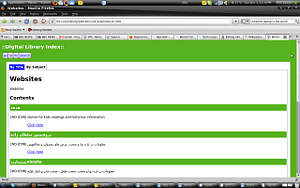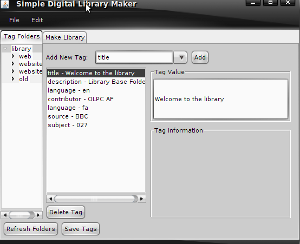Simple Digital Library Index: Difference between revisions
No edit summary |
Mikedawson (talk | contribs) No edit summary |
||
| (One intermediate revision by one other user not shown) | |||
| Line 2: | Line 2: | ||
===Introduction=== |
===Introduction=== |
||
Simple Digital Library Index (SDLI) is designed to make it quick and easy to assemble digital libraries for schools in a format that is accessible, fast and easy to add content in bulk, and can be easily replicated to make it accessible in multiple locations even if there are asynchronous or very slow connections. It provides a GUI for the library maker that makes it simple to build the library. Does not need server side components. |
Simple Digital Library Index (SDLI) is designed to make it quick and easy to assemble digital libraries for schools in a format that is accessible, fast and easy to add content in bulk, and can be easily replicated to make it accessible in multiple locations even if there are asynchronous or very slow connections. It provides a GUI for the library maker that makes it simple to build the library. Does not need server side components and generates a master index XML file. |
||
[[Image:sdliss1.png|SDLI Browsing Interface]] [[Image:sdliss2.png|SDLI Creator GUI]] |
|||
==Features== |
==Features== |
||
| Line 15: | Line 17: | ||
* Can be made full text searchable by feeding the index page to Nutch [http://lucene.apache.org/nutch] |
* Can be made full text searchable by feeding the index page to Nutch [http://lucene.apache.org/nutch] |
||
==Roadmap== |
|||
| ⚫ | |||
This is under active development - the key things we're working on: |
|||
* Adding HTML 5 Manifests to each generated entry page so selecting it for offline use would download all required components |
|||
* Adding to the reader activity so that one can browse the index and then select downloads |
|||
* Add Ogg Video support |
|||
* Add ODF document support |
|||
* Add wizard for tagging HTML content / offline websites |
|||
| ⚫ | |||
You can download the distribution http://www.paiwastoon.af/otherdownloads/sdli-0.01-dist.tar.gz . Make sure you have JRE installed and then just double click the Jar file (on windows) or cd to the directory and run java -jar SimpleLibraryIndexSystem.jar |
You can download the distribution http://www.paiwastoon.af/otherdownloads/sdli-0.01-dist.tar.gz . Make sure you have JRE installed and then just double click the Jar file (on windows) or cd to the directory and run java -jar SimpleLibraryIndexSystem.jar |
||
Source available from: http://dev.laptop.org/git/projects/sdli |
Source available from: http://dev.laptop.org/git/projects/sdli |
||
==Website Downloads== |
|||
Recommend to use Webdump / httrack to download the website - then make a dummy page with the meta data as per the sample files. |
|||
==File Formats== |
==File Formats== |
||
| Line 30: | Line 46: | ||
Adding File formats is easy - there's a Java interface that defines what needs done - see existing ones in dcxmlgenerators |
Adding File formats is easy - there's a Java interface that defines what needs done - see existing ones in dcxmlgenerators |
||
==Sample of Dublin Core XML File used== |
|||
===Getting Started to Create a digital library=== |
|||
Download the binary or source version. If downloading the source version follow the instructions in the README to compile and collect the required libraries. |
|||
* '''Change the config property to tell SDLI which folder to use as the starting folder''' - open up res.config/simplelibraryindex.properties and then change the property start.dir to point to your library directory |
|||
* For each folder that you want indexed make a file called directory.dcxml and put it in that folder - e.g. |
|||
<pre> |
<pre> |
||
Latest revision as of 19:16, 1 November 2009
Introduction
Simple Digital Library Index (SDLI) is designed to make it quick and easy to assemble digital libraries for schools in a format that is accessible, fast and easy to add content in bulk, and can be easily replicated to make it accessible in multiple locations even if there are asynchronous or very slow connections. It provides a GUI for the library maker that makes it simple to build the library. Does not need server side components and generates a master index XML file.
Features
- Generates a plain old HTML browsing interface - no MySQL, PHP, etc. required
- Generates an index of all the meta data and files in the library - you can download this and use it the same way as a repository
- Generates a basic Javascript search system that works even offline
- Very simple to add content - just assemble folders of content and tag the files using their own format if required.
- Very easy to replicate - static HTML files are generated; therefor it can be easily copied to any medium, made accessible by being put into a webserver (e.g. Apache) directory
- Suitable for offline use or use on a school server that does not have an internet connection.
- Can be simply localized by using an XML dictionary file. Will look and see if this can be generated from po files etc. HTML pages will be automatically generated for each language as specified in the config file.
- Can be made full text searchable by feeding the index page to Nutch [1]
Roadmap
This is under active development - the key things we're working on:
- Adding HTML 5 Manifests to each generated entry page so selecting it for offline use would download all required components
- Adding to the reader activity so that one can browse the index and then select downloads
- Add Ogg Video support
- Add ODF document support
- Add wizard for tagging HTML content / offline websites
Getting Started
You can download the distribution http://www.paiwastoon.af/otherdownloads/sdli-0.01-dist.tar.gz . Make sure you have JRE installed and then just double click the Jar file (on windows) or cd to the directory and run java -jar SimpleLibraryIndexSystem.jar
Source available from: http://dev.laptop.org/git/projects/sdli
Website Downloads
Recommend to use Webdump / httrack to download the website - then make a dummy page with the meta data as per the sample files.
File Formats
- Ogg Audio - will extract meta data (Title, Subject from Genre)
- PDF - Will extract title, subject, etc.
- HTML - Looks through dublin core meta data.
- Ogg Video - Work in progress
Adding File formats is easy - there's a Java interface that defines what needs done - see existing ones in dcxmlgenerators
Sample of Dublin Core XML File used
<?xml version="1.0" encoding="UTF-8"?>
<!--
Document : dcxml.xml
Created on : July 7, 2009, 3:42 PM
Author : mike
Description:
Purpose of the document follows.
-->
<entry xmlns="http://olpc.af/ns/olpclibentry" xmlns:dc="http://purl.org/dc/elements/1.1/">
<dc:title>Library Base Folder</dc:title>
<dc:subject>Mathematics</dc:subject>
<dc:subject>Physics</dc:subject>
<dc:type>Audio</dc:type>
<dc:description>Folder of stuff</dc:description>
<dc:language>en</dc:language>
<dc:language>ps</dc:language>
<dc:language>fa</dc:language>
<dc:contributor>ERTV</dc:contributor>
</entry>
- Run the index creator by going to the file with the jar and running java -jar SimpleLibraryIndexSystem.jar (where this is the name of the jar file)
- Open up the generated index.html in the browser
Alternatives
Greenstone seems to be the most famous; however this was quite complex / non standard to setup on Linux, required quite some effort to tag all the data into a collection, and finally the search system didn't include the text being searched for... This could have been quite nice for one big online collection; but for distributed collections it didn't seem quite what we were looking for. Nevertheless some very nice content is being made available this way.
Various systems have ways of making galleries etc. - but most require PHP, MySQL, or some server stack. We wanted something as simple as possible to replicate and copy by any means.
Moodle was more designed as a learning management system - not as a library...