Projects/S.P.A.M: Super Pixel Art Maker: Difference between revisions
m (→Vision & Goal) |
|||
| (19 intermediate revisions by the same user not shown) | |||
| Line 49: | Line 49: | ||
'''Shouldn't we give food and water to kids in 3rd world countries instead of laptops?''' This is one of the most common criticisms of the OLPC and any of the related projects. It is an understandable sentiment. What is the point of making laptops and digital art tools available to kids who have to walk miles to get a bucket of water? The answer is very simple. Their hunger is not limited only to what we perceive to be the necessities of life. We have a chance to give them a tool where they can make better opportunities for themselves. Consider Korea. Arguably, Korea is one of the most advanced countries in the world in regards to their internet infrastructure having 90% broadband penetration into homes, and information technology, as well as electronic manufacturing. Having gone through a major war in the 1950's which decimated the country and up until the 1970's, Korea was just at the tail end of being considered a 3rd world nation. The generation who grew up during this era, fascinated with technological advances, became the foundation for the success of today's Korea especially in the internet and mobile sector of their industry. Given a similar opportunity, kids in South America or remote places on the African continent can do the same. S.P.A.M offers such tool and means to them. Besides, there already are those who have been giving food and water for decades. |
'''Shouldn't we give food and water to kids in 3rd world countries instead of laptops?''' This is one of the most common criticisms of the OLPC and any of the related projects. It is an understandable sentiment. What is the point of making laptops and digital art tools available to kids who have to walk miles to get a bucket of water? The answer is very simple. Their hunger is not limited only to what we perceive to be the necessities of life. We have a chance to give them a tool where they can make better opportunities for themselves. Consider Korea. Arguably, Korea is one of the most advanced countries in the world in regards to their internet infrastructure having 90% broadband penetration into homes, and information technology, as well as electronic manufacturing. Having gone through a major war in the 1950's which decimated the country and up until the 1970's, Korea was just at the tail end of being considered a 3rd world nation. The generation who grew up during this era, fascinated with technological advances, became the foundation for the success of today's Korea especially in the internet and mobile sector of their industry. Given a similar opportunity, kids in South America or remote places on the African continent can do the same. S.P.A.M offers such tool and means to them. Besides, there already are those who have been giving food and water for decades. |
||
*'''Vision''' of the S.P.A.M project is to make an industry ready pixel editor available in the hands of children |
*'''Vision''' of the S.P.A.M project is to '''make an industry ready pixel editor available in the hands of children'''. |
||
*''' |
*'''Goal''' of the S.P.A.M project is to make an '''Industry Ready Pixel Editor''' (Combination with XO, S.P.A.M as a stand alone software should be robust enough for the users to generate pixel art and animation that can be used in the professional world.) |
||
<br /> |
<br /> |
||
| Line 57: | Line 57: | ||
==<center>Two Concerns for the S.P.A.M project</center>== |
==<center>Two Concerns for the S.P.A.M project</center>== |
||
#'''Creating initial interest in the product and drawing users to come back to build up their skills.''' This can be done by showcasing sample works and providing tutorials that feature master pixel artists from around the world. |
#'''Creating initial interest in the product and drawing users to come back to build up their skills.''' This can be done by showcasing sample works and providing tutorials that feature master pixel artists from around the world. Samples and tutorials created by already known artists can become an inspiration and keep them challenged to keep practicing until they are familiarized with the program. |
||
#'''The lifespan of S.P.A.M.''' |
#'''The lifespan of S.P.A.M.''' |
||
#*The software itself must be planned and built with the intent of migrating to upcoming versions of XO. Supplemental add-ons and updates, including a map editor, a sound and animation editor, and maybe even a simple game engine that utilize assets made from S.P.A.M can lengthen the relevancy of S.P.A.M. (All future plans are subject to change). |
#*The software itself must be planned and built with the intent of migrating to upcoming versions of XO. Supplemental add-ons and updates, including a map editor, a sound and animation editor, and maybe even a simple game engine that utilize assets made from S.P.A.M can lengthen the relevancy of S.P.A.M. (All future plans are subject to change). |
||
#*In conjunction to developing S.P.A.M itself, a corresponding web community feature may be developed. Essentially, it will be like the Youtube of the pixel-art community. The user will have a personal page that also functions as a portfolio page. Pixel art/animation can be shared with classmates by forming class specific groups. and it could be shared all around the world. Simply put, the web community feature becomes the vehicle and ‘social networking” medium for S.P.A.M ensuring a long lifespan of the software. (Feasibility of web community feature for XO is still being researched). |
#*In conjunction to developing S.P.A.M itself, a corresponding web community feature may be developed. Essentially, it will be like the Youtube of the pixel-art community. The user will have a personal page that also functions as a portfolio page. Pixel art/animation can be shared with classmates by forming class specific groups. and it could be shared all around the world. Simply put, the web community feature becomes the vehicle and ‘social networking” medium for S.P.A.M ensuring a long lifespan of the software. (Feasibility of web community feature for XO is still being researched). |
||
==<center> Future Updates and followup programs </center>== |
|||
(Below list is still going through revision). |
|||
#Map Editor |
|||
#Sound & Animation Editor (possible integration with Record activity |
|||
#Simple 3D editor that can use textures made from S.P.A.M |
|||
#Game Engine/Editor that can use assets directly created from S.P.A.M and followup programs |
|||
| ⚫ | |||
==<center> Feature List </center>== |
==<center> Feature List </center>== |
||
| Line 100: | Line 109: | ||
-Check for Updates<br /> |
-Check for Updates<br /> |
||
-Basic Mode<br /> |
-Basic Mode<br /> |
||
- |
-Advance Mode<br /> |
||
| ⚫ | |||
-Preference<br /> |
-Preference<br /> |
||
-Quit S.P.A.M<br /> |
-Quit S.P.A.M<br /> |
||
| ⚫ | |||
*'''File''' |
*'''File''' |
||
-New Image<br /> |
-New Image<br /> |
||
| Line 112: | Line 122: | ||
-Save as<br /> |
-Save as<br /> |
||
-Print<br /> |
-Print<br /> |
||
| ⚫ | |||
*'''Edit''' |
*'''Edit''' |
||
-Undo<br /> |
-Undo<br /> |
||
| Line 121: | Line 131: | ||
-Delete<br /> |
-Delete<br /> |
||
-Select All<br /> |
-Select All<br /> |
||
| ⚫ | |||
-Canvas Size<br /> |
-Canvas Size<br /> |
||
-Flip Canvas: horizontal, vertical<br /> |
-Flip Canvas: horizontal, vertical<br /> |
||
-Rotate Canvas: 180, 90, -90<br /> |
-Rotate Canvas: 180, 90, -90, Free<br /> |
||
| ⚫ | |||
*'''Image''' |
*'''Image''' |
||
-Mode:Grayscale, NES Swatch, indexed, RGB, CMYK, 8bit/16bit/32bit channel <br /> |
|||
| ⚫ | |||
-<br /> |
-Duplicate<br /> |
||
-<br /> |
-Crop<br /> |
||
| ⚫ | |||
| ⚫ | |||
| ⚫ | |||
| ⚫ | |||
| ⚫ | |||
| ⚫ | |||
-Image Size<br /> |
-Image Size<br /> |
||
-Flip Image: horizontal, vertical<br /> |
-Flip Image/Layer/Group: horizontal, vertical<br /> |
||
-Rotate Image: 180, 90, -90<br /> |
-Rotate Image/Layer/Group: 180, 90, -90, Free<br /> |
||
| ⚫ | |||
*'''Layer''' |
*'''Layer''' |
||
-<br /> |
-New Layer<br /> |
||
-<br /> |
-Delete Layer<br /> |
||
-<br /> |
-Layer Options: Name, color<br /> |
||
-<br /> |
-Layer Style<br /> |
||
-<br /> |
-Show/Hide Layer<br /> |
||
-Lock/Unlock Layer<br /> |
|||
-New Group<br /> |
|||
-Delete Group<br /> |
|||
-Group Options: Name, Color<br /> |
|||
-Show/Hide Group<br /> |
|||
-Lock/Unlock Group<br /> |
|||
-Arrange:bring to front, send to back, bring up, send down<br /> |
|||
-Merge: Down, Group, Visible, |
|||
-Flatten |
|||
| ⚫ | |||
*'''Animation''' |
*'''Animation''' |
||
-<br /> |
-New Frame<br /> |
||
-<br /> |
-Delete Frame<br /> |
||
-<br /> |
-Previous Frame<br /> |
||
-<br /> |
-next Frame<br /> |
||
-<br /> |
-Previous Frame Overlay<br /> |
||
-Create Animation from Layers/Groups<br /> |
|||
-Import Animation from Image<br /> |
|||
-Export Animation:Image Sequence, Sprite Sheet, Movie format<br /> |
|||
| ⚫ | |||
*'''Tools''' |
*'''Tools''' |
||
-<br /> |
-Stamp<br /> |
||
-<br /> |
-Info<br /> |
||
-<br /> |
-Preview<br /> |
||
-<br /> |
-Zoom In<br /> |
||
-<br /> |
-Zoom Out<br /> |
||
-Fit on Screen<br /> |
|||
-Actual Size<br /> |
|||
| ⚫ | |||
-Screen Mode: Default, Shortcut, animation<br /> |
|||
| ⚫ | |||
-<br /> |
-Shelf:show, hide,<br /> |
||
-Shelf Options: empty, save, load, import<br /> |
|||
| ⚫ | |||
-<br /> |
-Rulers:on/off<br /> |
||
-<br /> |
-Snap: on/off<br /> |
||
-Snap to: image, layer, guides, grids, canvas bounds<br /> |
|||
-New Guide<br /> |
|||
-Lock Guide<br /> |
|||
-Clear Guide<br /> |
|||
| ⚫ | |||
| ⚫ | |||
-About, Link<br /> |
|||
-Credit<br /> |
|||
-Special Thanks<br /> |
|||
-Report Bug: permission required<br /> |
|||
| ⚫ | |||
*'''Features to consider''' |
|||
-Arrow-key/game controller buttons based input as an option<br /> |
|||
-Arrow-key/game controller buttons based toggle UI button<br /> |
|||
-Maya like space bar based entire menu access<br /> |
|||
-Drag any options to Shelf Slot feature<br /> |
|||
-Can the tutorials be interactive? Not make a boring PDF doc but something that is integrated into S.P.A.M?<br /> |
|||
<br /> |
<br /> |
||
==<center> Reference </center>== |
==<center> Reference </center>== |
||
There are already several famous pixel editing tools that are very popular among pixel artists. Following references are few examples that are most similar and closely related to S.P.A.M: |
#There are already several famous pixel editing tools that are very popular among pixel artists. Following references are few examples that are most similar and closely related to S.P.A.M: |
||
#* '''Photoshop''' [http://en.wikipedia.org/wiki/Adobe_Photoshop] : Photoshop is probably the most well known graphics editor program in the world. Even though it is not targeted directly for making pixel art, many professional pixel artists use Photoshop as their main tool. A lot of pixel specific editing tools are modeled after Photoshop and the recent versions of Photoshop incorporated simple animation tool set that many pixel sprite animators use. |
|||
# ''' |
#* '''GIMP''' [http://en.wikipedia.org/wiki/GIMP] : GIMP is a free graphics editor. Much closer to Photoshop in its function, it is also loved by many pixel artists around the world. Its obvious strength is making such robust graphics editing tool for free. There are many people who use GIMP on XO. |
||
#* '''GraphicsGale''' [http://www.humanbalance.net/gale/us/] : Graphicsgale is perhaps the most famous pixel editing tool among the pixel artists around the world. It is only available for PC users. Even though full version of the software charges money, free version is good enough to create pixel art / assets that can be used professionally. It is a very robust pixel editor but still very difficult to use. |
|||
# '''GIMP''' [http://en.wikipedia.org/wiki/GIMP] : GIMP is a free graphics editor. Much closer to Photoshop in its function, it is also loved by many pixel artists around the world. Its obvious strength is making such robust graphics editing tool for free. There are many people who use GIMP on XO. |
|||
# ''' |
#* '''Pixen''' [http://opensword.org/Pixen/] : Pixen is another open-rource pixel editor for Mac platform. Just like Graphicsgale, it was created to only deal with pixel art related work. Interface is much simple than any other version out there. But it is robust enough to create pixel art / assets that can be used professionally. |
||
# ''' |
#* '''Flipnote Studio''' [http://nintendodsi.com/flipnotestudio.jsp] : Flipnote Studio is a free graphics editor for Nintendo's DSi platform. It has a very simple form of creating pixel based art as well as animation and incorporating music and sound using the DSi device. What is most interesting is that combined with Flipnote Hatena [http://flipnote.hatena.com/], which is like a Youtube of pixel art/animation created in DSi, pixel art/animation created with Flipnote can be instantly shared all over the world. |
||
#* '''Pro Motion''' (http://cosmigo.com/promotion/index.php): TBD<br /> |
|||
# '''Flipnote Studio''' [http://nintendodsi.com/flipnotestudio.jsp] : Flipnote Studio is a free graphics editor for Nintendo's DSi platform. It has a very simple form of creating pixel based art as well as animation and incorporating music and sound using the DSi device. What is most interesting is that combined with Flipnote Hatena [http://flipnote.hatena.com/], which is like a Youtube of pixel art/animation created in DSi, pixel art/animation created with Flipnote can be instantly shared all over the world. |
|||
| ⚫ | |||
| ⚫ | #* '''Pixeljoint''' [http://pixeljoint.com/default.asp] : Pixel Joint is a community dedicated to the pixel art style. Anyone can join and post their pixel art. There are weekly challenges and contest run within the community and many different pixel artists around world are posting their work everyday. |
||
| ⚫ | |||
| ⚫ | |||
| ⚫ | # '''Pixeljoint''' [http://pixeljoint.com/default.asp] : Pixel Joint is a community dedicated to the pixel art style. Anyone can join and post their pixel art. There are weekly challenges and contest run within the community and many different pixel artists around world are posting their work everyday. |
||
| ⚫ | |||
<br /> |
<br /> |
||
| Line 213: | Line 243: | ||
==<center> Development Team </center>== |
==<center> Development Team </center>== |
||
'''Leads''' |
'''Leads''' |
||
* |
*Producer/Promoter: '''TBD''' |
||
*Creative Director: '''James Chung''' |
*Creative Director: '''James Chung''' |
||
*Producer/Project Manager: '''TBD''' |
*Producer/Project Manager: '''TBD''' |
||
| Line 232: | Line 262: | ||
*Andy Matuschak: One of the original creators of Pixen |
*Andy Matuschak: One of the original creators of Pixen |
||
*Yriy Gusev: Pixel Art Maestro |
*Yriy Gusev: Pixel Art Maestro |
||
*John Michael Earnest Woodard: Self Taught Pixel Artist |
|||
* |
|||
*Adam Saltsman: Programmer/Game Designer/Pixel Artist Extraordinaire |
|||
* |
|||
* |
* |
||
Latest revision as of 19:49, 29 January 2010

"Pixel art is a form of digital art, created through the use of raster graphic software, where images are edited on the pixel level. Graphics in most old (or relatively limited) computer and video games, graphic calculator games and many mobile phone games are mostly pixel art” (Wikipedia).
Introduction to S.P.A.M
Consider Yuriy. Born in the Soviet Union in the midst of the cold war, Yuriy migrates to Cleveland, Ohio to now make violins for a living. Several years ago, he gets into a pretty bad car accident that leaves him bedridden for weeks during which, due to boredom and a desire to not waste time, he picks up what is called “Pixel Art.” Simply using a laptop and a graphic editing program called “Photoshop,” he quickly acquaints himself with pixeling skills. Fast forward several years. He is now one of the best pixel artists in the world, commercially sought by many for his work.
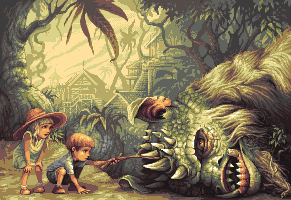
Although it is a very basic form of digital art, it is still widely used in many games, web designs, as well as mobile softwares, establishing this as a viable art medium. Good pixel artists are still needed for development communities.
OLPC, having placed 1 million laptops in children’s hands around the world, has opened a unique doorway for young artists to pick up and master such a skill as pixel art not only for creative expression, but also that which is marketable and profitable. 1 million laptops around the world provide an immense foundation and reason for developing such a useful tool as S.P.A.M.
S.P.A.M: Super Pixel Art Maker is geared specifically for the XO platform. With proper discipline, young users can produce professional level work simply utilizing XO and a copy of S.P.A.M. The goal of this pixel editor software is to be easy enough for kids to pick up and doodle, but be robust enough where serious users can make professional quality pixel art and animation that is commercially ready.
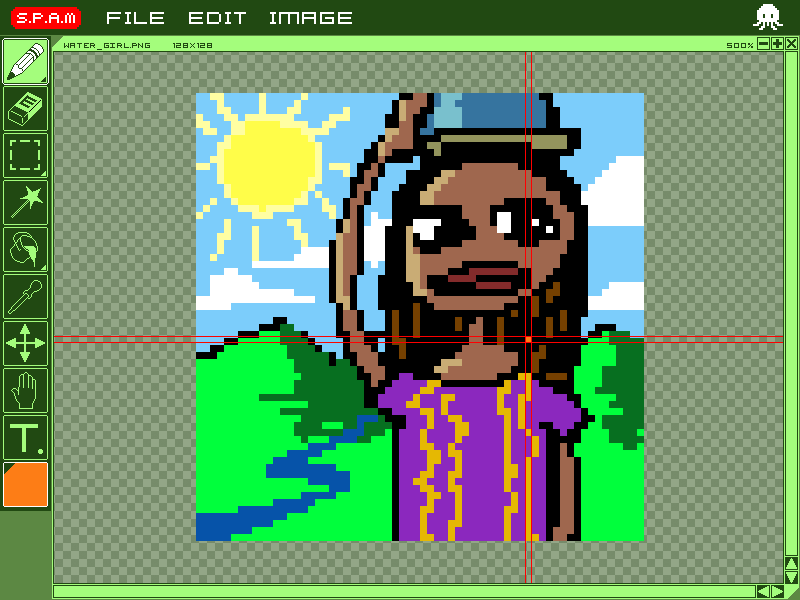
The above screenshot is a concept design of the "Basic Mode" of S.P.A.M. The initial interface will consist of a minimal number of options with the familiar green color theme of the XO. The basic toolset is placed on the left hand side, icons illustrating the various functions of the toolset. A child will be able to draw immediately using the default canvas and a preset pencil from the start of the program.
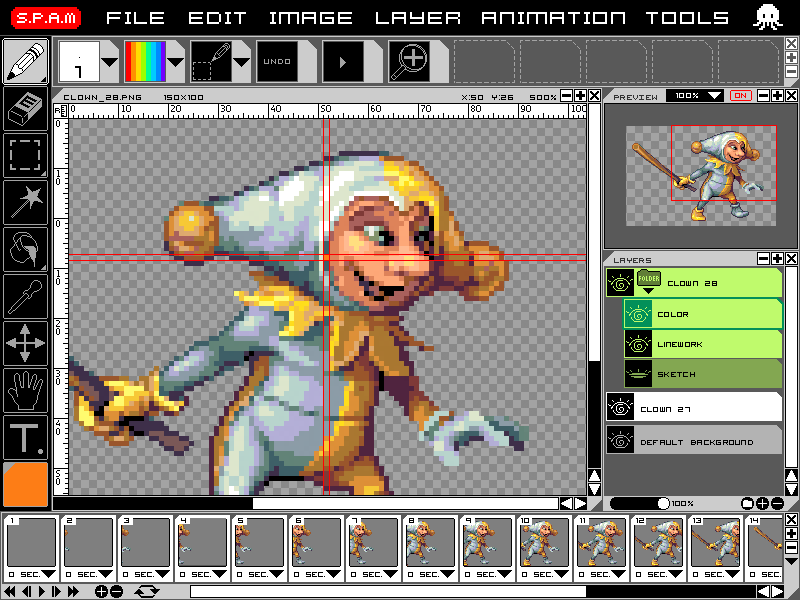
The user can then switch to “Advanced Mode” where he will be able to access options more suitable for creating professional quality pixel art. The above screenshot displays the very different user interface of the “Advanced Mode.” (All designs are subject to change). Basic toolset on the left side is essentially the same. However...
- Menu items are now available at the top of the screen that enable extra functions.
- The overall color palette of the interface is neutral grey in order to better facilitate the assessment of color tone, which may be hindered by the green palette of the basic mode.
- There is now an empty shelf with slots to store user selected tool sets.
- It also features a preview screen that shows 100% view of the image in progress.
- It also has a layer window, as well as, an animation frame editor at the bottom of the screen.
- More functions and tools will be available such as layer functions, export options, image filter options, etc.
(All functions are subject to change).
Realistically speaking, if S.P.A.M could be used to help children in third world countries to develop real life skills (ie. pixel art skills), be inspired and encouraged by the possibilities it presents, than S.P.A.M would have achieved its purpose.
Vision & Goal
Shouldn't we give food and water to kids in 3rd world countries instead of laptops? This is one of the most common criticisms of the OLPC and any of the related projects. It is an understandable sentiment. What is the point of making laptops and digital art tools available to kids who have to walk miles to get a bucket of water? The answer is very simple. Their hunger is not limited only to what we perceive to be the necessities of life. We have a chance to give them a tool where they can make better opportunities for themselves. Consider Korea. Arguably, Korea is one of the most advanced countries in the world in regards to their internet infrastructure having 90% broadband penetration into homes, and information technology, as well as electronic manufacturing. Having gone through a major war in the 1950's which decimated the country and up until the 1970's, Korea was just at the tail end of being considered a 3rd world nation. The generation who grew up during this era, fascinated with technological advances, became the foundation for the success of today's Korea especially in the internet and mobile sector of their industry. Given a similar opportunity, kids in South America or remote places on the African continent can do the same. S.P.A.M offers such tool and means to them. Besides, there already are those who have been giving food and water for decades.
- Vision of the S.P.A.M project is to make an industry ready pixel editor available in the hands of children.
- Goal of the S.P.A.M project is to make an Industry Ready Pixel Editor (Combination with XO, S.P.A.M as a stand alone software should be robust enough for the users to generate pixel art and animation that can be used in the professional world.)
Two Concerns for the S.P.A.M project
- Creating initial interest in the product and drawing users to come back to build up their skills. This can be done by showcasing sample works and providing tutorials that feature master pixel artists from around the world. Samples and tutorials created by already known artists can become an inspiration and keep them challenged to keep practicing until they are familiarized with the program.
- The lifespan of S.P.A.M.
- The software itself must be planned and built with the intent of migrating to upcoming versions of XO. Supplemental add-ons and updates, including a map editor, a sound and animation editor, and maybe even a simple game engine that utilize assets made from S.P.A.M can lengthen the relevancy of S.P.A.M. (All future plans are subject to change).
- In conjunction to developing S.P.A.M itself, a corresponding web community feature may be developed. Essentially, it will be like the Youtube of the pixel-art community. The user will have a personal page that also functions as a portfolio page. Pixel art/animation can be shared with classmates by forming class specific groups. and it could be shared all around the world. Simply put, the web community feature becomes the vehicle and ‘social networking” medium for S.P.A.M ensuring a long lifespan of the software. (Feasibility of web community feature for XO is still being researched).
Future Updates and followup programs
(Below list is still going through revision).
- Map Editor
- Sound & Animation Editor (possible integration with Record activity
- Simple 3D editor that can use textures made from S.P.A.M
- Game Engine/Editor that can use assets directly created from S.P.A.M and followup programs
Feature List
(Below list is still going through revision).
- Canvas
- Easy to use XO dedicated GUI
- Multiple size pencil tips
- Color picker
- Shading tools (lighten, darken, dithering etc)
- palette editor (sorting, placement, gradient)
- Alpha tools (transparency...)
- Layers, Layer groups
- Animation tools (onion skin, ruler, tracer...)
- Sprite sheet exporter/importer
- Assign a tool and color to the game buttons on XO.
- Alignment crosshairs to keep your work straight and proportionate
- Configurable tools: brush size, tolerance, contiguity, sampling sources, etc.
- Make and draw with patterns
- A flexible preview window to keep things in perspective when you're zoomed in
- A floating info panel gives you instant answers about colors and sizes
- Overlays in animation to show you what the previous cel looked like
- Highly customizable grid for any kind of project
- Optional automatic backups for complete confidence
- Comprehensive tutorials available from famous pixel artists
- Flipnote Hatena like web community implementation (TBD according to budget for the project)
- Extensive file format support:
- Image formats: .gif, .jpg, .png, .tiff, .bmp, .eps, .pict (please add to the list)
- Animation formats: .gif (animated), a sprite sheet, .mov (please comment on the movie file conversion)
- Palette formats: (please add to the list)
Menu Items
- S.P.A.M
-About S.P.A.M
-Check for Updates
-Basic Mode
-Advance Mode
-Tutorials
-Preference
-Quit S.P.A.M
- File
-New Image
-New Animation
-Open
-Close
-Save
-Save as
-Print
- Edit
-Undo
-Redo
-Cut
-Copy
-Paste
-Delete
-Select All
-Canvas Size
-Flip Canvas: horizontal, vertical
-Rotate Canvas: 180, 90, -90, Free
- Image
-Mode:Grayscale, NES Swatch, indexed, RGB, CMYK, 8bit/16bit/32bit channel
-Duplicate
-Crop
-Image Size
-Flip Image/Layer/Group: horizontal, vertical
-Rotate Image/Layer/Group: 180, 90, -90, Free
- Layer
-New Layer
-Delete Layer
-Layer Options: Name, color
-Layer Style
-Show/Hide Layer
-Lock/Unlock Layer
-New Group
-Delete Group
-Group Options: Name, Color
-Show/Hide Group
-Lock/Unlock Group
-Arrange:bring to front, send to back, bring up, send down
-Merge: Down, Group, Visible,
-Flatten
- Animation
-New Frame
-Delete Frame
-Previous Frame
-next Frame
-Previous Frame Overlay
-Create Animation from Layers/Groups
-Import Animation from Image
-Export Animation:Image Sequence, Sprite Sheet, Movie format
- Tools
-Stamp
-Info
-Preview
-Zoom In
-Zoom Out
-Fit on Screen
-Actual Size
-Screen Mode: Default, Shortcut, animation
-Shelf:show, hide,
-Shelf Options: empty, save, load, import
-Rulers:on/off
-Snap: on/off
-Snap to: image, layer, guides, grids, canvas bounds
-New Guide
-Lock Guide
-Clear Guide
- Tako Media
-About, Link
-Credit
-Special Thanks
-Report Bug: permission required
- Features to consider
-Arrow-key/game controller buttons based input as an option
-Arrow-key/game controller buttons based toggle UI button
-Maya like space bar based entire menu access
-Drag any options to Shelf Slot feature
-Can the tutorials be interactive? Not make a boring PDF doc but something that is integrated into S.P.A.M?
Reference
- There are already several famous pixel editing tools that are very popular among pixel artists. Following references are few examples that are most similar and closely related to S.P.A.M:
- Photoshop [1] : Photoshop is probably the most well known graphics editor program in the world. Even though it is not targeted directly for making pixel art, many professional pixel artists use Photoshop as their main tool. A lot of pixel specific editing tools are modeled after Photoshop and the recent versions of Photoshop incorporated simple animation tool set that many pixel sprite animators use.
- GIMP [2] : GIMP is a free graphics editor. Much closer to Photoshop in its function, it is also loved by many pixel artists around the world. Its obvious strength is making such robust graphics editing tool for free. There are many people who use GIMP on XO.
- GraphicsGale [3] : Graphicsgale is perhaps the most famous pixel editing tool among the pixel artists around the world. It is only available for PC users. Even though full version of the software charges money, free version is good enough to create pixel art / assets that can be used professionally. It is a very robust pixel editor but still very difficult to use.
- Pixen [4] : Pixen is another open-rource pixel editor for Mac platform. Just like Graphicsgale, it was created to only deal with pixel art related work. Interface is much simple than any other version out there. But it is robust enough to create pixel art / assets that can be used professionally.
- Flipnote Studio [5] : Flipnote Studio is a free graphics editor for Nintendo's DSi platform. It has a very simple form of creating pixel based art as well as animation and incorporating music and sound using the DSi device. What is most interesting is that combined with Flipnote Hatena [6], which is like a Youtube of pixel art/animation created in DSi, pixel art/animation created with Flipnote can be instantly shared all over the world.
- Pro Motion (http://cosmigo.com/promotion/index.php): TBD
- Following are some pixel art web communities. There are countless examples of excellent pixel art made by many different pixel artists from around the world using above programs. Many of these artists are self taught as well.
- Pixeljoint [7] : Pixel Joint is a community dedicated to the pixel art style. Anyone can join and post their pixel art. There are weekly challenges and contest run within the community and many different pixel artists around world are posting their work everyday.
- Pixelation [8] : Pixelation is another forum based community dedicated to the pixel art style. It is known for having many active members who are in the game development industry.
Development Schedule Overview
(Below list is still going through revision).
Total Development time line: 18 months
- Proposal: Resolved
- High Concept: Resolved
- R&D / Funding: Current Status: Define the budget and the size of the team. Test feature set. Find funding.
- Pre-Production (6 months)
- Hire Staff
- Define clear feature set according to the high concept and R&D.
- Flowchart of all the function defined.
- Production (9 months)
- Alpha: First version of working model / Bare bone version (4 months)
- Beta: All the features will be implemented (5 months)
- Post Production (3 months)
- Localization:Different language versions TBD (not specified).
- Bug Fix
- Approval from OLPC
- Launch project
Development Team
Leads
- Producer/Promoter: TBD
- Creative Director: James Chung
- Producer/Project Manager: TBD
Team A: Software Development
- Programmer 1: TBD
- Programmer 2: TBD
- Artist/Integrator 1: TBD
Team B: Web Community Feature Development (TBD)
- Project Manager: TBD
- Programmer 1: TBD
Advisors
- Joe Osborn: One of the original creators of Pixen
- Andy Matuschak: One of the original creators of Pixen
- Yriy Gusev: Pixel Art Maestro
- John Michael Earnest Woodard: Self Taught Pixel Artist
- Adam Saltsman: Programmer/Game Designer/Pixel Artist Extraordinaire