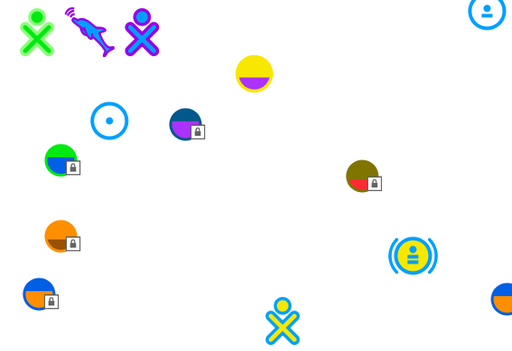10.1.3/Testing: Difference between revisions
(Add section to test sound) |
(→Sugar Ad-hoc networks: gconf command for the XO-1) |
||
| Line 14: | Line 14: | ||
[[File:Sugar_Adhoc_networks.png]] |
[[File:Sugar_Adhoc_networks.png]] |
||
Testing plans can be found in the [http://wiki.sugarlabs.org/go/Features/Ad_hoc_Networking#How_To_Test 0.90 Feature page]. Note: the icons are only visible on the XO-1.5 by design. You still can connect XO-1s and XO-1.5s with each other though, see the testing plans for how to do that. |
Testing plans can be found in the [http://wiki.sugarlabs.org/go/Features/Ad_hoc_Networking#How_To_Test 0.90 Feature page]. Note: the icons are only visible on the XO-1.5 by design. You still can connect XO-1s and XO-1.5s with each other though, see the testing plans for how to do that. If you only have Xo-1s you can as well let Sugar create the Ad-hoc networks. Enabling them can be done with a gconf command in the Terminal activity 'gconftool-2 --type=bool --set /desktop/sugar/network/adhoc true'. |
||
{| border=1 cellpadding=3 style="border: 1px solid white; border-collapse: collapse; background: #e3e4e5;" |
{| border=1 cellpadding=3 style="border: 1px solid white; border-collapse: collapse; background: #e3e4e5;" |
||
Revision as of 23:09, 12 December 2010
Introduction
This is a page where the testers are invited to gather their 10.1.3 testing results. We hope to find out more quickly possibly introduced regressions and get a sense of what works well. There are some tests where details about the hardware you used are of interest to us (e.g. Internet connection, USB2VGA). And of course, we hope it is fun for you to see a page like this grow!
Each 10.1.3 Feature has a section where you can comment. There are as well some more generic tests like connecting to the Internet and backwards compatibility tests. The last section has a list of bugs that we think are important to test.
Install testing environment
Follow the instructions at Release_notes/10.1.3#Installation.
10.1.3 Features
Sugar Ad-hoc networks
To mimic the mesh behavior on devices where mesh hardware is not available and make the "under a tree"-scenario possible the Sugar ad hoc networks have been added. The feature adds three default ad hoc networks, for channel 1, 6, and 11. They are represented with designated icons in the Neighborhood view.
Testing plans can be found in the 0.90 Feature page. Note: the icons are only visible on the XO-1.5 by design. You still can connect XO-1s and XO-1.5s with each other though, see the testing plans for how to do that. If you only have Xo-1s you can as well let Sugar create the Ad-hoc networks. Enabling them can be done with a gconf command in the Terminal activity 'gconftool-2 --type=bool --set /desktop/sugar/network/adhoc true'.
| Name | Works? | Comment |
|---|---|---|
| Jane Doe | yes/no | None |
Sharing/Backup Journal entries using a storage device
One possible use case: Martin wants to give a picture he has been drawing to Simon. He plugs in his USB-stick and copies the Journal entry on the stick. Simon insert the stick and copies it into his Journal. Another use case is, to use this Feature to backup Journal entries.
More information can be found here.
| Name | Works? | Comment |
|---|---|---|
| Jane Doe | yes/no | None |
USB2VGA Adapter usage
One possible use case: Teacher wants to connect an XO with a projector.
Usage notes at Adding_USB_SVGA. See the '10.1.3' and 'Limitations and Quirks' sections.
| Name | XO Model and Build | USB-SVGA adapter | Works? | Comment |
|---|---|---|---|---|
| Martin Langhoff | XO-1.5 os358 | StarTech.com USB2VGA | yes | Tested: Sugar, TurteArt, Disconnect/reconnect of the USB device |
Home button in Browse activity
The Home button in Browse gives you always the possibility to go back to the defined starting page.
| Name | Works? | Comment |
|---|---|---|
| Simon | yes | nice work! |
Backwards compatibility tests
Migrate Journal entries stored on a storage device in 0.82
One possible use case: A learner/teacher has been backing up Journal entries to a USB-stick in Sugar 0.82, included in the 8.2.* OLPC builds.
More info about the issue and how to test it can be found here.
| Name | Works? | Comment |
|---|---|---|
| Pierre-Paul-Jacques | yes/no | None |
Update from previous releases
Here please report back about upgrades you did from previous OLPC builds. You can get a 0.82 image from gg-802-1 or a 10.1.2 build from here. You can use olpc-update to update to a new build. In the Terminal activity after logging in as root (su) just type in one of the commands from below:
olpc-update 10.1.3_xo1.5-358
olpc-update 10.1.3_xo1-358
| Name | Version | Works? | Comment |
|---|---|---|---|
| Simon | 10.1.2, 2g image | no | No space left on device. Will redo with a 4g image. |
Connectivity: Different Internet connections
You should test here if you can connect with a WEP and WPA/WPA2 network, if a wired connection is possible and the 3G connection test can be logged here, too.
| Name | AccessPoint/Router | Connectivity Type | Works? | Comment |
|---|---|---|---|---|
| Pierre-Paul-Jacques | Linksys WRT54GL | WEP | yes/no | None |
Language Test
If you are a native speaker for a specific language shipped in the OLPC builds we would be happy to hear back from you about how well the 10.1.3 worked for you. You can use the "Missing translation" field to indicate a missing string.
| Name | Language | Completed (percentage) | Missing translation | Comment |
|---|---|---|---|---|
| Pierre-Paul-Jacques | Spanish | 99% | Browse download alert. | None |
Track Power Usage
Richard Smith did put up the following testing request to track power usage when you run your test suite on the XOs (1 and 1.5). With new builds its very easy. Starting with os356 and beyond. Here are the steps you need to add into your testing procedure:
- Start with a full charged XO that is plugged up to external power.
- Boot the system up and either go to a VT or start up a Terminal activity.
- At the shell prompt type: sudo powerd-config =new-pwrlog "<comment about the log>"
<comment> can be any descriptive text you want to use about the log. Its mostly just for a human looking at the log. Things like what build, what XO, what battery, etc are automatically added in the log so none of that does has to be in the comment. Perhaps your name and any special circumstances surrounding the test.
- Unplug the XO from external power.
- Run all of your test suites.
- After your final test run is complete either shut the laptop down or
do another 'sudo powerd-config =new-pwrlog' to flush the log file.
I think I would prefer if you did a shutdown because then I have a nice marker for a successful run.
Then tar up all the files in the ~olpc/power-logs and send them to Richard or upload them somewhere on dev.l.o.
Its not necessary to have one run per log file or anything like that. Just start on a full battery and go until either you are running out of battery or you are done with your testing.
I just want to get some data on what the power usage distribution looks like when people are using the new builds.
If you have to restart the laptop for some reason then don't worry about
making another new log with 'powerd-config =new-pwrlog' powerd will
create a new log when it starts up and I should be able to piece them
together manually.
Sound
Of interest is here to test the sound on the XO-1 and XO-1.5 for differences and to test all the activities that does produce sound (e.g. TamTam, Memorize, Espeak, Etoys).
| Name | Activity | Works? | Comment |
|---|---|---|---|
| Pierre-Paul-Jacques | TamTam | yes/no | None |
Bug Fix testing
For particular bugs you can indicate your test results in this section. This can be done by more than one person, just separate name and result by a column.
| Bug | Description | Works? | Tester | Comment |
|---|---|---|---|---|
| <trac>1</trac> | Example | yes, yes, no, yes | Martin, Simon, Gonzalo, Sam | None |
| <trac>10312</trac> | Journal: Show alert when error occurs while writing to external devices | yes/no | Name | None |
| <trac>10350</trac> | Connect to gabble immediately when possible | yes/no | Name | None |
| <trac>6857</trac> | Register a laptop with the schoolserver after trying on the wrong network | yes/no | Name | None |
| <trac>10351</trac> | Journal: Feedback when deleting files on an external device | yes/no | Name | None |
| <trac>10372</trac> | Arabic: Do not break if the string contains no conversion specifier | yes | Simon | None |
| <trac>10346</trac> | Activity: Save title when closing | yes/no | Name | None |
| <trac>8733</trac> | Journal: Disable start option for entries that can't be opened | yes/no | Name | None |
| <trac>10308</trac> | Remove shared activity from the neighborhood view when no members left | yes/no | Name | None |
| <trac>889</trac> | Deal with unicode nick names | yes/no | Name | None |
| <trac>10412</trac> | Sugar Ad-hoc icons show in search results when connect/disconnect to AP | yes/no | Name | None |
| <trac>10486</trac> | Journal bundle removal won't remove installed activity | yes/no | Name | None |
How to write a good bug report
If you find new bugs please file them at http://dev.laptop.org.
You should note the following in the bug report:
- the version you are using
- steps to reproduce
In most cases it is of interest to the developers to look at the Sugar (shell.log) and/or the Activity logs (e.g. org.laptop.AbiWordActivity-1.log for the Write activity). The logs are placed in '/home/olpc/.sugar/default/logs'. You can view the logs using the Log activity as well.