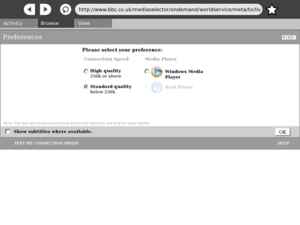Talk:Browse: Difference between revisions
m (Reverted edits by 217.15.145.206 (Talk) to last revision by 86.38.186.39) |
|||
| (36 intermediate revisions by 22 users not shown) | |||
| Line 1: | Line 1: | ||
=Feature Requests= |
==Feature Requests== |
||
Is there a way to view what a link is before clicking on it? |
Is there a way to view what a link is before clicking on it? |
||
Is there a way to click on a link and have it open as another session? |
Is there a way to click on a link and have it open as another session? |
||
Is there a way to get a right click? |
Is there a way to get a right click? |
||
[[User:75.174.12.49|75.174.12.49]] 10:39, 21 December 2007 (EST) |
[[User:75.174.12.49|75.174.12.49]] 10:39, 21 December 2007 (EST) |
||
: Sounds like {{ticket|2903}} tracks this issue. -- [[User:Skierpage|Skierpage]] 08:52, 6 July 2008 (UTC) |
|||
As best I can tell, none of the link-navigation techniques work on my G1G1 unit. Up and down work, as do north/south, but no panning, no focus, no jump. |
As best I can tell, none of the link-navigation techniques work on my G1G1 unit. Up and down work, as do north/south, but no panning, no focus, no jump. |
||
| Line 52: | Line 53: | ||
... etc. |
... etc. |
||
Even if only the Essential set were implemented it would lead to a major improvement in the browsing experience. [[User:Mll|MikeL]] |
Even if only the Essential set were implemented it would lead to a major improvement in the browsing experience. [[User:Mll|MikeL]] 18:53, 2 April 2008 (PDT) |
||
=Implementation Discussion= |
==Implementation Discussion== |
||
Anyone know what the browser identification for OLPC shows up in web logs as? |
Anyone know what the browser identification for OLPC shows up in web logs as? |
||
| Line 68: | Line 69: | ||
--[[User:Adricnet|Adricnet]] 05:21, 3 January 2008 (EST) |
--[[User:Adricnet|Adricnet]] 05:21, 3 January 2008 (EST) |
||
==Codec detection for Real Streams?== |
===Codec detection for Real Streams?=== |
||
Using Browse I'm unable to open many BBC links - the mediaselector in this link: |
Using Browse I'm unable to open many BBC links - the mediaselector in this link: |
||
| Line 81: | Line 82: | ||
--[[User:Tomhannen|Tomhannen]] 05:47, 10 December 2007 (EST) |
--[[User:Tomhannen|Tomhannen]] 05:47, 10 December 2007 (EST) |
||
== Wikifier == |
=== Wikifier === |
||
see [[ |
see [[Database of personal vocabulary#Wikifier]] |
||
== Usability notes == |
=== Usability notes === |
||
Some usability suggestions, now that I've played with Browse a bit. |
Some usability suggestions, now that I've played with Browse a bit. |
||
| Line 96: | Line 97: | ||
* '''Find in page:''' I didn't see any way to search for text within a long page. |
* '''Find in page:''' I didn't see any way to search for text within a long page. |
||
--[[User:IanOsgood|IanOsgood]] 12:16, 22 December 2007 (EST) |
--[[User:IanOsgood|IanOsgood]] 12:16, 22 December 2007 (EST) |
||
=== E-book mode suggestion 2 === |
==== E-book mode suggestion 2 ==== |
||
I'd like to see the game pad keys control the UI in the same way that the user controls it in laptop mode. By having the dpad control the "mouse" cursor and using the buttons control clicking and page up / page down or zoom in / out usage would be much more intuitive. |
I'd like to see the game pad keys control the UI in the same way that the user controls it in laptop mode. By having the dpad control the "mouse" cursor and using the buttons control clicking and page up / page down or zoom in / out usage would be much more intuitive. |
||
| Line 127: | Line 128: | ||
Side to side scrolling of the page could be done by left clicking on a part of the page that doesn't link, and moving the DPad. [[User:Rharrison|Rharrison]] 20:43, 19 January 2008 (EST) |
Side to side scrolling of the page could be done by left clicking on a part of the page that doesn't link, and moving the DPad. [[User:Rharrison|Rharrison]] 20:43, 19 January 2008 (EST) |
||
== Hobbled Browser Feels Wrong == |
=== Hobbled Browser Feels Wrong === |
||
The default browser feels severely hobbled. Several important browser features seem to be inexplicably missing: bookmarking, tabbed browsing, right-click popup menu, and search within the page. Since the Web is the world's information source, and the browser is so central to its exploration, it feels wrong to hobble the browser so much. I read elsewhere that bookmark-like capability is available via the journal, but that isn't a substitute for browser-based bookmarking. And if memory usage with tabbed browsing is a concern, well, it's the user's choice to open more tabs and consume more memory: the child will quickly learn what the limitations are and make decisions accordingly. There are several other apps pre-loaded with the laptop, such as the music sequencer, that (though great to include) are far less central to learning than the browser. In short, no app is more central to learning than the browser. (Even writing can be done in a browser.) How about making the browser more fully functional? -- [[User:DBooth|DBooth]] 22:41, 13 January 2008 (EST) on a G1G1 |
The default browser feels severely hobbled. Several important browser features seem to be inexplicably missing: bookmarking, tabbed browsing, right-click popup menu, and search within the page. Since the Web is the world's information source, and the browser is so central to its exploration, it feels wrong to hobble the browser so much. I read elsewhere that bookmark-like capability is available via the journal, but that isn't a substitute for browser-based bookmarking. And if memory usage with tabbed browsing is a concern, well, it's the user's choice to open more tabs and consume more memory: the child will quickly learn what the limitations are and make decisions accordingly. There are several other apps pre-loaded with the laptop, such as the music sequencer, that (though great to include) are far less central to learning than the browser. In short, no app is more central to learning than the browser. (Even writing can be done in a browser.) How about making the browser more fully functional? -- [[User:DBooth|DBooth]] 22:41, 13 January 2008 (EST) on a G1G1 |
||
=== Java in Browse problem === |
|||
Personally I'd like a simple way to load and unload any reasonable application, e.g. OPERA, or FIREFOX, the MUSIC SEQUENCER, etc. both to internal memory, the USB or SD memory, associate an "icon" with it, and move the icon to the beggining or end of the app bar. As it is now, it may be possible but it is not trival to |
|||
1) Unload many of the apps, |
|||
2) Install the foreign apps, for example, it seems that |
|||
OPERA is not well behaved and does not have a |
|||
simple install procedure or an automatic |
|||
Icon association. |
|||
3) Associate an icon with a foreign app. |
|||
4) Move the icons so that my most popular appsare at the start... |
|||
[[User:mll|MikeL]] 19:39, 2 April 2008 (PDT) |
|||
==== Java in Browse problem ==== |
|||
I have Java installed. Java commands work. Java works in Firefox under XFCE. Java does not work in Browse under Sugar. I have installed a link to the plugin as described on the [http://wiki.laptop.org/go/Restricted_Formats/ Restricted formats] page. 'About:plugins' does not show Java. The [http://www.java.com/en/download/installed.jsp Sun Java browser verify] page does not show Java. Does Browse not enable Java? By the Java plugin installation instructions, I would assume that it should work. [[User:Rmyers|Rmyers]] |
I have Java installed. Java commands work. Java works in Firefox under XFCE. Java does not work in Browse under Sugar. I have installed a link to the plugin as described on the [http://wiki.laptop.org/go/Restricted_Formats/ Restricted formats] page. 'About:plugins' does not show Java. The [http://www.java.com/en/download/installed.jsp Sun Java browser verify] page does not show Java. Does Browse not enable Java? By the Java plugin installation instructions, I would assume that it should work. [[User:Rmyers|Rmyers]] |
||
:Try JRE 1.5. '''[[User:Firefoxman|ff]]<font color="darkgreen">[[User talk:Firefoxman|m]]</font>''' 17:38, 25 January 2008 (EST) |
:Try JRE 1.5. '''[[User:Firefoxman|ff]]<font color="darkgreen">[[User talk:Firefoxman|m]]</font>''' 17:38, 25 January 2008 (EST) |
||
:This is a Browse problem, not a Java version problem. This issue is addressed by ticket [http://dev.laptop.org/ticket/6465 #6465]. [[User:Rmyers|Rmyers]] 10:18, 13 March 2008 (EDT) |
:This is a Browse problem, not a Java version problem. This issue is addressed by ticket [http://dev.laptop.org/ticket/6465 #6465]. [[User:Rmyers|Rmyers]] 10:18, 13 March 2008 (EDT) |
||
=== Preferences === |
==== Preferences ==== |
||
Firefox usually has a preference pane. There does not seem to be any interface to it in Browse. Is there such a mechanism? Is there a preferences file, if so where? Preferences has control of features that seem to be appropriate to be controlled, at least by a teacher or such -- cookies, cache size, home page, et cetera. |
Firefox usually has a preference pane. There does not seem to be any interface to it in Browse. Is there such a mechanism? Is there a preferences file, if so where? Preferences has control of features that seem to be appropriate to be controlled, at least by a teacher or such -- cookies, cache size, home page, et cetera. |
||
: about:config '''[[User:Firefoxman|ff]]<font color="darkgreen">[[User talk:Firefoxman|m]]</font>''' 17:38, 25 January 2008 (EST) |
: about:config '''[[User:Firefoxman|ff]]<font color="darkgreen">[[User talk:Firefoxman|m]]</font>''' 17:38, 25 January 2008 (EST) |
||
i am trying to find the preference file. i did a 'find' for prefs.js and found one in a gecko folder, but it was empty (just a header comment) anyone know where i can find it? thanks |
i am trying to find the preference file. i did a 'find' for prefs.js and found one in a gecko folder, but it was empty (just a header comment) anyone know where i can find it? thanks -- -j |
||
: There are some .js files in <tt>/usr/lib/xulrunner-1.9''someversion''/defaults/pref</tt>. There is indeed an empty <tt>~/.sugar/default/gecko/prefs.js</tt>. But the prefs.js file that about:config modifies is hidden by the [[Rainbow]] Sugar activity isolation that's in Update.1 (I'm on build 708). My copy is in ~/isolation/1/gid_to_data_dir/''NNNN''/gecko/prefs.js, where NNNN is a number. To edit this you need to be [[root]], so a [[Terminal activity]] command like <tt>sudo nano ~olpc/isolation/1/gid_to_data_dir/''NNNN''/gecko/prefs.js</tt> might work. Be careful! Try to use just about:config in the browser instead. -- [[User:Skierpage|Skierpage]] 08:18, 5 July 2008 (UTC) |
|||
== Hacks == |
|||
-j |
|||
= Hacks = |
|||
While Browse does not support some common features, we have to hack it! |
While Browse does not support some common features, we have to hack it! |
||
== Adding Authorities for SSL support == |
=== Adding Authorities for SSL support === |
||
If you have defined a self-signed certificate[http://www.tc.umn.edu/~brams006/selfsign.html] for your Web server, you will notice that you can't use Browse activity to access your server with SSL: Browse reports an error saying that this signing authority is not known. |
If you have defined a self-signed certificate[http://www.tc.umn.edu/~brams006/selfsign.html] for your Web server, you will notice that you can't use Browse activity to access your server with SSL: Browse reports an error saying that this signing authority is not known. |
||
To solve that problem, you have to import your CA certificate into Browse repository. |
To solve that problem, you have to import your CA certificate into Browse repository. |
||
| Line 166: | Line 178: | ||
--[[User:Genepi|Genepi]] 17:41, 20 January 2008 (EST) |
--[[User:Genepi|Genepi]] 17:41, 20 January 2008 (EST) |
||
Note that this may not be necessary, and indeed may not work. For CAcert.org, you can just visit their webpage, click on Root Certificate, and then click on the two PEM Format links to import and trust them. |
|||
= Offline browsing = |
|||
--[[User:Kaerast|Kaerast]] 15:45, 11 April 2008 (BST) |
|||
So... Works? Doesn't work? Any other opinions? |
|||
--[[User:Kjcole|kjcole]] 19:43, 30 January 2010 (UTC) |
|||
=== Blocking Ads with Privoxy === |
|||
There is a Howto on setting up The Browse Activity to use Privoxy to block ads and other unwanted content. It is located at: |
|||
http://freemor.wordpress.com/2009/01/06/blocking-ads-on-the-xos-browse-activity/ |
|||
(If it would be more appropriate for me to re-created the content here on the wiki or at some other page on this wiki Please let me know) |
|||
--[[User:Freemor|Freemor]] 02:33, 7 January 2009 (UTC) |
|||
== Updating to Firefox 3 == |
|||
Will the Browse app be updated to FF 3 in the next image? |
|||
:We've been using the engine for a while. '''[[User:Firefoxman|ff]]<font color="darkgreen">[[User talk:Firefoxman|m]]</font>''' 02:44, 2 July 2008 (UTC) |
|||
== Offline browsing == |
|||
I read somewhere that one of the great features of the browse activity was that when a child was at school (and on the net), they could save web pages onto the OLPC so when they went home and wanted to do their homework, the pages would still be there, even though they weren't connected. |
I read somewhere that one of the great features of the browse activity was that when a child was at school (and on the net), they could save web pages onto the OLPC so when they went home and wanted to do their homework, the pages would still be there, even though they weren't connected. |
||
I have seen no sign of this feature working - is it not implemented yet, or am I missing something obvious? |
I have seen no sign of this feature working - is it not implemented yet, or am I missing something obvious? |
||
I think it would be a great feature, btw! |
I think it would be a great feature, btw! |
||
: The OLPC can and does come with bundled content that you can browse offline, see similar content at http://dev.laptop.org/pub/content/library/search/bundle_index.html . The ability to bring up a context menu to save a link locally seems to be tracked by {{ticket|2903}}, but that's not the same as Firefox's ''File > Save Page As... Web page, complete''; Browse version 86 doesn't implement that, it seems that it could. Browse's Activity > Keep command just saves the browser state, including the current URL, it doesn't save the current page locally. -- [[User:Skierpage|Skierpage]] 09:07, 6 July 2008 (UTC) |
|||
: Actually, here's a way to save a page for offline browsing. It works in [[joyride]]-2273. In Browse, press ctrl+U to get the source of the current page. Browse puts it in the Journal as "Source: ''title of page''". Go to the detail page for that item in the Journal (if it isn't already open) and in its Start menu, hover until Browse appears. This is just a local file of the HTML for the page. It isn't Firefox's Save as "Web Page, complete" that makes local copies of images and scripts in the page and changes the HTML to reference them, so if you don't have web access images and styles and such will be missing; but simple web pages will be viewable offline. -- [[User:Skierpage|Skierpage]] 23:06, 12 August 2008 (UTC) |
|||
As an addition to this I would like to change the way you share bookmarks and allow then to point to the cached web page on the sharing machine to allow you to share bookmarks offline. This would allow us to only use the internet for short periods of time but still be able to share findings with the group |
|||
'''Mobile Lab (Apache Web Server)''': Originally as a mobile lab I made one of the 40 XO laptops in my group an Apache Web Server. I created a simple HTML page linking to web pages, Wikipedia and other, I saved on the laptop using Firefox. This allowed all 40 students to view and read pages while traveling away from an internet connection by browsing to my mesh address. |
|||
== Idea:compressed local files == |
|||
I believe Browse supports compressed HTTP (see http://www.mozilla.org/projects/apache/gzip/ ), so if the server sends <tt>Content-encoding: gzip</tt> header along with a compressed file, Browse will decompress the contents before rendering. |
|||
This technique could be useful for local Web pages on the XO. There are over 20MB of documents in /usr/share/activities/ that the XO visits at file:///usr/share/activities/blah URLs. However, I can't see a way to get Mozilla to treat a file:// URL as a compressed HTML file that it should open itself, instead it hands them to a compressed file handler. If each XO ran its own local web server like [[WikiBrowse]] then it could always serve a pre-compressed file. |
|||
My experiments are the "some_html" files at http://www.skierpage.com/olpc/ Hmmm. -- [[User:Skierpage|Skierpage]] 00:14, 5 July 2008 (UTC) |
|||
=== Solution? jar protocol to access files in ZIP archives === |
|||
Another approach is to take advantage of the Firefox engine's support for the [http://docs.sun.com/source/819-0913/author/jar.html#jarprotocol JAR protocol]. Given the URL to a .zip file (such as a Java <tt>.jar</tt> file or an OLPC <tt>.xo</tt> activity or <tt>.xol</tt> collection), you can reference a file within it: |
|||
jar:''URL''!''/path'' |
|||
for example, if you have say Bible-en.xol in your home directory, |
|||
jar:file:///home/olpc/Bible-en.xol!/bible-en/library/bible-en.jpg |
|||
will retrieve it (MediaWiki won't hyperlink that kind of URL, but it does work). This is a neat way to access compressed content. -- [[User:Skierpage|skierpage]] 04:24, 30 June 2009 (UTC) |
|||
== Launching activities from Browse == |
|||
{{ticket|6958}} is the request. -- [[User:Skierpage|Skierpage]] 07:09, 6 July 2008 (UTC) |
|||
* Easiest solution: in the Web page, tell kids "Start Etoys [[Image:Activity1.png]]". Trust the UI! |
|||
* Otherwise give kids a little file of the right mime type to launch the activity. "[http://www.skierpage.com/olpc/dummy_etoys.pr Click to launch Etoys]" This has the downside of going through the multi-step ''Download? (saved in Journal) - Run (goes to Journal) - Run from Journal'' dance, and every time you do this it creates another file in the Journal. |
|||
** I used .htaccess to configure the file in the link above to have a mime-type of application/x-squeak-project which is associated with Etoys according to its activity.info file, but when I click it I get a floating empty "sugar-activity" dialog. |
|||
* It should be possible to define a new protocol handler for the browser, like activity://Etoys or activity::/Journal/filterByActivity/Read by creating an entry <tt>network.protocol-handler.app.activity=/usr/bin/mystartactivity</tt> and create a simple mystartactivity script that runs <tt>sugar-activity Etoys</tt> to prefs.js or in about:config. Maybe also need <tt>network.protocol-handler.external.activty=true</tt> |
|||
:: I can't (yet?) get it to work: the link in a web page fails to load a garbled URL, and if I enter activity://foo in the location field I get an xpcom.exception from nsIWebNavigation XPCOMObject. |
|||
== How does Browse determine the default page? == |
|||
and can it be changed? -- [[User:AuntiMame|AuntiMame]] 09 July 2008 18:13 UTC |
|||
: Good question! In [[joyride]]-2273, the Browse activity source code (in webactivity.py) hardcodes loading /usr/share/library-common/index.html, which redirects and you wind up at the OLPC library page file:///home/olpc/.library_pages/index.html. Because it's hardcoded, even if you create a new browser.startup.homepage preference in about:config or in some preference file, it won't have any effect. I think you could |
|||
:* edit the Python source code (make a backup copy first!) /* You can edit the file webactivity.py around line 355 to use a different homepage. I wanted to use the server so I changed "self._browser.load.uri('file://' + '_LIBRARY_PATH')" to "self._browser.load.uri('http://' + 'schoolserver.domain.com')" */ |
|||
:* edit that first file in library-common (make a backup copy first) to redirect to a different page, |
|||
:* or install a different browser. -- [[User:Skierpage|Skierpage]] 22:52, 12 August 2008 (UTC) |
|||
:* edit the file:///home/olpc/.library_pages/index.html to your preference. I actually pointed it via symlink to a file in the home directory to make editing easier. Via JavaScript forwarding, you could point the file to location on the internet. |
|||
==Browse wiki page size== |
|||
Why is the [[browse]] wiki page so large? -- about 5MB when I tried to load it. Graphics? My XO had a bit of trouble, so I had to revert to a standard laptop. --[[Special:Contributions/76.243.207.136|76.243.207.136]] 12:32, 5 April 2009 (UTC) 05 Apr. 2009 12:31 UTC |
|||
== Question == |
|||
Where do the files that browse downloads go? |
|||
: They should appear in the Journal. --[[User:FGrose|FGrose]] 04:39, 31 July 2009 (UTC) |
|||
== How To Clear the Browse Cache? == |
|||
How do I clear the Browse cache from the command line, short of reformatting and reinstalling the OS? |
|||
== Hello, can you help me == |
|||
Hello, can you help me |
|||
Latest revision as of 05:29, 28 January 2012
Feature Requests
Is there a way to view what a link is before clicking on it? Is there a way to click on a link and have it open as another session? Is there a way to get a right click? 75.174.12.49 10:39, 21 December 2007 (EST)
As best I can tell, none of the link-navigation techniques work on my G1G1 unit. Up and down work, as do north/south, but no panning, no focus, no jump. chris
- It looks like the navigation keys are not implemented yet, so the game keys and direction pad perform the same functions they do in all other activities: The game direction pad maps to the up/down/left/right keys on a regular computer's keypad, while the north/south keys map to page up/page down on a keypad and the east/west keys map to home and end. If you want to navigate the page without the mouse, you pretty much have to use Tab to jump between links and Enter to follow them. —Joe 23:46, 21 December 2007 (EST)
Is there a way to search for text within a page (like Ctrl-F does in Firefox)?
- I think it'd really help to have shortcut keys for the Back (i.e. go back one page) and Forward navigation buttons. The standard Mozilla Firefox keys are Alt+Left Arrow for Back, and Alt+Right Arrow for Forward. BlankVerse 23:05, 22 December 2007 (EST)
- From the Browse page, supposedly the WEST gamepad key will be Back, when implemented. I agree regular keyboard shortcuts would be nice. -- Skierpage 02:37, 26 December 2007 (EST)
Would be nice if HTTP Authentication worked (like, perhaps displaying the user/pass dialog when a site returns 401). Yes, some sites still use it. KenWatford 21:49, 27 December 2007 (EST) and Beat Doebeli Honegger 21 February 2008
Support for keyboard shortcuts for navigation and use. Browsing is such an essential application that having to use menus toolbar and touchpad is a pain!
A majority of browsers share the common shortcuts:
- Ctrl+L for moving the cursor to the location field (already used by Browse).
- Alt+Left and Alt+Right for Back and Forward.
- Ctrl+F for searching in the page.
- Ctrl+K to search on the Web
- Ctrl+O to open a document (or a link from the Journal)
- F5 to refresh the page
At least, shortcuts to move focus into the menus toolbar would make using Browse less painfull that it is presently (not to speak about all the other major missing features like local bookmarks and tabs!). --Genepi 17:56, 20 January 2008 (EST)
AGREED, Keyboard Shortcuts:
Essential:
* Back (Alt+left, Erase)
* Location Field (Ctrl+L or whatever)
* Search Web (Ctrl+K or multiple words in location field)
Desirable:
* Find in page (Ctrl+F)
* Forward (Alt+right, Shift-Erase)
* Text Field, Scroll area (Ctrl-T, Ctrl-S) to locate cursor
in other areas than location field. [could use successive
Ctrl+l's to cycle
* Next Field or URL (Tab)
* Open URL {at or after cursor] (Ctrl+O)
* Open known URL's (Ctrl+1, Ctrl+2, Ctrl+3 ...)
a fixed set of user defined URL's that can be opened.
These would allow the user to go to their choice of,
for example the:
1) OLPC library,
2) The school home page,
3) New York Times news
... etc.
Even if only the Essential set were implemented it would lead to a major improvement in the browsing experience. MikeL 18:53, 2 April 2008 (PDT)
Implementation Discussion
Anyone know what the browser identification for OLPC shows up in web logs as?
- Mozilla/5.0 (X11; U; Linux i686; chrome://navigator/locale/navigator.properties; rv:1.9a6) Gecko/20070917
- Above, is not good. For sites which base on browser capabilities... php 'getbrowse' returns 'none/unknown'. Would be better to return proper formatted browser identification (even if completely new, ? "Sugar/1.0.3 Browse/650 etc".. for display of your current browser string.) See example box on http://garetjax.info/projects/browscap/ --ixo 03:05, 30 December 2007 (EST)
This is better now, eg from sugar-jhbuild just now:
65.7.x.x - - [03/Jan/2008:02:16:56 -0800] "GET / HTTP/1.1" 200 2802 "-" "Mozilla/5.0 (X11; U; Linux i686; en-US; rv:1.9b2pre) Gecko OLPC/Update.1 (XO)" 65.7.x.x - - [03/Jan/2008:02:16:56 -0800] "GET /img/icon.png HTTP/1.1" 200 15515 "http://adric.net/" "Mozilla/5.0 (X11; U; Linux i686; en-US; rv:1.9b2pre) Gecko OLPC/Update.1 (XO)"
--Adricnet 05:21, 3 January 2008 (EST)
Codec detection for Real Streams?
Using Browse I'm unable to open many BBC links - the mediaselector in this link: [[1]]
...greys out the Real player option, and only offers WMV for some reason, when viewed using the B4.
I'm not sure whether these are issues with Browse or Watch&Listen not recognising MIME types for .ram files?
I have submitted a ticket [here]. --Tomhannen 05:47, 10 December 2007 (EST)
Wikifier
see Database of personal vocabulary#Wikifier
Usability notes
Some usability suggestions, now that I've played with Browse a bit.
- Full screen mode: no obvious way to get out if it if you got there from the toolbar. Alt-Enter is not obvious; the "Bulletin board" key was my first guess, since it looks like the standard toolbar icon for switching between multiple/single screens. The "Escape" and "Frame" keys were my next guesses. There at least ought to be an icon on the Frame to get out of full screen mode.
- E-book mode: different rocker key mappings would be better for browsing, similar to the Lynx browser:
- Rocker down: next link on page
- Rocker up: previous link on page
- Rocker right: go to link
- Rocker left: back in history
- Find in page: I didn't see any way to search for text within a long page.
--IanOsgood 12:16, 22 December 2007 (EST)
E-book mode suggestion 2
I'd like to see the game pad keys control the UI in the same way that the user controls it in laptop mode. By having the dpad control the "mouse" cursor and using the buttons control clicking and page up / page down or zoom in / out usage would be much more intuitive.
| DPad Left | Move cursor left |
|---|---|
| DPad Up | Move cursor up |
| DPad Right | Move cursor right |
| DPad Down | Move cursor down |
| Square button | left mouse click |
| Check button | right mouse click |
| Circle button | page up or zoom out |
| X button | page down or zoom in |
Side to side scrolling of the page could be done by left clicking on a part of the page that doesn't link, and moving the DPad. Rharrison 20:43, 19 January 2008 (EST)
Hobbled Browser Feels Wrong
The default browser feels severely hobbled. Several important browser features seem to be inexplicably missing: bookmarking, tabbed browsing, right-click popup menu, and search within the page. Since the Web is the world's information source, and the browser is so central to its exploration, it feels wrong to hobble the browser so much. I read elsewhere that bookmark-like capability is available via the journal, but that isn't a substitute for browser-based bookmarking. And if memory usage with tabbed browsing is a concern, well, it's the user's choice to open more tabs and consume more memory: the child will quickly learn what the limitations are and make decisions accordingly. There are several other apps pre-loaded with the laptop, such as the music sequencer, that (though great to include) are far less central to learning than the browser. In short, no app is more central to learning than the browser. (Even writing can be done in a browser.) How about making the browser more fully functional? -- DBooth 22:41, 13 January 2008 (EST) on a G1G1
Personally I'd like a simple way to load and unload any reasonable application, e.g. OPERA, or FIREFOX, the MUSIC SEQUENCER, etc. both to internal memory, the USB or SD memory, associate an "icon" with it, and move the icon to the beggining or end of the app bar. As it is now, it may be possible but it is not trival to
1) Unload many of the apps,
2) Install the foreign apps, for example, it seems that
OPERA is not well behaved and does not have a
simple install procedure or an automatic
Icon association.
3) Associate an icon with a foreign app.
4) Move the icons so that my most popular appsare at the start...
MikeL 19:39, 2 April 2008 (PDT)
Java in Browse problem
I have Java installed. Java commands work. Java works in Firefox under XFCE. Java does not work in Browse under Sugar. I have installed a link to the plugin as described on the Restricted formats page. 'About:plugins' does not show Java. The Sun Java browser verify page does not show Java. Does Browse not enable Java? By the Java plugin installation instructions, I would assume that it should work. Rmyers
- Try JRE 1.5. ffm 17:38, 25 January 2008 (EST)
- This is a Browse problem, not a Java version problem. This issue is addressed by ticket #6465. Rmyers 10:18, 13 March 2008 (EDT)
Preferences
Firefox usually has a preference pane. There does not seem to be any interface to it in Browse. Is there such a mechanism? Is there a preferences file, if so where? Preferences has control of features that seem to be appropriate to be controlled, at least by a teacher or such -- cookies, cache size, home page, et cetera.
i am trying to find the preference file. i did a 'find' for prefs.js and found one in a gecko folder, but it was empty (just a header comment) anyone know where i can find it? thanks -- -j
- There are some .js files in /usr/lib/xulrunner-1.9someversion/defaults/pref. There is indeed an empty ~/.sugar/default/gecko/prefs.js. But the prefs.js file that about:config modifies is hidden by the Rainbow Sugar activity isolation that's in Update.1 (I'm on build 708). My copy is in ~/isolation/1/gid_to_data_dir/NNNN/gecko/prefs.js, where NNNN is a number. To edit this you need to be root, so a Terminal activity command like sudo nano ~olpc/isolation/1/gid_to_data_dir/NNNN/gecko/prefs.js might work. Be careful! Try to use just about:config in the browser instead. -- Skierpage 08:18, 5 July 2008 (UTC)
Hacks
While Browse does not support some common features, we have to hack it!
Adding Authorities for SSL support
If you have defined a self-signed certificate[2] for your Web server, you will notice that you can't use Browse activity to access your server with SSL: Browse reports an error saying that this signing authority is not known. To solve that problem, you have to import your CA certificate into Browse repository.
You need to get "certutil" tool[3] installed on another computer. You can also install the "nss-tools" package onto the XO (# yum install nss-tools) and do everything on it. Get the CA repository from your XO (/home/olpc/.sugar/default/gecko/cert8.db), and the associated keys (/home/olpc/.sugar/default/gecko/key3.db) on that computer. Put these two files and your self-signed CA certificate (cacert.pem) in the same directory and execute the command:
$ certutil -A -d . -i cacert.pem -n "My CA" -t "CT,C,C"
-d . : The current directory
-i cacert.pem : Your self-signed CA public certificate
-n "My CA" : The nickname for that authority
-t "CT,C,C": Trusted for SSL, email and object signing.
You can check that your CA certificated has been imported with:
$ certutil -L -d .
and check the certificate content with:
$ certutil -L -d . -n "My CA"
Then, keep a backup copy of your original cert8.db file, and replace it with the new one containing your authority certificate.
Restart Browse and you can now access your Web site without Browse complaining about unknown autorities... --Genepi 17:41, 20 January 2008 (EST)
Note that this may not be necessary, and indeed may not work. For CAcert.org, you can just visit their webpage, click on Root Certificate, and then click on the two PEM Format links to import and trust them. --Kaerast 15:45, 11 April 2008 (BST)
So... Works? Doesn't work? Any other opinions? --kjcole 19:43, 30 January 2010 (UTC)
Blocking Ads with Privoxy
There is a Howto on setting up The Browse Activity to use Privoxy to block ads and other unwanted content. It is located at:
http://freemor.wordpress.com/2009/01/06/blocking-ads-on-the-xos-browse-activity/
(If it would be more appropriate for me to re-created the content here on the wiki or at some other page on this wiki Please let me know)
--Freemor 02:33, 7 January 2009 (UTC)
Updating to Firefox 3
Will the Browse app be updated to FF 3 in the next image?
Offline browsing
I read somewhere that one of the great features of the browse activity was that when a child was at school (and on the net), they could save web pages onto the OLPC so when they went home and wanted to do their homework, the pages would still be there, even though they weren't connected.
I have seen no sign of this feature working - is it not implemented yet, or am I missing something obvious? I think it would be a great feature, btw!
- The OLPC can and does come with bundled content that you can browse offline, see similar content at http://dev.laptop.org/pub/content/library/search/bundle_index.html . The ability to bring up a context menu to save a link locally seems to be tracked by #2903, but that's not the same as Firefox's File > Save Page As... Web page, complete; Browse version 86 doesn't implement that, it seems that it could. Browse's Activity > Keep command just saves the browser state, including the current URL, it doesn't save the current page locally. -- Skierpage 09:07, 6 July 2008 (UTC)
- Actually, here's a way to save a page for offline browsing. It works in joyride-2273. In Browse, press ctrl+U to get the source of the current page. Browse puts it in the Journal as "Source: title of page". Go to the detail page for that item in the Journal (if it isn't already open) and in its Start menu, hover until Browse appears. This is just a local file of the HTML for the page. It isn't Firefox's Save as "Web Page, complete" that makes local copies of images and scripts in the page and changes the HTML to reference them, so if you don't have web access images and styles and such will be missing; but simple web pages will be viewable offline. -- Skierpage 23:06, 12 August 2008 (UTC)
As an addition to this I would like to change the way you share bookmarks and allow then to point to the cached web page on the sharing machine to allow you to share bookmarks offline. This would allow us to only use the internet for short periods of time but still be able to share findings with the group
Mobile Lab (Apache Web Server): Originally as a mobile lab I made one of the 40 XO laptops in my group an Apache Web Server. I created a simple HTML page linking to web pages, Wikipedia and other, I saved on the laptop using Firefox. This allowed all 40 students to view and read pages while traveling away from an internet connection by browsing to my mesh address.
Idea:compressed local files
I believe Browse supports compressed HTTP (see http://www.mozilla.org/projects/apache/gzip/ ), so if the server sends Content-encoding: gzip header along with a compressed file, Browse will decompress the contents before rendering.
This technique could be useful for local Web pages on the XO. There are over 20MB of documents in /usr/share/activities/ that the XO visits at file:///usr/share/activities/blah URLs. However, I can't see a way to get Mozilla to treat a file:// URL as a compressed HTML file that it should open itself, instead it hands them to a compressed file handler. If each XO ran its own local web server like WikiBrowse then it could always serve a pre-compressed file.
My experiments are the "some_html" files at http://www.skierpage.com/olpc/ Hmmm. -- Skierpage 00:14, 5 July 2008 (UTC)
Solution? jar protocol to access files in ZIP archives
Another approach is to take advantage of the Firefox engine's support for the JAR protocol. Given the URL to a .zip file (such as a Java .jar file or an OLPC .xo activity or .xol collection), you can reference a file within it:
jar:URL!/path
for example, if you have say Bible-en.xol in your home directory,
jar:file:///home/olpc/Bible-en.xol!/bible-en/library/bible-en.jpg
will retrieve it (MediaWiki won't hyperlink that kind of URL, but it does work). This is a neat way to access compressed content. -- skierpage 04:24, 30 June 2009 (UTC)
Launching activities from Browse
#6958 is the request. -- Skierpage 07:09, 6 July 2008 (UTC)
- Otherwise give kids a little file of the right mime type to launch the activity. "Click to launch Etoys" This has the downside of going through the multi-step Download? (saved in Journal) - Run (goes to Journal) - Run from Journal dance, and every time you do this it creates another file in the Journal.
- I used .htaccess to configure the file in the link above to have a mime-type of application/x-squeak-project which is associated with Etoys according to its activity.info file, but when I click it I get a floating empty "sugar-activity" dialog.
- It should be possible to define a new protocol handler for the browser, like activity://Etoys or activity::/Journal/filterByActivity/Read by creating an entry network.protocol-handler.app.activity=/usr/bin/mystartactivity and create a simple mystartactivity script that runs sugar-activity Etoys to prefs.js or in about:config. Maybe also need network.protocol-handler.external.activty=true
- I can't (yet?) get it to work: the link in a web page fails to load a garbled URL, and if I enter activity://foo in the location field I get an xpcom.exception from nsIWebNavigation XPCOMObject.
How does Browse determine the default page?
and can it be changed? -- AuntiMame 09 July 2008 18:13 UTC
- Good question! In joyride-2273, the Browse activity source code (in webactivity.py) hardcodes loading /usr/share/library-common/index.html, which redirects and you wind up at the OLPC library page file:///home/olpc/.library_pages/index.html. Because it's hardcoded, even if you create a new browser.startup.homepage preference in about:config or in some preference file, it won't have any effect. I think you could
- edit the Python source code (make a backup copy first!) /* You can edit the file webactivity.py around line 355 to use a different homepage. I wanted to use the server so I changed "self._browser.load.uri('file://' + '_LIBRARY_PATH')" to "self._browser.load.uri('http://' + 'schoolserver.domain.com')" */
- edit that first file in library-common (make a backup copy first) to redirect to a different page,
- or install a different browser. -- Skierpage 22:52, 12 August 2008 (UTC)
- edit the file:///home/olpc/.library_pages/index.html to your preference. I actually pointed it via symlink to a file in the home directory to make editing easier. Via JavaScript forwarding, you could point the file to location on the internet.
Browse wiki page size
Why is the browse wiki page so large? -- about 5MB when I tried to load it. Graphics? My XO had a bit of trouble, so I had to revert to a standard laptop. --76.243.207.136 12:32, 5 April 2009 (UTC) 05 Apr. 2009 12:31 UTC
Question
Where do the files that browse downloads go?
- They should appear in the Journal. --FGrose 04:39, 31 July 2009 (UTC)
How To Clear the Browse Cache?
How do I clear the Browse cache from the command line, short of reformatting and reinstalling the OS?
Hello, can you help me
Hello, can you help me