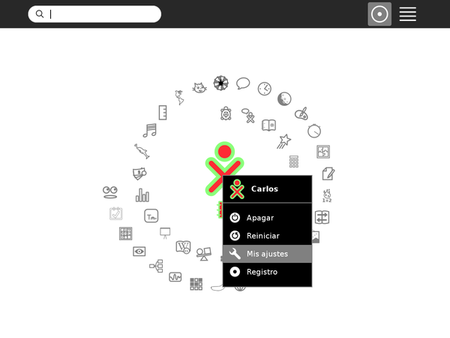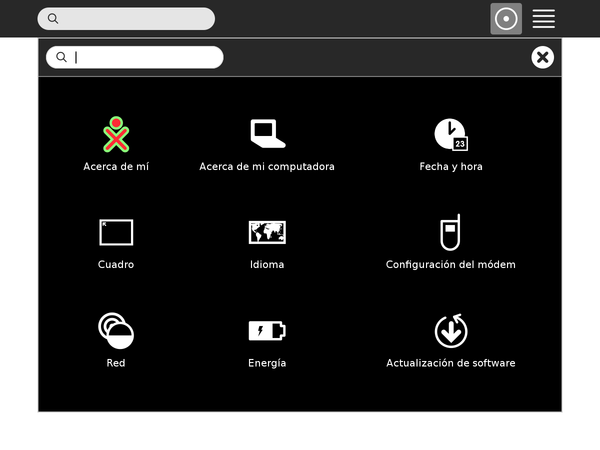Zamora Teran/Revisar Firmware de las XO: Difference between revisions
Jump to navigation
Jump to search
(Created page with ' Obtain the Ok prompt, the firmware version is displayed in the startup banner, thus: OLPC <font color="#808080">...</font>, <font color="#808080">...</font> memory ins…') |
(→XO 1.0) |
||
| (9 intermediate revisions by the same user not shown) | |||
| Line 1: | Line 1: | ||
= Información General = |
|||
== Revisar desde Sugar == |
|||
Obtain the [[Ok|Ok prompt]], the firmware version is displayed in the startup banner, thus: |
|||
* Entrar a '''Mis ajustes.''' |
|||
OLPC <font color="#808080">...</font>, <font color="#808080">...</font> memory installed, <font color="#808080">...</font>, S/N SHF7250024D |
|||
[[File:Mis_Ajustes_1-5_.png]] |
|||
OpenFirmware <font color="#d00000">{{{version|Q3A39}}}</font> <font color="#808080">...</font> EC Firmware Ver:<font color="#808080">...</font> |
|||
* Seleccionar '''Acerca de mi computadora.''' |
|||
^^^^^ |
|||
[[File:Menu_xo_1-5_1.png]] |
|||
* Verificar la versión que aparece en la sección Software. |
|||
[[File:2013_firmware_1-5.png]] |
|||
== Revisar al encender == |
|||
You can also obtain the built date: |
|||
=== XO 1.0 === |
|||
ok .built |
|||
* Presionar el botón check '''✓''' |
|||
This is the date and time that this image of the firmware was built by the release engineer. |
|||
* Encender la XO, esperar el mensaje '''Release the game keys to continue''' |
|||
* La XO nos mostrará lo siguiente en la pantalla: |
|||
OLPC D5, 1 GiB memory installed, 4 GB internal storage, S/N SHC05201234 |
|||
OpenFirmware <font color="#d00000"> Q2F12 </font> EC Firmware Ver:2.2.10 2012-10-22 19:53:17 UTC |
|||
=== XO 1.5 === |
|||
* Presionar el botón check '''✓''' |
|||
* Encender la XO, esperar el mensaje '''Release the game keys to continue''' |
|||
* La XO nos mostrará lo siguiente en la pantalla: |
|||
OLPC D5, 1 GiB memory installed, 4 GB internal storage, S/N SHC05201234 |
|||
OpenFirmware <font color="#d00000"> Q3C07 </font> EC Firmware Ver:2.2.10 2012-10-22 19:53:17 UTC |
|||
=== XO 1.75 === |
|||
* Presionar el botón check '''✓''' |
|||
* Encender la XO, esperar el mensaje '''Release the game keys to continue''' |
|||
* La XO nos mostrará lo siguiente en la pantalla: |
|||
OLPC D5, 1 GiB memory installed, 4 GB internal storage, S/N SHC05201234 |
|||
OpenFirmware <font color="#d00000"> Q4D17 </font> EC Firmware Ver:2.2.10 2012-10-22 19:53:17 UTC |
|||
Latest revision as of 16:06, 23 October 2012
Información General
Revisar desde Sugar
- Entrar a Mis ajustes.
- Seleccionar Acerca de mi computadora.
- Verificar la versión que aparece en la sección Software.
Revisar al encender
XO 1.0
- Presionar el botón check ✓
- Encender la XO, esperar el mensaje Release the game keys to continue
- La XO nos mostrará lo siguiente en la pantalla:
OLPC D5, 1 GiB memory installed, 4 GB internal storage, S/N SHC05201234 OpenFirmware Q2F12 EC Firmware Ver:2.2.10 2012-10-22 19:53:17 UTC
XO 1.5
- Presionar el botón check ✓
- Encender la XO, esperar el mensaje Release the game keys to continue
- La XO nos mostrará lo siguiente en la pantalla:
OLPC D5, 1 GiB memory installed, 4 GB internal storage, S/N SHC05201234 OpenFirmware Q3C07 EC Firmware Ver:2.2.10 2012-10-22 19:53:17 UTC
XO 1.75
- Presionar el botón check ✓
- Encender la XO, esperar el mensaje Release the game keys to continue
- La XO nos mostrará lo siguiente en la pantalla:
OLPC D5, 1 GiB memory installed, 4 GB internal storage, S/N SHC05201234 OpenFirmware Q4D17 EC Firmware Ver:2.2.10 2012-10-22 19:53:17 UTC