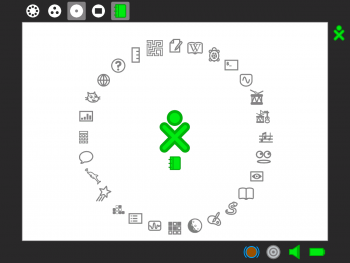Sugar: Difference between revisions
Jump to navigation
Jump to search
(Consistent punctuation for bullet points) |
|||
| (30 intermediate revisions by 16 users not shown) | |||
| Line 1: | Line 1: | ||
__NOTOC__ |
|||
asdfqedf\wadf |
|||
{{OLPC}} |
|||
'''Development of Sugar takes place at [http://wiki.sugarlabs.org Sugar Labs].''' |
|||
<div style="float:right"> |
|||
__TOC__ |
|||
</div> |
|||
Sugar is the core of the [http://wiki.sugarlabs.org/go/Human_Interface_Guidelines OLPC Human Interface]. Its goal is to turn the Laptop into a fun, easy to use, social experience that promotes sharing and learning. |
|||
[[Image:Sugar.png|350px|thumb|none|The Sugar Home view]] |
|||
[[Image:Neighborhood.jpg|200px]][[Image:Home.jpg|200px]][[Image:Web1200.png|200px]] |
|||
==Getting Sugar== |
|||
Sugar is available for [http://wiki.sugarlabs.org/go/Downloads/Landing_page many platforms]: |
|||
; on the [[XO]] laptop |
|||
: If you have an XO, it's running Sugar. Read [[Updating the XO]] to update to the latest version. |
|||
; as [[OS images]] |
|||
: You can install or upgrade an XO to a new OS image. You can also run a Sugar image using [[:Category:Emulation|emulation]] on almost any operating system, including Windows. |
|||
; as a bootable CD and USB stick |
|||
: You can download a [http://wiki.sugarlabs.org/go/Sugar_on_a_Stick Sugar on a Stick] image file and burn it to a CD, and then boot and run it on almost any x86 PC, including x86 Macintosh. |
|||
; as packages for common Linux distributions |
|||
: You can install Sugar as an alternative desktop on several [http://wiki.sugarlabs.org/go/Community/Distributions Linux Distributions]. |
|||
; as runnable source code for developers on Linux |
|||
: Developers on Linux can install from the latest source code using [http://wiki.sugarlabs.org/go/Jhbuild Jhbuild]. |
|||
==Getting started== |
|||
You can explore the Sugar interface at the [http://en.flossmanuals.net/sugar/ Sugar manual], or in our [http://laptop.org/8.2.0/manual/ Getting Started guide]. |
|||
Note the "Frame key" [[Image:Key_frame.jpg|40px]] at the top-right corner of your [http://laptop.org/en/laptop/start/keyboard.shtml keyboard], |
|||
which toggles the presence of the Frame on and off the screen. (The Frame |
|||
is the black border around the screen that holds the activity taskbar, |
|||
clipboard, buddy list, etc.) |
|||
You can restart Sugar by pressing the Ctrl-Alt-Erase* keys simultaneously. |
|||
*(the XO laptop doesn't have a typewriter-esque "Backspace" key, but rather a "Erase" key... which is great for erasing things!) |
|||
==Develop== |
|||
Developers, once you've installed Sugar, you can go on to develop for the environment. |
|||
===Exploring Sugar=== |
|||
* [http://www.redhatmagazine.com/2007/02/23/building-the-xo-introducing-sugar/ Building the XO: Introducing Sugar - Red Hat Magazine 2007-02-23] |
|||
* [[Sugar_with_sugar-jhbuild|Build]] from sources |
|||
* Read the human interface [http://wiki.sugarlabs.org/go/Human_Interface_Guidelines guidelines] |
|||
* Get an overview of the [[Sugar Architecture|architecture]] |
|||
* [[Sugar_Activity_Tutorial|Write]] your own activity |
|||
* Check out the library of [[Sugar Code Snippets]] |
|||
* [[Understanding Sugar code]] organization |
|||
* See a list of Sugar [[Activities|activities]] and specifications |
|||
* [http://git.sugarlabs.org/ Sugar source repository] |
|||
* [http://bugs.sugarlabs.org The Sugar bug tracker] |
|||
* [http://wiki.sugarlabs.org/go/Development_Team Development Team page] |
|||
=== Learning More === |
|||
*[http://www.flossmanuals.net/make-your-own-sugar-activities/ Make your own Sugar activities], ''A published tutorial on developing Sugar activities'' |
|||
*[[Creating an Activity]], ''General information about how to create an activity'' |
|||
*[[Activity tutorial]], ''Technical information about how to create an activity'' |
|||
*[[Activity bundles]], ''Technical information abot how to package an activity'' |
|||
*[[Sugar Activity Builder]], ''General Script to make a Sugar's activity skeleton'' |
|||
*[[Hacking Sugar]], ''Tips and tricks'' |
|||
===Contribute=== |
|||
* Go to our [http://wiki.sugarlabs.org/go/Sugar_Labs/Getting_Involved Getting Involved] page. |
|||
* Subscribe to the [http://lists.sugarlabs.org/listinfo/sugar-devel mailing list] (here are [http://lists.sugarlabs.org/pipermail/sugar-devel/ its archives]) |
|||
* Join the [irc://irc.freenode.net/sugar IRC channel] |
|||
* Give Sugar some [http://bugs.sugarlabs.org/query?status=new&status=assigned&status=reopened&order=priority love]! |
|||
* Test and report [http://bugs.sugarlabs.org/newticket issues] |
|||
[[Category:Sugar]] |
|||
[[Category:Developers]] |
|||
[[Category:Subsystems]] |
|||
Latest revision as of 10:22, 30 October 2012
This page is monitored by the OLPC team.
Development of Sugar takes place at Sugar Labs.
Sugar is the core of the OLPC Human Interface. Its goal is to turn the Laptop into a fun, easy to use, social experience that promotes sharing and learning.
Getting Sugar
Sugar is available for many platforms:
- on the XO laptop
- If you have an XO, it's running Sugar. Read Updating the XO to update to the latest version.
- as OS images
- You can install or upgrade an XO to a new OS image. You can also run a Sugar image using emulation on almost any operating system, including Windows.
- as a bootable CD and USB stick
- You can download a Sugar on a Stick image file and burn it to a CD, and then boot and run it on almost any x86 PC, including x86 Macintosh.
- as packages for common Linux distributions
- You can install Sugar as an alternative desktop on several Linux Distributions.
- as runnable source code for developers on Linux
- Developers on Linux can install from the latest source code using Jhbuild.
Getting started
You can explore the Sugar interface at the Sugar manual, or in our Getting Started guide.
Note the "Frame key" ![]() at the top-right corner of your keyboard,
which toggles the presence of the Frame on and off the screen. (The Frame
is the black border around the screen that holds the activity taskbar,
clipboard, buddy list, etc.)
at the top-right corner of your keyboard,
which toggles the presence of the Frame on and off the screen. (The Frame
is the black border around the screen that holds the activity taskbar,
clipboard, buddy list, etc.)
You can restart Sugar by pressing the Ctrl-Alt-Erase* keys simultaneously.
- (the XO laptop doesn't have a typewriter-esque "Backspace" key, but rather a "Erase" key... which is great for erasing things!)
Develop
Developers, once you've installed Sugar, you can go on to develop for the environment.
Exploring Sugar
- Building the XO: Introducing Sugar - Red Hat Magazine 2007-02-23
- Build from sources
- Read the human interface guidelines
- Get an overview of the architecture
- Write your own activity
- Check out the library of Sugar Code Snippets
- Understanding Sugar code organization
- See a list of Sugar activities and specifications
- Sugar source repository
- The Sugar bug tracker
- Development Team page
Learning More
- Make your own Sugar activities, A published tutorial on developing Sugar activities
- Creating an Activity, General information about how to create an activity
- Activity tutorial, Technical information about how to create an activity
- Activity bundles, Technical information abot how to package an activity
- Sugar Activity Builder, General Script to make a Sugar's activity skeleton
- Hacking Sugar, Tips and tricks
Contribute
- Go to our Getting Involved page.
- Subscribe to the mailing list (here are its archives)
- Join the IRC channel
- Give Sugar some love!
- Test and report issues