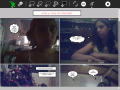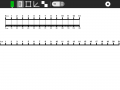Release notes/11.2.0: Difference between revisions
(→XO-1) |
No edit summary |
||
| (52 intermediate revisions by 11 users not shown) | |||
| Line 1: | Line 1: | ||
{{ |
{{outdated}} |
||
== Purpose == |
== Purpose == |
||
This is a new, major OLPC OS release, including a general software refresh to bring OLPC in-line with more recent open source platform technologies (Fedora 14, Sugar 0.92, GNOME 2.32). Various new features have been added, many previous problems have been fixed, and this release paves the way for increasingly effective development cycles from an expanded OLPC development team. |
This is a new, major OLPC OS release, including a general software refresh to bring OLPC in-line with more recent open source platform technologies (Fedora 14, Sugar 0.92, GNOME 2.32). Various new features have been added, many previous problems have been fixed, and this release paves the way for increasingly effective development cycles from an expanded OLPC development team. |
||
Sugar's collaboration functionality has recently seen a major overhaul to improve reliability and maintainability. However, this overhaul has additionally introduced various problems which we have been working to resolve over the last few months. Great progress has been made, but unfortunately we arrive at the release date with some [[#Sugar collaboration|major issues]] still present. For this reason, deployments that regularly utilise collaboration features may wish to treat this release as a preview for our following releases which will offer greater stability in this area. Affected OLPC customers with solid plans to deploy 11.2.0 are encouraged to communicate their schedule and needs to OLPC; with enough advance notice, there is the possibility of a point release being made in the near future to address these issues. |
|||
* [[#Installation|Installation instructions]] |
* [[#Installation|Installation instructions]] |
||
<!-- During the development process, some concerns were raised internally due to the presence of some stability issues and not having completed all of the feature work that had been [[11.2.0/Release plan|planned]], however, we managed to solve many of the larger issues during the later stages of development and capitalise on testing, meaning that we are happy with the outcome. Nevertheless, as always, deployments are advised to carefully read the release notes (below) where we detail the known significant issues in this software release. --> |
|||
=== What happened to 11.1.x? === |
=== What happened to 11.1.x? === |
||
| Line 16: | Line 16: | ||
=== Sugar 0.92 === |
=== Sugar 0.92 === |
||
This release includes Sugar 0.92 including a variety of improvements and fixes over the previous version (0.84) included in earlier OLPC OS releases. For more information, see the release notes for Sugar [http://wiki.sugarlabs.org/go/0.86/Notes v0.86], [http://wiki.sugarlabs.org/go/0.88/Notes v0.88], [http://wiki.sugarlabs.org/go/0.90/Notes v0.90] and [http://wiki.sugarlabs.org/go/0.92/Notes v0.92]. Many internal improvements and fixes have been made to Sugar during this time. |
|||
One important Sugar change that XO-1 users must be aware of is the new touchpad mode-selector icon in the Sugar frame. On the early XO-1 models that have the "3-section" dual-mode touchpads, the alternative, tablet-style mode can now be activated with a single click, disabling the finger-based capactive mode at the same time. If you click this icon without knowing what it does, it might seem that your touchpad has broken as it no longer responds to a soft touch of the finger. Read the [http://wiki.sugarlabs.org/go/0.90/Notes#OLPC_XO-1_touchpad_mode_selector full functionality description] for a detailed explanation. |
|||
* [http://wiki.sugarlabs.org/go/0.86/Notes Sugar-0.86 release notes] |
|||
* [http://wiki.sugarlabs.org/go/0.88/Notes Sugar-0.88 release notes] |
|||
* [http://wiki.sugarlabs.org/go/0.90/Notes Sugar-0.90 release notes] |
|||
* [http://wiki.sugarlabs.org/go/0.92/Notes Sugar-0.92 release notes] |
|||
The Colors activity has been removed due to incompatibilities with this new base system, and lack of maintainership to solve the issues. |
|||
In addition to the user-visible changes described there, many fixes and improvements have been made to Sugar internals. |
|||
==== New activities ==== |
|||
In terms of activities, the [http://wiki.sugarlabs.org/go/Activities/Abacus Abacus], [http://activities.sugarlabs.org/es-ES/sugar/addon/4253 FotoToon], [http://wiki.sugarlabs.org/go/Activities/Clock Clock] and [http://activities.sugarlabs.org/en-US/sugar/addon/4418 Hello World] activities have been added to the base software release, and [http://wiki.laptop.org/go/Ruler Ruler] has been re-added. Most of the other activities included have been updated, including enhancements and bug fixes. |
|||
<gallery caption="New activities included this release" perrow=5> |
|||
File:Abacus.png|Abacus activity |
|||
File:Clock-simple.png|Clock activity |
|||
File:Fototoon.png|FotoToon activity |
|||
File:Activity Rule screenshot 1.png|Ruler activity |
|||
File:HelloWorld.png|Hello World activity |
|||
</gallery> |
|||
* [http://wiki.sugarlabs.org/go/Activities/Abacus Abacus] allows exploration of a variety of number systems thanks to a wide variety of included abacus variants. The activity also lets you design your own abacus. |
|||
| ⚫ | |||
* [http://wiki.sugarlabs.org/go/Activities/Clock Clock] displays the current time in a variety of clock styles, and could be used as a teaching tool for learning to tell the time. It can also act as a talking clock. |
|||
* [http://activities.sugarlabs.org/es-ES/sugar/addon/4253 FotoToon] allows you to create simple cartoon strips. Starting with your own drawings and photos, you add speech bubbles and create a story. |
|||
* [[Ruler]] provides an on-screen non-interactive ruler, allowing for measurements to be made in various units. It was included in earlier OLPC OS releases, but was dropped due to incompatibilities. It makes a return for 11.2.0. |
|||
* [http://activities.sugarlabs.org/en-US/sugar/addon/4418 Hello World] simply displays a <em>Hello world</em> message on the screen. It is the simplest of Sugar activities and is intended to be used as a learning tool for Sugar activity development. |
|||
==== Significant activity updates ==== |
|||
This release includes GNOME version 2.32, compared to the previous 10.1 release series which included GNOME 2.26. Many improvements and fixes are included. For more information, refer to the following release notes pages, covering the releases that have been made since 2.26: |
|||
* [http://wiki.sugarlabs.org/go/Activities/Paint Paint] has become a much more powerful drawing tool than before. |
|||
* [http://wiki.sugarlabs.org/go/Activities/Read Read] now includes text-to-speech functionality and is able to display text files, meaning that various [http://www.gutenberg.org/ Proect Gutenberg] free ebooks are now comfortably readable. |
|||
* [http://activities.sugarlabs.org/es-ES/sugar/addon/4304 Get Books] has an improved UI which now displays the book cover and description, adds support for server-side catalogues, and allows for filtering by language. |
|||
* [http://wiki.sugarlabs.org/go/Activities/InfoSlicer Info Slicer] has an improved user interface and improved support for non-English languages. |
|||
* The majority of activities have been updated to the [http://wiki.sugarlabs.org/go/Features/New_Toolbar_Design new-style Sugar toolbar design]. One key advantage of this new design is that the Stop button is always visible. |
|||
* [http://activities.sugarlabs.org/en-US/sugar/addon/4027 Turtle Blocks] has many enhancements to its [http://wiki.sugarlabs.org/go/Activities/TurtleArt/Using_Turtle_Art_Sensors sensor support]; more robust sharing; and includes many new examples. |
|||
* Support for [http://education.lego.com/en-gb/find-products/group/upper-primary/7-lego-education-wedo/ LEGO(R) WeDo] input sensors and output motors has been added to Scratch (<trac>10657</trac>). These fun robotics toolkits are already [http://blog.laptop.org/2011/02/12/lego-wedo-olpc-peru/ in widespread use across Peru]. |
|||
| ⚫ | |||
This release includes GNOME version 2.32 (compared to v2.26 shipped in 10.1). Many improvements and fixes are included. For more information, refer to the release notes for [http://library.gnome.org/misc/release-notes/2.28/ GNOME 2.28], [http://library.gnome.org/misc/release-notes/2.30/ GNOME 2.30], and [http://library.gnome.org/misc/release-notes/2.32/ GNOME 2.32]. Note that OLPC continues to ship a slimmed down version of GNOME, so not all features discussed may be relevant. |
|||
* [http://library.gnome.org/misc/release-notes/2.28/ GNOME 2.28 release notes] |
|||
* [http://library.gnome.org/misc/release-notes/2.30/ GNOME 2.30 release notes] |
|||
* [http://library.gnome.org/misc/release-notes/2.32/ GNOME 2.32 release notes] |
|||
* Note that OLPC continues to ship a slimmed down version of GNOME, so not all features discussed may be relevant |
|||
Previous OLPC OS releases included [http://code.google.com/p/batterymon/ batterymon] as the battery monitor applet within GNOME. Due to lack of maintainership and deprecation of batterymon, this release replaces batterymon with [http://code.google.com/p/batti-gtk/ batti]. There are some visual differences but the functionality is the same. |
Previous OLPC OS releases included [http://code.google.com/p/batterymon/ batterymon] as the battery monitor applet within GNOME. Due to lack of maintainership and deprecation of batterymon, this release replaces batterymon with [http://code.google.com/p/batti-gtk/ batti]. There are some visual differences but the functionality is the same. |
||
| Line 52: | Line 67: | ||
The XO-1.5 software images have switched from ext3 to [http://kernelnewbies.org/Ext4 ext4], an incremental improvement offering various minor performance enhancements. |
The XO-1.5 software images have switched from ext3 to [http://kernelnewbies.org/Ext4 ext4], an incremental improvement offering various minor performance enhancements. |
||
11.2.0 development images also included a filesystem switch from |
(XO-1 11.2.0 development images also included a filesystem switch from [[JFFS2]] to [[UBIFS]], but this change was withdrawn late in the cycle due to ubifs-related difficulties. 11.2.0 is released for XO-1 using the jffs2 filesystem, like previous releases.) |
||
=== Faster installation for XO-1.5 === |
=== Faster installation for XO-1.5 === |
||
Previously, installation of software images on the XO-1.5 laptop wrote to every sector of the disk, even ones where no data was actually stored. As of this release, installation images are now ''sparse'', meaning that data is only written |
Previously, installation of software images on the XO-1.5 laptop wrote to every sector of the disk, even ones where no data was actually stored. As of this release, installation images are now ''sparse'', meaning that data is only written where data actually resides. The result is that installation time is now more than twice as quick. |
||
The effect of this optimization is visible during the flashing process. Previously, all disk blocks were displayed on-screen, and the squares went green one by one from left-to-right and top-to-bottom. Now, only select blocks will go green, and it is normal for these blocks to be spaced out over different parts of the disk with big gaps present. This may appear strange to those familiar with the flashing of previous software releases, but it is now perfectly normal. |
The effect of this optimization is visible during the flashing process. Previously, all disk blocks were displayed on-screen, and the squares went green one by one from left-to-right and top-to-bottom. Now, only select blocks will go green, and it is normal for these blocks to be spaced out over different parts of the disk with big gaps present. This may appear strange to those familiar with the flashing of previous software releases, but it is now perfectly normal. |
||
| Line 68: | Line 83: | ||
=== Build system improvements === |
=== Build system improvements === |
||
[[OS Builder]] includes various improvements and enhancements, and the build configuration can now specify the default timezone of the system through the <tt>base</tt> module. |
|||
* default timezone can be specified in build system |
|||
=== XO-1.5: improved solar charging === |
=== XO-1.5: improved solar charging === |
||
The XO-1.5 was recently found to be less effective at charging from solar panels than the XO-1. This has now been fixed through the implementation of [http://en.wikipedia.org/wiki/Maximum_power_point_tracking Maximum Power Point Tracking] in the charging code. XO-1.5 solar panel charging is now on-par with XO-1. |
The XO-1.5 was recently found to be less effective at charging from solar panels than the XO-1. This has now been fixed through the implementation of [http://en.wikipedia.org/wiki/Maximum_power_point_tracking Maximum Power Point Tracking] in the charging code. XO-1.5 solar panel charging is now on-par with XO-1. |
||
=== sshd disabled === |
|||
As an extra layer of security, sshd is now disabled by default. sshd is the SSH server for remote login service. See [[Ssh_into_the_XO|SSH into an XO]] for how to enable it on a laptop. |
|||
== Installation == |
== Installation == |
||
Installation is distinct from update. If you have user data on the laptop that you wish to preserve, you may want to follow the Update instructions, below. |
|||
=== XO-1.5 === |
=== XO-1.5 === |
||
{{Software_Install2|path=http://download.laptop.org/xo-1.5/os/ |
{{Software_Install2|path=http://download.laptop.org/xo-1.5/os/official/874|release=11.2.0|build=874|model=XO-1.5|signed=yes}} |
||
=== XO-1 === |
=== XO-1 === |
||
{{Software_Install2|path=http://download.laptop.org/xo-1/os/ |
{{Software_Install2|path=http://download.laptop.org/xo-1/os/official/874|release=11.2.0|build=874|model=XO-1|signed=yes}} |
||
== Update == |
== Update == |
||
| Line 93: | Line 113: | ||
To prepare for an operating system update: |
To prepare for an operating system update: |
||
* remove as much saved content as you no longer need, |
* remove as much saved content as you no longer need, |
||
* remove any large activities you no longer need, |
* remove any large activities you no longer need (in the Home view, erase them), |
||
* [[Collections#Removing a collection|remove any large collections]] (library content) you no longer need, and; |
|||
* use [[Software update]] to ensure the Terminal activity is the latest available version. |
* use [[Software update]] to ensure the Terminal activity is the latest available version. |
||
| Line 105: | Line 126: | ||
==== XO-1.5 ==== |
==== XO-1.5 ==== |
||
sudo olpc-update |
sudo olpc-update official_xo1.5-874 |
||
==== XO-1 ==== |
==== XO-1 ==== |
||
sudo olpc-update |
sudo olpc-update 874 |
||
See [[Olpc-update#Simple_online_update|Simple Online Update]] for more detail about the method. |
See [[Olpc-update#Simple_online_update|Simple Online Update]] for more detail about the method. |
||
| Line 115: | Line 136: | ||
=== Simple Offline Update === |
=== Simple Offline Update === |
||
*download a .usb and .toc file, |
*download a .usb and .toc file, see [[Download#How_to_Download|How to Download]], |
||
**for XO-1.5 |
**for XO-1.5 |
||
***[http://download.laptop.org/xo-1.5/os/ |
***[http://download.laptop.org/xo-1.5/os/official/874/os874.usb os874.usb], |
||
***[http://download.laptop.org/xo-1.5/os/ |
***[http://download.laptop.org/xo-1.5/os/official/874/os874.toc os874.toc], |
||
**for XO-1 |
**for XO-1 |
||
***[http://download.laptop.org/xo-1/os/ |
***[http://download.laptop.org/xo-1/os/official/874/os874.usb os874.usb], |
||
***[http://download.laptop.org/xo-1/os/ |
***[http://download.laptop.org/xo-1/os/official/874/os874.toc os874.toc], |
||
*put them on a [[USB drive]], |
*put them on a [[USB drive]], |
||
*boot the laptop normally, |
*boot the laptop normally, |
||
| Line 136: | Line 157: | ||
== Known problems == |
== Known problems == |
||
This section lists significant known issues that we hope to solve in future releases. |
|||
If deployments have solid plans and schedules to deploy 11.2.0 but feel blocked by some of these issues in particular, they are encouraged to get in contact with OLPC far in advance of the installation date. OLPC may be able to produce a limited scope point-release fixing highlighted issues. |
|||
=== Sugar === |
=== Sugar === |
||
* The welcome screen does not show the Sugar mouse cursor (<trac>10712</trac>). |
* The welcome screen does not show the Sugar mouse cursor (<trac>10712</trac>); a mouse cursor is still displayed, but of an incorrect style. |
||
* When pressing the volume hotkeys (F11/F12), the volume levels are changed accordingly, but the icon in the Sugar frame does not show the change - <trac>9913</trac>. |
* When pressing the volume hotkeys (F11/F12), the volume levels are changed accordingly, but the icon in the Sugar frame does not show the change - <trac>9913</trac>. |
||
* The option to disable wireless networking in the Sugar Settings dialog no longer results in removal of power from the wifi hardware (<trac>10913</trac>). |
* The option to disable wireless networking in the Sugar Settings dialog no longer results in removal of power from the wifi hardware (<trac>10913</trac>), does not disable XO-1 mesh functionality, and includes a "disableswireless" typo (<trac>10753</trac>). |
||
* Copying an item from an external device to the journal may result in the copied item incorrectly appearing at the bottom of the list of Journal items (instead of at the top), the item appear at the correct position after 5 seconds (<trac>10905</trac>). |
|||
* Browse no longer reports that it is running on an XO, which may affect the behaviour of certain sites which attempt to display an XO-optimized version (<trac>10921</trac>). The title of the webpage is not always displayed correctly (<trac>10751</trac>). Scrolling with the arrow keys and game keys does not work as expected (<trac>10514</trac>) and the activity will display pages with the wrong scaling settings if started when the screen is in a rotated mode (<trac>10566 |
* Browse no longer reports that it is running on an XO, which may affect the behaviour of certain sites which attempt to display an XO-optimized version (<trac>10921</trac>). The title of the webpage is not always displayed correctly (<trac>10751</trac>). Scrolling with the arrow keys and game keys does not work as expected (<trac>10514</trac>) and the activity will display pages with the wrong scaling settings if started when the screen is in a rotated mode (<trac>10566</trac>). |
||
* Etoys sound recording may freeze or record low-quality audio (<trac>9724</trac>, <trac>9527</trac>). When collaborating, items may fail to be transferred (<trac>10744</trac>), and chat messages may fail to display the sender icon (<trac>10745</trac>). |
* Etoys sound recording may freeze or record low-quality audio (<trac>9724</trac>, <trac>9527</trac>). When collaborating, items may fail to be transferred (<trac>10744</trac>), and chat messages may fail to display the sender icon (<trac>10745</trac>). |
||
* Record no longer pauses itself when it is no longer the active activity. Multiple instances of Record will therefore not work when run simultaneously (<trac>10659</trac>). |
* Record no longer pauses itself when it is no longer the active activity. Multiple instances of Record will therefore not work when run simultaneously (<trac>10659</trac>). |
||
* Read's PageUp/PageDown keyboard shortcuts will jump entire pages (<trac>10950</trac>), and Home/End do not work for PDF files (<trac>10949</trac>). |
|||
=== |
=== Sugar collaboration === |
||
The following issues are all believed to be regressions over OLPC OS 10.1.3. |
|||
* When the initiator of a shared activity leaves the activity, the icon of the shared activity will disappear from the neighborhood view of other participants (<trac>10674</trac>). |
|||
* When collaborating over a jabber server, names of other users may be displayed as their account hashes (e.g. c72019147aed6de8731769a126c2931a8a9ecfeb) rather than their name (<trac>10750</trac>). |
|||
* If a user changes his name, the new name is not reliably communicated to his peers (<trac>10749</trac>). |
|||
* The friends tray in the Sugar frame is incorrect for the initiator of a shared activity; it will not show other users who have joined (<trac>10801</trac>) |
|||
* When collaborating over a jabber server, information regarding who has joined and left an activity is not displayed reliably (<trac>11075</trac>) |
|||
* If a user is invited to an activity but does not have that activity installed, a confusing grey circle is displayed where the invitation would normally be (<trac>10821</trac>). |
|||
* Upon accepting a private invitation via the frame, if the frame is left open during activity launch then the invitation will not disappear as it should (<trac>11073</trac>). |
|||
* The neighborhood view only shows the name of the activity program (e.g. "Chat"), it does not reflect the name of the activity instance being shared (e.g. "Today's homework discussion") (<trac>10676</trac>). |
|||
* The <tt>olpc-xos</tt> diagnostic tool for developers no longer shows the users connected to the jabber server (<trac>10677</trac>). |
|||
* When inviting another learner to an activity the frame does only show ourself, this is true for both members of the session <trac>11074</trac> |
|||
=== Input === |
|||
* In previous releases, keyboard autorepeat (e.g. the holding of the 'a' which would produce 'aaaaaa' in this mode) was disabled, as it was deemed to be inappropriate for our userbase of first-time computer users. Unfortunately, keyboard autorepeat is unintentionally enabled in this release (<trac>11175</trac>). |
|||
* F5 and F6 are bound to Search and Frame on all laptops, when these |
* F5 and F6 are bound to Search and Frame on all laptops, when these mappings should ideally only apply to XO High-School laptops where these icons are printed on the keys (<trac>10534</trac>) |
||
* In some previous releases, pressing both mouse buttons at the same time resulted in a "middle click" which is equivalent to the Paste operation. This functionality is not present in this release (<trac>5835</trac>). |
|||
* The Ctrl+C and Ctrl+V Copy/Paste keyboard shortcuts do not work in Paint, TurtleArt and Terminal, unless you first open the toolbar where the copy/paste icons can be found (<trac>10930</trac>). |
|||
* The XO-1.5 keyboard is sometimes unresponsive upon boot into Open Firmware. This only affects those who use the [[Ok]] firmware command line; normal usage of the system is unaffected. (<trac>11021</trac>) |
|||
=== Power management === |
=== Power management === |
||
| Line 160: | Line 204: | ||
* XO-1.5 may fail to be woken up by network traffic directed at it (<trac>9960</trac>) |
* XO-1.5 may fail to be woken up by network traffic directed at it (<trac>9960</trac>) |
||
* XO-1.5 wireless may fail and be automatically reset during system resume. This will cause a momentary interruption of connectivity, and could result in the XO-1.5 connecting to a different network after the reset. |
* XO-1.5 wireless may fail and be automatically reset during system resume. This will cause a momentary interruption of connectivity, and could result in the XO-1.5 connecting to a different network after the reset. |
||
* Occasionally, XO-1.5 wireless fails and is not automatically reset, causing a system hang (<trac>10969</trac>). |
|||
* The laptop may only sleep for short periods of time due to being woken up by unrelated/uninteresting multicast network traffic. |
* The laptop may only sleep for short periods of time due to being woken up by unrelated/uninteresting multicast network traffic. |
||
* The mouse will occasionally be excessively jumpy for a few seconds after system wakeup, before it gets automatically recalibrated (<trac>10967</trac>). |
* The mouse will occasionally be excessively jumpy for a few seconds after system wakeup, before it gets automatically recalibrated (<trac>10967</trac>). |
||
=== Operating system === |
|||
* As in previous releases, some developers tools are known to have problems due to the non-persistence of directories such as /var/lock (<trac>11078</trac>). This does not affect normal usage of the machine. |
|||
* On XO-1, our stateless mounts are not taking effect due to a bug in early boot code (<trac>11120</trac>). The user-visible effects are: |
|||
** olpc-update from 11.2.0 to another release will take longer than usual (since the first <em>pristine update</em> attempt will fail) |
|||
** Users who run ssh servers on their XO, who run olpc-update to upgrade to 11.2.0, will find that the SSH host keys are regenerated (but the old ones can be found in /security/state/etc/ssh) |
|||
=== XO-1.5 === |
=== XO-1.5 === |
||
| Line 171: | Line 221: | ||
* The system may hang (in some cases intermittently, in some cases every time) when a USBVGA adapter is attached during boot (<trac>10568</trac>). |
* The system may hang (in some cases intermittently, in some cases every time) when a USBVGA adapter is attached during boot (<trac>10568</trac>). |
||
* Unfortunately, the base filesystem has grown in this release to the point where it is not possible to upgrade from a freshly-installed 10.1.3 OS to 11.2.0. This is due to temporary disk space requirements during the upgrade process. The [[#Preparation|update preparation]] steps are therefore essential, so that enough disk space is available. |
|||
* under Gnome the GMixer failed with gtk.glade missing. I needed to in yum install pygtk2-libglade to fix it. |
|||
* related was the reason I tried GMixer - the volume buttons were not working (and still don't). |
|||
* perhaps I messed something up. I was installing Firefox 5 (my first time using yum) and there was some ALSA dependency , I think. yum failed due to memory exhausted a couple time while doing the firefox install. so could well be a problem of my making. But the glade issue, probably not |
|||
Latest revision as of 07:43, 6 August 2013
Purpose
This is a new, major OLPC OS release, including a general software refresh to bring OLPC in-line with more recent open source platform technologies (Fedora 14, Sugar 0.92, GNOME 2.32). Various new features have been added, many previous problems have been fixed, and this release paves the way for increasingly effective development cycles from an expanded OLPC development team.
Sugar's collaboration functionality has recently seen a major overhaul to improve reliability and maintainability. However, this overhaul has additionally introduced various problems which we have been working to resolve over the last few months. Great progress has been made, but unfortunately we arrive at the release date with some major issues still present. For this reason, deployments that regularly utilise collaboration features may wish to treat this release as a preview for our following releases which will offer greater stability in this area. Affected OLPC customers with solid plans to deploy 11.2.0 are encouraged to communicate their schedule and needs to OLPC; with enough advance notice, there is the possibility of a point release being made in the near future to address these issues.
What happened to 11.1.x?
During early development, the 11.2 version number was decided (skipping 11.1) due to an area of uncertainty of development of the upcoming XO-1.75 laptop. The 11.1 version number is reserved for a possible (but now unlikely) XO-1.75 software release which is built on a newer base system than 10.1, but an older base system than 11.2. This is expected to be a one-off oddity, thanks to increased attention on the ARM platform it looks like all future OLPC software releases will be able to share the same base system (and version number) for all 3 laptop generations.
New features
Sugar 0.92
This release includes Sugar 0.92 including a variety of improvements and fixes over the previous version (0.84) included in earlier OLPC OS releases. For more information, see the release notes for Sugar v0.86, v0.88, v0.90 and v0.92. Many internal improvements and fixes have been made to Sugar during this time.
One important Sugar change that XO-1 users must be aware of is the new touchpad mode-selector icon in the Sugar frame. On the early XO-1 models that have the "3-section" dual-mode touchpads, the alternative, tablet-style mode can now be activated with a single click, disabling the finger-based capactive mode at the same time. If you click this icon without knowing what it does, it might seem that your touchpad has broken as it no longer responds to a soft touch of the finger. Read the full functionality description for a detailed explanation.
The Colors activity has been removed due to incompatibilities with this new base system, and lack of maintainership to solve the issues.
New activities
- New activities included this release
- Abacus allows exploration of a variety of number systems thanks to a wide variety of included abacus variants. The activity also lets you design your own abacus.
- Clock displays the current time in a variety of clock styles, and could be used as a teaching tool for learning to tell the time. It can also act as a talking clock.
- FotoToon allows you to create simple cartoon strips. Starting with your own drawings and photos, you add speech bubbles and create a story.
- Ruler provides an on-screen non-interactive ruler, allowing for measurements to be made in various units. It was included in earlier OLPC OS releases, but was dropped due to incompatibilities. It makes a return for 11.2.0.
- Hello World simply displays a Hello world message on the screen. It is the simplest of Sugar activities and is intended to be used as a learning tool for Sugar activity development.
Significant activity updates
- Paint has become a much more powerful drawing tool than before.
- Read now includes text-to-speech functionality and is able to display text files, meaning that various Proect Gutenberg free ebooks are now comfortably readable.
- Get Books has an improved UI which now displays the book cover and description, adds support for server-side catalogues, and allows for filtering by language.
- Info Slicer has an improved user interface and improved support for non-English languages.
- The majority of activities have been updated to the new-style Sugar toolbar design. One key advantage of this new design is that the Stop button is always visible.
- Turtle Blocks has many enhancements to its sensor support; more robust sharing; and includes many new examples.
- Support for LEGO(R) WeDo input sensors and output motors has been added to Scratch (<trac>10657</trac>). These fun robotics toolkits are already in widespread use across Peru.
GNOME 2.32
This release includes GNOME version 2.32 (compared to v2.26 shipped in 10.1). Many improvements and fixes are included. For more information, refer to the release notes for GNOME 2.28, GNOME 2.30, and GNOME 2.32. Note that OLPC continues to ship a slimmed down version of GNOME, so not all features discussed may be relevant.
Previous OLPC OS releases included batterymon as the battery monitor applet within GNOME. Due to lack of maintainership and deprecation of batterymon, this release replaces batterymon with batti. There are some visual differences but the functionality is the same.
Base system updates
Various behind-the-scenes improvements in underlying open source technologies are included through newer versions of the base system. This release is built on top of Fedora 14 and Linux 2.6.35.13.
Even though we now exert greater control over the selection of software packages included in the release, the move from Fedora 11 to Fedora 14 has resulted in a small increase in the on-disk size of the base system. We will work to improve on this for future releases.
New XO-1.5 video driver
A new "chrome" video driver for the XO-1.5 provides performance improvements, a hardware-accelerated mouse cursor, multiple Xv surfaces (should be useful for some applications e.g. Skype), and means that graphics in rotated screen modes are just as fast as non-rotated modes.
New XO-1.5 filesystem
The XO-1.5 software images have switched from ext3 to ext4, an incremental improvement offering various minor performance enhancements.
(XO-1 11.2.0 development images also included a filesystem switch from JFFS2 to UBIFS, but this change was withdrawn late in the cycle due to ubifs-related difficulties. 11.2.0 is released for XO-1 using the jffs2 filesystem, like previous releases.)
Faster installation for XO-1.5
Previously, installation of software images on the XO-1.5 laptop wrote to every sector of the disk, even ones where no data was actually stored. As of this release, installation images are now sparse, meaning that data is only written where data actually resides. The result is that installation time is now more than twice as quick.
The effect of this optimization is visible during the flashing process. Previously, all disk blocks were displayed on-screen, and the squares went green one by one from left-to-right and top-to-bottom. Now, only select blocks will go green, and it is normal for these blocks to be spaced out over different parts of the disk with big gaps present. This may appear strange to those familiar with the flashing of previous software releases, but it is now perfectly normal.
olpc-update improvements
olpc-update, OLPC's specialised software update system, previously had usability issues in that after performing an upgrade, it did not delete the previous operating system version or offer a user interface so that it could be cleaned up. The result was that a lot of disk space was wasted. This is solved as of this release: old software versions are automatically deleted soon after the new version has been installed and booted.
In the 10.1 release series, olpc-update faced an inefficiency of always updating many binaries and libraries that were technically unchanged; this resulted in increased disk space requirements for the update process. This has been fixed for 11.2 by no longer prelinking binaries and libraries, which was shown to only have a very minor performance impact.
Build system improvements
OS Builder includes various improvements and enhancements, and the build configuration can now specify the default timezone of the system through the base module.
XO-1.5: improved solar charging
The XO-1.5 was recently found to be less effective at charging from solar panels than the XO-1. This has now been fixed through the implementation of Maximum Power Point Tracking in the charging code. XO-1.5 solar panel charging is now on-par with XO-1.
sshd disabled
As an extra layer of security, sshd is now disabled by default. sshd is the SSH server for remote login service. See SSH into an XO for how to enable it on a laptop.
Installation
Installation is distinct from update. If you have user data on the laptop that you wish to preserve, you may want to follow the Update instructions, below.
XO-1.5
How to install signed build 874 of release 11.2.0 on XO-1.5.
The build is installed to the internal microSD device. You will need a USB drive or Secure Digital card of at least 1 GB capacity, but only for the duration of the installation.
ALL USER DATA WILL BE ERASED FROM THE LAPTOP!
- Prepare the USB or SD drive:
- Download os874.zd4, see How to Download,
- Save the file to the top directory of the drive,
- Download os874.zd4.zsp.fs.zip,
- Save the file to the top directory of the same drive,
- Rename the file to fs.zip, (removing the os874.zd4.zsp part of the name),
- Check that the drive contains at least the two files fs.zip and os874.zd4.
- Prepare the laptop:
- Make a copy of any data you wish to keep,
- Check the battery is inserted and locked,
- Check that the power cord is in place and the battery indicator is green,
- Turn off the laptop, unless it is already off,
- Insert the USB drive into any USB port on the laptop,
- Start installing:
- Hold down all four game keys above the power button,
- Turn on the laptop,
- Wait for the message Release the game keys to continue,
- Release the game keys.
Installation progress will be displayed. Green colour will fill grey blocks. It will take about ten minutes. Once finished, the laptop will reboot automatically. You may remove the USB or SD drive during or after the reboot.
The USB or SD drive can be used on other laptops.
If you see a message Boot failed then either:
- the USB or SD drive has not been properly prepared, or;
- the firmware is out of date and should be updated (see Firmware).
The above instructions assume that you are installing onto a 4 GB internal microSD card. For the 2 GB version, use the os874.zd2 file, and for the 8 GB version, use the os874.zd8 file. The downloads are roughly the same size.
If you have laptops of different sizes, check out How to avoid downloading multiple sizes of a build for a set of XO-1.5 where the microSD or SD card size varies.
XO-1
How to install signed build 874 of release 11.2.0 on XO-1.
The build is installed to the internal NAND flash device. You will need a USB drive or Secure Digital card of at least 1 GB capacity, but only for the duration of the installation.
ALL USER DATA WILL BE ERASED FROM THE LAPTOP!
- Prepare the USB or SD drive:
- Download os874.img, see How to Download,
- Save the file to the top directory of the drive,
- Download os874.img.fs.zip,
- Save the file to the top directory of the same drive,
- Rename the file to fs.zip, (removing the os874.img part of the name),
- Check that the drive contains at least the two files fs.zip and os874.img.
- Prepare the laptop:
- Make a copy of any data you wish to keep,
- Check the battery is inserted and locked,
- Check that the power cord is in place and the battery indicator is green,
- Turn off the laptop, unless it is already off,
- Insert the USB drive into any USB port on the laptop,
- Start installing:
- Hold down all four game keys above the power button,
- Turn on the laptop,
- Wait for the message Release the game keys to continue,
- Release the game keys.
Installation progress will be displayed. Green colour will fill yellow blocks. It will take about five minutes. Once finished, the laptop will reboot automatically. You may remove the USB or SD drive during or after the reboot.
The USB or SD drive can be used on other laptops.
If you see a message Boot failed then either:
- the USB or SD drive has not been properly prepared, or;
- the firmware is out of date and should be updated (see Firmware).
There are no other build sizes for XO-1.
Update
You may wish to update from a previous version of the operating system. This method preserves most user data, the Sugar Journal and installed Sugar Activities, but does not preserve certain operating system customizations such as additional packages.
(Update is distinct from install. If you have followed the install procedures above, then you need not follow this section.)
Preparation
To prepare for an operating system update:
- remove as much saved content as you no longer need,
- remove any large activities you no longer need (in the Home view, erase them),
- remove any large collections (library content) you no longer need, and;
- use Software update to ensure the Terminal activity is the latest available version.
Follow the instructions in one of the subsections below, according to which method and laptop model you are using.
Simple Online Update
- establish an internet connection from the laptop (if you plan to do online update),
- start the laptop normally,
- start the Terminal Activity, and depending on the laptop model type:
XO-1.5
sudo olpc-update official_xo1.5-874
XO-1
sudo olpc-update 874
See Simple Online Update for more detail about the method.
Simple Offline Update
- download a .usb and .toc file, see How to Download,
- put them on a USB drive,
- boot the laptop normally,
- plug the USB drive into the laptop,
- start the Terminal Activity, and type:
sudo olpc-update --usb
See Simple Offline Update for more detail about the method.
After the Update
- Sugar will attempt to update its Activities -- you should be online for the Activity Updater to complete.
Known problems
This section lists significant known issues that we hope to solve in future releases.
If deployments have solid plans and schedules to deploy 11.2.0 but feel blocked by some of these issues in particular, they are encouraged to get in contact with OLPC far in advance of the installation date. OLPC may be able to produce a limited scope point-release fixing highlighted issues.
Sugar
- The welcome screen does not show the Sugar mouse cursor (<trac>10712</trac>); a mouse cursor is still displayed, but of an incorrect style.
- When pressing the volume hotkeys (F11/F12), the volume levels are changed accordingly, but the icon in the Sugar frame does not show the change - <trac>9913</trac>.
- The option to disable wireless networking in the Sugar Settings dialog no longer results in removal of power from the wifi hardware (<trac>10913</trac>), does not disable XO-1 mesh functionality, and includes a "disableswireless" typo (<trac>10753</trac>).
- Copying an item from an external device to the journal may result in the copied item incorrectly appearing at the bottom of the list of Journal items (instead of at the top), the item appear at the correct position after 5 seconds (<trac>10905</trac>).
- Browse no longer reports that it is running on an XO, which may affect the behaviour of certain sites which attempt to display an XO-optimized version (<trac>10921</trac>). The title of the webpage is not always displayed correctly (<trac>10751</trac>). Scrolling with the arrow keys and game keys does not work as expected (<trac>10514</trac>) and the activity will display pages with the wrong scaling settings if started when the screen is in a rotated mode (<trac>10566</trac>).
- Etoys sound recording may freeze or record low-quality audio (<trac>9724</trac>, <trac>9527</trac>). When collaborating, items may fail to be transferred (<trac>10744</trac>), and chat messages may fail to display the sender icon (<trac>10745</trac>).
- Record no longer pauses itself when it is no longer the active activity. Multiple instances of Record will therefore not work when run simultaneously (<trac>10659</trac>).
Sugar collaboration
The following issues are all believed to be regressions over OLPC OS 10.1.3.
- When the initiator of a shared activity leaves the activity, the icon of the shared activity will disappear from the neighborhood view of other participants (<trac>10674</trac>).
- When collaborating over a jabber server, names of other users may be displayed as their account hashes (e.g. c72019147aed6de8731769a126c2931a8a9ecfeb) rather than their name (<trac>10750</trac>).
- If a user changes his name, the new name is not reliably communicated to his peers (<trac>10749</trac>).
- The friends tray in the Sugar frame is incorrect for the initiator of a shared activity; it will not show other users who have joined (<trac>10801</trac>)
- When collaborating over a jabber server, information regarding who has joined and left an activity is not displayed reliably (<trac>11075</trac>)
- If a user is invited to an activity but does not have that activity installed, a confusing grey circle is displayed where the invitation would normally be (<trac>10821</trac>).
- Upon accepting a private invitation via the frame, if the frame is left open during activity launch then the invitation will not disappear as it should (<trac>11073</trac>).
- The neighborhood view only shows the name of the activity program (e.g. "Chat"), it does not reflect the name of the activity instance being shared (e.g. "Today's homework discussion") (<trac>10676</trac>).
- The olpc-xos diagnostic tool for developers no longer shows the users connected to the jabber server (<trac>10677</trac>).
- When inviting another learner to an activity the frame does only show ourself, this is true for both members of the session <trac>11074</trac>
Input
- In previous releases, keyboard autorepeat (e.g. the holding of the 'a' which would produce 'aaaaaa' in this mode) was disabled, as it was deemed to be inappropriate for our userbase of first-time computer users. Unfortunately, keyboard autorepeat is unintentionally enabled in this release (<trac>11175</trac>).
- F5 and F6 are bound to Search and Frame on all laptops, when these mappings should ideally only apply to XO High-School laptops where these icons are printed on the keys (<trac>10534</trac>)
- In some previous releases, pressing both mouse buttons at the same time resulted in a "middle click" which is equivalent to the Paste operation. This functionality is not present in this release (<trac>5835</trac>).
- The Ctrl+C and Ctrl+V Copy/Paste keyboard shortcuts do not work in Paint, TurtleArt and Terminal, unless you first open the toolbar where the copy/paste icons can be found (<trac>10930</trac>).
- The XO-1.5 keyboard is sometimes unresponsive upon boot into Open Firmware. This only affects those who use the Ok firmware command line; normal usage of the system is unaffected. (<trac>11021</trac>)
Power management
Automatic power management is enabled on XO-1.5 by default, and can be optionally enabled on XO-1 via the Sugar Settings dialog. When enabled, the following bugs are present:
- A new file browser window may appear as the system wakes if a USB or SD card is inserted (<trac>10306</trac>)
- On XO-1, wireless network connectivity may disappear while the system is sleeping (<trac>10232</trac>)
- On XO-1, touchpad may seem slow to respond as the system wakes (<trac>10233</trac>)
- The laptop may automatically suspend when it is scanning for networks or establishing a connection to a network, causing the connection to fail (<trac>10366</trac>).
- XO-1.5 may fail to be woken up by network traffic directed at it (<trac>9960</trac>)
- XO-1.5 wireless may fail and be automatically reset during system resume. This will cause a momentary interruption of connectivity, and could result in the XO-1.5 connecting to a different network after the reset.
- The laptop may only sleep for short periods of time due to being woken up by unrelated/uninteresting multicast network traffic.
- The mouse will occasionally be excessively jumpy for a few seconds after system wakeup, before it gets automatically recalibrated (<trac>10967</trac>).
Operating system
- As in previous releases, some developers tools are known to have problems due to the non-persistence of directories such as /var/lock (<trac>11078</trac>). This does not affect normal usage of the machine.
- On XO-1, our stateless mounts are not taking effect due to a bug in early boot code (<trac>11120</trac>). The user-visible effects are:
- olpc-update from 11.2.0 to another release will take longer than usual (since the first pristine update attempt will fail)
- Users who run ssh servers on their XO, who run olpc-update to upgrade to 11.2.0, will find that the SSH host keys are regenerated (but the old ones can be found in /security/state/etc/ssh)
XO-1.5
- The microphone recording level is believed to be too low in comparison to XO-1 (<trac>10903</trac>).
XO-1
- The system may hang (in some cases intermittently, in some cases every time) when a USBVGA adapter is attached during boot (<trac>10568</trac>).
- Unfortunately, the base filesystem has grown in this release to the point where it is not possible to upgrade from a freshly-installed 10.1.3 OS to 11.2.0. This is due to temporary disk space requirements during the upgrade process. The update preparation steps are therefore essential, so that enough disk space is available.