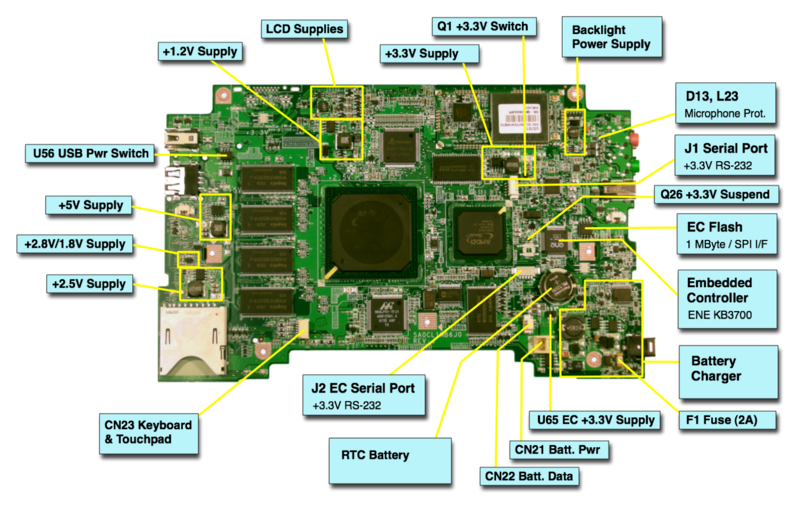XO Motherboard Repair: Difference between revisions
Jump to navigation
Jump to search
No edit summary |
No edit summary |
||
| (4 intermediate revisions by 3 users not shown) | |||
| Line 1: | Line 1: | ||
{{OLPC}}{Translations}} |
{{OLPC}}{{Translations}} |
||
| ⚫ | |||
| ⚫ | |||
annotated for repair: |
annotated for repair: |
||
| Line 7: | Line 6: | ||
This page is part of the [[XO_Troubleshooting_Guide|troubleshooting guide]]. |
This page is part of the [[XO_Troubleshooting_Guide|troubleshooting guide]]. |
||
A [[XO_Motherboard|more general graphic]] is also available |
A [[XO_Motherboard|more general graphic]] is also available. |
||
An [[Media:XO_Repair_Motherboard.ps|EPS version of this image]] is available, as is the [[Media:XO_Motherboard.png|photo of the bare motherboard]], and the [[Media:XO-1_Schematics.pdf|Schematics]]. |
|||
== Common motherboard problems == |
|||
''Original list by [[User:DyD|Ian Daniher]] of [[OLPCinci]].' |
|||
When a motherboard goes bad it's usually because... |
|||
* One of the screen / back light connectors came off due to a botched repair. |
|||
* A trace or chip on the motherboard was physically damaged for one or another reason. Usually these are physically observable. |
|||
* I have seen one example of an XO 'dead' because of power problems - it appeared fine but had apparently been left plugged in... somewhere during some electrical catastrophe. It would not turn on. |
|||
Past that, the motherboards are pretty solid. Other oddballs: |
|||
* I've seen the wires that connect the motherboard to the battery go bad once. |
|||
* I have seen a battery randomly(read non-reproducibly) kill the EC, mandating a power system reboot. |
|||
[[Category:Repair]] |
[[Category:Repair]] |
||
[[Category: |
[[Category:XO-1]] |
||
[[Category:Developers]] |
[[Category:Developers]] |
||
Latest revision as of 02:27, 29 October 2013
This page is monitored by the OLPC team.
This is the motherboard of a production XO-1 laptop, annotated for repair:
This page is part of the troubleshooting guide. A more general graphic is also available.
An EPS version of this image is available, as is the photo of the bare motherboard, and the Schematics.
Common motherboard problems
Original list by Ian Daniher of OLPCinci.'
When a motherboard goes bad it's usually because...
- One of the screen / back light connectors came off due to a botched repair.
- A trace or chip on the motherboard was physically damaged for one or another reason. Usually these are physically observable.
- I have seen one example of an XO 'dead' because of power problems - it appeared fine but had apparently been left plugged in... somewhere during some electrical catastrophe. It would not turn on.
Past that, the motherboards are pretty solid. Other oddballs:
- I've seen the wires that connect the motherboard to the battery go bad once.
- I have seen a battery randomly(read non-reproducibly) kill the EC, mandating a power system reboot.