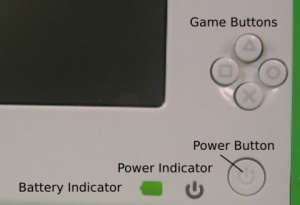OLPC Firmware q2c14: Difference between revisions
(Q2C14 release) |
|||
| (3 intermediate revisions by 2 users not shown) | |||
| Line 1: | Line 1: | ||
{{OLPC}} |
{{OLPC}} |
||
== OLPC Firmware Release q2c14 - 2007-05-23 == |
== OLPC Firmware Release q2c14 - 2007-05-23 == |
||
<big><font color="red">'''DO NOT USE Q2C14'''</font></big> |
|||
It has some known problems and will be superseded as soon as we get new EC code from Quanta. |
|||
| Line 14: | Line 20: | ||
=== Changes since [[OLPC Firmware q2c13]] === |
=== Changes since [[OLPC Firmware q2c13]] === |
||
====<font color=red>How to get the ok prompt</font>==== |
|||
[[Image:Power-button.jpg|thumb|right|Power & Game buttons]] |
|||
Press a game key after hitting the power button to enable the ok prompt. You still have to press the ESC key (upper left on the keyboard [[Image:Key esc.jpg]]) during the countdown. If you don't press a game key, the firmware goes into fastboot mode, in which: |
|||
* The keyboard is not probed, thus saving some time |
|||
* The USB bus is not enumerated, thus saving even more time |
|||
* The boot order is SD, NAND, wireless |
|||
* OFW does not put any text on the screen, just graphics |
|||
* When transferring control to the kernel, OFW freezes the screen using the DCON, which hides the Linux console text until Linux unfreezes the DCON. The intention is to migrate to a "pretty boot" scheme where there is no scrolling text in the normal boot case. |
|||
====Change Log==== |
|||
* OFW r421 |
* OFW r421 |
||
** USB - added a configurable delay to the probe process as a workaround for OLPC trac 1473: |
** USB - added a configurable delay to the probe process as a workaround for OLPC trac 1473: |
||
Latest revision as of 17:15, 5 June 2007
OLPC Firmware Release q2c14 - 2007-05-23
DO NOT USE Q2C14
It has some known problems and will be superseded as soon as we get new EC code from Quanta.
This is post-production firmware for the BTest boards. It will also work on ATest. Do not use it on pre-B1 boards - it will brick them because of the EC microcode.
BIG FAT WARNING!
The manufacturing data has moved locations. If you are upgrading from the B series of the firmware the manufacturing data will be moved to its new location. After that has happened you must not install anything from the B series of the firmware. If you do then you will erase your manufacturing data.
Download: q2c14
Changes since OLPC Firmware q2c13
How to get the ok prompt
Press a game key after hitting the power button to enable the ok prompt. You still have to press the ESC key (upper left on the keyboard ![]() ) during the countdown. If you don't press a game key, the firmware goes into fastboot mode, in which:
) during the countdown. If you don't press a game key, the firmware goes into fastboot mode, in which:
- The keyboard is not probed, thus saving some time
- The USB bus is not enumerated, thus saving even more time
- The boot order is SD, NAND, wireless
- OFW does not put any text on the screen, just graphics
- When transferring control to the kernel, OFW freezes the screen using the DCON, which hides the Linux console text until Linux unfreezes the DCON. The intention is to migrate to a "pretty boot" scheme where there is no scrolling text in the normal boot case.
Change Log
- OFW r421
- USB - added a configurable delay to the probe process as a workaround for OLPC trac 1473:
- Freeze the screen upon entry to the kernel for the fast-boot case - OLPC Trac #1328 .
- ADPCM decoder - allocate DMA memory for the sound so "boot" doesn't overwrite it. - OLPC trac #1563
- CaFe NAND selftest - Reinstate fix for selftest failure on ST and Samsung parts, which was undone by svn 355.
- Fixed OLPC trac #1554 by clearing the positive and negative edge event status bits for GPIO pins that are not powered during suspend.
- audio driver tweaks to deal with the MIC bias being turned off by early startup code.
- Trac 1476 - turn off the microphone bias very early to eliminate the MIC LED blink on resume from S3.
- Added "recover <device_specifier>" and "clone" commands, for rewriting another machine's SPI FLASH.
- USB2 devices now work after suspend/resume.
- Make the WiFi SSID default to OLPCOFW, making unattended boot from wlan possible.
( EC code is PQ2C13, same as previous release )
Installation Instructions
- If you have a B1 or B2 system:
- Detailed upgrade instructions are located here.
- If your firmware version is earlier than the version in Auto Install Image then you can just use that procedure for the update.
Note: that this procedure will also upgrade the image in your nand flash -- which is the entire Linux operating system and all the files you may have edited or saved. This means it will ERASE what is in your nand and re-write it. So you will lose any data you have stored on the filesystem unless you back it up. If you do not want your files erased, then please use the first procedure above. - Do NOT use olpcflash to write new firmware images. Doing so will erase the manufacturing data that was added at the factory.
- After you reflash, you must power cycle by physically removing power from the system. A warm-start or button-induced restart is not sufficient. Please remove both the battery pack and wall adapter for 10 seconds.
- If you have an ATest system
- If you use olpcflash to write this image, you must use the --brick option.
Example:olpcflash --brick -w image.rom
The --brick option makes olpcflash update your EC code as well as the firmware.
- If you use olpcflash to write this image, you must use the --brick option.