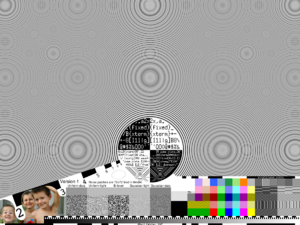User:AlbertCahalan: Difference between revisions
Jump to navigation
Jump to search
(how to flash an update) |
(Sugar demo app) |
||
| Line 8: | Line 8: | ||
#Run '''copy-nand disk:\Build299.img''' |
#Run '''copy-nand disk:\Build299.img''' |
||
#Run '''flash disk:\Q2B76.rom''' |
#Run '''flash disk:\Q2B76.rom''' |
||
==example app== |
|||
The [[Media:Hello-1.0.0.tar.gz|Hello-1.0.0.tar.gz]] file contains a somewhat normal "Hello, world!" app for Sugar. (normal: Makefile and *.c files without exotic non-standard libraries) |
|||
Hopefully I can get some help turning this into a demo of the Sugar API stuff, two different ways: |
|||
#the minimum (which should be '''nothing''') |
|||
#everything (sharing over the mesh, etc.) |
|||
Latest revision as of 02:47, 13 August 2007
how to flash an update
According to Jim Gettys, the procedure is as follows:
- Put the Olpc-Q2B76.rom image on a USB device as Q2B76.rom
- Put the jffs2 devel "build 299" OS image on a USB device as Build299.img (see tinderbox report)
- Boot, stopping at the OpenFirmware ok prompt by hitting the spacebar
- Run copy-nand disk:\Build299.img
- Run flash disk:\Q2B76.rom
example app
The Hello-1.0.0.tar.gz file contains a somewhat normal "Hello, world!" app for Sugar. (normal: Makefile and *.c files without exotic non-standard libraries)
Hopefully I can get some help turning this into a demo of the Sugar API stuff, two different ways:
- the minimum (which should be nothing)
- everything (sharing over the mesh, etc.)