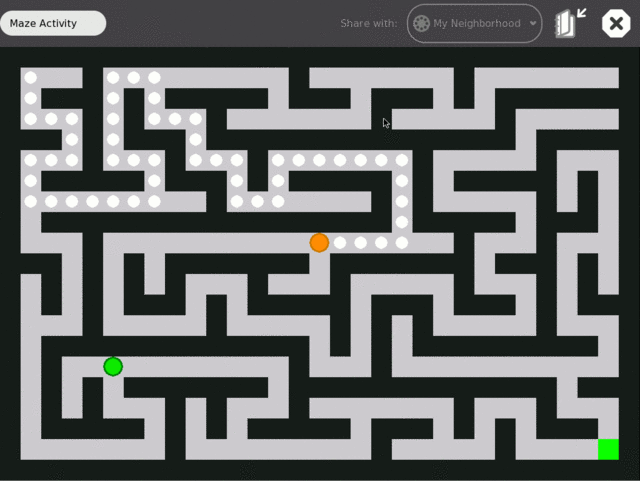Maze: Difference between revisions
No edit summary |
mNo edit summary |
||
| Line 3: | Line 3: | ||
| description = A simple maze game for the XO laptop. You can play by yourself or race to solve it with your buddies. |
| description = A simple maze game for the XO laptop. You can play by yourself or race to solve it with your buddies. |
||
| icon = activity-maze.svg |
| icon = activity-maze.svg |
||
| screenshot = [[Image:MazeActivity.gif]] |
| screenshot = [[Image:MazeActivity.gif|640px]] |
||
| status = Under development |
| status = Under development |
||
| version = 2 |
| version = 2 |
||
Revision as of 07:25, 15 December 2007
| Maze | |
| Status: | Under development |
| Version: | 2 |
| Base: | No |
| Source: | |
| l10n: | missing |
| Contributors | |
| User:Jminor | |
Maze
A simple maze game for the XO laptop. You can play by yourself or race to solve it with your buddies.
Screenshot
Instructions
How to install
Download this .xo file from the Browse activity: Media:Maze-2.xo
How to play
Use the arrow keys to move yourself around the maze. Try to find your way to the green goal in the lower right corner of the maze. Each time you press a key, you will automatically move until there is a branch in the maze. Press the + or - keys to make the maze larger or smaller. If you share the Maze activity with your friends on the network then all of you can play on the same maze at the same time. Each player appears with their normal XO colors. Try to race to the goal.
How to develop
Maze is a standard python activity that uses olpcgames and pygame for graphics and events.
Testing (Yes)
Maze v2 has been tested on build 649 under emulation only. If you have an actual laptop I would very much like to know if the game pad keys work and how it behaves when the screen is rotated.