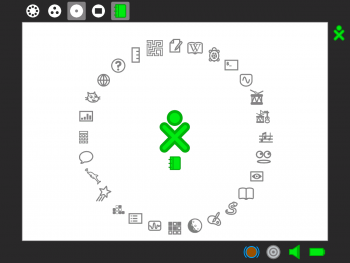Sugar: Difference between revisions
No edit summary |
|||
| Line 22: | Line 22: | ||
You can restart Sugar by pressing the Ctrl-Alt-Erase keys simultaenously. |
You can restart Sugar by pressing the Ctrl-Alt-Erase keys simultaenously. |
||
| ⚫ | |||
| ⚫ | |||
==Develop== |
==Develop== |
||
===Getting Started=== |
|||
| ⚫ | |||
| ⚫ | |||
===Exploring Sugar=== |
|||
* [http://www.redhatmagazine.com/2007/02/23/building-the-xo-introducing-sugar/ Building the XO: Introducing Sugar - Red Hat Magazine 2007-02-23] |
* [http://www.redhatmagazine.com/2007/02/23/building-the-xo-introducing-sugar/ Building the XO: Introducing Sugar - Red Hat Magazine 2007-02-23] |
||
* [[Sugar_with_sugar-jhbuild|Build]] from sources, and [[Sugar Instructions|get started]]. |
* [[Sugar_with_sugar-jhbuild|Build]] from sources, and [[Sugar Instructions|get started]]. |
||
| Line 39: | Line 42: | ||
* [http://dev.laptop.org/roadmap Roadmap] |
* [http://dev.laptop.org/roadmap Roadmap] |
||
== Learning More == |
=== Learning More === |
||
*[[Creating an Activity]], ''General information about how to create an activity''. |
*[[Creating an Activity]], ''General information about how to create an activity''. |
||
*[[Activity tutorial]], ''Technical information about how to create an activity'' |
*[[Activity tutorial]], ''Technical information about how to create an activity'' |
||
| Line 46: | Line 49: | ||
*[[Hacking Sugar]], ''Tips and tricks'' |
*[[Hacking Sugar]], ''Tips and tricks'' |
||
==Contribute== |
===Contribute=== |
||
* Subscribe to the [http://mailman.laptop.org/mailman/listinfo/sugar mailing list] (here are [http://lists.laptop.org/pipermail/sugar/ its archives]) |
* Subscribe to the [http://mailman.laptop.org/mailman/listinfo/sugar mailing list] (here are [http://lists.laptop.org/pipermail/sugar/ its archives]) |
||
| Line 53: | Line 56: | ||
* Test and report [http://dev.laptop.org/newticket issues] |
* Test and report [http://dev.laptop.org/newticket issues] |
||
== Get Sugar == |
=== Get Sugar === |
||
Get Sugar~ try Sugar out, via [[Emulating the XO|emulator]] or [[LiveCd|Live CD]], on your favorite machines. Take a picture of your desktop or laptop running [[sugar]], and leave a thumbnail and note below about what build you used and how it worked. We have new LiveCD images coming out this week(?). |
Get Sugar~ try Sugar out, via [[Emulating the XO|emulator]] or [[LiveCd|Live CD]], on your favorite machines. Take a picture of your desktop or laptop running [[sugar]], and leave a thumbnail and note below about what build you used and how it worked. We have new LiveCD images coming out this week(?). |
||
Revision as of 23:34, 6 January 2008
Sugar is the core of the OLPC Human Interface. Its goal is to turn the Laptop into a fun, easy to use, social experience that promotes sharing and learning.
Getting started
You can explore the Sugar interface in our Getting Started guide.
Note the "Frame key" ![]() at the top-right corner of your keyboard,
which toggles the presence of the Frame on and off the screen. (The Frame
is the black border around the screen that holds the activity taskbar,
clipboard, buddy list, etc.)
at the top-right corner of your keyboard,
which toggles the presence of the Frame on and off the screen. (The Frame
is the black border around the screen that holds the activity taskbar,
clipboard, buddy list, etc.)
You can restart Sugar by pressing the Ctrl-Alt-Erase keys simultaenously.
Develop
Getting Started
- Installing Sugar (on various platforms)
- Sugar Instructions, booting and getting started with Sugar
Exploring Sugar
- Building the XO: Introducing Sugar - Red Hat Magazine 2007-02-23
- Build from sources, and get started.
- Read the human interaction guidelines
- Get an overview of the architecture
- Write your own activity
- Check out the code snippets library
- Understanding sugar code organization.
- See a list of Sugar activities and specifications.
- Sugar source repository
- Current trac tickets, sorted by category. The TODO list.
- Roadmap
Learning More
- Creating an Activity, General information about how to create an activity.
- Activity tutorial, Technical information about how to create an activity
- Activity bundles, Technical information abot how to package an activity
- Sugar Activity Builder, General Script to make a Sugar's activity skeleton
- Hacking Sugar, Tips and tricks
Contribute
- Subscribe to the mailing list (here are its archives)
- Join the irc channel
- Give sugar some love! These are bugs in sugar which are already triaged, with good instructions on how to fix them in most cases, and can be fixed with the LiveCD.
- Test and report issues
Get Sugar
Get Sugar~ try Sugar out, via emulator or Live CD, on your favorite machines. Take a picture of your desktop or laptop running sugar, and leave a thumbnail and note below about what build you used and how it worked. We have new LiveCD images coming out this week(?).