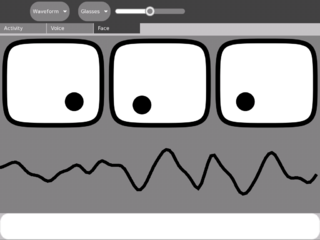Speak: Difference between revisions
No edit summary |
(substituting template) |
||
| Line 1: | Line 1: | ||
{{Game |
|||
| ⚫ | |||
[[Category:Game]] |
|||
| ⚫ | |||
| icon = Activity-Speak.svg |
|||
{{Status box |
|||
| ⚫ | |||
| |
| activity = Speak |
||
| |
| icon = Activity-Speak.svg |
||
| status = Under development |
|||
| ⚫ | |||
| ⚫ | |||
| ⚫ | |||
| ⚫ | |||
| ⚫ | |||
| ⚫ | |||
| ⚫ | |||
| ⚫ | |||
| ⚫ | |||
| ⚫ | |||
| tested = Yes |
|||
| ⚫ | |||
= Speak = |
|||
| ⚫ | |||
| ⚫ | Speak is a talking face for the XO laptop. Anything you type will be spoken aloud using the XO's [[Speech_synthesis|speech synthesizer]], espeak. You can adjust the accent, rate and pitch of the voice as well as the shape of the eyes and mouth. This is a great way to experiment with the speech synthesizer, learn to type or just have fun making a funny face for your XO. |
||
| ⚫ | |||
= Screenshot = |
|||
| ⚫ | |||
= Instructions = |
|||
== How to install == |
|||
| ⚫ | |||
== How to play == |
|||
| ⚫ | |||
== How to develop == |
|||
| ⚫ | |||
= Testing (Yes) = |
|||
| ⚫ | |||
== Reviews == |
|||
== Bugs == |
|||
| ⚫ | |||
The toolbar sliders need icons or labels so you know what they do. |
The toolbar sliders need icons or labels so you know what they do. |
||
| ⚫ | |||
== Feature requests == |
|||
| ⚫ | |||
You should be able to draw/make new mouth and eye shapes. |
You should be able to draw/make new mouth and eye shapes. |
||
Ideally the mouth shape should be driven by espeak's phonemes rather than the audio waveform. |
Ideally the mouth shape should be driven by espeak's phonemes rather than the audio waveform. |
||
| ⚫ | |||
[[Category:Software]] |
[[Category:Software]] |
||
Revision as of 23:47, 11 January 2008
| Speak | |
| Status: | Under development |
| Version: | 3 |
| Base: | No |
| Source: | |
| l10n: | missing |
| Contributors | |
| Josh Minor | |
Speak
Speak is a talking face for the XO laptop. Anything you type will be spoken aloud using the XO's speech synthesizer, espeak. You can adjust the accent, rate and pitch of the voice as well as the shape of the eyes and mouth. This is a great way to experiment with the speech synthesizer, learn to type or just have fun making a funny face for your XO.
Screenshot
Instructions
How to install
Download this .xo file from the Browse activity: Speak-3.xo
How to play
Type something and press Enter to hear it spoken aloud. Use the toolbars at the top to change the voice's accent, rate and pitch or the shape of the eyes and mouth. After you've adjusted the settings it looks nicer in full-screen mode (Press Alt-Enter to switch).
How to develop
Speak is free software, licensed under the GPL. It is partially based on Arjun Sarwal's code from Measure and of course relies heavily on espeak.
Testing (Yes)
Speak v3 has been tested on build 653 under emulation as well as on a G1G1.
Reviews
Bugs
There are intermittent performance problems, especially with long sentences. The toolbar sliders need icons or labels so you know what they do.
Feature requests
Speak should save your settings to the journal. You should be able to draw/make new mouth and eye shapes. Ideally the mouth shape should be driven by espeak's phonemes rather than the audio waveform.