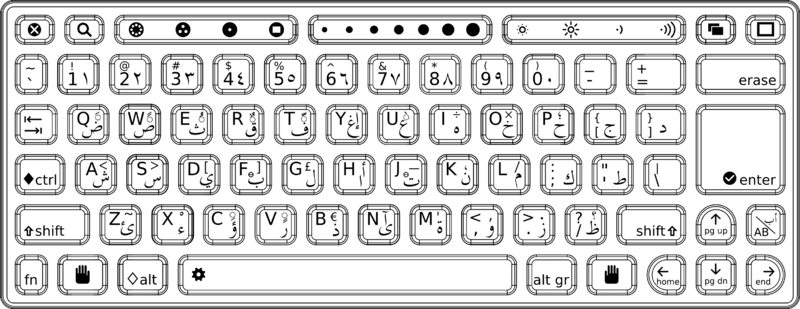OLPC Arabic Keyboard: Difference between revisions
(The - (minus) and " (doublequote) characters in the table were not ASCII, so the table wouldn't parse for the purpose of creating a KA tag.) |
|
| (2 intermediate revisions by 2 users not shown) | |
(No difference)
| |
Latest revision as of 19:46, 1 October 2008
OLPC keyboard layouts
Instructions for setting up keyboard switching in Terminal are on the Customizing NAND images page. On bilingual XOs, the multiplication/division key is replaced with a keyboard switching key.
Changing the language of the keyboard is independent of changing the language currently displayed. The language currently displayed can be changed by using the Language section of the Sugar Control Panel.
Membrane keyboard layouts
English (US international); Spanish (Latin America); Portuguese (Brazilian); Amharic (Ethiopic); Arabic; Nigerian (Igbo, Hausa, Yoruba); French; Thai; Urdu; Cyrillic (Russian); Turkish; Nepali; Mongolian; Kazakh; Devanagari; Uzbek; Pashto; Dari; Armenian; Khmer; Pulaar; Italian; Kreyòl; German; Chinese (Simplified); OLPC AZERTY
Non-membrane keyboard layouts
Starting with the XO-1.5 HS ("High School") edition, the XO laptop has a traditional (non-membrane) keyboard available as an option: English (US International); Spanish (Latin America);
Blank Keyboard Artwork
Artwork defining the inner dimensions of the membrane keyboard is available here: keyboard-blank.svg
| Arabic | ||||||||||
| row | key | unmodified | shift | alt gr | alt gr shift | ctrl | ctrl shift | fn | comment | |
| 1 (top) | 131 | esc | HK_01 | esc | view src | |||||
| 130 | ??? | HK_00 | camera | microphone | ||||||
| 112 | F1 | view mesh | analog 1 | |||||||
| 132 | HK_02 | analog 2 | ||||||||
| 113 | F2 | view friends | analog 3 | |||||||
| 137 | HK_07 | analog 4 | ||||||||
| 114 | F3 | view home | analog 5 | |||||||
| 138 | HK_08 | analog 6 | ||||||||
| 115 | F4 | view activity | analog 7 | |||||||
| 120 | F5 | analog 8 | ||||||||
| 139 | HK_09 | analog 9 | ||||||||
| 121 | F6 | analog 10 | ||||||||
| 140 | HK_10 | analog 11 | ||||||||
| 122 | F7 | analog 12 | ||||||||
| 141 | HK_11 | analog 13 | ||||||||
| 123 | F8 | analog 14 | ||||||||
| 116 | F9 | volume down | analog 15 | |||||||
| 142 | HK_12 | analog 16 | ||||||||
| 117 | F10 | analog 17 | ||||||||
| 143 | HK_13 | analog 18 | ||||||||
| 118 | F11 | analog 19 | ||||||||
| 144 | HK_14 | analog 20 | ||||||||
| 119 | F12 | volume up | analog 21 | |||||||
| 135 | ??? | HK_05 | chat/corkboard | |||||||
| 136 | ??? | HK_06 | frame | |||||||
| 2 | 1 | ` | ~ | |||||||
| 2 | 1 | ! | 1 | ! | F1 | |||||
| 3 | 2 | @ | 2 | @ | C-@ | F2 | ||||
| 4 | 3 | # | 3 | # | F3 | |||||
| 5 | 4 | $ | 4 | $ | F4 | |||||
| 6 | 5 | % | 5 | % | F5 | U+20AC (EURO) | ||||
| 7 | 6 | ^ | 6 | £ | C-^ | F6 | ||||
| 8 | 7 | & | 7 | € | F7 | |||||
| 9 | 8 | * | 8 | * | F8 | |||||
| 10 | 9 | ( | 9 | ( | F9 | |||||
| 11 | 0 | ) | 0 | ) | F10 | |||||
| 12 | - | _ | ـ | _ | C-_ | F11 | U+0640 (TATWEEL) | |||
| 13 | = | + | = | + | F12 | |||||
| 3 | 15 | backspace | backspace/delete (U+007F) | |||||||
| 16 | tab | back tab | C-tab | C-tab | ||||||
| 17 | q | Q | ض | َ | C-Q | C-Q | U+0636 (DAD) | U+FE76 (FATHA) | ||
| 18 | w | W | ص | ً | C-W | C-W | U+0635 (SAD) | U+FE70 (FATHATAN) | ||
| 19 | e | E | ث | ُ | C-E | C-E | U+062B (THET) | U+FE78 (DAMMA) | ||
| 20 | r | R | ق | ٌ | C-R | C-R | U+0642 (QAF) | U+FE72 (DAMMATAN) | ||
| 21 | t | T | ف | ّ | C-T | C-T | U+0641 (FEH) | U+651 (SHADDA) | ||
| 22 | y | Y | غ | إ | C-Y | C-Y | U+063A (GHAIN) | U+0625 (ALEF w/ HAMZA Below) | ||
| 23 | u | U | ع | ` | C-U | C-U | U+0639(AIN) | U+0300 (Combining Grave) | ||
| 24 | i | I | ه | ÷ | C-I | C-I | U+0647 (HEH) | |||
| 25 | o | O | خ | × | C-O | C-O | U+062E (KHAH) | |||
| 26 | p | P | ح | ؛ | C-P | C-P | U+062D (HAH) | U+061B | ||
| 27 | [ | { | ج | { | C-[ | C-[ | U+062C (JEEM) | |||
| 28 | ] | } | د | } | C-] | C-] | U+062F (DAL) | |||
| 4 | 58 | control | ||||||||
| 31 | a | A | ش | < | C-A | C-A | U+0634 (SHEEN) | |||
| 32 | s | S | س | > | C-S | C-S | U+0633 (SEEN) | |||
| 33 | d | D | ي | [ | C-D | C-D | U+064A (YEH) | |||
| 34 | f | F | ب | ] | C-F | C-F | U+0628 (BEH) | |||
| 35 | g | G | ل | & | C-G | C-G | U+0644 (LAM) | |||
| 36 | h | H | ا | ﺃ | C-H | C-H | U+0627 (ALEF) | U+FE83 (ALEF w/ HAMZA Above) | ||
| 37 | j | J | ت | ـ | C-J | C-J | U+062A (TEH ) | U+2013 | ||
| 38 | k | K | ن | ، | C-K | C-K | U+0646 (NOON) | U+060C (Comma) | ||
| 39 | l | L | م | / | C-L | C-L | U+0645 (MEEM) | |||
| 40 | ; | : | ك | : | U+0643 (KAF) | |||||
| 41 | ' | " | ط | “ | U+0637 (TAH) | |||||
| 29 | \ | | | \ | | | C-\ | C-\ | ||||
| 43 | enter | |||||||||
| 5 | 44 | left shift | ||||||||
| 46 | z | Z | ئ | ~ | C-Z | C-Z | U+0626 (YEH w/ HAMZA Above) | U+0653 (MADDAH Above) | ||
| 47 | x | X | ء | ْ | C-X | C-X | U+0621 (HAMZA) | U+FE7E (SUKUN) | ||
| 48 | c | C | ﺅ | ِ | C-C | C-C | U+FE85 (WAW w/ HAMZA Above) | U+FE7A (KASRA) | ||
| 49 | v | V | ﺭ | ٍ | C-V | C-V | U+FEAD (REH) | U+FE74 (KASRATAN) | ||
| 50 | b | B | ذ | ^ | C-B | C-B | U+0630 (THAL) | |||
| 51 | n | N | ﻯ | آ | C-N | C-N | U+FEEF (ALEF MAKSURA) | U+FE81 (ALEF w/ MADDA Above) | ||
| 52 | m | M | ﺓ | ' | C-M | C-M | U+FE93 (TEH MARBUTA) | |||
| 53 | , | < | و | , | U+0648 (WAW) | |||||
| 54 | . | > | ز | . | U+0632 (ZAIN) | |||||
| 55 | / | ? | ظ | ؟ | U+0638 (ZAH) | U+0615 (Question Mark) | ||||
| 57 | right shift | insert | ||||||||
| 83 | up arrow | page up | ||||||||
| 134 | AB/ﺃب | HK_04 | language key | |||||||
| 6 (bottom) | 59 | fn | ||||||||
| unassigned | left grab | |||||||||
| 60 | alt | |||||||||
| 61 | space | unassigned | keyboard light | |||||||
| 62 | alt gr | |||||||||
| 133 | right grab | HK_03 | ||||||||
| 79 | left arrow | home | ||||||||
| 84 | down arrow | page down | ||||||||
| 89 | right arrow | end |