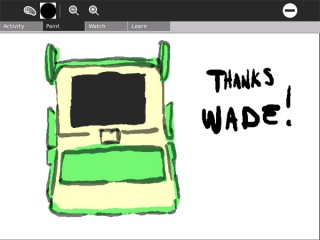Colors!: Difference between revisions
(+"Variants" section. +Patel's "Paint with Color Based Object Tracking") |
ChristophD (talk | contribs) No edit summary |
||
| (45 intermediate revisions by 15 users not shown) | |||
| Line 1: | Line 1: | ||
| ⚫ | |||
[[Category:Software]] |
|||
| download=http://activities.sugarlabs.org/sugar/addon/4050 |
|||
| git=http://git.sugarlabs.org/projects/colors |
|||
| ⚫ | |||
{{olpcboxtop|toptext=[[{{PAGENAME}}|Colors!]]}} |
{{olpcboxtop|toptext=[[{{PAGENAME}}|Colors!]]}} |
||
{{ OBX activity | [[Image: |
{{ OBX activity | [[Image:Activity-colors.png|40px]]|extra}} |
||
| ⚫ | |||
{{ OBX source dev|activities/colors}} |
|||
{{ OBX xobundle|http://www.wadeb.com/Colors-4.xo}} |
|||
{{ OBX pootle|1=http://dev.laptop.org/git?p=activities/colors;a=blob_plain;f=po/colors.pot;hb=HEAD}} |
|||
| ⚫ | |||
{{olpcboxbottom}} |
{{olpcboxbottom}} |
||
{{RightTOC}} |
{{RightTOC}} |
||
= Colors! = |
|||
Colors is a simple natural media painting activity for the XO laptop, based on a Nintendo DS program by Jens Andersson. |
Colors is a simple natural media painting activity for the XO laptop, based on a Nintendo DS program by Jens Andersson. |
||
| Line 22: | Line 21: | ||
= Screenshots = |
= Screenshots = |
||
[[Image:Colors-1 1.jpg|320px]] [[Image:Colors-1 2.jpg|320px]] |
[[Image:Colors-1 1.jpg|320px]] [[Image:Colors-1 2.jpg|320px]] [[Image:Colors_1_3.jpg|320px]] |
||
A L B E R T I |
|||
paint factory |
|||
= How to Install = |
= How to Install = |
||
Download this '''.xo''' file using the Browse activity: [http:// |
Download this '''.xo''' file using the Browse activity: [http://dev.laptop.org/~wadeb/Colors!-13.xo Colors!-13.xo] |
||
== Wacom Support == |
|||
Colors! versions 11 and above support USB Wacom tablets, such as the [http://www.amazon.com/Bamboo-Small-Pen-Tablet-Only/dp/B000V9T2JA/ref=sr_1_22?ie=UTF8&s=electronics&qid=1228608694&sr=1-22 Wacom Bamboo] ($60 at Amazon). Wacom support requires OLPC Software Release 8.2.0, so update if you are on an older build. |
|||
To use your USB Wacom tablet with Colors, you need to do a little work at the Terminal. |
|||
wget http://dev.laptop.org/~wadeb/setupwacom.sh |
|||
sudo sh setupwacom.sh |
|||
This will install the linuxwacom package, download and install the Wacom kernel module, and download and replace your Xorg configuration file with one that supports Wacom tablets. |
|||
Restart your XO and launch Colors!. Voila, Wacom support! Check the Sensitive buttons in the Brush Control screen to enable pressure sensitivity for brush size and opacity. |
|||
<nowiki>--~~~~Insert non-formatted text here |
|||
---- |
|||
<s><br />Strike-through text</s></nowiki> |
|||
= Instructions = |
|||
Paint using the mouse. Painting controls are located in the Paint toolbox. You can watch your strokes replay using the Watch toolbox, and can view the bundled example paintings using the Learn toolbox . |
|||
== Keyboard shortcuts == |
|||
{| border="1" |
|||
|- |
|||
!Key |
|||
!Action |
|||
|- |
|||
|Space |
|||
|Show or hide the brush controls panel. |
|||
|- |
|||
|Hand button |
|||
|Hold this while dragging the mouse to scroll around the image. |
|||
|- |
|||
|Z |
|||
|Zoom image in, for detailed painting. |
|||
|- |
|||
|X |
|||
|Zoom image out. |
|||
|- |
|||
|Alt + Letter or number |
|||
|Store the current brush. Note that you can store brushes while the brush controls panel is active. |
|||
|- |
|||
|Letter or number |
|||
|Retrieve a stored brush. |
|||
|} |
|||
= Development = |
= Development = |
||
| Line 37: | Line 84: | ||
== Feature requests == |
== Feature requests == |
||
| ⚫ | |||
| ⚫ | |||
| ⚫ | |||
* Participants select a picture from the journal or take a photo. This reference image is now fixed and cannot change. |
* Participants select a picture from the journal or take a photo. This reference image is now fixed and cannot change. |
||
* Participants can decide to limit the amount of clock time and/or drawing time to XX minutes (optional, can be unlimited) |
* Participants can decide to limit the amount of clock time and/or drawing time to XX minutes (optional, can be unlimited) |
||
| Line 47: | Line 92: | ||
* Two paint recordings can be compared side-by-side (scaled to half width) with simultaneous playback. |
* Two paint recordings can be compared side-by-side (scaled to half width) with simultaneous playback. |
||
'''More Tools:''' |
|||
| ⚫ | |||
* Eyedropper |
|||
* Flip axis |
|||
* Load/Save |
|||
| ⚫ | |||
== Variants == |
|||
* Eraser tool (i.e., overwriting digital paint with background color) either as a brush-like tool or using back end of Wacom Bamboo stylus without selecting a new brush/mode. |
|||
== Constructive criticism == |
|||
| ⚫ | |||
=== Paint with Color Based Object Tracking on the OLPC XO === |
|||
Nirav Patel created a "tech demo" modified version of Colors-3. |
|||
:http://eclecti.cc/code/paint-with-color-based-object-tracking-on-the-olpc-xo |
|||
:http://eclecti.cc/files/Colors-3.xo |
|||
== keywords == |
== keywords == |
||
| Line 60: | Line 109: | ||
drawing, draw, coloring, colors, paint, painting |
drawing, draw, coloring, colors, paint, painting |
||
{{Activity page |
{{Activity page |
||
|icon=Image: |
|icon=Image:Activity-colors.jpg |
||
|genre= |
|genre=Media, Audio, and Video Players |
||
|short description=Colors is a simple natural media painting activity for the XO laptop, based on a Nintendo DS program by Jens Andersson. |
|short description=Colors is a simple natural media painting activity for the XO laptop, based on a Nintendo DS program by Jens Andersson. |
||
|contact person=User:Wade |
|contact person=User:Wade |
||
| |
|bundle URL=http://dev.laptop.org/~wadeb/Colors!-13.xo |
||
| ⚫ | |||
| ⚫ | |||
| ⚫ | |||
|bundle URL=http://www.wadeb.com/Colors-4.xo |
|||
| ⚫ | |||
}} |
}} |
||
Latest revision as of 14:33, 14 December 2011
| ?Sugar icon}} | This activity is now hosted at the Sugar Activity Library. The information here is likely to be out-of-date. Consult the new pages for "Colors!" first: |
|
Colors is a simple natural media painting activity for the XO laptop, based on a Nintendo DS program by Jens Andersson.
Rather than constructing images from geometric shapes, the user is encouraged to keep painting on their work until it looks right, starting with rough strokes and then adding extra details.
The activity features soft brushes, collaborative painting, the ability to watch tutorial paintings as they are painted, and a variety of input methods including "video paint" using the webcam.
Here is a link to the homebrew DS version: http://www.collectingsmiles.com/colors/
You can see some art that has been created with the DS version of Colors! here: http://colors.brombra.net/
Screenshots
How to Install
Download this .xo file using the Browse activity: Colors!-13.xo
Wacom Support
Colors! versions 11 and above support USB Wacom tablets, such as the Wacom Bamboo ($60 at Amazon). Wacom support requires OLPC Software Release 8.2.0, so update if you are on an older build.
To use your USB Wacom tablet with Colors, you need to do a little work at the Terminal.
wget http://dev.laptop.org/~wadeb/setupwacom.sh sudo sh setupwacom.sh
This will install the linuxwacom package, download and install the Wacom kernel module, and download and replace your Xorg configuration file with one that supports Wacom tablets.
Restart your XO and launch Colors!. Voila, Wacom support! Check the Sensitive buttons in the Brush Control screen to enable pressure sensitivity for brush size and opacity. --~~~~Insert non-formatted text here ---- <s><br />Strike-through text</s>
Instructions
Paint using the mouse. Painting controls are located in the Paint toolbox. You can watch your strokes replay using the Watch toolbox, and can view the bundled example paintings using the Learn toolbox .
Keyboard shortcuts
| Key | Action |
|---|---|
| Space | Show or hide the brush controls panel. |
| Hand button | Hold this while dragging the mouse to scroll around the image. |
| Z | Zoom image in, for detailed painting. |
| X | Zoom image out. |
| Alt + Letter or number | Store the current brush. Note that you can store brushes while the brush controls panel is active. |
| Letter or number | Retrieve a stored brush. |
Development
Colors is a standard Python activity that uses PyGTK for graphics and events. The canvas is managed by a custom C++ extension which handles painting, recording and playback, rendering to the screen, and loading and saving. All source code is included in the activity bundle.
Please see the Colors!/Development page for bug lists, todo lists, build environment instructions, etc.
Testing
Colors runs well on B4 laptops and build 656, however its development status is alpha and there are known bugs. It is functional enough to be used by children though, and bug reports are welcome (see the Development page).
Feature requests
Independent collaborative mode:
- Participants select a picture from the journal or take a photo. This reference image is now fixed and cannot change.
- Participants can decide to limit the amount of clock time and/or drawing time to XX minutes (optional, can be unlimited)
- Everybody sharing the activity paints their own style based on the selected reference image. Paintings are NOT shared until...
- Each participant can mark their work as "Done"
- Completed work can be viewed by all participants.
- Two paint recordings can be compared side-by-side (scaled to half width) with simultaneous playback.
More Tools:
- Eyedropper
- Flip axis
- Load/Save
Add your feature requests here!
- Eraser tool (i.e., overwriting digital paint with background color) either as a brush-like tool or using back end of Wacom Bamboo stylus without selecting a new brush/mode.
Constructive criticism
Wonderful activity! Nice job. Jpritikin 22:23, 20 April 2008 (EDT)
keywords
drawing, draw, coloring, colors, paint, painting
Activity Summary
| Icon: | Sugar icon::Image:Activity-colors.jpg |
| Genre: | Activity genre::Media, Audio, and Video Players |
| Activity group: | ,|x|Activity group::x}} |
| Short description: | Short description::Colors is a simple natural media painting activity for the XO laptop, based on a Nintendo DS program by Jens Andersson. |
| Description: | |
| Maintainers: | ,|x|Contact person::x}} |
| Repository URL: | |
| Available languages: | ,|x|Available languages::x}} |
| Available languages (codes): | ,|x|Language code::x}} |
| Pootle URL: | |
| Related projects: | Related projects,|x|Related projects::x}} |
| Contributors: | ,|x|Team member::x}} |
| URL from which to download the latest .xo bundle | Activity bundle::http://dev.laptop.org/~wadeb/Colors!-13.xo |
| Last tested version number: | Activity version::13 |
| The releases with which this version of the activity has been tested. | ,|x|Software release::x}} |
| Development status: | |
| Ready for testing (development has progressed to the point where testers should try it out): | ,|x|Ready for testing::x}} |
| smoke tested : | |
| test plan available : | |
| test plan executed : | |
| developer response to testing : |