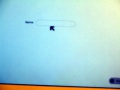USB update to 8.2: Difference between revisions
Jump to navigation
Jump to search
(more ways it can go wrong) |
No edit summary |
||
| (17 intermediate revisions by 4 users not shown) | |||
| Line 1: | Line 1: | ||
{{Deprecated|<center>Release 8.2 is obsolete, please see the installation section of the release notes in the [[release|latest stable release]].</center>}} |
|||
{{merge|No-fail update}} |
{{merge|No-fail update to 8.2}} |
||
These instructions are designed for |
These USB update instructions are for XO-1 and release 8.2.1 only. They are designed for new users. |
||
| ⚫ | |||
| ⚫ | |||
| ⚫ | |||
| ⚫ | |||
| ⚫ | |||
| ⚫ | |||
==What you need== |
==What you need== |
||
<gallery> |
<gallery> |
||
Image:yamaUSBstick.JPG|a USB |
Image:yamaUSBstick.JPG|a USB drive '''already loaded with Sugar upgrade files'''<br>[[USB_update#Where_to_get_a_USB_with_a_Sugar_update|how to make or get one]] |
||
Image:YamaXO.JPG|an XO laptop |
Image:YamaXO.JPG|an XO laptop |
||
Image:YamaCharger.JPG|power charger for the XO laptop |
Image:YamaCharger.JPG|power charger for the XO laptop |
||
| Line 21: | Line 21: | ||
Image:YamaOff.JPG|Start with your XO turned off<br><br><sub>[[USB_update#The_XO_does_not_turn_off|what if it doesn't turn off]]</sub> |
Image:YamaOff.JPG|Start with your XO turned off<br><br><sub>[[USB_update#The_XO_does_not_turn_off|what if it doesn't turn off]]</sub> |
||
Image:YamaPlugged.JPG|plug your XO to a power source. |
Image:YamaPlugged.JPG|plug your XO to a power source. |
||
Image:YamaStuck.JPG|plug the USB |
Image:YamaStuck.JPG|plug the USB drive into any one of the three USB ports. |
||
</gallery> |
</gallery> |
||
| Line 56: | Line 56: | ||
* go back to '''[[USB_update#1.29_Prepare|Prepare]]''' |
* go back to '''[[USB_update#1.29_Prepare|Prepare]]''' |
||
;possibly the USB connection has issues |
;possibly the USB connection has issues |
||
*Try plugging in the |
*Try plugging in the USB drive to another XO port |
||
; If after trying several times this doesn't work, suspect the USB |
; If after trying several times this doesn't work, suspect the USB drive is bad |
||
*replace |
*replace |
||
====No grid==== |
====No grid==== |
||
;If you got the "Release game key" message, but no grid after a couple minutes, |
;If you got the "Release game key" message, but no grid after a couple minutes, |
||
*try another USB port. If still no go, suspect the USB |
*try another USB port. If still no go, suspect the USB drive or files on it - replace |
||
====Black grid with various yellow squares turning on and off==== |
|||
*you pressed the cursor keys on the left instead of the game keys on the right |
|||
*try again |
|||
====No reboot==== |
====No reboot==== |
||
;If you got the "Release game key" message, then the grid, but no reboot, |
;If you got the "Release game key" message, then the grid, but no reboot, |
||
* remove the |
* remove the USB drive, reboot manually |
||
* If no result after a couple minutes, try again from the start with another USB port. |
* If no result after a couple minutes, try again from the start with another USB port. |
||
;If still no go, suspect the USB |
;If still no go, suspect the USB drive |
||
*replace |
*replace |
||
==Where to get a USB with a Sugar update== |
==Where to get a USB drive with a Sugar update== |
||
====Make your own==== |
====Make your own==== |
||
::You will need a 512 MB or larger USB |
::You will need a 512 MB or larger USB drive. Some people have reported issues with sticks over 4 Gb, but not with firmware versions after 2009. |
||
::*;[[No-fail_update]] |
::*;[[No-fail_update]] |
||
| Line 80: | Line 84: | ||
====purchase one==== |
====purchase one==== |
||
====if donating your XO to Bolivia==== |
====if donating your XO to Bolivia==== |
||
Latest revision as of 05:01, 8 December 2011
What you need
Let's do it! in 3 easy steps
1) Prepare
2) Go
3) Done
What can go wrongThe XO does not turn off
Less than four stars in "Release the game keys" message
No "Release the game keys" message
No grid
Black grid with various yellow squares turning on and off
No reboot
Where to get a USB drive with a Sugar updateMake your own
purchase oneif donating your XO to BoliviaIf donating your XO to Bolivia, Yama Ploskonka will send you a USB. yama at netoso.com to do
|