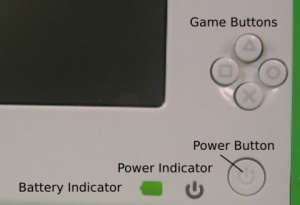Clean-install procedure for 8.2: Difference between revisions
No edit summary |
No edit summary |
||
| (4 intermediate revisions by 2 users not shown) | |||
| Line 1: | Line 1: | ||
{{Deprecated|<center>Release 8.2 is obsolete, please see the installation section of the release notes in the [[release|latest stable release]].</center>}} |
|||
''The excellent instructions on this page are still valid for 8.2.1, but have not been updated for later releases. Writers are needed to adjust these instructions for XO-1 and XO-1.5 on the new releases.''<br> |
|||
{{Deprecated |<center><br/> '''For recent instructions, see the <big>[[Release notes]]</big> for the release you are installing.'''</center>}} |
|||
This page provides parallel instructions for installing both signed builds (official or candidate releases) and unsigned development builds for [[Friends in Testing]]. |
This page provides parallel instructions for installing both signed builds (official or candidate releases) and unsigned development builds for [[Friends in Testing]]. |
||
| Line 9: | Line 7: | ||
<!-- Section copied from [[olpc-update]], keep the two pages in sync --> |
<!-- Section copied from [[olpc-update]], keep the two pages in sync --> |
||
You need to identify the "build" to which you want to update your system. |
You need to identify the "build" to which you want to update your system. |
||
The latest stable system software release is |
|||
: {{Latest_Releases/stable}} |
|||
Most users should update to that build. |
|||
* This page describes how to update to the 8.2 release from 2009. |
|||
| ⚫ | |||
* To install the latest release, see [[Release notes|the latest release notes]]. You may need to first [[Upgrading_firmware|upgrade your firmware]]. |
|||
| ⚫ | |||
All releases currently available are listed on the [[Release notes]] page. |
|||
Before upgrading to any release, read its [[release notes]] carefully. |
|||
===Other builds=== |
|||
There are later builds in various stages of development, see [[OS images]] for more background. |
|||
These are likely to be unstable and you will probably need to request a [[developer key]] to install them. |
|||
== Official releases and candidate builds == |
== Official releases and candidate builds == |
||
Latest revision as of 01:52, 8 December 2011
This page provides parallel instructions for installing both signed builds (official or candidate releases) and unsigned development builds for Friends in Testing. Note that a clean install will reflash your XO; everything you created will be deleted. See olpc-update for an update mechanism that preserves some data. What version is available?You need to identify the "build" to which you want to update your system.
For G1G1 users, the 8.2.0 release notes offer the most concise instructions for restoring the factory configuration.
Official releases and candidate builds For the general public
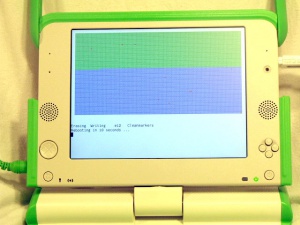 for new users illustrated guide to updating using a USB stick You'll need a USB storage device such as a flash drive, with a capacity of 500 MB or higher. It should be formatted as FAT or FAT32, and only contain one partition. Most ordinary USB flash drives are set up this way, except "U3" flash drives which may not work. Remove U3 with uninstall software from http://www.u3.com/uninstall or http://u3uninstall.s3.amazonaws.com/U3Uninstall.exe
Development builds For Developers
probe-usb copy-nand disk:\osNNN.img where osNNN.img is the file you downloaded (e.g. os2230.img, or en708-1.img).
bye Note: This procedure can be used for builds signed with the OLPC key. If it is used for builds signed with other keys, it is necessary to disable security otherwise the developer key will need to be in the USB for every boot. |