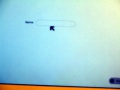USB update to 8.2: Difference between revisions
Jump to navigation
Jump to search
No edit summary |
No edit summary |
||
| Line 2: | Line 2: | ||
{{merge|No-fail update to 8.2}} |
{{merge|No-fail update to 8.2}} |
||
These USB update instructions are for release 8.2.1 only. They are designed for new users. |
These USB update instructions are for XO-1 and release 8.2.1 only. They are designed for new users. |
||
* For longer instructions without images, see [[No-fail update to 8.2]]. |
* For longer instructions without images, see [[No-fail update to 8.2]]. |
||
* For ''Advanced users'', see the [[Clean-install procedure for 8.2]] page also. |
* For ''Advanced users'', see the [[Clean-install procedure for 8.2]] page also. |
||
Latest revision as of 05:01, 8 December 2011
What you need
Let's do it! in 3 easy steps
1) Prepare
2) Go
3) Done
What can go wrongThe XO does not turn off
Less than four stars in "Release the game keys" message
No "Release the game keys" message
No grid
Black grid with various yellow squares turning on and off
No reboot
Where to get a USB drive with a Sugar updateMake your own
purchase oneif donating your XO to BoliviaIf donating your XO to Bolivia, Yama Ploskonka will send you a USB. yama at netoso.com to do
|