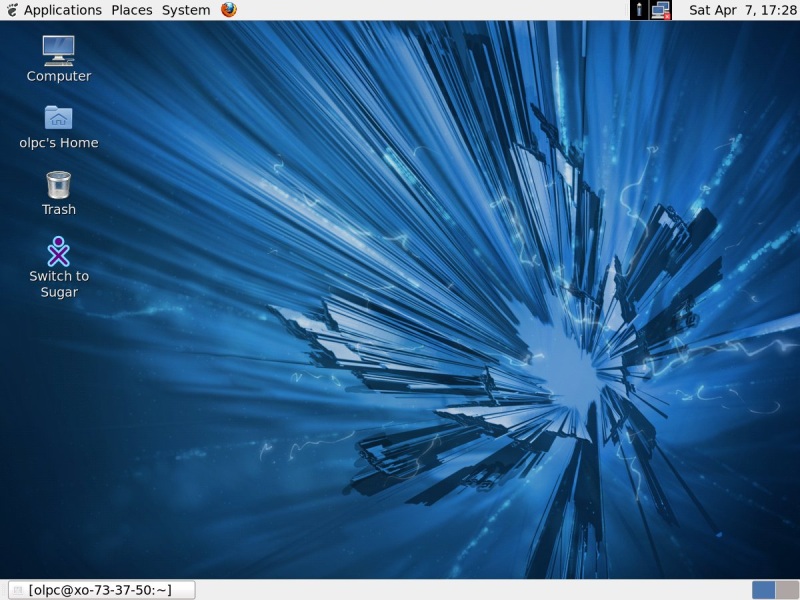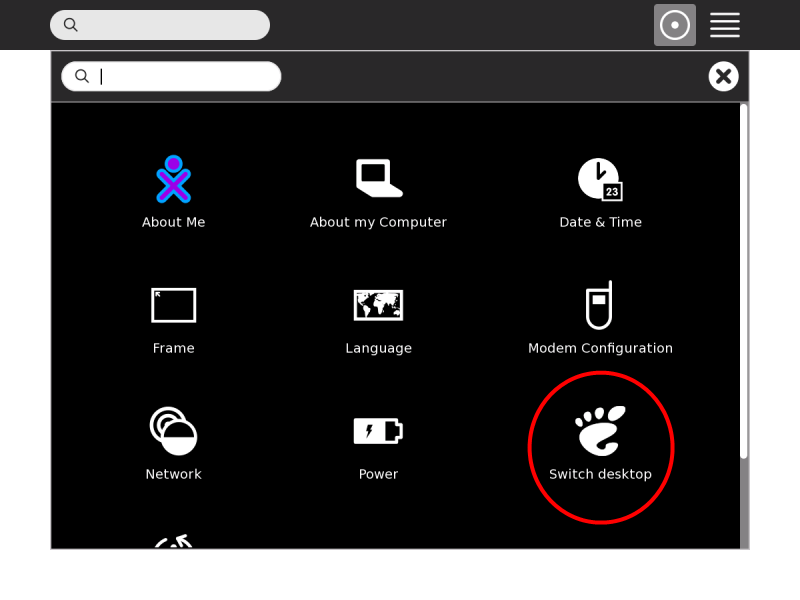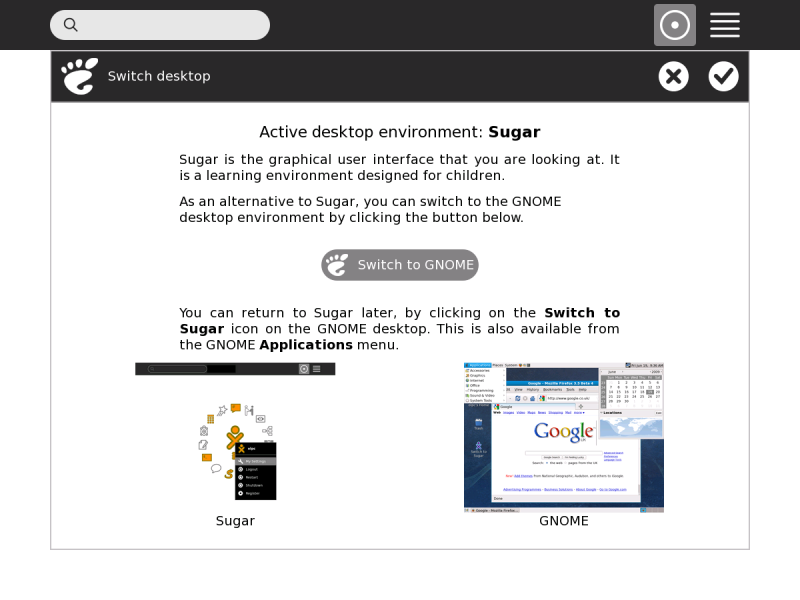Help Activity refresh/Chapter/Gnome: Difference between revisions
ChristophD (talk | contribs) No edit summary |
ChristophD (talk | contribs) (polished) |
||
| (7 intermediate revisions by the same user not shown) | |||
| Line 1: | Line 1: | ||
In late 2009 OLPC added a more conventional desktop environment called [http://www.gnome.org/ GNOME] to its operating system. This is intended for older children and advanced users. |
|||
Since 2010... |
|||
[[File:gnome-desktop.jpg]] |
|||
Users can switch from Sugar to GNOME through the ''Switch Desktop'' option under ''My Settings''. |
|||
[[File:gnome-control_panel.png]] |
|||
After selecting the ''Switch Desktop'' option another confirmation dialogue with addtional information appears. The switch to GNOME can be initiated by clicking the ''Restart now'' button. |
|||
[[File:gnome-confirmation.png]] |
|||
Switching back to Sugar from GNOME can be done via the ''Switch to Sugar'' icon on the GNOME desktop or the ''Application - System Tools'' menu and confirming the corresponding message box. |
|||
[[File:gnome-switch_back.jpg]] |
|||
Further information about GNOME is available on the [http://www.gnome.org/ GNOME Web site] and [http://library.gnome.org/users/gnome-help/stable/ its extensive Help section]. Additional information about how to transfer files from Sugar's Journal to GNOME's Documents folder can be found in the [[Editing Help Activity refresh/Chapter/Journal|Journal]] section. |
|||
Latest revision as of 21:58, 7 April 2012
In late 2009 OLPC added a more conventional desktop environment called GNOME to its operating system. This is intended for older children and advanced users.
Users can switch from Sugar to GNOME through the Switch Desktop option under My Settings.
After selecting the Switch Desktop option another confirmation dialogue with addtional information appears. The switch to GNOME can be initiated by clicking the Restart now button.
Switching back to Sugar from GNOME can be done via the Switch to Sugar icon on the GNOME desktop or the Application - System Tools menu and confirming the corresponding message box.
Further information about GNOME is available on the GNOME Web site and its extensive Help section. Additional information about how to transfer files from Sugar's Journal to GNOME's Documents folder can be found in the Journal section.