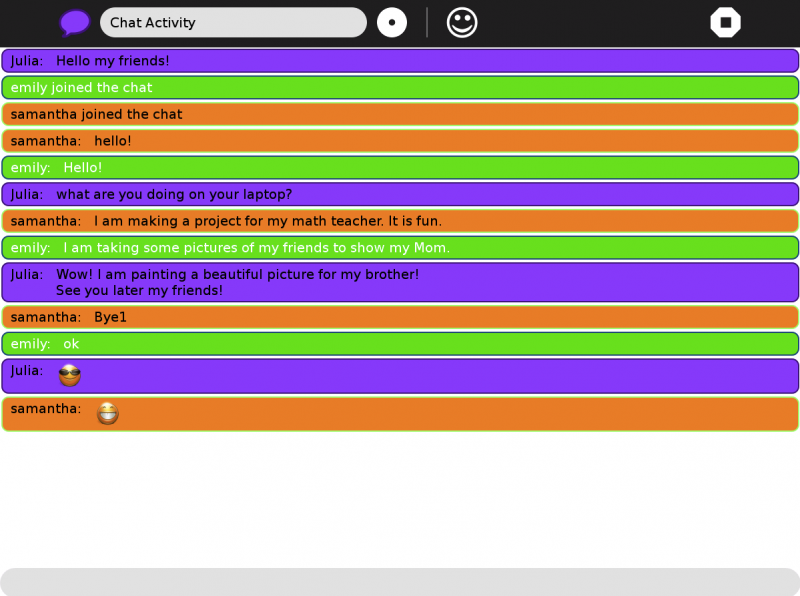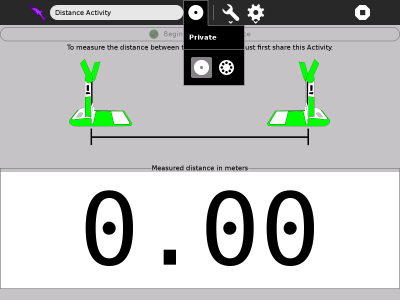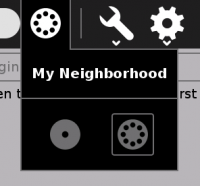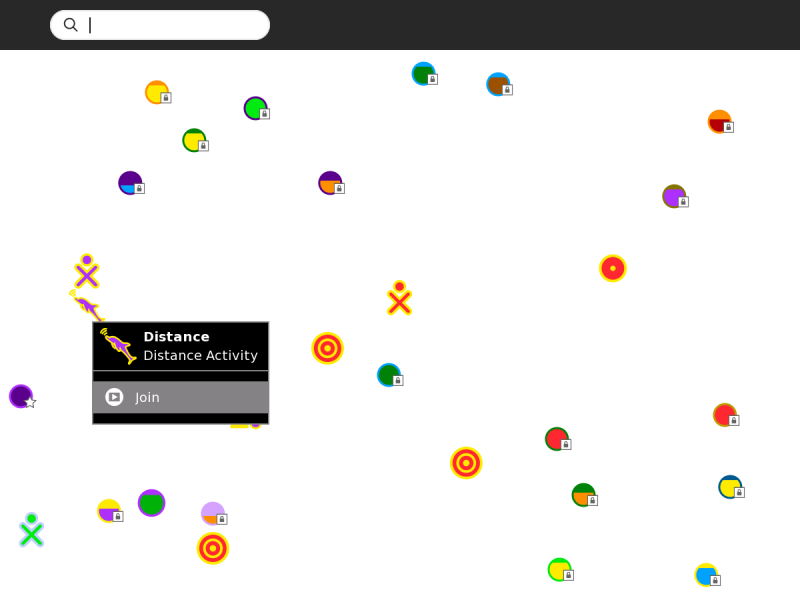Help Activity refresh/Chapter/Collaborating: Difference between revisions
No edit summary |
No edit summary |
||
| (3 intermediate revisions by one other user not shown) | |||
| Line 11: | Line 11: | ||
[[File:Screenshot of Distance Activity .png|400px]] [[File:Screenshot of Distance Activity 1 neighborhood.png|200px]] |
[[File:Screenshot of Distance Activity .png|400px]] [[File:Screenshot of Distance Activity 1 neighborhood.png|200px]] |
||
This will make it available to all other persons connected to your same Ad-hock network. An icon of the Activity you are sharing will appear in the Neighborhood view inviting others to join. To join, all they will need to do is hover over the icon of the Activity you are sharing and click join. (This is also how you join the work of others when they share with you). |
|||
Selecting sharing results in an activity icon appearing in the Neighborhood view, inviting others to join the session. For example: |
|||
[[File:Shared_Activity.png|800px]] |
[[File:Shared_Activity.png|800px]] |
||
| Line 17: | Line 17: | ||
==Where to get Collaborating== |
==Where to get Collaborating== |
||
Collaborating is a built-in function in the following Activities provided in the current Sugar distribution. There are many others available in the [http://activities.sugarlabs.org/ Sugar Labs Activities repository]: |
Collaborating is a built-in function in the following Activities provided in the current Sugar distribution. Note: not all Activities are able to collaborate. There are many others available in the [http://activities.sugarlabs.org/ Sugar Labs Activities repository]: |
||
* Browse |
* Browse |
||
| Line 36: | Line 36: | ||
* Turtle Art |
* Turtle Art |
||
* Write |
* Write |
||
Paint used to have collaboration on the menu, but it did not work well, and has been turned off (grayed out on the menu), as below: |
|||
[[File:Grayed_Collaboration_Icon.png]] |
|||
There are other Activities that show a grayed-out collaboration icon to indicate that the collaboration function is not available for them. |
|||
The following standard Activities do not have collaboration turned on, or at all: |
|||
* Abacus (Why can't I show you how to use it?) |
|||
* Clock (Wouldn't it be nice if we could show multiple clocks at multiple locations, with XO icons attached?) |
|||
* Jukebox (not marked as Favorite) |
|||
* Log (not marked as Favorite) |
|||
* Measure |
|||
* Paint |
|||
* Ruler |
|||
* Portfolio (but shouldn't we be able to compose presentations using items from several Journals?) |
|||
* TamTamEdit (but shouldn't we be able to compose together?) |
|||
* TamTamSynthLab |
|||
* Terminal (collaboration would be a security hazard) |
|||
==Learning with Collaborating== |
|||
The essence of society and of organizations of any size, from two people to the globe entire, is collaboration. Society is a collaboration, apparently of several million years standing since our ancestors started banging the rocks together and sharing the resulting tools. Or longer. However, for some time students working together have been defined to be "cheating". This is beginning to change, particularly with the use of portfolios for homework. The portfolio allows the student to combine materials made with different tools, covering multiple subjects, and to draw on the experience of others. Our Portfolio Activity does not support collaborating in a single session, but it does permit the student to combine materials from any activity, including those contributed by others. |
|||
Isaac Newton said, both for himself and for the other great scientists and others who create new branches of learning and understanding, "If I have seen farther than other men, it is because I have stood on the shoulders of giants." Generations of physicists then stood on Newton's shoulders, until an even greater giant, Albert Einstein, arose. We have been on Einstein's shoulders for more than a century, with no end in sight to the marvels being discovered, and we are looking forward to the next giant who will appear in the future. Similarly, Solon, founder of the Athenian democracy; King John's barons, who required him to sign Magna Carta; the authors of the US Constitution; and the authors of the Universal Declaration of Human Rights have set the standard for succeeding ages, even if they did not always live up to those standards. |
|||
Doug Engelbart is best known for inventing the computer mouse, but he invented much more than that, including most of interactive computing in a multiple window interface. But even this is not the measure of his genius, which was to think of the essential question, How can we enhance our collective intelligence? We stand at the threshold of a new age, to be marked by the opportunity for a billion children at a time to learn how to amplify their collective intelligence, and to apply it to the hardest problems we face. |
|||
We do not know the best ways to apply collaboration to education. We know that it is important, even vital. We know that it will define much of our future. But for the rest, we know only that it will be for succeeding generations of students, teachers, researchers, and in fact all of society to determine what can be done and what will be done in this direction, and what benefits to society we will permit ourselves to achieve. |
|||
Latest revision as of 14:16, 16 October 2012
About Collaborating
Talk, share and work together with your friends and peers using collaboration.
One of the most important features of Sugar is the ability for you to collaborate (chat!) and share a project that you are working on with others. This can take the form of multiple cursors in a document, multiple musical instruments, two players in a game, multiple uses in chat (as above), and so on.
If you want to share with one of your friends, inside the Activity that you want share, click on the "Home" icon that says "Private" then click on the "Neighborhood" icon, like below.
This will make it available to all other persons connected to your same Ad-hock network. An icon of the Activity you are sharing will appear in the Neighborhood view inviting others to join. To join, all they will need to do is hover over the icon of the Activity you are sharing and click join. (This is also how you join the work of others when they share with you).
Where to get Collaborating
Collaborating is a built-in function in the following Activities provided in the current Sugar distribution. Note: not all Activities are able to collaborate. There are many others available in the Sugar Labs Activities repository:
- Browse
- Calculate
- Chat
- Distance
- Etoys
- Image Viewer (not marked Favorite)
- Implode
- Maze
- Memorize
- Pippy
- Read
- Record
- Speak
- TamTamMini
- TamTamJam
- Turtle Art
- Write