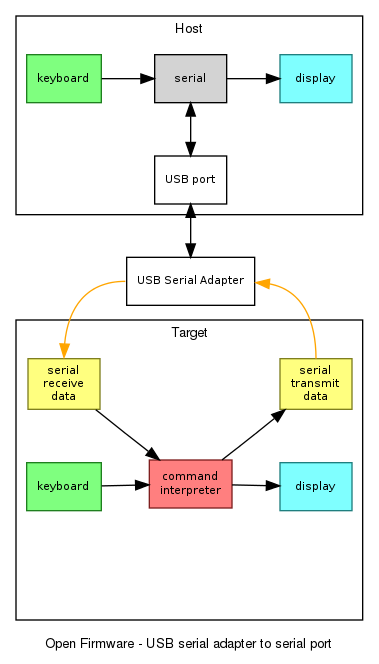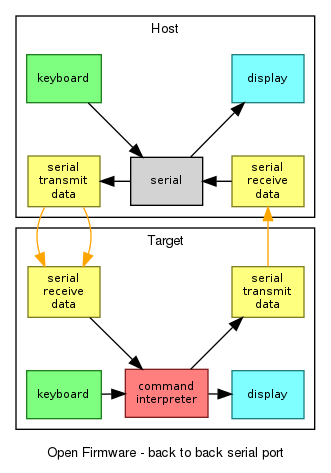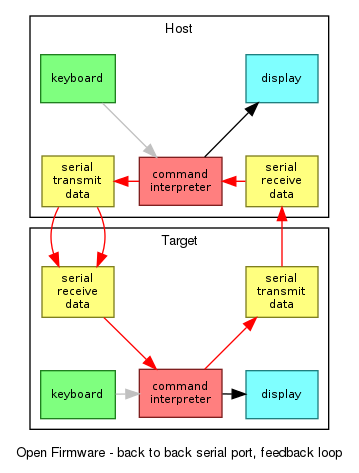Firmware/Serial Terminal: Difference between revisions
No edit summary |
|||
| (3 intermediate revisions by the same user not shown) | |||
| Line 11: | Line 11: | ||
|- |
|- |
||
| <code>serial-log FILE</code> |
| <code>serial-log FILE</code> |
||
| |
| as above, but write all output to the FILE. ''(not available on XO-1)'' |
||
|- |
|- |
||
| <code>use-usb</code> |
| <code>use-usb</code> |
||
| Line 26: | Line 26: | ||
You will require: |
You will require: |
||
* an XO to act as host, with |
* an XO to act as host, with latest release of Open Firmware, |
||
* a USB [[Serial_adapters|serial adapter]], |
* a USB [[Serial_adapters|serial adapter]], |
||
* a USB cable, type A male to type B female, |
* a USB cable, type A male to type B female, |
||
| Line 38: | Line 38: | ||
Starting: |
Starting: |
||
* start the program: |
* start the program: |
||
serial |
|||
The program supports some key sequences used by screen: |
The program supports some key sequences used by screen: |
||
| Line 50: | Line 50: | ||
How to record a log of the session: |
How to record a log of the session: |
||
serial-log u:\file.log |
|||
The log is written to the file file.log on the USB drive. |
The log is written to the file file.log on the USB drive. |
||
| Line 61: | Line 61: | ||
* on the XO acting as host, get to the [[Ok]] prompt, and set up to use the serial port: |
* on the XO acting as host, get to the [[Ok]] prompt, and set up to use the serial port: |
||
use-uart |
|||
| ⚫ | |||
| ⚫ | |||
* connect a crossover cable, |
* connect a crossover cable, |
||
| ⚫ | |||
| ⚫ | |||
* turn on the target. |
* turn on the target. |
||
Latest revision as of 05:07, 11 January 2016
Firmware Serial Terminal
Open Firmware Q7B18, Q4D28, Q3C12, Q2F16 and later contain a serial terminal emulator that can be used for diagnosis of the laptop, and other laptops.
| command | purpose |
|---|---|
serial
|
connect the keyboard and display to the serial port, use ctrl-a k to exit.
|
serial-log FILE
|
as above, but write all output to the FILE. (not available on XO-1) |
use-usb
|
set up serial to use a USB serial adapter, the default.
|
use-uart
|
set up serial to use the built-in serial port UART.
|
Using a USB serial adapter
How to use an XO as a serial terminal to another XO, using a USB serial adapter.
You will require:
- an XO to act as host, with latest release of Open Firmware,
- a USB serial adapter,
- a USB cable, type A male to type B female,
- an XO to act as target.
Preparation:
- connect the target XO to the USB serial adapter,
- connect the B end of the USB cable to the serial adapter,
- connect the A end of the USB cable to the host XO.
Starting:
- start the program:
serial
The program supports some key sequences used by screen:
ctrl+a korctrl+a ctrl+dto exit,ctrl+a ctrl+bto send a break,ctrl+a ctrl+ato send actrl+a,ctrl+a Cto clear the screen.
Logging
How to record a log of the session:
serial-log u:\file.log
The log is written to the file file.log on the USB drive.
This feature is not available on XO-1.
Using back to back serial ports
How to use an XO as a serial terminal (host) to another XO (target), without using any USB serial adapters:
- on the XO acting as host, get to the Ok prompt, and set up to use the serial port:
use-uart
- connect a crossover cable,
- start the program:
serial
- turn on the target.
Caution: the use-uart command turns off the Open Firmware serial console, to avoid unpleasant interaction between the Open Firmware ok prompt and any connected device. Connecting the cable before use-uart may result in each laptop screaming at the other repeatedly.
A crossover cable, to join two OLPC-supplied serial cables, consists of the following:
| host pin (cable colour) | target pin (cable colour) | purpose |
|---|---|---|
| 4 GND (orange) | 4 GND (orange) | ground |
| 3 RX (red) | 2 TX (green) | display data, target to host |
| 2 TX (green) | 3 RX (red) | keyboard data, host to target |
The 3.3V (black) pin is not connected.
A crossover cable may also be fabricated from two cable connectors, or using wire soldered to the connector pads.
Using an XO as a network relay to another XO
See Firmware/Remote#Combining_with_serial_terminal for how to use an XO as a network serial adapter for another XO.
How it works - with a USB serial adapter
When a USB serial adapter is plugged in, and the serial program started, then keyboard input is passed by the program to the USB serial adapter, and thence to the target. Data from the target is received and displayed.
How it works - serial ports connected back to back
This diagram shows when serial ports are connected back to back, with the serial program running. Keyboard input on either the host or the target eventually reaches the target command interpreter.
How to fail - doing things in the wrong order
This final diagram shows a pathological data loop. The use-uart command has not been entered, so the Ok prompt from one host is sent as if it is keyboard input into the other host, which sends it back to the first host, and so on.
To avoid this:
- use a USB serial adapter, or
- keep the target power off or the cables disconnected until the
use-uartcommand is entered.
References
- terminal.fth
- mailing list post,
- git repository via web, (before it was merged),
- git://dev.laptop.org/users/quozl/olpc-firmware-terminal.git git repository (before it was merged),