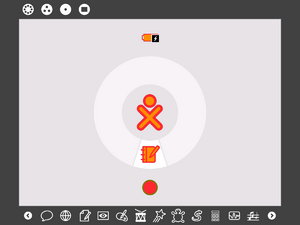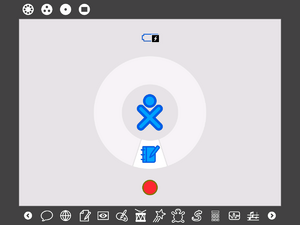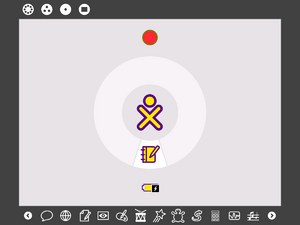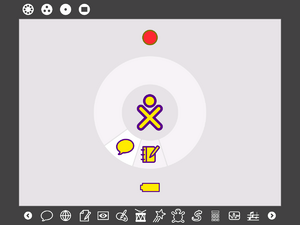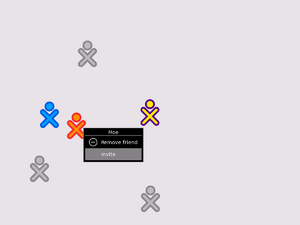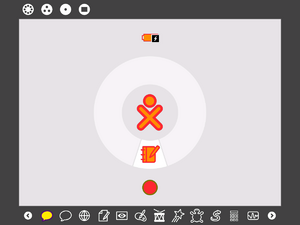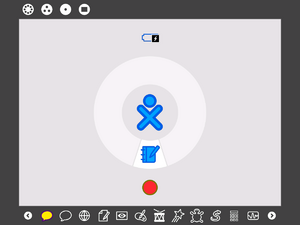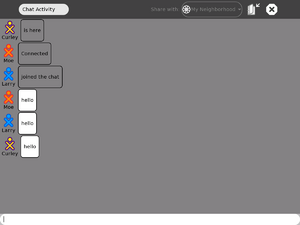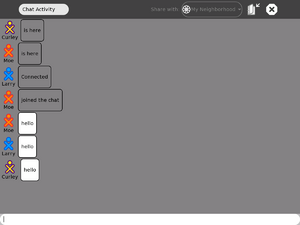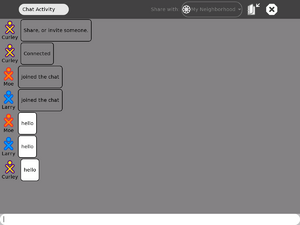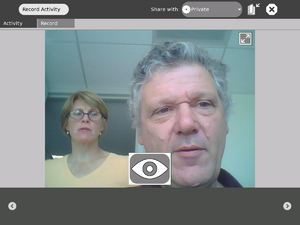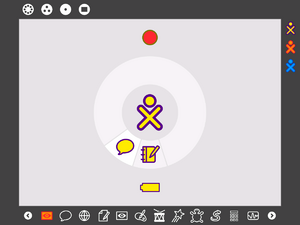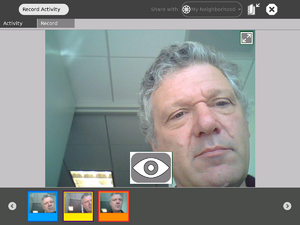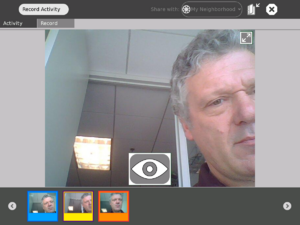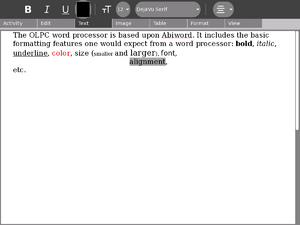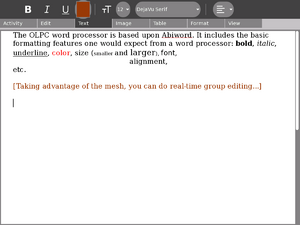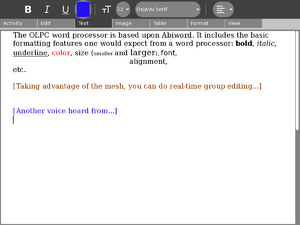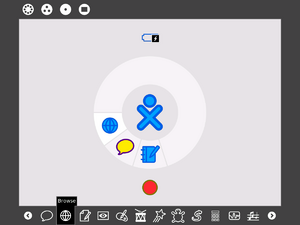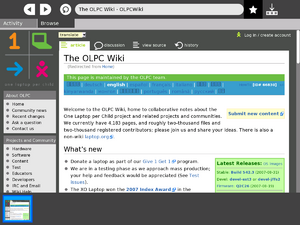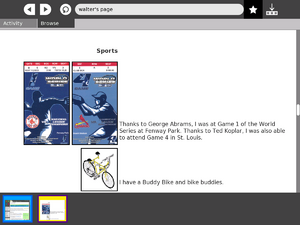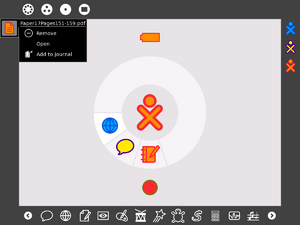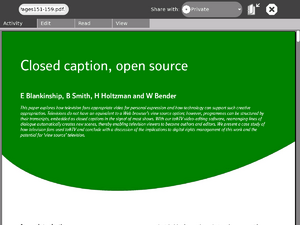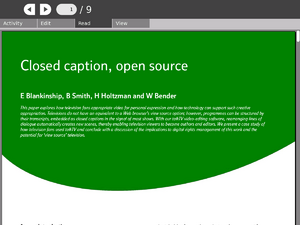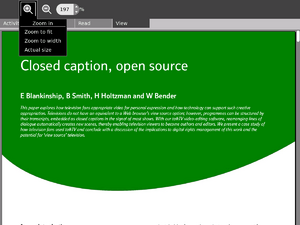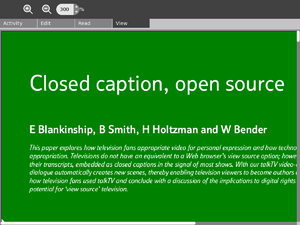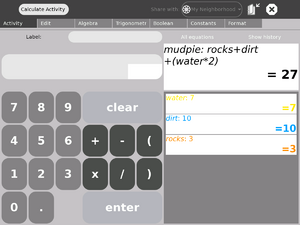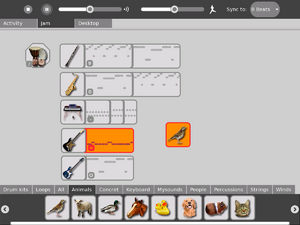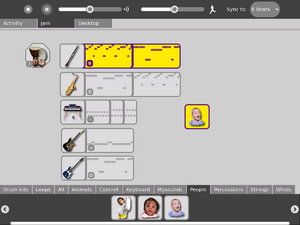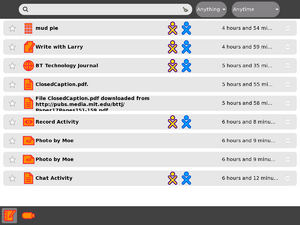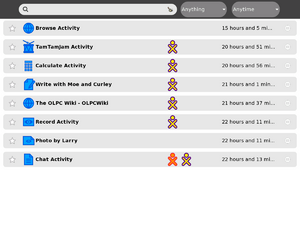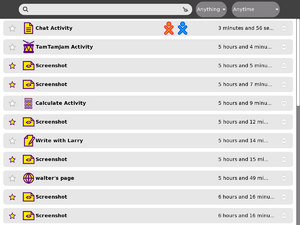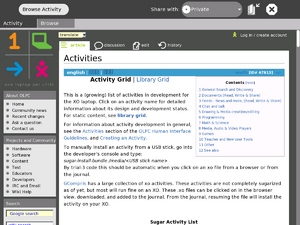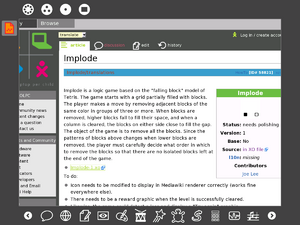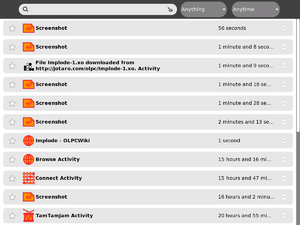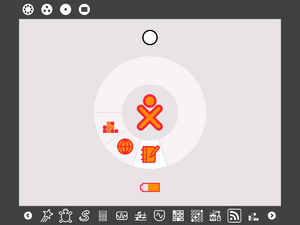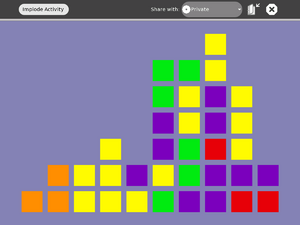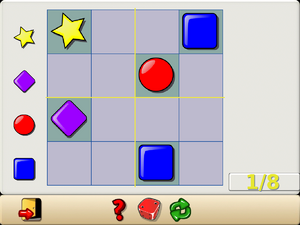Demo notes/608: Difference between revisions
Jump to navigation
Jump to search
 This page has a more up-to-date location: see: Manuals
This page has a more up-to-date location: see: Manuals
m (obsolete stuff) |
|||
| (20 intermediate revisions by 6 users not shown) | |||
| Line 1: | Line 1: | ||
{{Obsolete|link=see: [[Manuals]]}} |
|||
__TOC__ |
|||
These notes ''from 2007'' are generally applicable to all builds between 608 and 623. (Please also refer to [[OLPC Ship.1 Software Release Notes]] and [[Demo notes/542]].) |
|||
{|border=1 cellpadding=3 cellspacing=0 style="border: 1px #666666 solid; background: #f9f9f9; border-collapse: collapse;" |
{|border=1 cellpadding=3 cellspacing=0 style="border: 1px #666666 solid; background: #f9f9f9; border-collapse: collapse;" |
||
|+ <b> |
|+ <b> A brief tour of the laptop </b> |
||
|- |
|- |
||
| colspan=6 style="background:lightgray; " | |
| colspan=6 style="background:lightgray; " | |
||
=== three friends (A, B, and C) using the laptop === |
=== three friends (A, B, and C) using the laptop === |
||
|- |
|- |
||
||[[Image:moe-home.png|thumb|none|A |
||[[Image:moe-home.png|thumb|none|A chooses an orange color scheme.]] |
||
||[[Image:larry-home.png|thumb|none|B |
||[[Image:larry-home.png|thumb|none|B chooses a blue color scheme.]] |
||
||[[Image:curley-home.png|thumb|none|C |
||[[Image:curley-home.png|thumb|none|C chooses a yellow and purple color scheme.]] |
||
|- |
|- |
||
||[[Image:moe-making-a-friend.png|thumb|none|A |
||[[Image:moe-making-a-friend.png|thumb|none|A adds friend C from the mesh view]] |
||
||[[Image:larry-making-a-friend.png|thumb|none|B |
||[[Image:larry-making-a-friend.png|thumb|none|B adds friend C from the mesh view]] |
||
||[[Image:curley-friends.png|thumb|none|C's friends view (after having added friends A and B)]] |
||[[Image:curley-friends.png|thumb|none|C's friends view (after having added friends A and B)]] |
||
|- |
|- |
||
| Line 116: | Line 121: | ||
||[[Image:larry-journal.png|thumb|none]] |
||[[Image:larry-journal.png|thumb|none]] |
||
||[[Image:curley-journal.png|thumb|none]] |
||[[Image:curley-journal.png|thumb|none]] |
||
|- |
|||
| colspan=6 style="background:lightgray; " | |
|||
=== downloading a new activity === |
|||
|- |
|||
||[[Image:activity-browse.png|thumb|none|browse the web for .xo files]] |
|||
||[[Image:select-implode.png|thumb|none|selecting [[implode]]]] |
|||
||[[Image:download-implode.png|thumb|none|download implode by clicking on the .xo file]] |
|||
|- |
|||
||[[Image:implode-in-the-journal.png|thumb|none|the downloaded activity appears in the Journal]] |
|||
||[[Image:resume-implode.png|thumb|none|"resuming" launches the activity]] |
|||
||[[Image:launching-implode.png|thumb|none|after downloading, it appears on the task bar]] |
|||
|- |
|||
||[[Image:implode.png|thumb|none|playing implode]] |
|||
||[[Image:gcompris.png|thumb|none|there are lots of activities to try, for example, these ones from [[GCompris]]]] |
|||
||[[Image:Sudoku.png|thumb|none|[http://gcompris.net/incoming/xo/sudoku.activity.xo sudoku.activity.xo] downloaded from the [[GCompris]] page]] |
|||
|- |
|||
| colspan=6 style="background:lightgray;"| |
|||
=== writing software === |
|||
|- |
|||
||[[Image:542-turtleart-2.png|thumb|none|graphics written in Turtle Art]] |
|||
||[[Image:Pippy-man.png|thumb|none|ASCII animation written in Pippy the Python editor]] |
|||
||[[Image:DrGeo.png|thumb|none|Geometry written in the Dr. Geo modulo within Etoys]] |
|||
|} |
|} |
||
Latest revision as of 22:57, 3 November 2011
These notes from 2007 are generally applicable to all builds between 608 and 623. (Please also refer to OLPC Ship.1 Software Release Notes and Demo notes/542.)
three friends (A, B, and C) using the laptop | |||||
friend C starts a chat | |||||
friend A starts a record session | |||||
friend B starts a write session | |||||
|
| |||||
friend A downloads a book | |||||
doing some arithmetic | |||||
playing music | |||||
the Journal | |||||
downloading a new activity | |||||
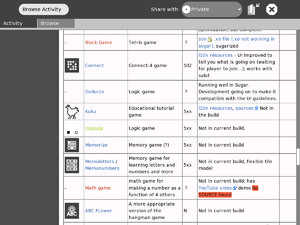 selecting implode |
|||||
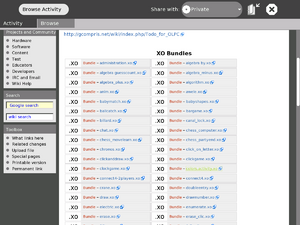 there are lots of activities to try, for example, these ones from GCompris |
|||||
writing software | |||||