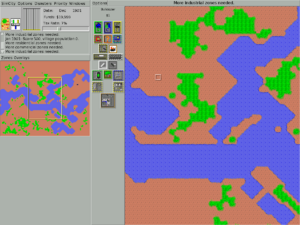SimCity: Difference between revisions
m (→Sources: added icon inline with instructions) |
m (→See also: WHO_game) |
||
| (5 intermediate revisions by 4 users not shown) | |||
| Line 1: | Line 1: | ||
{{Olpcboxtop|toptext=[[{{PAGENAME}}|SimCity]]}} |
{{Olpcboxtop|toptext=[[{{PAGENAME}}|SimCity]]}} |
||
{{OBX activity |[[Image: |
{{OBX activity |[[Image:activity-simcity.svg]]|extra|See also [[Micropolis]]}} |
||
{{OBX license gnu|gpl|3.0}} |
{{OBX license gnu|gpl|3.0}} |
||
{{OBX source dev|projects/simcity-activity}} |
{{OBX source dev|projects/simcity-activity}} |
||
| Line 11: | Line 11: | ||
== Sources == |
== Sources == |
||
[[Image:Simcityscreenshot.png|thumb|right|Screenshot from the game]] |
[[Image:Simcityscreenshot.png|thumb|right|Screenshot from the game]] |
||
Latest stable XO activity bundle: [[media:Simcity- |
Latest stable XO activity bundle: [[media:Simcity-5.xo|Simcity-5.xo]]. |
||
Installing activity bundles can be simple or complex. |
Installing activity bundles can be simple or complex. |
||
If you are running Build 623, Ship.1, or something similar, and you have never installed SimCity before, it should be easy. On your XO, open the web browser, and go to this page. Click on the link for [[media:Simcity- |
If you are running Build 623, Ship.1, or something similar, and you have never installed SimCity before, it should be easy. On your XO, open the web browser, and go to this page. Click on the link for [[media:Simcity-5.xo|Simcity-5.xo]]. As it starts to download, you should see the Frame pop up briefly around the edge of the screen, with a document icon |
||
along the upper left side of the frame. When the download is done, the browser and the journal will automatically install the SimCity activity. You should be able to find it |
along the upper left side of the frame. When the download is done, the browser and the journal will automatically install the SimCity activity. You should be able to find it |
||
by going into the frame (with the upper right corner "frame key"; it has a rectangle on it). |
by going into the frame (with the upper right corner "frame key"; it has a rectangle on it). |
||
| Line 154: | Line 154: | ||
* [[Model farm simulator]] |
* [[Model farm simulator]] |
||
* [[Book and game]] |
* [[Book and game]] |
||
* [[WHO game]] |
|||
[[category:activities]] [[category:games]] |
[[category:activities]] [[category:games]] |
||
{{Activity page |
|||
|icon=Image:Simcity_icon.png |
|||
|genre=Games |
|||
|short description='''SimCity'''<SMALL><SUP>TM</SUP></SMALL> is one of the oldest and grandest of Maxis games. A Linux port by [[User:dhopkins|Don Hopkins]] is being released by [http://www.ea.com Electronic Arts] under the GPL for distribution on the XO. (See Don Hopkins' [http://www.donhopkins.com/drupal blog] for more background.) |
|||
|contact person=Unknwon |
|||
|activity source=http://dev.laptop.org/git?p=projects/simcity-activity |
|||
|related project=Micropolis |
|||
}} |
|||
{{Activity bundle |
|||
|bundle URL=http://wiki.laptop.org/images/7/7e/Simcity-5.xo |
|||
|activity version=5 |
|||
|releases=7.1.0 (650) |
|||
}} |
|||
Latest revision as of 17:35, 9 February 2009
|
SimCityTM is one of the oldest and grandest of Maxis games. A Linux port by Don Hopkins is being released by Electronic Arts under the GPL for distribution on the XO. (See Don Hopkins' blog for more background.)
Sources
Latest stable XO activity bundle: Simcity-5.xo.
Installing activity bundles can be simple or complex.
If you are running Build 623, Ship.1, or something similar, and you have never installed SimCity before, it should be easy. On your XO, open the web browser, and go to this page. Click on the link for Simcity-5.xo. As it starts to download, you should see the Frame pop up briefly around the edge of the screen, with a document icon along the upper left side of the frame. When the download is done, the browser and the journal will automatically install the SimCity activity. You should be able to find it by going into the frame (with the upper right corner "frame key"; it has a rectangle on it). Use the (<) and (>) circles along the bottom of the screen, to see all the different activity icons. To run SimCity, click on the "four buildings" icon. File:Simcity icon.png
If you are running a different build, I'm not sure what to suggest.
The source code is checked into "git" here.
License
The bulk of the code and images in SimCity are copyrighted by Electronic Arts Inc. The word SimCity and many others that begin with Sim are also trademarked by Electronic Arts. EA has released the game under the GNU General Public License, version 3. As permitted under the GPL, EA has licensed the code with some additional terms:
SimCity, Unix Version. This game was released for the Unix platform
in or about 1990 and has been modified for inclusion in the One Laptop
Per Child program. Copyright (C) 1989 - 2007 Electronic Arts Inc. If
you need assistance with this program, you may contact:
http://wiki.laptop.org/go/SimCity or email simcity@laptop.org.
This program is free software: you can redistribute it and/or modify
it under the terms of the GNU General Public License as published by
the Free Software Foundation, either version 3 of the License, or (at
your option) any later version.
This program is distributed in the hope that it will be useful, but
WITHOUT ANY WARRANTY; without even the implied warranty of
MERCHANTABILITY or FITNESS FOR A PARTICULAR PURPOSE. See the GNU
General Public License for more details. You should have received a
copy of the GNU General Public License along with this program. If
not, see <http://www.gnu.org/licenses/>.
ADDITIONAL TERMS per GNU GPL Section 7
No trademark or publicity rights are granted. This license does NOT
give you any right, title or interest in the trademark SimCity or any
other Electronic Arts trademark. You may not distribute any
modification of this program using the trademark SimCity or claim any
affliation or association with Electronic Arts Inc. or its employees.
Any propagation or conveyance of this program must include this
copyright notice and these terms.
If you convey this program (or any modifications of it) and assume
contractual liability for the program to recipients of it, you agree
to indemnify Electronic Arts for any liability that those contractual
assumptions impose on Electronic Arts.
You may not misrepresent the origins of this program; modified
versions of the program must be marked as such and not identified as
the original program.
This disclaimer supplements the one included in the General Public
License. TO THE FULLEST EXTENT PERMISSIBLE UNDER APPLICABLE LAW, THIS
PROGRAM IS PROVIDED TO YOU "AS IS," WITH ALL FAULTS, WITHOUT WARRANTY
OF ANY KIND, AND YOUR USE IS AT YOUR SOLE RISK. THE ENTIRE RISK OF
SATISFACTORY QUALITY AND PERFORMANCE RESIDES WITH YOU. ELECTRONIC ARTS
DISCLAIMS ANY AND ALL EXPRESS, IMPLIED OR STATUTORY WARRANTIES,
INCLUDING IMPLIED WARRANTIES OF MERCHANTABILITY, SATISFACTORY QUALITY,
FITNESS FOR A PARTICULAR PURPOSE, NONINFRINGEMENT OF THIRD PARTY
RIGHTS, AND WARRANTIES (IF ANY) ARISING FROM A COURSE OF DEALING,
USAGE, OR TRADE PRACTICE. ELECTRONIC ARTS DOES NOT WARRANT AGAINST
INTERFERENCE WITH YOUR ENJOYMENT OF THE PROGRAM; THAT THE PROGRAM WILL
MEET YOUR REQUIREMENTS; THAT OPERATION OF THE PROGRAM WILL BE
UNINTERRUPTED OR ERROR-FREE, OR THAT THE PROGRAM WILL BE COMPATIBLE
WITH THIRD PARTY SOFTWARE OR THAT ANY ERRORS IN THE PROGRAM WILL BE
CORRECTED. NO ORAL OR WRITTEN ADVICE PROVIDED BY ELECTRONIC ARTS OR
ANY AUTHORIZED REPRESENTATIVE SHALL CREATE A WARRANTY. SOME
JURISDICTIONS DO NOT ALLOW THE EXCLUSION OF OR LIMITATIONS ON IMPLIED
WARRANTIES OR THE LIMITATIONS ON THE APPLICABLE STATUTORY RIGHTS OF A
CONSUMER, SO SOME OR ALL OF THE ABOVE EXCLUSIONS AND LIMITATIONS MAY
NOT APPLY TO YOU.
In case this confuses you, here is a simpler explanation. The code is free software. But the code as released by EA uses EA trademarks. You cannot modify the code and distribute it unless you (1) make it clear to the player that you have modified it, and (2) remove all the EA trademarks from the game. (You also have to follow all the other rules in the GPLv3, the EA additional terms, and the copyrights of other contributors. This was just a very brief summary.)
A small team of people is working on doing that, and on improving the game. The resulting game is called Micropolis, which was Will Wright's original code name for the game as he was designing it. If you want to improve the game, come help us at the Micropolis page!
History
The OLPC version of SimCity came from the original SimCity, through a complex lineage.
Don Hopkins breaks it down like so:
- I ported the Mac version of SimCity to SunOS Unix running the NeWS window system about 15 years ago, writing the user interface in PostScript. And a year or so later I ported it to various versions of Unix running X-Windows, using the TCL/Tk scripting language and gui toolkit. Several years later when Linux became viable, it was fairly straightforward to port that code to Linux, and then to port that to the OLPC...
More information
- Micropolis page for the community-maintained GPL city simulation game.
- OLPC SimCity Demo
- SimCity for OLPC (One Laptop Per Child): Applying Papert's Ideas About Constructionist Education and Teaching Kids to Program
- GPL Open Source Code of "OLPC SimCity" to be called "Micropolis"
- History and Future of OLPC SimCity / Micropolis
- SimCity Info
- Video Tape Transcript of Toronto Usenix Symposium Keynote Address
- Video Tape Transcript of HyperLook SimCity Demo
- HyperLook SimCity Demo Video
- Video Tape Transcript of X11 SimCity Demo
- X11 SimCity Demo Video
- Linux SimCityNet Demo Video
- Cellular Automata in SimCityNet on Unix Video
- Unix World 1993 Review of SimCity
- Multi-Player SimCity for X11 Announcement
- SimCityNet: a Cooperative Multi User City Simulation
- SimCity-For-X11.gif : Screen shot of SimCity running on X11.
- SimCity-Indigo.gif : Multi player X11 SimCity running on an SGI Indigo.
- SimCity-NCD.gif : Multi player X11 SimCity running on an NCD X Terminal.
- SimCity-Sun.gif : Multi player X11 SimCity running on an Sun.
- HyperLook-SimCity.gif : SimCity HyperLook Edition. SimCity running on HyperLook, a user interface development environment for the NeWS window system.
Ideas
- "The goal is to enable the open source community to renovate SimCity and take it in new educational directions" [1]
Game examples
- A SimCity-based engine could be used for games along the lines of
- Genius Politik: The player is a politician and has to mediate between different political currents and make decisions about city planning and urban management, following proper political procedure instead of a "point and click" decision-making process. (Citizenship education)
- Genius - Task Force Biologie: The player is a biologist and works for the UN to restore lost biotopes around the world.
The player could be required to take care of the education of children (e.g. to co-finance schools, to address school issues and to buy OLPC laptops) and to participate in the education and upbringing of his or her own children in the game. (In a game like Task Force Biologie the player could, for instance, need the school to be able to employ qualified biologists later on) This would add a further level of complexity to the game: The player would have to decide whether to attend to private issues or issues of professional life. An in-game calendar application could frequently show conflicting appointments and allow the player to choose. The selection of appointments could also lead to a different social environment: The player would only be able to contact people he had previously met somewhere.
See also
Activity Summary
| Icon: | Sugar icon::Image:Simcity_icon.png |
| Genre: | Activity genre::Games |
| Activity group: | ,|x|Activity group::x}} |
| Short description: | [[Short description::SimCityTM is one of the oldest and grandest of Maxis games. A Linux port by Don Hopkins is being released by Electronic Arts under the GPL for distribution on the XO. (See Don Hopkins' blog for more background.)]] |
| Description: | |
| Maintainers: | ,|x|Contact person::x}} |
| Repository URL: | Source code::http://dev.laptop.org/git?p=projects/simcity-activity |
| Available languages: | ,|x|Available languages::x}} |
| Available languages (codes): | ,|x|Language code::x}} |
| Pootle URL: | |
| Related projects: | Related projects,|x|Related projects::x}} |
| Contributors: | ,|x|Team member::x}} |
| URL from which to download the latest .xo bundle | Activity bundle:: |
| Last tested version number: | |
| The releases with which this version of the activity has been tested. | ,|x|Software release::x}} |
| Development status: | |
| Ready for testing (development has progressed to the point where testers should try it out): | ,|x|Ready for testing::x}} |
| smoke tested : | |
| test plan available : | |
| test plan executed : | |
| developer response to testing : |
| URL from which to download the last .xo bundle that works with old releases | Activity bundle::http://wiki.laptop.org/images/7/7e/Simcity-5.xo |
| Activity version number: | Activity version::5 |
| The releases with which this version of the activity has been tested. | ,|x|Software release::x}} |
| Development status: |