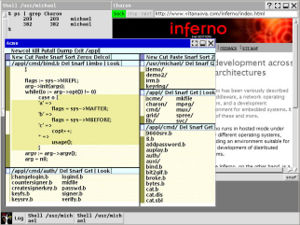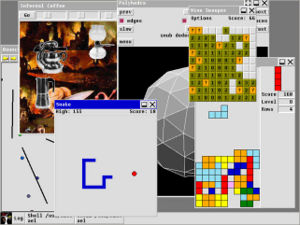Inferno: Difference between revisions
(→Status) |
PeasthopeOld (talk | contribs) m (In the OLPC box, corrected spelling, Hensbegren -> Hensbergen.) |
||
| (29 intermediate revisions by 3 users not shown) | |||
| Line 1: | Line 1: | ||
__NOTOC__ |
|||
{{Olpcboxtop|toptext=[[{{PAGENAME}}|Inferno]]}} |
{{Olpcboxtop|toptext=[[{{PAGENAME}}|Inferno]]}} |
||
{{ OBX activity |[[Image:inferno.png]]| |
{{ OBX activity |[[Image:inferno.png]]|extra <!--|{{{text}}}--> }} |
||
{{OBX xobundle|http:// |
{{OBX xobundle|http://code.google.com/p/inferno-olpc/downloads/detail?name=inferno-012808-2.xo|inferno-012808}} |
||
{{OBX source other|[http://code.google.com/p/inferno-olpc code.google.com]|SVN}} |
{{OBX source other|[http://code.google.com/p/inferno-olpc code.google.com]|SVN}} |
||
{{OBX license gnu | gpl2 }} |
{{OBX license gnu | gpl2 }} |
||
{{ OBX team |Eric Van |
{{ OBX team |Eric Van Hensbergen ([[User:Ericvh|Ericvh]])}} |
||
<small>see more [[:Category:OBX templates|templates]] or [[OBX proposals|propose new]]</small> |
<small>see more [[:Category:OBX templates|templates]] or [[OBX proposals|propose new]]</small> |
||
{{Olpcboxbottom}} |
{{Olpcboxbottom}} |
||
[[Category:Inferno]] |
|||
[[Image:inferno-apps.jpg|thumb|Inferno Applications Screenshot]] |
[[Image:inferno-apps.jpg|thumb|Inferno Applications Screenshot]] |
||
[[Image:inferno-games.jpg|thumb|Inferno Games Screenshot]] |
[[Image:inferno-games.jpg|thumb|Inferno Games Screenshot]] |
||
| Line 28: | Line 29: | ||
* tools (vt terminal, telnet, sgml editor, debuggers, etc.) |
* tools (vt terminal, telnet, sgml editor, debuggers, etc.) |
||
== |
== News == |
||
=== Third Release - [[User:Ericvh|Ericvh]] 10:54, 28 January 2008 (EST) === |
|||
* [http://wiki.laptop.org/images/8/83/Inferno-1.xo inferno-1.xo] - (~20MB) initial release, functional but not visually optimized for OLPC |
|||
* [http://wiki.laptop.org/images/3/3e/Inferno_doc.xol Documentation Bundle] (~2MB) - installs papers and reference in browser library |
|||
* [http://code.google.com/p/inferno-olpc/downloads/detail?name=inferno-012808-2.xo inferno-012808.xo] - (~11MB) third release includes fonts optimized for the OLPC, includes a logon screen with account creation, and keeps writable data under $SUGAR_ACTIVITY_ROOT/data. This release also includes an expanded menu which covers more internal applications. NOTE: upgrades do not appear to be working, so if you have a previous version, please uninstall and then reinstall Inferno. |
|||
=== Second Release - [[User:Ericvh|Ericvh]] 15:56, 21 January 2008 (EST) === |
|||
* [http://wiki.laptop.org/images/2/29/Inferno-012108.xo inferno-012108.xo] - (~11MB) second release, functional but not visually optimized for OLPC |
|||
* [http://wiki.laptop.org/images/e/e2/Inferno-doc.xol Documentation Bundle] (~2MB) - installs papers and reference in browser library |
|||
== Status == |
== Status == |
||
* |
* second release available - smaller bundle |
||
* bundle installs correctly |
* bundle installs correctly |
||
* interacts properly with window manager |
* interacts properly with window manager |
||
* functional, but UI is not optimized for OLPC environment (yet) |
* functional, but UI is not optimized for OLPC environment (yet) |
||
* JIT currently disabled, so it runs slower than optimal but faster than most other sugar apps |
|||
* '''IMPORTANT NOTE:''' if you are running under qemu, you will have to change geometry in InfernoActivity.sh to 1024x768 or you won't see the menubar |
|||
== |
== Links == |
||
* [http://code.google.com/p/inferno-os Main Inferno Google Code Project] |
|||
* olpc custom init script |
|||
* [http://en.wikipedia.org/wiki/Inferno_%28operating_system%29 Wikipedia Article] |
|||
** bind activity writable data area over home directories |
|||
* [http://www.vitanuova.com/inferno/docs.html Documentation] |
|||
** first run creates user home directory |
|||
* [http://www.vitanuova.com/news/newsgroup.html Mailing List and other Resources] |
|||
* integrate libfreefont and use larger fonts for default environment |
|||
* [http://www.amazon.com/Inferno-Programming-Limbo-Phillip-Stanley-Marbell/dp/0470843527/ref=sr_1_1?ie=UTF8&s=books&qid=1200358958&sr=8-1 Inferno Programming with Limbo by Phillip Stanley-Marbell (Book)] |
|||
* [http://gsoc.cat-v.org/people/ameya/blog/ Plan 9 on OLPC] - Plan 9 running on OLPC (part of GSoC 07) |
|||
== Issues == |
|||
* [http://mbgokhale.org/SC%202006_files/IMG_1248.jpg Inferno on OLPC] - Native Inferno running on an OLPC development board at SuperComputing 2006 |
|||
* pragmatic issues |
|||
* [http://code.google.com/p/inferno-lab Inferno Programmer's Notebook] - open development experiments and blog |
|||
# fonts need to be bigger, so does toolbar icon |
|||
# need "better" basic apps set in launch menu |
|||
# would be nice to have "full screen" shortcut box on many apps (or default to full screen) |
|||
# fix font selection in apps to use fonts which have been included |
|||
# create olpc home directory and files |
|||
# "first day" script(?) for things like key generation and baseline configuration |
|||
* conformance issues |
|||
# rotate works, but not gracefully |
|||
# need full unicode font set to be fully internationalizable (talk to forsyth about licensing issues) |
|||
* emulation issues |
|||
# qemu doesn't seem to use the same screen size so menu bar is cut off under qemu |
|||
== Notes on conforming to the [[Low-level_Activity_API]] == |
|||
The big barriers seem to be: |
|||
a) [[dbus]] - ugh, necessary to interact with core services (resource |
|||
(camera/audio) control, sharing (not sure how this will fit in with |
|||
Inferno yet), and most likely job control/monitoring features. |
|||
Either need to handle this via an external proxy (maybe some kind of |
|||
dbusfs) or link emu against the necessary bits. Actually, maybe the |
|||
right approach would be to use py9p to write a 9p gateway to the |
|||
relevant dbus services. Not sure if there are restrictions against |
|||
local socket connections, but if necessary I could always do it via |
|||
stdin/stdout. On the other hand, that could turn out to be prohibative |
|||
performance wise if I was using that path to do "tubes" or video. |
|||
Perhaps the right thing is an olpc device driver which does the |
|||
dbus stuff under the cover in a similar manner to GCompris. |
|||
== Development == |
|||
b) Datastore - while unlocked currently, the eventual model for the |
|||
OLPC is to be locked down in such a way that any state gets stored in |
|||
their temporal journal. I believe it is a file system, but the apps |
|||
aren't meant to use it that way. This probably means we'll need to |
|||
have our own "image" for the user's home directory which we can then |
|||
mount and bind into place. We'll also have to support consistent |
|||
snapshots of this sucker. If you do the "full-implementation" of |
|||
journal, session state (windows which are open, etc.) needs to be |
|||
stored as well. But it seems to heavy weight to do with all of |
|||
Inferno. This might be gotten around with the data directory, but |
|||
right now it won't survive upgrades. |
|||
=== TODO === |
|||
c) user/group - the user name the activity is run as depends on the |
|||
* fontfs which dynamically converts truetype fonts to inferno-native fonts |
|||
instance that is run (groan), but the group should be the same for all |
|||
* metafs which provides proper permissions to underlying file system in order to better match OLPC security model |
|||
instances of the activity. Might have to get creative with devfs |
|||
* camera support |
|||
here. |
|||
* audio support |
|||
* OLPC targeted window manager |
|||
=== Design === |
|||
d) network access - you should be able to set bits to allow open |
|||
network access, but it might also be nice to support their stream |
|||
tubes so we link in with the sharing methodology. |
|||
* [[Inferno UI Design Ideas]] |
|||
So there is a bunch of things that have to be adapted. The only |
|||
* [[Inferno Application Ideas]] |
|||
really onerous thing is Dbus interfacing. I've never dealt with DBUS, |
|||
* [[Inferno Infrastructure Ideas]] |
|||
so I'm not sure how I'd want to interact with it from emu. I suppose |
|||
* [[Inferno Implementation Notes]] |
|||
we could link against dbus libraries, but maybe it would be better to |
|||
{{Activity page |
|||
use devcmd to start some sort of dbus proxy which we can then expose |
|||
|icon=Image:inferno.png |
|||
in the file system. Quickly looking at my options I'm leaning |
|||
|genre=General Search and Discovery |
|||
towards relying on an external proxy -- there doesn't seem to be a |
|||
|short description=Inferno® is a distributed operating system, originally developed at Bell Labs, but now developed and maintained by Vita Nuova® as Free Software. |
|||
simple C library to link against to provide Dbus hooks. |
|||
|contact person=User:Ericvh |
|||
|activity source=http://code.google.com/p/inferno-olpc |
|||
}} |
|||
{{Activity bundle |
|||
|bundle URL=http://opteron.9grid.us/olpc/inferno-012808.xo |
|||
|activity version=3 |
|||
}} |
|||
{{Activity bundle |
|||
|bundle URL=http://wiki.laptop.org/images/2/29/Inferno-012108.xo |
|||
|activity version=2 |
|||
}} |
|||
Latest revision as of 22:42, 9 February 2012
see more templates or propose new |
Inferno® is a distributed operating system, originally developed at Bell Labs, but now developed and maintained by Vita Nuova® as Free Software. Applications written in Inferno's concurrent programming language, Limbo, are compiled to its portable virtual machine code (Dis), to run anywhere on a network in the portable environment that Inferno provides. Unusually, that environment looks and acts like a complete operating system.
The use of a high-level language and virtual machine is sensible but mundane. The interesting thing is the system's representation of services and resources. They are represented in a file-like name hiearchy. Programs access them using only the file operations open, read/write, and close. The 'files' may of course represent stored data, but may also be devices, network and protocol interfaces, dynamic data sources, and services. The approach unifies and provides basic naming, structuring, and access control mechanisms for all system resources. A single file-service protocol (called Styx or 9P2000) makes all those resources available for import or export throughout the network in a uniform way, independent of location. An application simply attaches the resources it needs to its own per-process name hierarchy ('name space').
The system can be used to build portable client and server applications. It makes it straightforward to build lean applications that share all manner of resources over a network, without the cruft of much of the 'Grid' software one sees.
Inferno can run 'native' on various ARM, PowerPC, SPARC and x86 platforms but also 'hosted', under an existing operating system (including FreeBSD, Irix, Linux, MacOS X, Plan 9, and Solaris), again on various processor types.
(description copied from google code project)
Besides being a new runtime environment, Inferno offers a number of applications which should run out of the box:
- multimedia (audio player, mpeg player, avi player)
- games (tetris, reversi, lego mindstorms interface, etc.)
- collaboration tools (email client, chat, shared whiteboard, etc.)
- servers (web server, content addressable storage system, etc.)
- tools (vt terminal, telnet, sgml editor, debuggers, etc.)
News
Third Release - Ericvh 10:54, 28 January 2008 (EST)
- inferno-012808.xo - (~11MB) third release includes fonts optimized for the OLPC, includes a logon screen with account creation, and keeps writable data under $SUGAR_ACTIVITY_ROOT/data. This release also includes an expanded menu which covers more internal applications. NOTE: upgrades do not appear to be working, so if you have a previous version, please uninstall and then reinstall Inferno.
Second Release - Ericvh 15:56, 21 January 2008 (EST)
- inferno-012108.xo - (~11MB) second release, functional but not visually optimized for OLPC
- Documentation Bundle (~2MB) - installs papers and reference in browser library
Status
- second release available - smaller bundle
- bundle installs correctly
- interacts properly with window manager
- functional, but UI is not optimized for OLPC environment (yet)
- JIT currently disabled, so it runs slower than optimal but faster than most other sugar apps
- IMPORTANT NOTE: if you are running under qemu, you will have to change geometry in InfernoActivity.sh to 1024x768 or you won't see the menubar
Links
- Main Inferno Google Code Project
- Wikipedia Article
- Documentation
- Mailing List and other Resources
- Inferno Programming with Limbo by Phillip Stanley-Marbell (Book)
- Plan 9 on OLPC - Plan 9 running on OLPC (part of GSoC 07)
- Inferno on OLPC - Native Inferno running on an OLPC development board at SuperComputing 2006
- Inferno Programmer's Notebook - open development experiments and blog
Development
TODO
- fontfs which dynamically converts truetype fonts to inferno-native fonts
- metafs which provides proper permissions to underlying file system in order to better match OLPC security model
- camera support
- audio support
- OLPC targeted window manager
Design
- Inferno UI Design Ideas
- Inferno Application Ideas
- Inferno Infrastructure Ideas
- Inferno Implementation Notes
Activity Summary
| Icon: | Sugar icon::Image:inferno.png |
| Genre: | Activity genre::General Search and Discovery |
| Activity group: | ,|x|Activity group::x}} |
| Short description: | Short description::Inferno® is a distributed operating system, originally developed at Bell Labs, but now developed and maintained by Vita Nuova® as Free Software. |
| Description: | |
| Maintainers: | ,|x|Contact person::x}} |
| Repository URL: | Source code::http://code.google.com/p/inferno-olpc |
| Available languages: | ,|x|Available languages::x}} |
| Available languages (codes): | ,|x|Language code::x}} |
| Pootle URL: | |
| Related projects: | Related projects,|x|Related projects::x}} |
| Contributors: | ,|x|Team member::x}} |
| URL from which to download the latest .xo bundle | Activity bundle:: |
| Last tested version number: | |
| The releases with which this version of the activity has been tested. | ,|x|Software release::x}} |
| Development status: | |
| Ready for testing (development has progressed to the point where testers should try it out): | ,|x|Ready for testing::x}} |
| smoke tested : | |
| test plan available : | |
| test plan executed : | |
| developer response to testing : |
| URL from which to download the last .xo bundle that works with old releases | Activity bundle::http://opteron.9grid.us/olpc/inferno-012808.xo |
| Activity version number: | Activity version::3 |
| The releases with which this version of the activity has been tested. | ,|x|Software release::x}} |
| Development status: |
| URL from which to download the last .xo bundle that works with old releases | Activity bundle::http://wiki.laptop.org/images/2/29/Inferno-012108.xo |
| Activity version number: | Activity version::2 |
| The releases with which this version of the activity has been tested. | ,|x|Software release::x}} |
| Development status: |