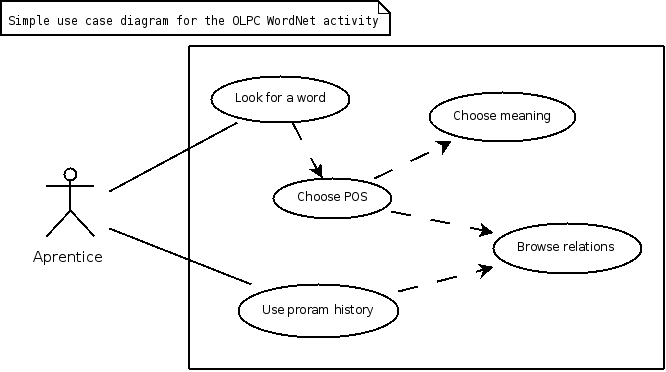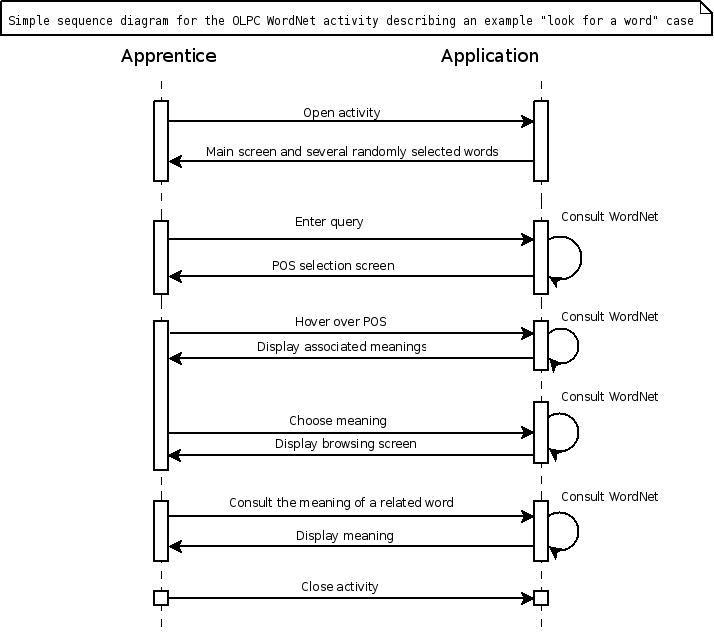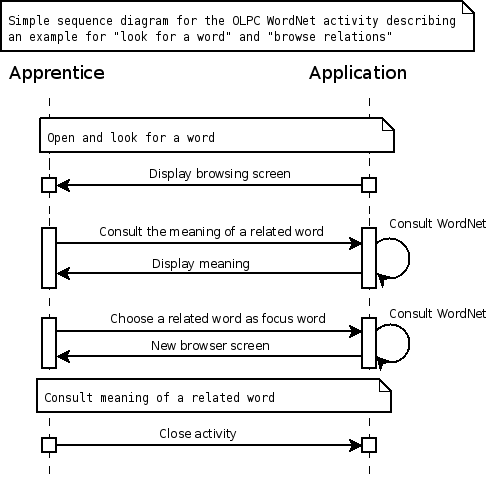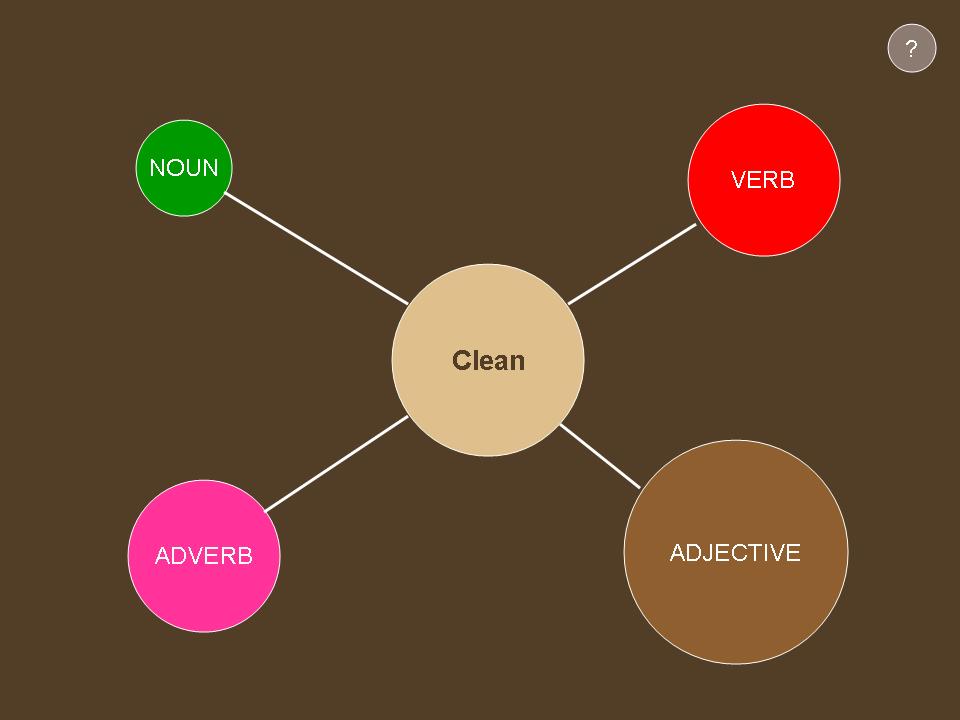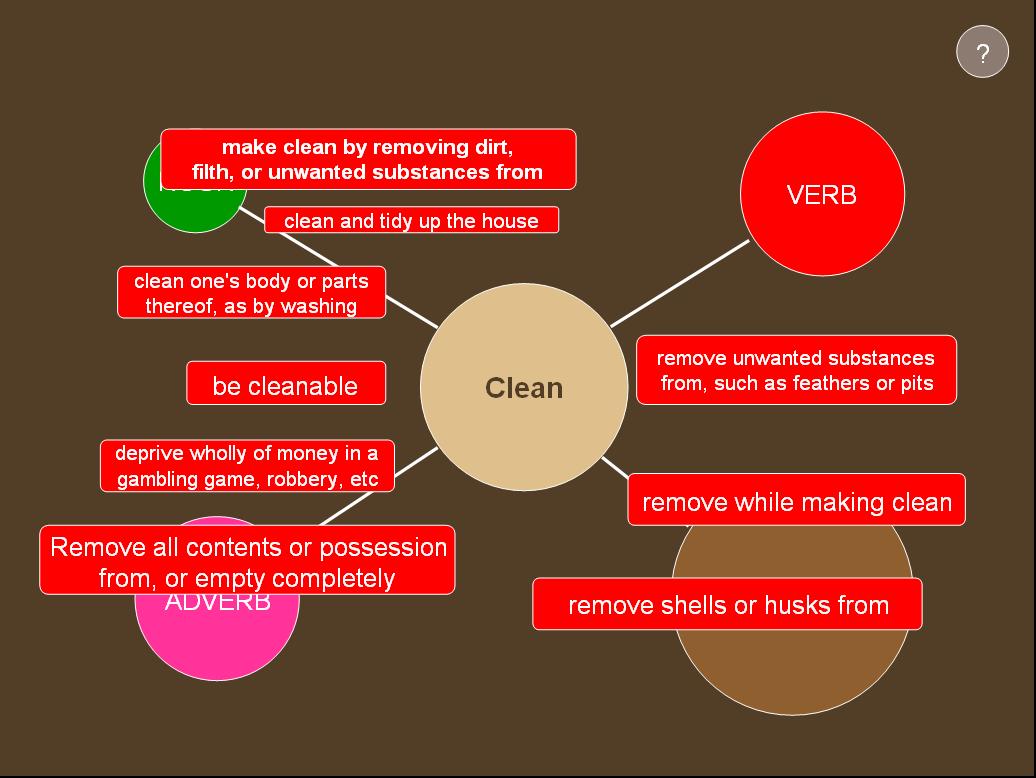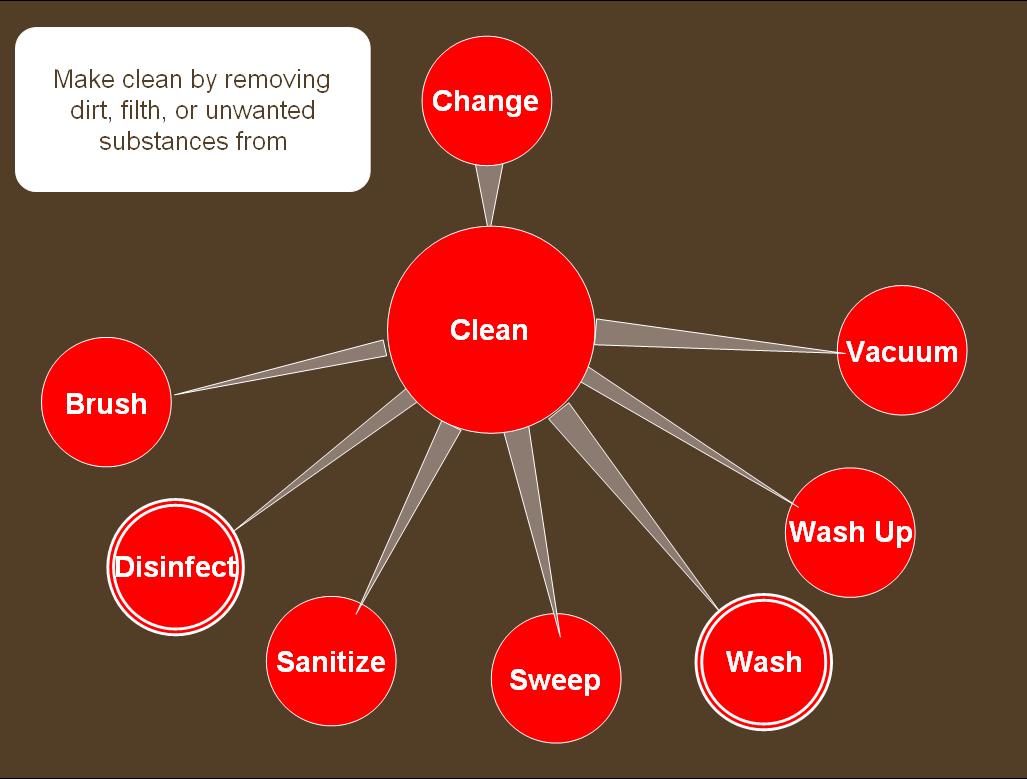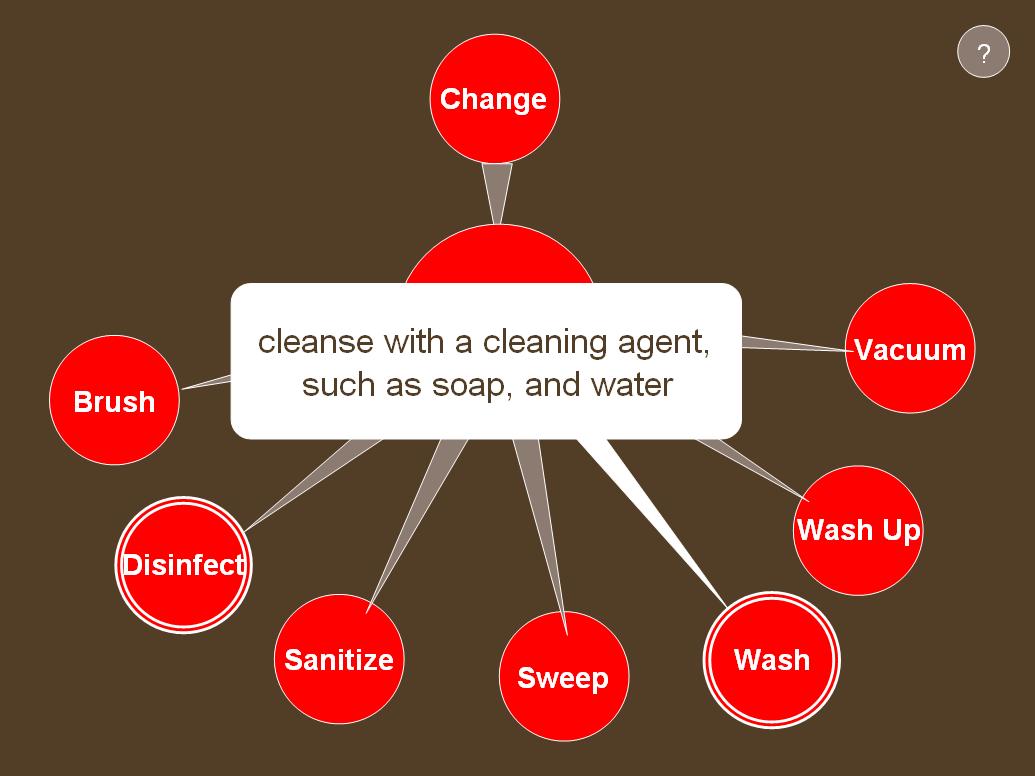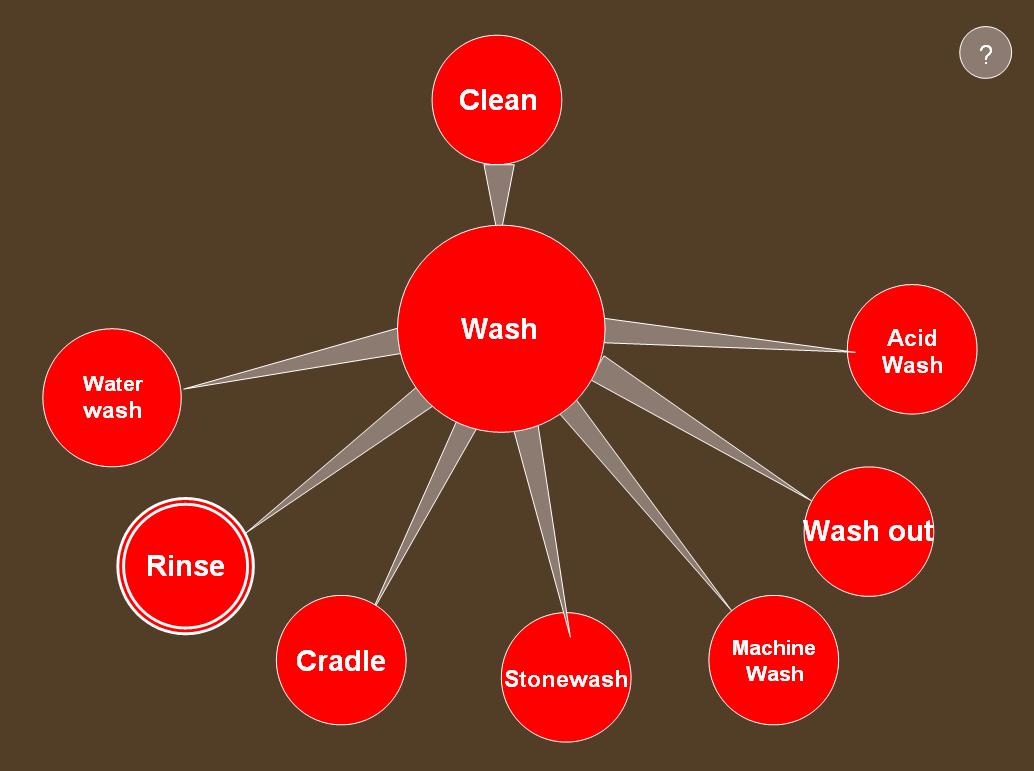Wordnet Activity: Difference between revisions
No edit summary |
No edit summary |
||
| Line 32: | Line 32: | ||
[[Image:Olpc wn seq2.png]] |
[[Image:Olpc wn seq2.png]] |
||
=== User interface |
=== User interface mock up === |
||
* The Part Of Speech selection screen |
|||
[[Image:Posselect.JPG]] |
|||
* For each part of speech the related meanings are displayed and the apprentice chooses one |
|||
[[Image:Meanselect.JPG]] |
|||
* The main browse screen is displayed. This is the core of the activity. In this particular case the word is the verb "clean" with the selected (and displayed) meaning. Clean is a way to change something and brush, wash etc... are ways to clean. For the others parts of speech the relations are different |
|||
[[Image:Relatedwords.JPG]] |
|||
* For each related word the meaning is displayed when the mouse cursor is over the bubble. |
|||
[[Image:Meanlokup.JPG]] |
|||
* A mouse click on the related word shifts the focus and either goes one level up or down in the WordNet hierarchy. In this case one level down. |
|||
[[Image:Focusshift.JPG]] |
|||
=== Delivarbles === |
=== Delivarbles === |
||
Revision as of 22:43, 30 March 2008
This is a draft idea for a language-learning oriented activity for the OLPC
Short Description
Exploit WordNet to create an adapted lexically oriented English learning task
Extended Description
WordNet® is a large lexical database of English, developed under the direction of George A. Miller. Nouns, verbs, adjectives and adverbs are grouped into sets of cognitive synonyms (synsets), each expressing a distinct concept. Synsets are interlinked by means of conceptual-semantic and lexical relations. It was initially conceived as a model for the mental lexicon and is thus packed with lexico-semantic relations that any language learner encounters.
Improving English language skills with word net
The apprentice is invited to choose a word and explore the relations of WN that are presented to him in via a friendly and intuitive graphical interface. The main pedagogical advantage of such an activity is that the apprentice is invited to explore. Thus not only he enriches his vocabulary but implicitly familiarizes himself with the "building blocks of semantics".
Example
- Apprentice chooses to explore the words around "car"
- He is invited to choose from a list of meanings.
- Apprentice chooses the first meaning: "a motor vehicle with four wheels; usually propelled by an internal combustion engine"
- The relation chosen is the "is a" relation
- A slice of the wordnet taxonomy is presented to the apprentice where car is the "focus word", in the center of the screen. Up in the taxonomy, the apprentice sees that "car is a type of "motor vehicle", which itself is a kind of "vehicle". On the same level, he sees that there are also many other types of motor vehicles, like "truck" , "motorbike" or "go kart". One level down he sees that there are many types of car, like "ambulance", "jeep", "race car" etc.
- By hovering over any word, its definition pops up.
- By clicking on the word, the view shifts, and it becomes the "focus word", and the relations shown are recalculated.
Implementation
Python and GTK based activity. Cairo can be used for drawing and all the fancy graphics. The application will use existing python modules that can work with word net. Careful attention will be made to the use of colors and symbols when designing the interface, in order to maintain the representations across the lexicon as homogeneous as possible. Thus once acquainted with the color/symbol codes the apprentice will effortlessly assimilate all the added semantic information that enriches the the lexical base.
Simple uml diagrams
User interface mock up
- The Part Of Speech selection screen
- For each part of speech the related meanings are displayed and the apprentice chooses one
- The main browse screen is displayed. This is the core of the activity. In this particular case the word is the verb "clean" with the selected (and displayed) meaning. Clean is a way to change something and brush, wash etc... are ways to clean. For the others parts of speech the relations are different
- For each related word the meaning is displayed when the mouse cursor is over the bubble.
- A mouse click on the related word shifts the focus and either goes one level up or down in the WordNet hierarchy. In this case one level down.
Delivarbles
- Source code of the extensions I
- Information about the bugs and problems encountered during the testing process
- Documentation for the source code and for the users(potential curators)
Time frame
- 1: 15.04 - 25.05 WordNet exploration, project modelisation and detailed specification.
- 2: 26.05 - 09.07 actual coding and implementation
- 3: 15.07 - 11.08 Testing, debugging and help and code documentation.
Possible extensions
- A possible extension to the application is integration with the existing speech activities.
- A possible integration in a reader or web browser activity allowing direct lookup of words
- A possible automated web search via Google images service.
Project limitations
- Simplifing WD in a suitable manner for children
About Me
My name is Nikola Tulechki and I am currently doing a masters degree in computational linguistics in Toulouse France. I'm an active GNU/Linux user and have experience with using Perl and Python for NLP. I follow with interest the evolution of the OLPC for quite a while now, and find the idea and the philosophy behind the project admirable. I'm currently "playing" with the OLPC OS and Shugar (on a virtual machine) and am enthusiastic to participate in the development process for this platform.
You can contact me at [slrasta@gmail.com]