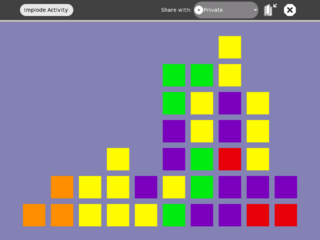Implode: Difference between revisions
(Updated for new activity version) |
|||
| Line 4: | Line 4: | ||
[[Category:Activities]] |
[[Category:Activities]] |
||
{{Olpcboxtop|toptext=[[{{PAGENAME}}|Implode]]}} |
|||
{{Status box |
|||
{{ OBX activity |[[Image:Activity-implode.svg]]|game}} |
|||
| activity = Implode |
|||
{{ OBX source dev|activities/implode}} |
|||
{{ OBX test |[[Tests/Implode|Implode]] }} |
|||
| status = needs polishing |
|||
{{ OBX devtickets |olpc-games}} |
|||
| version = 2 |
|||
| ⚫ | |||
| base = No |
|||
{{ OBX xobundle|http://wiki.laptop.org/go/Image:Implode-3.xo|Implode-3}} |
|||
{{Olpcboxbottom}} |
|||
| ⚫ | |||
}} |
|||
= Implode = |
= Implode = |
||
| Line 22: | Line 21: | ||
= Instructions = |
= Instructions = |
||
== How to install == |
== How to install == |
||
* [[:Image:Implode- |
* [[:Image:Implode-3.xo | Implode-3.xo]] |
||
== How to play == |
== How to play == |
||
| Line 33: | Line 32: | ||
** Click the Restart icon in the toolbar to try the puzzle again from the beginning. |
** Click the Restart icon in the toolbar to try the puzzle again from the beginning. |
||
** Click the New icon in the tool bar to try a different puzzle. |
** Click the New icon in the tool bar to try a different puzzle. |
||
The game can also be played via the game keys and directional pad: |
|||
* Use the directional pad to move the selection cursor. |
|||
* Use the checkmark game key to remove a selected group of blocks. |
|||
* Use the circle game key to undo a move. |
|||
* Use the X game key to redo a move. |
|||
* Use the square game key to start a new game (only active when the level is cleared). |
|||
== How to develop == |
== How to develop == |
||
| Line 38: | Line 44: | ||
=== To do === |
=== To do === |
||
* More localization. |
|||
* Localization. |
|||
** There is a patch in [http://dev.laptop.org/ticket/6592 ticket #6592]. |
|||
* Gamepad/keyboard controls need to be added. |
|||
* The activity needs to save/restore the current game on exit/restart (maybe using the Journal?). |
|||
* Rectangle invalidation could be improved. |
* Rectangle invalidation could be improved. |
||
* A tutorial mode or sequence of introductory games might help. |
* A tutorial mode or sequence of introductory games might help. |
||
| Line 56: | Line 58: | ||
== Bugs == |
== Bugs == |
||
* [http://dev.laptop.org/ticket/5737 Smiley face draws over new game] |
* <strike>[http://dev.laptop.org/ticket/5737 Smiley face draws over new game]</strike> |
||
== Feature requests == |
== Feature requests == |
||
Revision as of 04:47, 2 April 2008
| Please copy/paste "{{Translationlist | xx | origlang=en | translated={{{translated}}}}}" (where xx is ISO 639 language code for your translation) to Implode/translations | HowTo [ID# 122393] +/- |
|
Implode
Implode is a logic game based on the "falling block" model of Tetris. The game starts with a grid partially filled with blocks. The player makes a move by removing adjacent blocks of the same color in groups of three or more. When blocks are removed, higher blocks fall to fill their space, and when a column is cleared, the blocks on either side close to fill the gap. The object of the game is to remove all the blocks. Since the patterns of blocks above changes when lower blocks are removed, the player must carefully decide what order in which to remove the blocks so that there are no isolated blocks left at the end of the game. (The levels are generated in such a way that there is always a sequence of removals that clears the board.)
Screenshot
Instructions
How to install
How to play
- The game starts up with a field of blocks.
- Using the mouse pointer, click on a block that is in a group of three or more of the same color (clickable groups highlight as you pass the mouse cursor over them). Clicking on a group removes it and compacts the playing field.
- Continue clicking groups of blocks until the board is cleared.
- If you get stuck with leftover blocks, you can:
- Click the Undo icon in the toolbar to undo some moves so that you can try again.
- Click the Restart icon in the toolbar to try the puzzle again from the beginning.
- Click the New icon in the tool bar to try a different puzzle.
The game can also be played via the game keys and directional pad:
- Use the directional pad to move the selection cursor.
- Use the checkmark game key to remove a selected group of blocks.
- Use the circle game key to undo a move.
- Use the X game key to redo a move.
- Use the square game key to start a new game (only active when the level is cleared).
How to develop
To do
- More localization.
- Rectangle invalidation could be improved.
- A tutorial mode or sequence of introductory games might help.
- The code documentation and organization needs to be improved. Some calculations are repeated.
- Audio cues might be nice.
- Tracking win/loss statistics might be nice.
- The game could detect a loss and display a "Try again" graphic.
Testing
- See Tests/Implode.
Reviews
Bugs
Feature requests
See also: