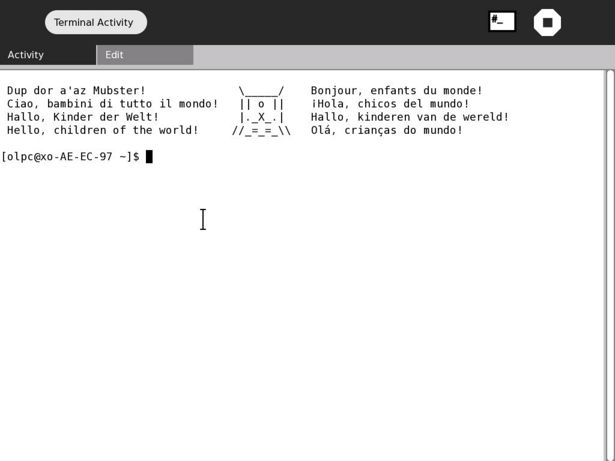Terminal: Difference between revisions
Jump to navigation
Jump to search
(auggest merge with Terminal Activity) |
No edit summary |
||
| Line 1: | Line 1: | ||
[[Category:Developers]] |
|||
{{merge|Terminal Activity|Talk:THIS PAGE#Merger proposal|{{subst:DATE}}}} |
|||
<!---- Intentionally separate {{merge|Terminal_Activity|Talk:Terminal#Merger proposal|{{subst:08/02/08}}}} Katie ---> |
|||
| ⚫ | |||
| ⚫ | |||
| ⚫ | |||
<small>see more [[:Category:OBX templates|templates]] or [[OBX proposals|propose new]]</small> |
|||
{{Olpcboxbottom}} |
|||
| ⚫ | |||
* The Terminal activity gives a simple command prompt similar to that provided by the [[Developer Console]]. |
|||
| ⚫ | |||
* It is included in recent builds of the laptop (e.g. build 650). |
|||
| ⚫ | |||
{{ OBX xobundle|Terminal-9.xo}} |
|||
{{olpcboxbottom}} |
|||
= Terminal = |
|||
Latest versions: |
|||
:[[Image:Terminal-9.xo|version 9]] as of Feb 2008 |
|||
==Change font size in the Terminal Activity== |
|||
Here is how to increase the print size in the terminal: |
|||
The Terminal activity provides a simple interactive shell prompt. |
|||
* Type |
|||
nano ~/.sugar/default/terminalrc |
|||
* Find the line saying |
|||
Font = Monospace 8 |
|||
And change it to |
|||
Font = Monospace 16 |
|||
(or whatever you want). |
|||
* Press <tt>Control-X</tt> and answer '''Yes''' to save. |
|||
* Close the terminal activity (the X in the top right-hand corner) |
|||
* Re-open the terminal activity, the terminal should now be in larger print. |
|||
For information on using Terminal, see [[Terminal Activity]] in the XO Support FAQ. |
|||
==Changing font size in the console== |
|||
There is a console that runs outside of the X Window System (Sugar) environment that can be accessed by typing Ctrl-Alt-[[Image:Mesh key f1 small.png]]. (Note that many Sugar binding are not available in the console, so commands such as sugar-control-panel will not work there.) To increase the font size in the console, type: |
|||
= Screenshots = |
|||
setfont sun12x22 |
|||
[[Image:Terminal-screenshot-1.jpg|615px]] |
|||
= How to Install = |
|||
(To return to the X Window System environment, type Ctrl-Alt-[[Image:Home key f3 small.png]].) |
|||
Download this '''.xo''' file using the Browse activity: [[Media:Terminal-9.xo]] |
|||
== Feature requests == |
|||
==Cutting and Pasting== |
|||
Add your feature requests here! |
|||
===Using build 650=== |
|||
It is not possible to cut and paste from the terminal to other activities. However you can use the the clipboard function (i.e., to cut and paste) to drop text into a terminal if you attach a 3 button USB mouse to your USB port. After you have copied text from the web page(usually Ctl C), switch to the Terminal activity, put your cursor on the command line and click your middle button. Doing that should cause the text to be copied successfully. |
|||
: Isn't it possible to configure the X Server so that the "double cord" of pressing the left and the right mouse button at the same time, emulate the middle mouse button? But even simpler would be to use the right mouse button for pasting since it is not currently used in the terminal. -- Dov Grobgeld - 2008-01-23 |
|||
Also try "CTRL+SHIFT+V" for paste. |
|||
===gnome-terminal=== |
|||
Chew up some of that precious nand and install gnome-terminal so you can paste those long strings into a shell: |
|||
su -1 |
|||
yum install gnome-terminal |
|||
===Using joyride build 1606=== |
|||
This '''experimental''' OS build has cut & paste included and working. You can update your whole system from the terminal as a [[su|super user]] by typing |
|||
olpc-update joyride-1606 |
|||
[Note to authors: suggest providing (perhaps thru a link elsewhere) any well known pitfalls to using this experimental implementation on an XO used by a child] |
|||
Revision as of 09:50, 23 May 2008
|
Terminal
The Terminal activity provides a simple interactive shell prompt.
For information on using Terminal, see Terminal Activity in the XO Support FAQ.
Screenshots
How to Install
Download this .xo file using the Browse activity: Media:Terminal-9.xo
Feature requests
Add your feature requests here!