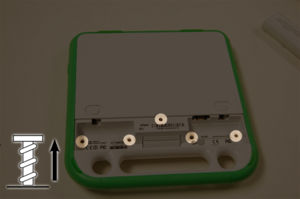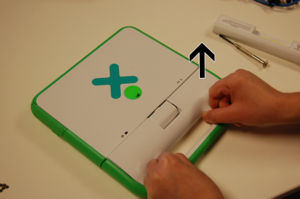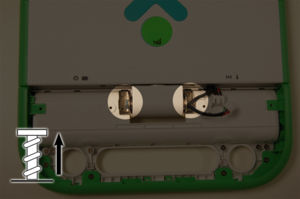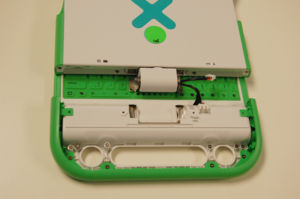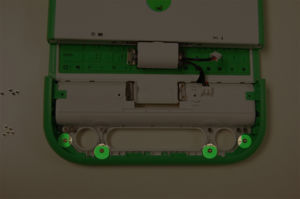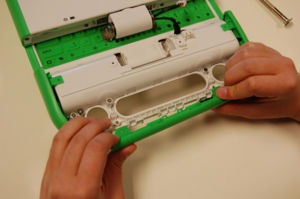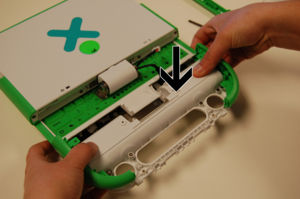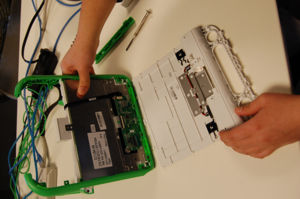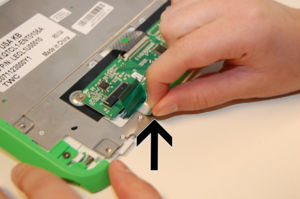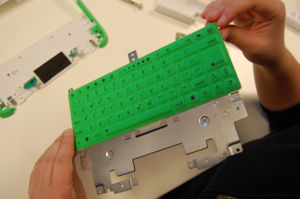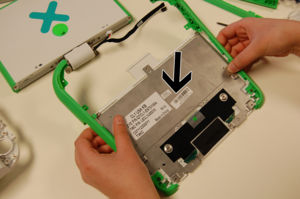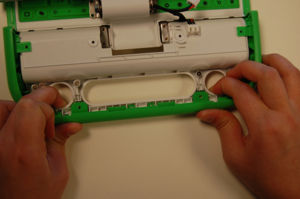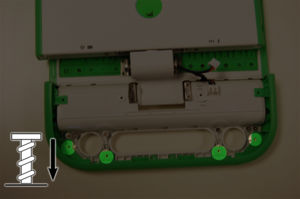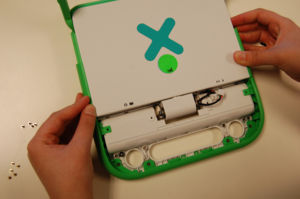Keyboard replacement: Difference between revisions
Jump to navigation
Jump to search
No edit summary |
(→Step 1) |
||
| Line 12: | Line 12: | ||
[[image:Keyboardstep1a.jpg|thumb|left|Remove the battery.]] |
[[image:Keyboardstep1a.jpg|thumb|left|Remove the battery.]] |
||
[[image:Keyboardstep1b.jpg|thumb|left|Take out the five screws under the battery case.]] |
|||
<br style="clear:both" /> |
|||
[[image:Keyboardstep1c.jpg|thumb|left|Pull off the white panel on the handle.]] |
[[image:Keyboardstep1c.jpg|thumb|left|Pull off the white panel on the handle.]] |
||
[[image:Keyboardstep1d.jpg|thumb|left]] |
[[image:Keyboardstep1d.jpg|thumb|left]] |
||
Revision as of 16:31, 2 June 2008
For other languages, see /Translations.
With experience, this can easily be done within 20 minutes. You may need an hour or more on your first try, but don't get discouraged!
Opening the handle
Step 1
Step 2
Step 3
Step 4
Step 5
Step 6
Step 7