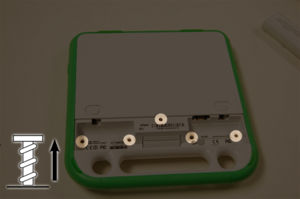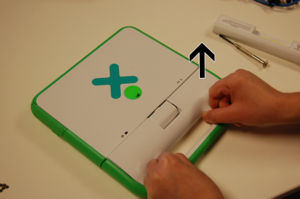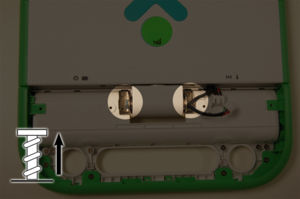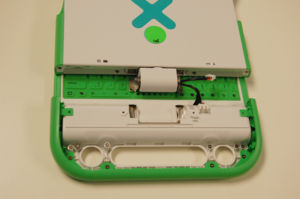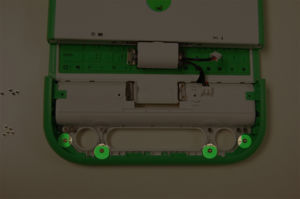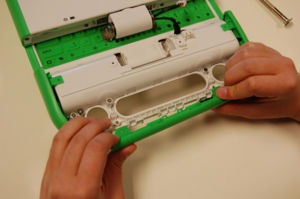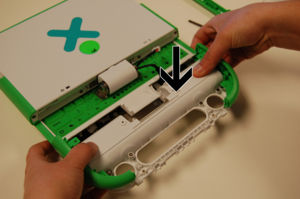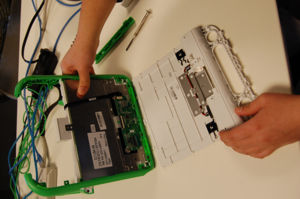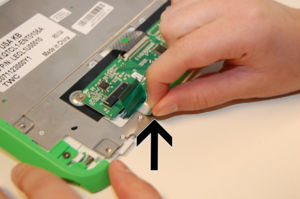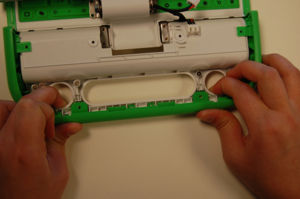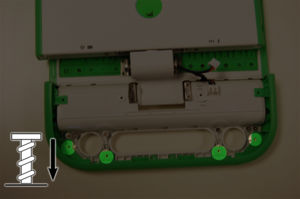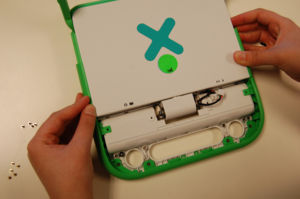Touchpad replacement: Difference between revisions
Jump to navigation
Jump to search
No edit summary |
(→Step 1) |
||
| Line 16: | Line 16: | ||
<br style="clear:both" /> |
<br style="clear:both" /> |
||
[[image:Keyboardstep1c.jpg|thumb|left|Pull off the white panel on the handle.]] |
[[image:Keyboardstep1c.jpg|thumb|left|Pull off the white panel on the handle.]] |
||
[[image:Keyboardstep1d |
[[image:Keyboardstep1d.jpg|thumb|left]] |
||
<br style="clear:both" /> |
|||
[[image:Keyboardstep1e.jpg|thumb|left]] |
|||
<br style="clear:both" /> |
<br style="clear:both" /> |
||
Revision as of 16:34, 2 June 2008
For other languages, see /Translations.
This repair is not unlike Keyboard replacement. This, too, can be easily done within 20 minutes if you're experienced. It may take up to an hour if this is your first time, but don't be discouraged!
Click the thumbnails to enlarge them.
Step 1
Step 2
Step 3
Step 4
Step 5
Step 6